Creating a cool logo is exciting. But making it move? That’s next-level fun. If you’re creating content for YouTube Shorts, Instagram Reels, or TikToks, animated logos can boost your brand’s personality in just a second or two. Today, let’s dive into some awesome tools that help you make animated logos easily — and yes, without needing to be a design wizard!
TLDR: Animated logos are great for short video content like Reels and Shorts. Several easy-to-use online tools can help you make them quickly – even if you’re a total beginner. Most offer pre-made templates and let you export your logo as a video or GIF. This list will help you pick the perfect tool for your needs.
1. Canva – The Friendly Powerhouse
Why it’s great: Canva is super beginner-friendly. It offers beautiful templates. You can animate your logo with just a few clicks.
Export your design as an MP4 and drop it into your Reels. Canva also gives you endless options like sparkles, slides, and pop-ins.
Free version? Yes! But premium animations need a paid plan.
2. Renderforest – Templates Galore
This tool is perfect if you’re feeling overwhelmed. It has hundreds of animated logo templates for every style, from tech to beauty.
Just upload your logo, pick an animation, tweak the colors, and download a video-ready file.
Cool feature: You can preview everything before exporting.
Free version? Yes, but with watermarks.
3. Looka – Fast and Stylish
Looka is more about creating the logo itself, but their premium plan includes animated exports. It’s great for businesses that want a stylish, professional vibe.
Choose the animation style and download your logo as an MP4 or GIF.
Best for: Entrepreneurs, consultants, and startups.
4. Wix Logo Maker – Website Bonus!
If you already use Wix for your website, you’re in luck! Their logo maker now supports animated exports.
Create your logo, then choose from a range of motion effects. You can even match it to your site’s theme.
Export type: Video file, perfect for Reels or Shorts.
5. Motionden – Pure Animation Fun
This one is designed specifically for creating short videos, intros, and animations — so logo animation is right in its sweet spot.
Upload your logo, pick a premade animated template, and boom — you’ve got an intro for your next Reel.
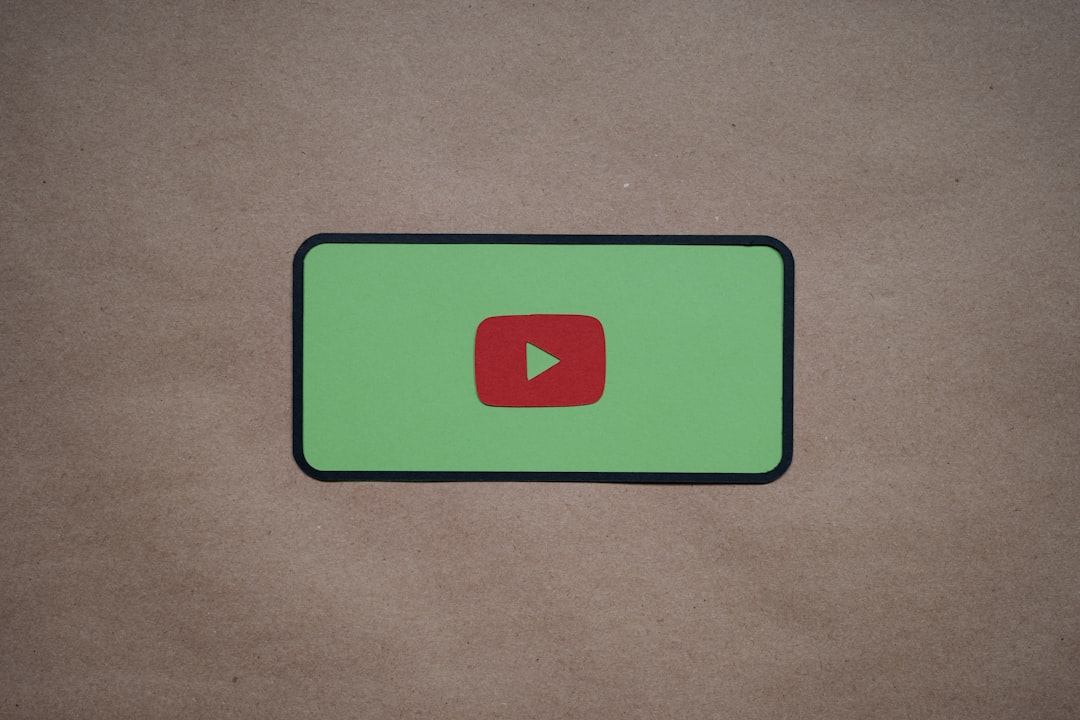
Standout effect: 3D logo spins!
6. Animaker – Drag, Drop & Animate
If you like control, Animaker gives you plenty of it. You can upload your logo and animate it manually.
There’s also a library of effects and characters to create unique animation scenes for your logo.
Pro tip: Use the timeline feature to time your logo’s entrance and sound effects.
Export: MP4 videos and GIFs.
7. Placeit – Easy and Polished
Placeit is like Canva’s chill cousin. It offers loads of animated logo templates and focuses on speed.
You don’t need to customize much — just upload your logo and pick a background. That’s it!
Vibe: Professional with a touch of flair.

8. LogoMakr – Simple But Solid
LogoMakr is a lightweight tool for creating logos from scratch. While it’s not focused on animation originally, it now includes basic motion options like fades and slides.
Great for minimalist brands that want a subtle animated touch.
Tip: Keep color contrasts high for better visibility on mobile video.
9. Biteable – Built for Social Media
This tool is primarily a video maker, but its templates for animated logos are 🔥. It’s especially good for social media channels like Shorts and Reels.
Pick a template, drop in your logo, adjust the colors, and voila — your animated intro is ready to go.
Cool bonus: Add your tagline below the logo for extra branding.
10. Veed.io – Fast and Feature-Rich
More than just an animation tool, Veed.io is a full-on video editor. But it lets you animate your logo beautifully using motion, zoom, and reveal tools.
You can even add background music or a whoosh sound to make your logo pop in style.
Fun ideas: Animate your logo at the end of Reels for a branded outro.
Which One Should You Choose?
Not sure where to start? Here’s a quick list to help:
- Best for beginners: Canva or Placeit
- Best for fancy effects: Motionden or Veed.io
- Best free options: Canva (limited), Renderforest (with watermark)
- Best for brand kits: Looka or Wix Logo Maker
- Best for creativity: Animaker
Tips for Using Animated Logos in Reels and Shorts
- Keep it short: Your logo animation should be less than 3 seconds.
- Match your content style: A playful animation works great for fun content but may not suit serious topics.
- Use sound: A quick logo swoosh sound can make your animation feel more pro.
- Test on mobile: Always preview your animation to see how it looks in vertical format.
Final Thoughts
Animated logos are a simple way to look polished and professional on social media. Whether you’re dropping an intro or adding a sign-off, a little motion goes a long way.
Pick your favorite tool from this list and start animating. Your brand deserves a spotlight — make it shine, sparkle, and dance!

yehiweb
Related posts
New Articles
0800 033 8055 UK Freephone Call Warning: How To Avoid Scams And Protect Your Data
Unexpected phone calls that appear to come from trusted or official-looking numbers are a growing concern across the UK. One…


