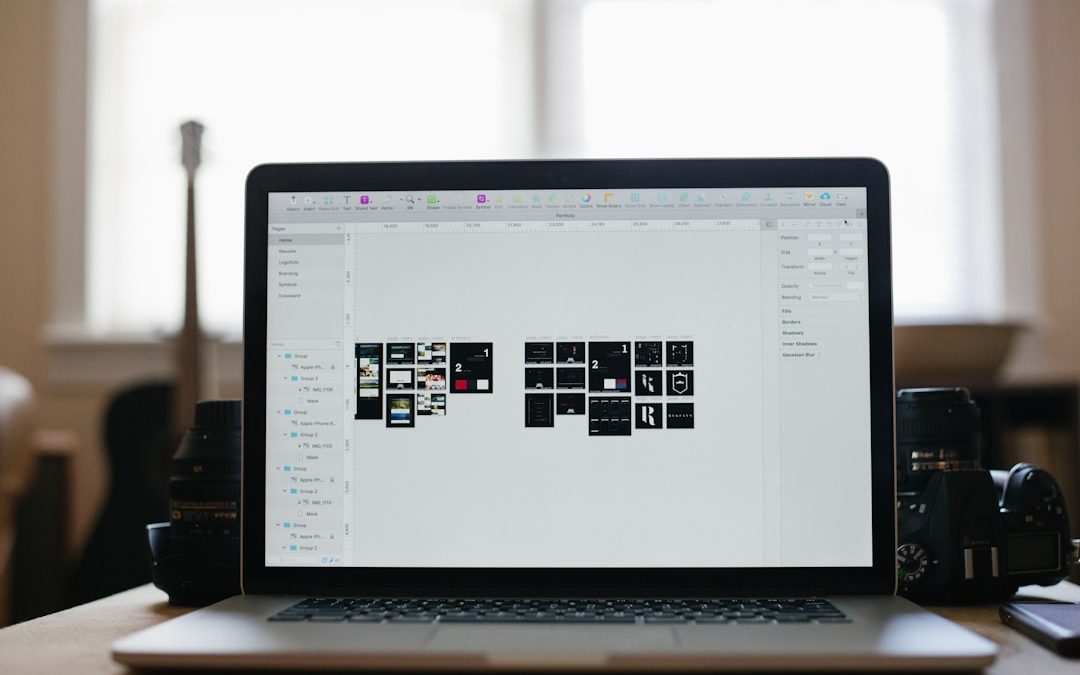The rise of artificial intelligence has brought immense breakthroughs to how people interact with the visual web. Whether you’re trying to track down the original source of an image, find duplicates across platforms, or identify a person’s face in photographs, AI-driven reverse image search tools have revolutionized the process. These powerful tools utilize facial recognition, object detection, and deep learning to achieve highly accurate and fast results.
Let’s explore 11 game-changing AI reverse image search tools that can instantly help identify sources, flag duplicates, and recognize faces across the internet.
1. Google Images
One of the most accessible and commonly used tools, Google Images allows users to drop an image in the search bar to find similar files. Though not strictly AI-specific, it blends traditional algorithms with AI to refine and improve its accuracy continuously.
2. TinEye
Known for its focus on image tracking and copyright identification, TinEye utilizes AI to compare pixel patterns. This platform is especially useful for photographers and designers looking to monitor the misuse of their images online.
3. PimEyes
PimEyes stands out for its precise facial recognition AI. By uploading a single photo, users can locate public online appearances of a specific person’s face — even across various lighting, angle, and quality scenarios.

4. Berify
Ideal for creatives concerned with content theft, Berify allows users to upload an image and scan multiple databases, including social media and e-commerce sites. Its intelligent algorithm focuses on identifying exact matches and close lookalikes.
5. Yandex Images
Russia’s answer to Google, Yandex uses its own AI engine to match images. Surprisingly, Yandex performs very well in facial recognition even when Google and Bing fall short. It’s a favorite among researchers and security professionals.
6. Bing Visual Search
Powered by Microsoft, Bing Visual Search uses object recognition and deep learning to offer results for shopping, landmarks, and general identification. It also integrates within the Microsoft Edge browser for fast reverse image checking.
7. Social Catfish
Focused on online scam protection, Social Catfish uses AI to connect images to social profiles, public records, and more. While it’s a paid service, it’s particularly effective for reverse searching profile pictures and avatars.
8. Image Raider
This tool is particularly handy for monitoring copyrighted images across the internet. Image Raider supports batch searching and continues searching periodically for new matches, a useful option for brands managing multiple media assets.
9. FaceCheck ID
The innovative FaceCheck ID combines AI with deep web scanning to identify people from facial images. It’s primarily designed to aid online safety and reputation management.

10. Search By Image (Browser Extension)
This versatile browser plugin supports several reverse search engines and allows users to conduct a search by right-clicking on any image online. Perfect for quick access during image browsing sessions.
11. Pixsy
Pixsy is a reverse image search platform built for photographers. Once set up, it continually scans the web for misuse of your visual content and even offers legal support to take down or monetize unauthorized use.
Why AI Tools Are a Game-Changer
Compared to traditional reverse image search, AI-driven tools harness deep learning models that recognize subtle patterns and context within a picture. This lets users match an image even when it’s cropped, altered, resized, filtered, or rotated. From catching plagiarism to identifying scam accounts or lost origins of memes, AI makes image search far more accurate and intelligent.

Conclusion
Whether you’re a digital artist protecting your work, a journalist verifying sources, or just curious about an image’s origin, these AI reverse image search tools offer a robust solution. Thanks to machine learning and continual updates, their capabilities are only growing stronger and more sophisticated.
FAQs
- Q: Can AI reverse image tools replace human image verification?
A: While AI tools offer efficiency and accuracy, human oversight is still crucial for context and ethical review. - Q: Are AI face search tools legal to use?
A: Most are legal if used on publicly available images, but users should always check local laws and platform policies regarding image rights and privacy. - Q: Is there a free tool that offers the most detailed results?
A: Google Images and Yandex are excellent starting points. For more accurate face recognition or professional features, you might need to explore paid tools like PimEyes or Social Catfish. - Q: Can reverse image searches find videos?
A: Some AI tools can identify key stills from videos, but full video reverse searches are still in early development stages.
yehiweb
Related posts
New Articles
How to Generate Intermediate Representation for a Compiler: 5 Essential Steps Used in Modern Compiler Design
Modern compilers are sophisticated systems that transform human-readable source code into efficient machine code. At the heart of this transformation…