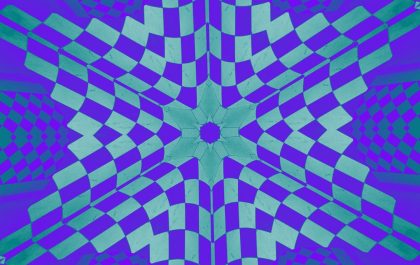You’ve probably looked at RAM and seen two terms: MHz and MT/s. At first, they seem the same. But there’s more to it! If you’ve ever wondered what the difference is, you’re in the right place. Let’s break it down so that anyone can understand it—no tech degree needed!
What is MHz?
MHz stands for megahertz. It’s a measurement of frequency. In basic terms, it counts how many times something happens in one second.
1 MHz = one million cycles per second.
In the world of RAM, MHz refers to how fast the memory clock ticks. Think of it like a heartbeat. The faster the beat, the quicker the RAM can do its job… sort of.
What is MT/s?
MT/s stands for megatransfers per second. It tells us how many data transfers happen each second. 1 MT/s = one million transfers per second.
Here’s the key: RAM today uses a tech called DDR, which stands for Double Data Rate. That means it can transfer data twice per clock cycle.

So if your RAM’s clock runs at 1600 MHz, because of DDR, you get 3200 MT/s—twice the number of transfers!
Wait, What’s the Difference?
The difference is all about what you’re measuring:
- MHz = number of clock cycles per second
- MT/s = number of data transfers per second
In modern RAM, every clock cycle sends two transfers. So your RAM works at double the MHz in terms of MT/s.
That’s why manufacturers usually advertise RAM in MT/s today. It sounds faster—because the number is bigger—and more accurately reflects actual data rates.
Why Was It Confusing?
In older days, people used MHz for everything. But with DDR RAM doubling up the data per cycle, it became inaccurate to describe total speed using only MHz.
Now you might see this on a RAM stick or online:
- DDR4-3200
This actually means:
- 1600 MHz clock
- 3200 MT/s data rate
But calling it “DDR4-1600” would cause confusion. So the memory industry switched to using MT/s instead of MHz for clarity.
DDR Generations and MT/s
Let’s look at the most common DDR generations and their speeds:
| DDR Type | Clock Speed (MHz) | Data Rate (MT/s) |
|---|---|---|
| DDR3-1600 | 800 MHz | 1600 MT/s |
| DDR4-3200 | 1600 MHz | 3200 MT/s |
| DDR5-5600 | 2800 MHz | 5600 MT/s |
As you can see, the MT/s is double the MHz in each case.
So, Which One Matters?
MT/s is the more important number when it comes to how fast your RAM moves data. That’s the one you want to look at when shopping for RAM.
But MHz still matters behind the scenes. It affects other factors like timing and signal stability.
Quick Fun Analogy
Imagine you’re filling a swimming pool. The clock speed (MHz) is like how many scoops you take per minute. The MT/s is like how much water you actually pour in.
If you scoop twice per minute and each scoop empties twice—boom!—you’re doubling your fill rate. That’s DDR in a nutshell!

Other Things to Know
Latency Matters Too
Even with high MT/s, RAM with slow latency can be sluggish.
CAS Latency (CL) is how long it takes to start sending data after a request. Lower is better!
So, DDR4-3200 CL16 is better than DDR4-3200 CL22. Keep an eye on both numbers.
Integrated Memory Controllers
Modern CPUs have memory controllers built in. Not all CPUs handle all RAM speeds well. Check your CPU specs!
For example, some AMD Ryzen chips do best with RAM around 3600 MT/s, even if RAM at 4000+ MT/s exists.
Overclocking Your RAM
Sometimes you can boost performance by overclocking your RAM.
That means tweaking settings to go faster than the default speed. But beware! Not all systems handle it well.
Use XMP profiles if your RAM and motherboard support them. These are safe, tested faster settings.
Tips When Buying RAM
- Focus on MT/s for speed
- Look for low CAS Latency (CL)
- Check your motherboard and CPU compatibility
- Don’t overspend on speed if you’re not gaming or video editing
What About MHz in Other Places?
MHz isn’t gone. You still see it in CPUs (3.5 GHz = 3500 MHz). GPUs too!
But for RAM, MT/s is now king.
Summary Time!
Let’s sum it up:
- MHz = clock speed
- MT/s = data transfer speed
- Modern DDR RAM uses double data rate
- MT/s = 2 × MHz
- Manufacturers list MT/s to better describe performance
Frequently Asked Questions
Can I mix RAM with different MHz or MT/s?
Yes, but they’ll all run at the slower speed. So pair RAM with similar specs.
Is higher MT/s always better?
Not always. It depends on your CPU and tasks. Gamers and video editors benefit more than casual users.
Why does my RAM say 3200 MHz?
Marketing! Sometimes people still say “MHz” but mean “MT/s.” If it’s DDR4-3200, that’s really 3200 MT/s running on a 1600 MHz clock.
Conclusion
MHz and MT/s may sound like twins, but they measure different things. Thanks to DDR tech, RAM transfers happen twice per cycle. That’s why MT/s is what you really care about today.
Next time you’re buying or building a PC, remember: MT/s tells you speed, MHz tells you tempo.
And now, you’re the expert. 🧠

yehiweb
Related posts
New Articles
10 Surprising Tools That Make Vector Illustration Easier for Beginners
Vector illustration has long been considered a skill reserved for seasoned designers with powerful software and years of practice. However,…