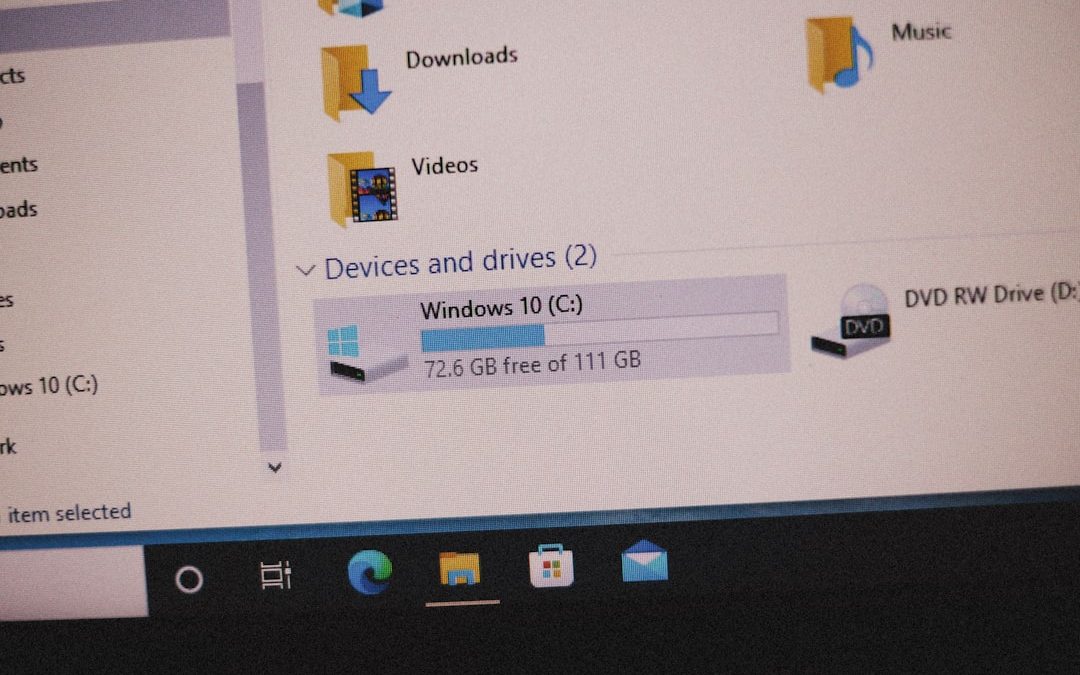When navigating software installation on macOS, users often encounter different file types, two of the most common being DMG and PKG. While both are essential components within the macOS ecosystem, they serve distinct purposes and behave in different ways during software deployment. Understanding the difference between DMG and PKG files can help users, developers, and IT professionals manage installations more effectively and make informed decisions when downloading or distributing software.
What Is a DMG File?
A DMG file—short for Disk Image—is a commonly used file format in macOS. It represents a mountable disk image that mimics a physical disk. When opened, a DMG file is mounted on the desktop like an external drive. Inside, users typically find the application or files necessary for installation.
Think of a DMG file as a compressed container or wrapper. Developers often use DMG files to distribute macOS software in a clean, professional, and user-friendly manner.
Common characteristics of DMG files include:
- Compressed format: Reduces file size and can include encryption or password protection.
- Mountable drive: Acts like a virtual disk when double-clicked.
- Drag-and-drop installations: Most often contains an app file and a shortcut to the Applications folder for easy installation.
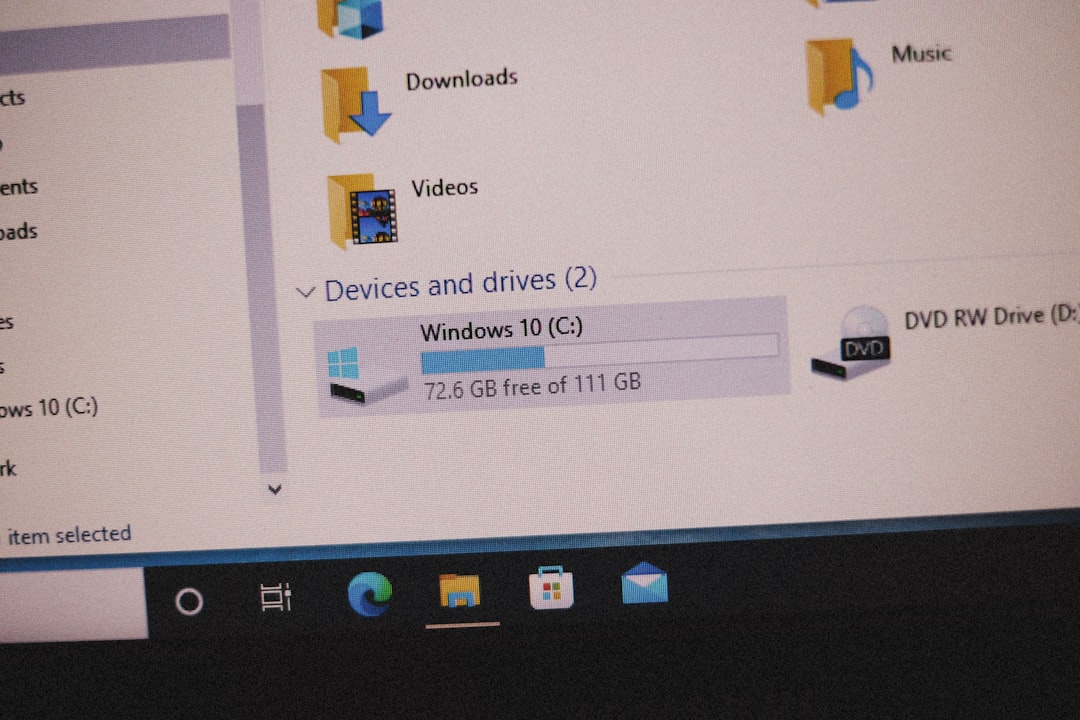
DMG files are particularly favored by developers who want to provide a seamless and controlled installation experience. They also help ensure that users are presented with consistent visuals, such as customized backgrounds, instructional arrows, and branded icons.
What Is a PKG File?
A PKG file is a Package Installer used by macOS to install applications, drivers, updates, or system components. Unlike DMG files, which merely contain the application, PKG files execute installation scripts and place files in various system locations.
Common characteristics of PKG files include:
- Automated installation: Guided and often requires administrative privileges.
- System-wide changes: May install files in deep system directories or shared libraries.
- Installation logic: Uses scripts and payloads for customized deployment.
PKG files are typically used by large software providers, enterprise installers, or system administrators who need granular control over the installation process.
Key Differences Between DMG and PKG
While both DMG and PKG formats are utilized for installing software on macOS, their core purposes and capabilities differ significantly. Below are some critical comparisons:
| Feature | DMG | PKG |
|---|---|---|
| Primary Function | Distribute software in a disk-image format | Install software using scripts and payloads |
| Installation Process | Drag-and-drop or manual | Automated with guided interface |
| User Privileges | Often does not require administrator rights | Frequently requires administrator authentication |
| Complexity | Simple and straightforward | Advanced, can perform detailed system modifications |
| Mounting Behavior | Acts as a virtual disk | Direct installation, not mountable |
| Common Use Case | Standalone applications | Complex software suites, updates, and enterprise solutions |
DMG vs. PKG in Real-World Use
Let’s consider a scenario where a user downloads an image editing application such as PixelMaster. If the file arrives as a DMG, the user would open the image, drag the PixelMaster app icon to the Applications folder, and then eject the mounted disk. The process is clean, visual, and user-friendly.
Now consider an enterprise-grade software suite like “DesignSuite Pro,” which may consist of multiple components, background services, and deeper system integration. This type of software is more likely to be distributed as a PKG file. During installation, the PKG file could prompt for an administrator password, offer installation options, and place necessary files in multiple system directories—something a DMG file can’t easily accomplish.

Security Considerations
Both DMG and PKG file types present unique security concerns. Because they can contain executable content, it’s essential to ensure their origin is trustworthy.
- DMG files: These can sometimes contain trojanized applications if sourced from unverified websites. Always check developer credentials and verify disk images via checksums or macOS Gatekeeper warnings.
- PKG files: Since they can modify system files, PKG installations should be scrutinized carefully. Look for signed packages and avoid installations from third-party or unknown developers.
macOS’s built-in security systems, such as Gatekeeper and System Integrity Protection (SIP), help mitigate these risks but aren’t foolproof. Users and administrators should stay vigilant and only install software from trusted sources.
Choosing Between DMG and PKG
From a developer or system administrator’s perspective, choosing between DMG and PKG depends on several factors:
Use DMG when:
- The application is lightweight and self-contained.
- You want to provide a user-friendly, drag-and-drop installation experience.
- No complex system configurations or dependencies are required.
Use PKG when:
- The software requires system-level integrations or multiple components.
- You need to install files in various directories, such as /Library or /System.
- The software needs to extend system functionality or be centrally managed in a networked environment.
How to Examine a PKG or DMG File
If you’re unsure about the content or behavior of a PKG or DMG file, there are tools and techniques you can use to inspect them:
- For DMG: Simply open the image and examine its contents before proceeding with installation. You can use the
hdiutilcommand to get metadata. - For PKG: Use the macOS command
pkgutilto view the scripts and files it installs. This can give insight into what changes the package will make to your system.
Being able to audit installation files before using them provides an additional layer of security, especially in corporate or enterprise environments.
Conclusion
While both DMG and PKG are integral to the macOS software ecosystem, they are fundamentally different in design, function, and target use cases. DMG files offer a simple and visually appealing way to distribute standalone applications, whereas PKG files provide power and precision for more complex installations.
Understanding these differences is essential for safely managing software on your Mac, whether you’re a casual user downloading apps from the internet or an IT professional rolling out software across an organization.
By knowing when to use each file type and what to watch out for, you’re better equipped to maintain system integrity and ensure smooth, secure installations.
yehiweb
Related posts
New Articles
YouTube Online Downloader Risks: Privacy and Malware Red Flags
Downloading YouTube videos online may seem super easy. Just copy the link, paste it on a website, and boom —…