If you’ve found yourself locked out of your WeChat account because you forgot your password, you’re definitely not alone. Millions of users depend on WeChat for work, communication, and social interaction every day. Forgetting your password can feel frustrating—but the good news is that recovery and reset options are straightforward if you follow the correct steps. In this article, we’ll guide you step-by-step through how to reset your WeChat password easily and securely, along with tips to avoid future lockouts.
Why Is a WeChat Password So Important?
WeChat is more than just a messaging application. It functions as an all-in-one platform offering messaging, voice and video calls, mobile payments, social feeds, and even utility bill payments. Because of this multi-functional nature, securing your account with a strong password is essential. In the wrong hands, someone could misuse your account for fraudulent activities, access sensitive private information, or siphon off money from your linked payment services.
If you’ve forgotten your WeChat password, it’s essential to act quickly but carefully, using the recommended procedures by Tencent—the company that owns WeChat.
First, Determine Your Account Type
Before beginning the password reset process, it’s important to identify how your WeChat account was registered. The reset options available will depend on that. Common account registration methods include:
- Phone number
- Email address
- QQ ID
- Facebook (in some regions)
If you know which method you used to register or link your account, the process becomes much more streamlined. If not, try to recall which contact info or social account you most likely used.
Step-by-Step: How to Reset Your WeChat Password
Here’s a direct and straightforward guide to resetting your WeChat password:
-
Open WeChat and tap on “Log In.”
Once on the login page, select “Forgot Password?”—usually placed right below the password input field.
-
Select Your Account Method
Choose the method with which you registered: phone number, email, or another linked account. Make sure it’s the same one you used when creating your WeChat account.
-
Verify Your Identity
This step involves entering a verification code sent to your email or phone. Be sure to have access to this linked contact method. If you don’t, you’ll need to attempt account recovery using an alternate method (detailed below).

-
Set a New Password
Once verified, you’ll be prompted to set a new password. Make sure it’s strong and doesn’t resemble your previous passwords. Use a combination of capital letters, numbers, and special characters for maximum security.
-
Log Back In
Return to the login screen, enter your account credentials along with the new password, and access your WeChat account.
What If You Can’t Access Your Registered Contact Info?
If you no longer have access to the phone number or email address linked to your WeChat account, recovering your password becomes more complex but still possible. Follow these steps:
-
Use the In-App Account Recovery Option
On the login page, after selecting “Forgot Password?”, you may be directed to a page that offers alternative verification such as answering security questions or getting help from friends on your contact list.
-
Use the Account Recovery Form
You can access the account recovery form through the official help page at https://help.wechat.com. Fill in details such as the approximate date of registration, account activity, and your linked phone or email (even if it’s no longer accessible). The more accurate your information, the higher your chances of successful recovery.
Keep in mind that this process may take 24–72 hours depending on the complexity of your account history and the accuracy of the information provided.
How to Strengthen and Secure Your WeChat Password
Once you’ve regained access to your account, it’s essential to protect it from future problems. Here are some best practices:
- Choose a strong, unique password. Avoid using birthdates, simple number sequences, or commonly known phrases.
- Enable two-step verification. While WeChat doesn’t offer traditional two-factor authentication, it usually sends a verification prompt when someone logs in from a new device.
- Update your phone number and email regularly. Make sure your contact methods are up-to-date in case you need to recover your account again in the future.
- Be wary of phishing scams. Never click on suspicious links or provide your WeChat credentials through unofficial sources or third-party apps.
These measures not only protect your privacy but also help ensure uninterrupted access to WeChat for both communication and financial transactions.
When to Contact WeChat Customer Support
In rare cases, automated recovery systems may not resolve your issue. If you’ve followed all the steps and still can’t access your account, consider contacting WeChat Customer Support directly via their official website or in-app help center.
Be ready to provide:
- Your username or ID
- Associated phone number or email address
- Date of account creation (approximate)
- Previous devices used to log in
This data helps customer service personnel validate your ownership and assist in secure recovery.
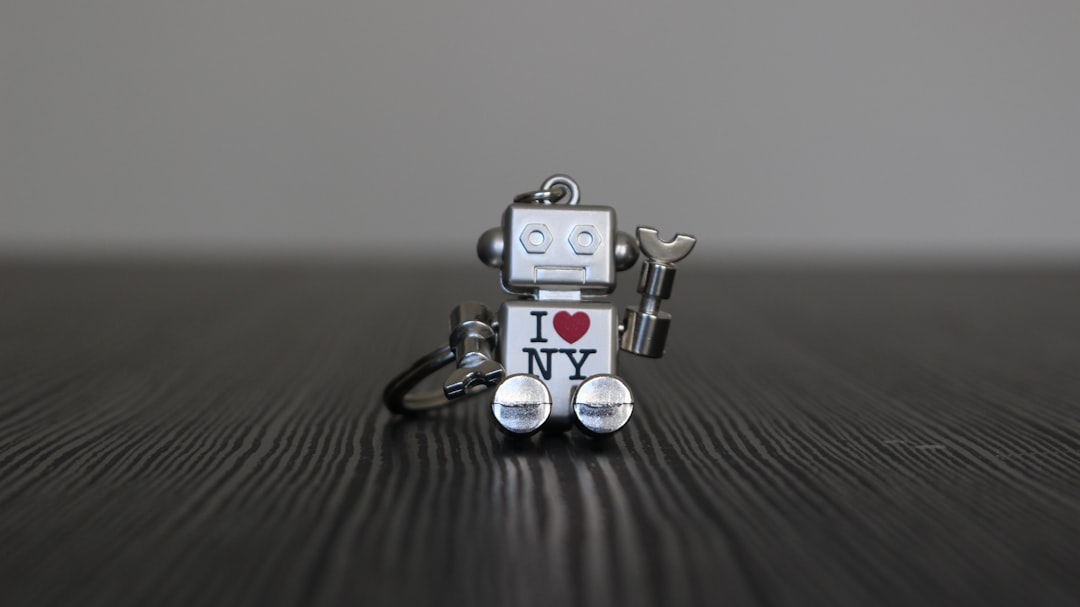
Final Thoughts
Forgetting your WeChat password is not the end of the world. With the right steps and a little patience, reclaiming access to your account is entirely possible. The key is to act quickly and use official channels provided by Tencent. Always remember the importance of password hygiene—not only for your WeChat account but for all digital services you use regularly.
If you’re a frequent user of WeChat for payments or company communications, consider writing your passwords down in a secure password manager or using trusted backup methods. Taking preventative steps today can spare you a major inconvenience in the future.
Account security is everyone’s responsibility, and it’s never too late to start improving yours.
yehiweb
Related posts
New Articles
How to Remove Moving Watermark in Filmora (Legit Methods)
Video editing is exciting but sometimes tricky. If you use Filmora, you’ve probably seen a watermark show up after you…


