Working from home? Streaming your fierce gaming skills? Or maybe just trying to look sharp in your weekly Zoom calls? A great webcam can make a world of difference.
But with so many webcams out there, how do you pick the right one? Don’t worry. We’re here to help! In this fun and simple guide, we’ll break it all down for you. Let’s dive in and find the perfect webcam to match your vibe.
What Makes a Webcam “The Best”?
Before we jump into top models, let’s talk about what makes a webcam awesome.
- Video Quality: The clearer, the better! Aim for 1080p HD or even 4K if you want that studio-like look.
- Frame Rate: A smooth video means high frame rates like 30fps or 60fps.
- Autofocus & Lighting Adjustment: These help you stay sharp and well-lit, even in tricky lighting.
- Microphone Quality: Bad audio can ruin a video call. Some webcams come with decent mics built in.
- Field of View (FOV): A wider view is great for group calls or showing off your setup.
Now that you know what matters, let’s check out the stars of the webcam world.
Top 5 Webcams You Should Check Out
1. Logitech C920 HD Pro
This webcam is a legend. It’s been a favorite for years, and for good reason. It gives you sharp 1080p video, great color accuracy, and dual microphones that pick up your voice clearly.
Perfect for: Professionals and streamers who want excellent quality without breaking the bank.
Pros:
-
<liExcellent video quality
- Reliable autofocus
- Great value
Cons:
- No 60fps at 1080p
- Older design
2. Razer Kiyo
This webcam is super unique. Why? It has a built-in ring light. Yes, that’s right. No more hiding in the dark or moving lamps around.
Perfect for: Streamers and vloggers who need great lighting without buying extra gear.
Pros:
- Adjustable ring light
- 1080p at 30fps or 720p at 60fps
- Cool and compact design
Cons:
- Audio is just okay
- Can get hot with extended use

3. Elgato Facecam
This is a webcam built for content creators. It doesn’t include a mic, but wow—the image quality is impressive! Crisp, accurate colors, and smooth frame rates are its strengths.
Perfect for: Serious streamers and YouTubers who use a separate mic setup.
Pros:
- 1080p at 60fps
- AMAZING color and clarity
- Custom software for settings
Cons:
- No built-in microphone
- No autofocus—it’s all manual
4. Logitech Brio 4K
This one is top-tier! We’re talking 4K resolution, amazing detail, and HDR. If you’re really into premium video, this is the cam for you.
Perfect for: Power users, remote workers, and people who want that extra crisp video.
Pros:
- 4K resolution
- HDR support
- Fantastic low-light performance
Cons:
- Pricey
- Some features only work with Logitech software
5. NexiGo N960E with Ring Light
This webcam is budget-friendly but loaded with features. It has a ring light, privacy cover, and even autofocus. It’s perfect for those who want good video without spending a ton.
Perfect for: Students, everyday remote workers, or anyone on a budget.
Pros:
- 1080p HD video
- Built-in ring light
- Privacy cover included
Cons:
- Audio is average
- Not great in dark rooms (even with the ring light)
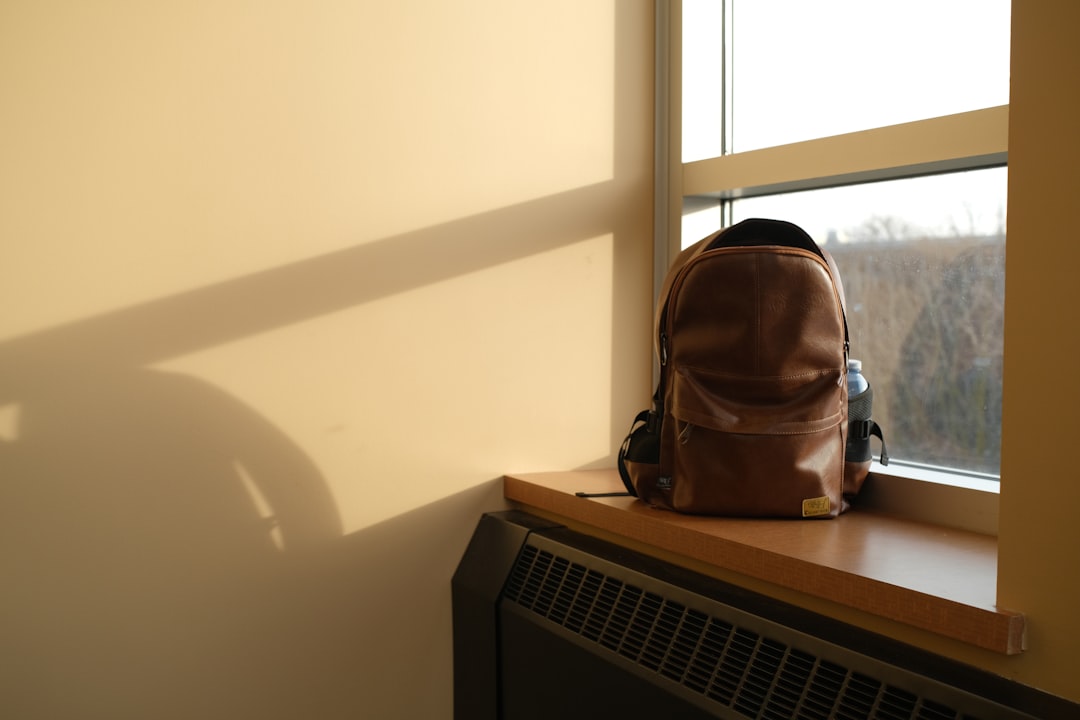
Webcam Tips to Look Your Best
Even the best webcam won’t help much if you’re lit like a horror movie. Here are a few quick tips to up your webcam game:
- Lighting is everything: Sit facing a window or use a soft light behind your screen.
- Set your camera at eye level: Stack some books or use a tripod if needed.
- Clean your lens: A smudged lens = blurry video. Wipe it now and then.
- Check your background: Tidy up or go virtual if your room is a mess!
What to Avoid When Buying a Webcam
There are some traps to watch out for too!
- Low resolution: 720p just doesn’t cut it anymore if you want clear, professional video.
- Fake reviews: Double-check user reviews and look for video samples before buying.
- Weird off-brand models: Cheap can be good, but avoid unknown brands with no support or warranty.
Conclusion: Find the Best Webcam for YOU
There’s no one-size-fits-all webcam. Whether you’re a Twitch star, remote worker, or casual Zoomer, there’s a perfect cam out there for you.
Here’s a quick wrap-up:
- Best overall: Logitech C920 HD Pro
- For pro video quality: Logitech Brio 4K
- For streaming with lights: Razer Kiyo
- For serious creators: Elgato Facecam
- Best on a budget: NexiGo N960E
No matter your choice, a better webcam helps you shine online. So go ahead—pick one, plug it in, and get camera-ready!
yehiweb
Related posts
New Articles
Dado à: Techniques, Styles, and Creative Expressions
Dado à is more than just a unique name or phrase—it’s a bold invitation to explore art, creativity, and personal…


