One of the most widely referenced yet often misunderstood components of the Twitch streaming experience is the “Users in Chat” feature. Streamers, moderators, and even regular viewers frequently glance at this list to get a sense of how many people are currently viewing or engaging with the live content. But how accurate is this number, really? Understanding what this feature truly represents is key for both seasoned streamers trying to grow their channels, and viewers curious about how Twitch works behind the scenes.
TL;DR (Too Long; Didn’t Read)
The “Users in Chat” list on Twitch is not an accurate reflection of all viewers currently watching a stream. It only displays users who are connected to the chat server, which excludes many lurking viewers and anonymous users. Additionally, the list may include bots and users who left the chat but haven’t timed out yet. For a true count of total viewers, the “Viewers” number on the stream dashboard is generally more reliable.
What Does “Users in Chat” Actually Mean?
The “Users in Chat” section is a system-generated list provided by Twitch that displays all users currently connected to a channel’s chat server. It includes logged-in users with an active connection to the chat and segmented by roles such as:
- Broadcaster – the streamer themselves
- Moderators – users with elevated privileges for managing chat
- VIPs – users flagged by the broadcaster
- Viewers – regular users in chat
However, this list only includes users who are effectively “visible” to Twitch’s IRC (Internet Relay Chat) system. This means it’s disconnected from the actual viewing statistics shown on the stream’s viewer count.
How Viewers Differ from Chat Users
The most important distinction to make is between chat users and viewers. While it’s easy to assume these two are synonymous, they measure different things:
- Chat Users: People currently connected to the streamer’s chat server, whether they are active participants or not.
- Viewers: All users watching the stream, regardless of whether they are logged in, chatting, or lurking silently.
Twitch displays the viewer count as a number above the video player. This figure is updated in near real-time and comes from a different backend system optimized for video delivery analytics. It often includes:
- Unlogged users (those browsing without signing in)
- Lurkers who never load the chat interface
- External viewers watching via embedded streams or third-party platforms

Why the “Users in Chat” Count May Be Inaccurate
There are several reasons why the list can be misleading or outdated:
1. Bots and Scripts
Bots are prevalent on Twitch, and many of them connect specifically to chat servers to perform a variety of functions—analytics, moderation, games, and even follow-check bots. These bots often appear as regular names in the chat user list but do not count as human viewers.
2. Session Persistence
Twitch may take several minutes to time out users who have left the stream or closed their browsers. This leads to “ghost users” lingering in the chat list, although they are no longer actually present.
3. API Delays and Inconsistencies
The chat user list isn’t updated as frequently as the viewer count. It may lag behind or show outdated information, especially for channels with high traffic.
4. Invisible and Anonymous Viewers
Twitch allows users to view content without logging in. These anonymous users do not appear in the “Users in Chat” list but are still tracked in the viewer count.
The Role of Lurkers
Lurkers—users who watch a stream without interacting—make up a large portion of Twitch audiences. These users might have the stream minimized, open in another tab, or on a second screen while doing other tasks. Many do not load the chat interface at all, and as a result, Twitch doesn’t register them in the “Users in Chat” list.
Some users even intentionally avoid connecting to chat for privacy reasons. Again, Twitch’s system has no way of including them in the chat user list, although they will show up as viewers.
How Streamers Typically Misinterpret the Data
Many streamers, especially those new to the platform, often make the mistake of assuming that fewer names in the chat list mean they are losing viewers. This misinterpretation can lead to unnecessary anxiety and misinformed decisions about content or streaming schedules.
It’s also worth mentioning that some analytics tools aggregate chat usernames to generate metrics on engagement, but even these can be skewed if they rely too heavily on the IRC-based list rather than real viewer data.
Are There More Accurate Tools to Measure Engagement?
If you’re looking for a more precise way to monitor viewer interaction and behavior, there are better alternatives than the default “Users in Chat” list:
- Twitch Dashboard: Offers real-time viewer count, average view duration, and peak concurrent viewers.
- Twitch Insights & Creator Analytics: A more comprehensive suite of statistics including chat messages per minute, follower growth, and viewer sources.
- Third-party Tools: Services like SullyGnome, TwitchTracker, and StreamElements allow for advanced data tracking and comparative statistics over time.
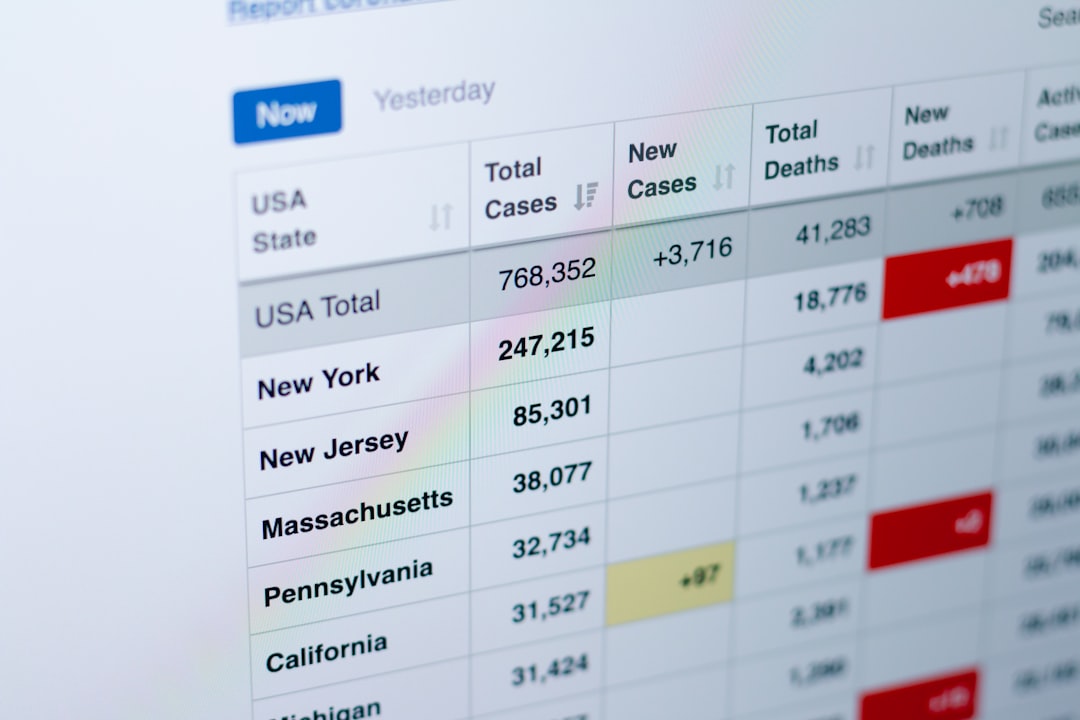
Best Practices for Streamers
While the chat user list might be comforting to glance at during a stream, understanding its limitations is critical. Here are a few best practices for interpreting Twitch data:
- Use viewer count for performance metrics—that number is more accurate and comprehensive.
- Focus on engagement ratios like average watch time and chat activity rather than just raw user counts.
- Track trends over sessions rather than minute-by-minute changes which are prone to fluctuation.
- Engage consistently—the more regularly you engage, the more likely hidden lurkers are to become visible fans.
Conclusion
The “Users in Chat” feature on Twitch is a useful but limited tool. While it can give a general sense of who’s connected to your channel’s chat, it doesn’t reflect the full picture. With bots, delayed timeouts, and the significant number of lurkers and anonymous viewers, it’s important not to overemphasize this list when analyzing your stream’s health or popularity.
For those who want genuinely actionable insights, it’s better to rely on Twitch’s more advanced data analytics or corroborate your findings using trusted third-party tools. Ultimately, understanding the scope and limitations of each metric makes you a more informed and successful streamer.
yehiweb
Related posts
New Articles
Why Some Marketers Rely on Auto Follow Twitter Followers
In a rapidly evolving digital landscape, Twitter remains one of the most powerful platforms for real-time engagement and audience outreach….

