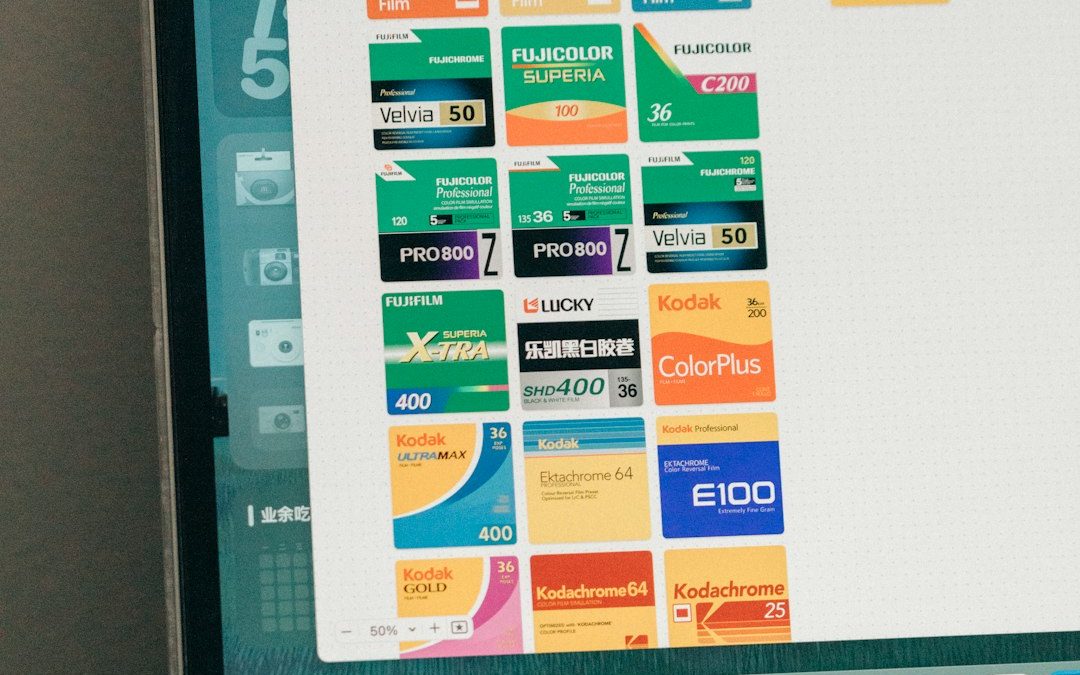Ever opened Task Manager and spotted something called AggregatorHost.exe? You might have scratched your head and wondered — is it safe, or is it a sneaky piece of malware pretending to be harmless?
No worries. We’re going to break it down in the simplest way possible. Let’s dive into the world of AggregatorHost.exe and figure out what exactly it’s doing on your PC.
What Is AggregatorHost.exe?
AggregatorHost.exe is a legitimate Windows process. It’s part of Microsoft’s Windows Shell Experience. In simple terms, it helps your computer communicate with some external devices and services efficiently.
That includes things like printers, external drives, and even certain features of Cortana or your touchscreen. It works quietly in the background, and most people never notice it.
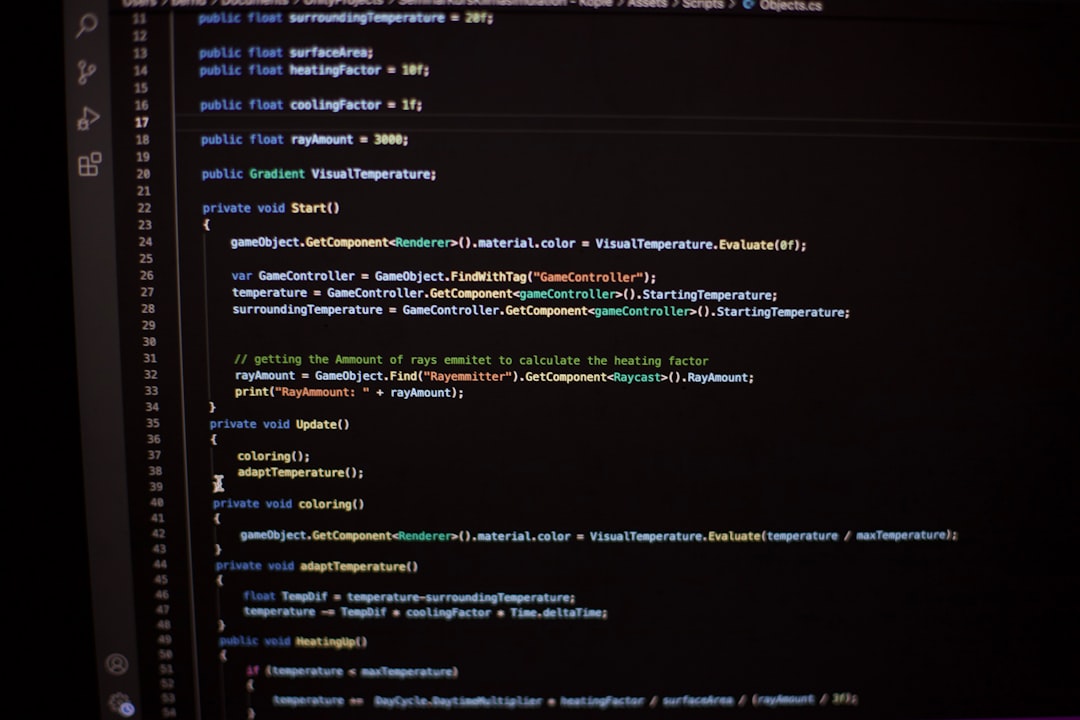
So… Is It Safe?
Yes and no. Here’s the thing:
- Yes, if it’s the real Microsoft file, it’s totally safe.
- No, if a virus is pretending to be AggregatorHost.exe. That’s dangerous.
Some malware programs are sneaky. They disguise themselves using names that look legit, like AggregatorHost.exe. That’s why you have to be a bit careful.
How to Tell If It’s the Real Deal
Want to make sure your AggregatorHost.exe isn’t a wolf in sheep’s clothing? Just follow these steps:
- Open Task Manager (Right-click the taskbar > Click “Task Manager”).
- Click on the “Details” tab.
- Find AggregatorHost.exe.
- Right-click it and choose “Open file location.”
If the file is located in this folder:
C:\Windows\System32
Then you’re probably good! That’s the official Windows folder for system files.
But if it’s somewhere weird, like your Downloads folder or a random temp folder… yikes! That’s not where it should be. Time to scan your PC just to be safe.
Does AggregatorHost.exe Use a Lot of CPU?
Normally, it shouldn’t. You probably won’t even know it’s there. But if it’s using too much of your CPU or memory, something might be wrong. Here are some quick tips:
- Restart your computer. Sometimes, it’s just a glitch.
- Make sure Windows is up to date.
- Run a virus scan.
- Check for hardware drivers that may need updating.
Can You Delete or Disable It?
Short answer: Not a good idea. It’s a core part of Windows. Even if you could disable it (which Windows doesn’t really let you do), it might mess up important features.
Sometimes, trying to remove or disable system files can cause more problems than it solves. If it’s behaving normally, it’s best to just let it be.
What If You Suspect It’s Malware?
Okay, let’s say your gut says something’s fishy. Maybe:
- It’s using too many resources.
- It’s not in the right folder.
- Your antivirus flags it.
Here’s what you can do:
- Run a full scan using Windows Defender.
- Try using a third-party antivirus scanner like Malwarebytes.
- Check file signatures in Task Manager (right-click the file > Properties > Digital Signatures tab).
- Search the file location and Google the file path if you’re really unsure.
When in doubt, always lean on scanning tools. They’re designed to know the difference between a legit system file and a cleverly disguised intruder.
Fun Fact Time!
The name AggregatorHost comes from its function. It aggregates, or collects, bits of information to pass along to system features. Think of it like a digital mailman — picking up small packages and dropping them off where they need to go, all within your PC!
Pretty neat, right?
Other Files Like AggregatorHost.exe
AggregatorHost.exe isn’t alone. There are lots of legit-sounding system files that can scare people if they’re not sure what they are. Here are a few examples:
- RuntimeBroker.exe – Manages app permissions.
- svchost.exe – Hosts multiple Windows services.
- Dwm.exe – Handles visual effects on your PC.
- SearchIndexer.exe – Helps Windows Search run faster.
All of these are normal, but — just like AggregatorHost.exe — they can be bad news if faked by malware.
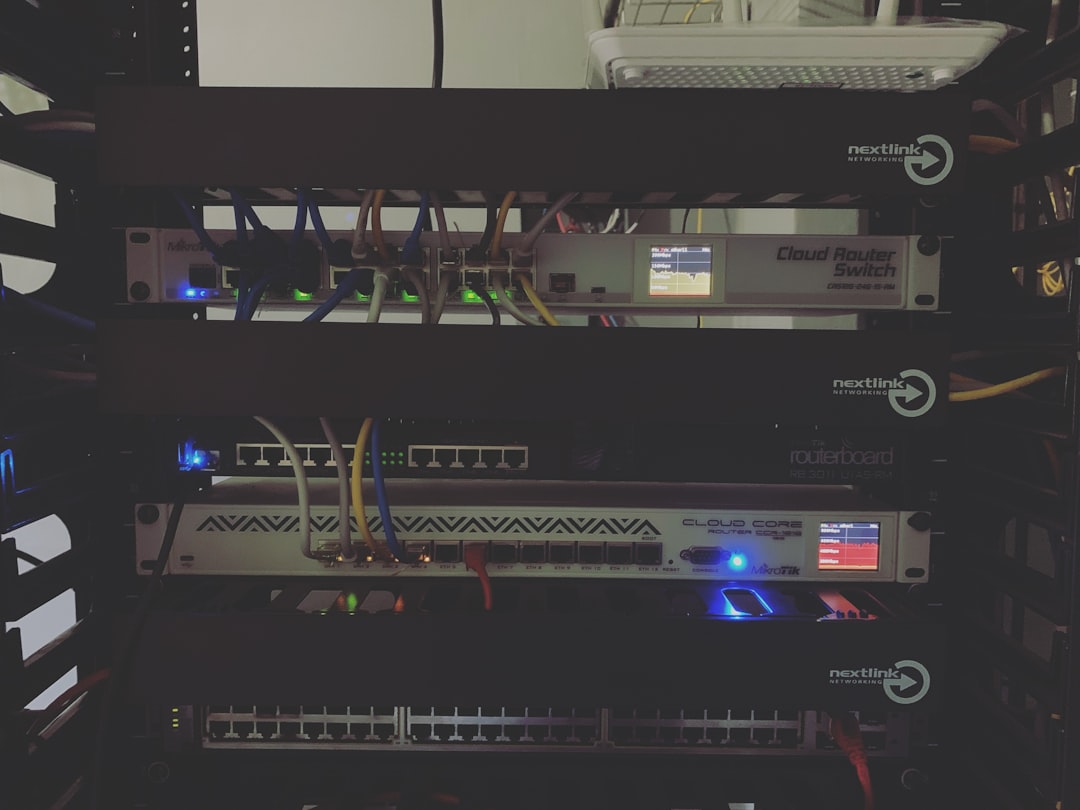
Simple Recap
Okay, let’s wrap everything up with an easy summary:
- AggregatorHost.exe is a Windows file.
- It helps your computer use certain hardware and services.
- It should live in the C:\Windows\System32 folder.
- If it’s elsewhere, something could be wrong.
- You shouldn’t disable or delete it.
- If you’re worried, scan for malware using trusted tools.
Final Thoughts
Finding unfamiliar files on your computer can be scary. But once you learn what they do, they’re not so mysterious. AggregatorHost.exe is one of those behind-the-scenes helpers that usually behaves itself.
As long as it stays in its lane (and its correct folder), you can rest easy. But it’s smart to be cautious, keep your software updated, and scan often.
Now the next time you see AggregatorHost.exe in Task Manager, you’ll know exactly what it is — and you won’t panic.
Knowledge is power. And so is a properly-functioning PC!
yehiweb
Related posts
New Articles
0800 033 8055 UK Freephone Call Warning: How To Avoid Scams And Protect Your Data
Unexpected phone calls that appear to come from trusted or official-looking numbers are a growing concern across the UK. One…