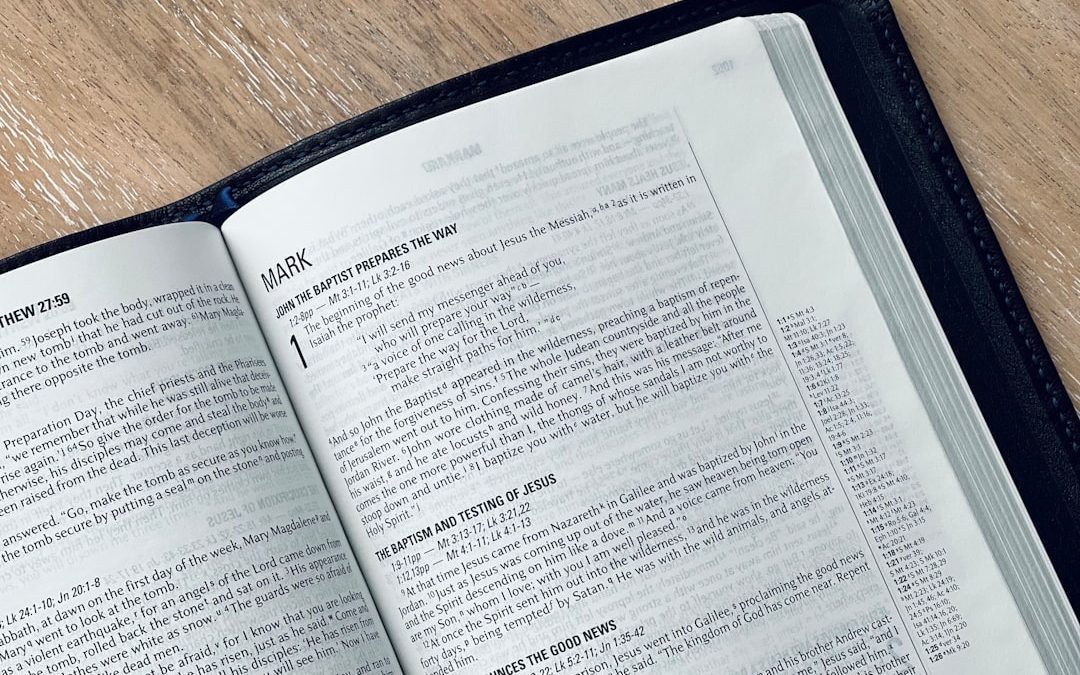As eBooks continue to replace paperbacks for many readers, the need to manage and convert digital book formats has become more important than ever. Two of the most widely used file formats in the eBook world are EPUB and AZW3, particularly for those who prefer Kindle devices. EPUB is widely supported across multiple platforms, while AZW3 is Amazon’s proprietary format that works best on Kindle devices. If you’re switching from a non-Kindle device to a Kindle, or organizing your ebook collection, you may find yourself needing to convert EPUB files into AZW3 format.
In this article, we’ll explore the differences between converting EPUB to AZW3 on desktop applications versus cloud-based services. Each method has its advantages and disadvantages, and choosing the right one depends on your technical needs, privacy concerns, and convenience preferences.
Understanding EPUB and AZW3
EPUB (Electronic Publication) is an open standard designed for reflowable digital books and is supported by many devices and reading applications. Its openness and adaptability make it a favorite among publishers and readers alike.
AZW3, also known as Kindle Format 8 (KF8), is a format developed by Amazon that supports advanced formatting, HTML5, and CSS3. It is specifically tailored for Kindle devices, providing better performance and compatibility than older Kindle formats.

Desktop Applications for EPUB to AZW3 Conversion
Desktop applications are software programs installed on your local computer. The most popular tool for converting between eBook formats on the desktop is Calibre.
Pros of Desktop Conversion
- Full Control Over Files: All operations happen on your local machine, ensuring full privacy and data security.
- Advanced Configuration: Supports metadata editing, cover image selection, and fine-tuned conversion options.
- Library Management: Applications like Calibre double as eBook libraries, allowing tagging, sorting, and exporting features.
- Batch Processing: Desktop tools can convert multiple files at once, saving time when managing large collections.
Cons of Desktop Conversion
- Installation Required: You need to download and install additional software, which may not be possible on restricted or shared computers.
- Learning Curve: Some tools offer a wide array of features, which may overwhelm casual users.
- Platform Dependency: Some applications are limited to specific operating systems or have limited cross-platform support.
Cloud-Based Services for EPUB to AZW3 Conversion
Cloud services allow users to upload files, perform conversions on remote servers, and then download the converted files. Popular options include OnlineConvert, Convertio, and Zamzar.
Pros of Cloud-Based Conversion
- No Installation Needed: Everything is done through a web browser, making it suitable for quick, one-time conversions.
- User-Friendly: Interfaces are typically simple, with drag-and-drop functionality and auto-detection of file types.
- Platform Independent: Works on any device with a browser, including tablets and smartphones.
Cons of Cloud-Based Conversion
- Privacy Concerns: Files are uploaded to remote servers which could potentially expose sensitive or personal content.
- Speed and File Size Limits: Upload and download speeds can affect the total time; some services cap file size unless you buy a premium plan.
- Limited Functionality: Most services don’t offer advanced options like metadata editing or batch processing.
- Internet Dependency: Internet connectivity is required, which can be a problem in restricted or offline environments.
Feature Comparison Table
| Feature | Desktop Conversion | Cloud-Based Conversion |
|---|---|---|
| Privacy | High (local file processing) | Low to medium (remote servers) |
| Ease of Use | Moderate to advanced | Beginner-friendly |
| File Size Limits | None | May be restricted |
| Batch Conversion | Yes | Usually not |
| Metadata Editing | Full control | Minimal or none |
| Speed | Fast (depending on hardware) | Varies (based on internet and traffic) |
| Cost | Free (e.g., Calibre) | Free or freemium |
When Should You Use Each Method?
Use desktop conversion when:
- You prioritize privacy and don’t want your files uploaded online.
- You need to convert multiple books at once.
- You want precise control over metadata, cover images, and appearance.
- You have a significant library that you want to organize and maintain offline.
Use cloud-based conversion when:
- You need a quick conversion and don’t want to install software.
- You’re using a mobile device or someone else’s computer.
- You have only one or a few files and minimal customization needs.
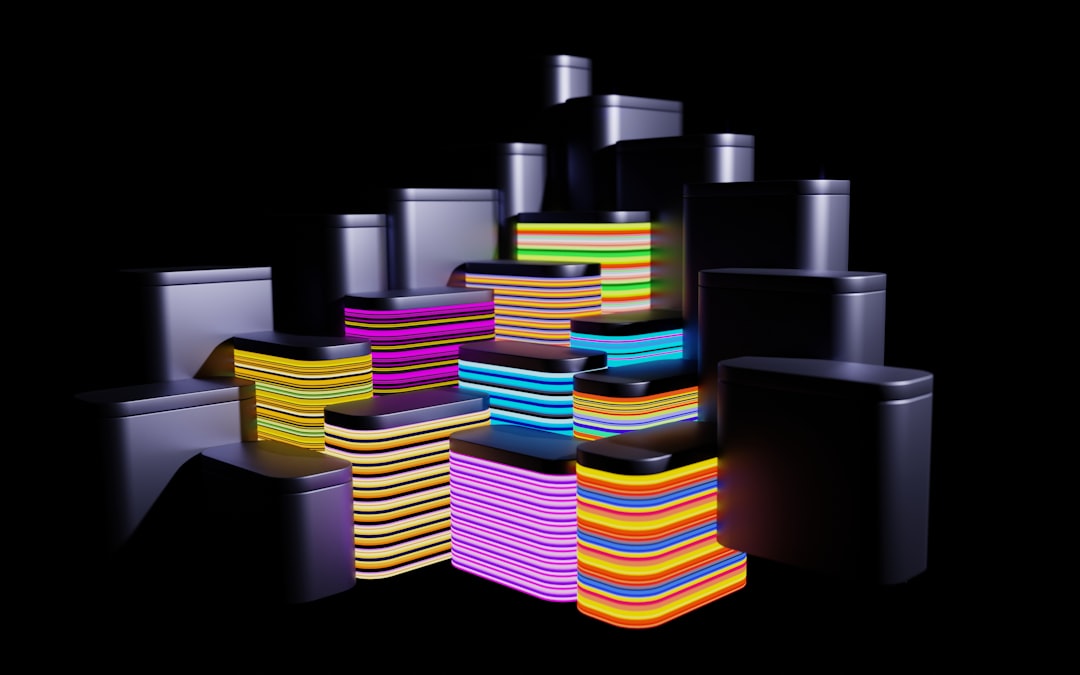
Security Tips for Using Cloud Services
If you decide to use a cloud-based service, keep the following security recommendations in mind:
- Avoid uploading sensitive or private files unless the service encrypts uploads.
- Opt for services that provide a clear privacy policy and delete files after a short time frame.
- Use dummy email addresses or temporary accounts if sign-up is required.
Future Trends in eBook Format Conversions
The world of eBooks is constantly evolving. Technologies such as AI-driven formatting, cloud synchronization, and ever-changing digital rights management (DRM) rules continue to shape how we read and manage digital books. As device manufacturers push for seamless integration, we can expect more mobile-friendly, cloud-based tools integrated directly into e-reader apps. However, desktop solutions will likely remain relevant for power users who demand flexibility and control.
Conclusion
Converting EPUB to AZW3 can be accomplished with either desktop applications or cloud-based services, depending on your priorities. Desktop tools like Calibre offer a rich set of features and superior privacy but require software installation. On the other hand, cloud solutions provide quick and easy access with minimal effort but come with drawbacks in terms of privacy and functionality.
Before deciding on a method, evaluate your needs: Do you convert books frequently? Do you care about metadata accuracy? Is privacy a priority? Answering these questions will guide you toward the ideal solution for your digital reading lifestyle.
yehiweb
Related posts
New Articles
How To Revert A Commit In Git: Step-By-Step Commands And Best Practices
So you made a commit. Then you realized… it was a mistake. Maybe it broke the build. Maybe it deleted…