Being tagged in photos, check-ins, or posts on Facebook can sometimes feel like an intrusion of your privacy. Whether it’s constant tagging by overenthusiastic friends, spammy posts from unknown users, or simply a desire to control your digital presence more closely, Facebook’s tagging feature isn’t always welcome. Fortunately, there are effective ways to limit, control, or completely stop people from tagging you on Facebook.
Why You Might Want to Avoid Being Tagged
The reasons for avoiding tags might vary from person to person, but here are some of the most common:
- Privacy Concerns: Tags make your presence visible to others even in posts you didn’t create.
- Reputation Management: Unflattering or inappropriate content can tarnish your personal or professional image.
- Spam and Phishing: Malicious users sometimes tag people in deceptive content to spread scams or misinformation.
- Control Over Online Identity: You may simply prefer to curate what appears on your timeline.
How Facebook Tagging Works
On Facebook, anyone who can see a post can often tag you in it. Once you’re tagged, it might appear on your timeline, depending on your privacy settings. By default, tagging is enabled, but Facebook provides several tools to help you manage tags and their visibility.
Before diving into how to stop tags entirely, it’s important to understand the available options:
- Review Tags Before They Appear on Your Timeline: Use Facebook’s timeline review feature to manually approve tags.
- Limit Who Can Tag You: While you can’t block individual users from tagging you, you can control tag visibility.
- Customize Privacy Settings: Set who can see posts you’re tagged in, or limit them to only yourself.
Steps to Prevent People from Tagging You on Facebook
1. Enable Timeline Review
This is the first layer of defense. Timeline Review lets you approve or reject any post before it appears on your personal timeline, even if someone tags you.
- Go to your Facebook account.
- Click the downward arrow on the top right and select Settings & Privacy.
- Choose Settings.
- From the menu on the left, click Profile and Tagging.
- Find the setting called Review posts you’re tagged in before the post appears on your profile? and click Edit.
- Select Enabled.
With this setting enabled, being tagged won’t automatically plaster content to your profile, giving you the opportunity to screen content first.
2. Enable Tag Review for Photos and Posts
This allows you to approve any tags that people add to your own photos and posts.
- In the Profile and Tagging menu, locate: Review tags people add to your posts before the tags appear on Facebook?
- Click Edit and choose Enabled.
Although these settings don’t prevent people from tagging you entirely, they stop those tags from gaining public visibility unless you approve them.
3. Restrict Who Can See the Posts You’re Tagged In
You can’t completely block tagging, but you can hide tagged posts from others, essentially neutralizing their impact.
- Stay in the Profile and Tagging section of your settings.
- Find the setting: Who can see posts you’re tagged in on your profile?
- Click Edit and choose Only Me or a custom list of trusted friends.
This limits the visibility of any post you’re tagged in, protecting your profile from reaching unintended audiences.
4. Adjust Your Tag Suggestions
Facebook uses facial recognition to suggest tags. You can disable this feature to minimize automated tagging suggestions.
- Go to Settings & Privacy > Settings.
- Select Face Recognition in the left menu.
- Click Edit and choose No.
This step reduces the likelihood of being automatically tagged by friends or Facebook’s AI, although manual tagging remains possible.
5. Directly Ask People to Stop Tagging You
If a particular friend keeps tagging you inappropriately or excessively, a direct conversation can often be the most effective strategy. Clearly state your preferences about tagging. Explain that, while you appreciate the thought, you’d prefer not to be included in those posts.
In more extreme cases, you can:
- Unfriend or Block the person who’s tagging you excessively.
- Report the post or profile if the content is offensive or violates Facebook’s Community Standards.
6. Use the Audience Selector When Posting
While this won’t stop others from tagging you, it helps control who sees anything you post or are tagged in. Always check the audience selector before sharing content or after being tagged in something new.
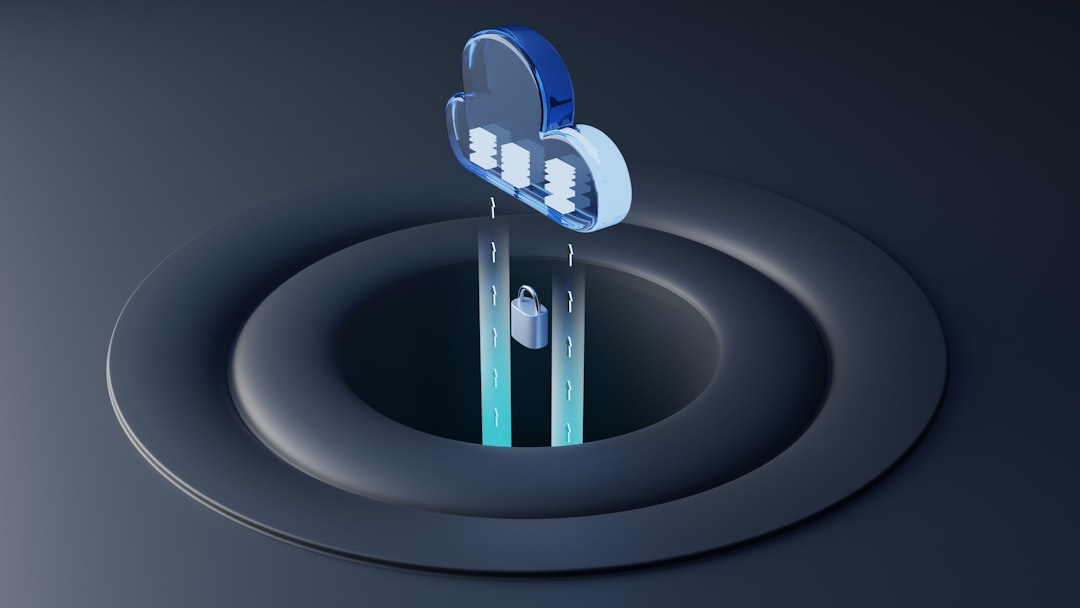
Other Useful Tips for Maintaining Privacy
- Review Tagged Posts Regularly: Make it a habit to go through posts you’re tagged in and remove tags if necessary.
- Update Your Privacy Settings Periodically: Facebook changes its features and policies often. Stay current to maintain control.
- Turn Off the “Friends Can Tag You” Feature: While Facebook does not offer a universal “disable tagging” option, reviewing and limiting permissions can provide similar results.
What Happens When You Remove a Tag?
If you’ve already been tagged and want to remove it, here’s how:
- Click the three dots (…) on the upper right of the post or photo.
- Select Remove tag.
- Confirm your choice when prompted.
Note: This doesn’t delete the post itself. It simply removes your name from the content, decreasing its visibility in your network.
Conclusion
Controlling who can tag you on Facebook is a vital aspect of managing your digital footprint and maintaining privacy. While you cannot completely disable tagging from all users, Facebook offers robust tools to reduce tag visibility, require your approval before posts appear on your timeline, and limit who can see such content.
Taking a few minutes to tweak your settings can significantly improve your privacy and online experience. Remember, your Facebook profile should reflect the information you choose to share — not what others decide to publish tagged with your name.
If you’re feeling overwhelmed by digital exposure, consider doing a thorough privacy checkup on your account. Facebook periodically updates its addressable settings, so staying proactive is key.
Your profile is your space — make sure you’re the one who controls it.
yehiweb
Related posts
New Articles
How to Remove Moving Watermark in Filmora (Legit Methods)
Video editing is exciting but sometimes tricky. If you use Filmora, you’ve probably seen a watermark show up after you…


