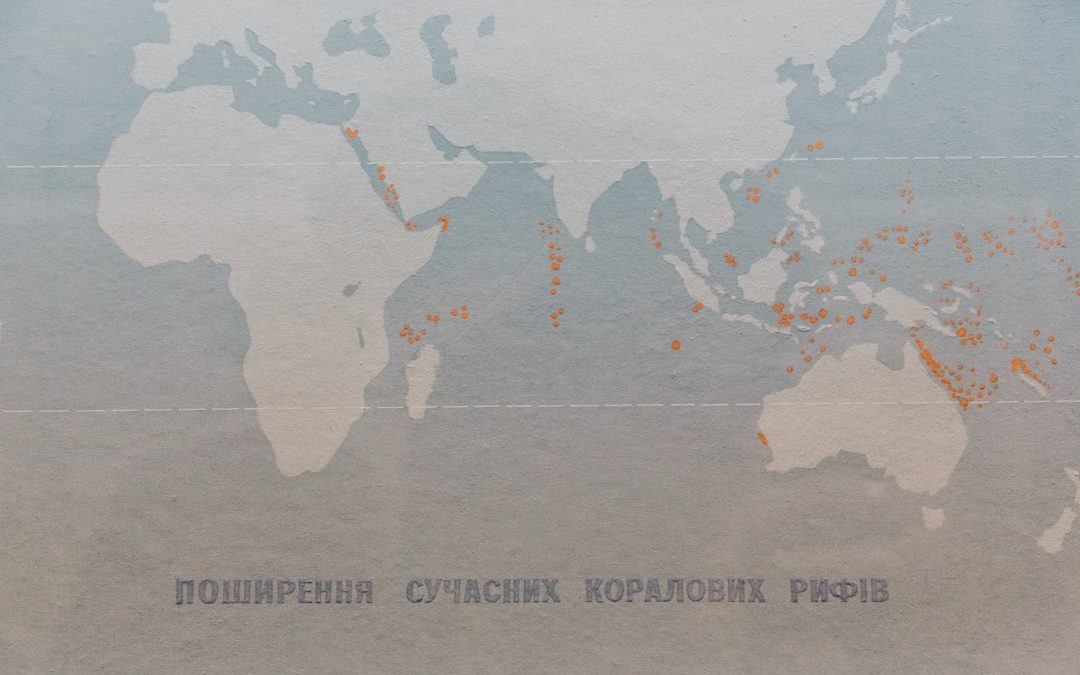Running automation on TikTok can help marketers, influencers, and growth hackers scale their efforts significantly. However, without the right precautions, TikTok’s detection algorithms might flag accounts for *suspicious activity*, derailing campaigns and sometimes resulting in bans. When combined with the usage of multiple proxies, staying under TikTok’s radar becomes even more challenging.
TLDR;
To avoid TikTok flagging your automated accounts as suspicious, it’s crucial to use high-quality residential proxies and emulate human-like behavior. Avoid logging into too many accounts from a single IP or location, introduce realistic delays in actions, and ensure consistent device fingerprints. Tools like mobile emulators and anti-detection browsers help increase anonymity and reduce the likelihood of detection.
Understanding TikTok’s Detection Mechanism
TikTok uses a range of algorithms and pattern-recognition technologies to identify bots and automation. It collects various types of data from its users, including:
- IP address
- Device fingerprint (device type, screen resolution, OS)
- Behavioral patterns (click speed, scroll behavior, time spent on content)
- Login consistency (how often you log in and from which locations)
When these signals indicate non-human behavior or inconsistencies, TikTok may flag accounts as suspicious. This can result in *shadow banning*, temporary suspensions, or even permanent bans.
Why Proxy Quality and Variety Matter
When running TikTok automation across multiple accounts, the use of proxies is inevitable. Yet, not all proxies are created equal. Choosing the wrong type can immediately alert TikTok’s automated detectors.
There are three main types of proxies:
- Data Center Proxies: These are cheap and fast, but easily identifiable by TikTok. They often lead to immediate flags.
- Residential Proxies: These use real ISP-assigned IP addresses and are much harder for TikTok to detect. Ideal for automation.
- Mobile Proxies: These rotate naturally and use IPs from actual mobile networks, offering the highest level of trust and stability.
Using residential or mobile proxies that match your target account’s geographical location greatly reduces flagging risks.

Tips to Prevent Account Flags When Using Proxies
1. Maintain IP and Location Consistency
Switching IP addresses or geographical locations too frequently is a red flag for TikTok. If you’re controlling multiple accounts, make sure:
- Each account has a unique and consistent IP
- All login attempts for each account come from the same country or region
- You use a proxy rotation provider that allows session persistence
2. Emulate Real User Behavior
Automation tools that replicate human actions in a natural way are much safer. This includes:
- Randomized delays between actions
- Simulated mouse movements and scroll behavior
- Clicking on different parts of the app, not just performing target actions
Real users don’t follow, like, and comment every 3 seconds without browsing. Neither should your bots.
3. Use Device Fingerprint Randomization
TikTok captures device data when users log in, and if multiple accounts show identical fingerprints, the risk of banning increases. Consider using:
- Mobile emulators with different configurations
- Anti-detect browsers like Multilogin or GoLogin
- Rotating user agents and screen resolutions
4. Avoid Simultaneous Logins Across Multiple Proxies
Logging into the same TikTok account from different IPs or proxies at the same time triggers immediate red flags. Always ensure that:
- Only one session is active per account at any time
- Sessions are disconnected properly before logging in from a new IP
- Session cookies are preserved and reused when possible
Best Practices for Managing Multiple Accounts
Managing automation at scale requires both software and process discipline. Here’s what seasoned TikTok marketers follow:
- Account Grouping: Cluster accounts by IP range or location, and rotate only within these groups to maintain consistency.
- Daily Limits: Cap interactions (follows, likes, comments) to mimic a real user’s activity level—no more than 150–200 actions daily per account.
- Delay Scheduling: Schedule actions across different times of day to avoid synchronized activity.
- Monitoring and Logging: Keep logs of account behavior, proxy use, and API response patterns to catch anomalies early.
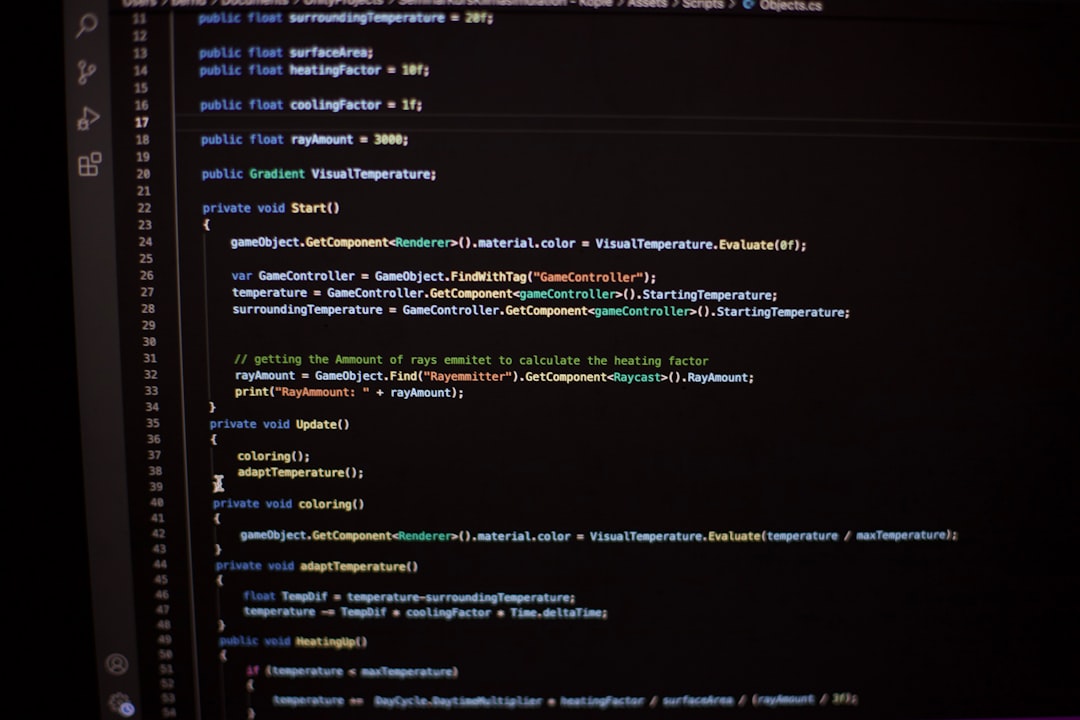
Automation Tools and Considerations
There are many automation tools on the market that promise TikTok account growth, but few offer the stealth and flexibility needed to operate at scale with minimal risk. When selecting automation software, look for features like:
- Proxy assignment per account
- Device emulation support
- Smart delays and randomized behaviors
- Recovery options in case an account gets flagged or suspended
Remember, the objective is not just efficiency—it’s stealth and sustainability.
Key Mistakes That Lead to Suspicious Flags
Even with great tools and proxies, simple mistakes can undo your efforts. Avoid the following:
- Using the same email domain or phone number pattern for all accounts
- Repeatedly resetting passwords or account info too quickly
- Ignoring feedback from TikTok’s security alerts and warnings
- Accessing one account from drastically different geographies within a short timeframe
In short, any activity that seems unrealistic or abnormal to a typical user journey should be avoided.
Conclusion
Preventing TikTok from flagging your accounts as suspicious largely boils down to staying consistent, acting human-like, and minimizing patterns across your automation and proxy usage. With the right mix of residential or mobile proxies, robust automation tools, and vigilant behavior monitoring, you can significantly reduce your risk of detection and keep your accounts running smoothly over the long term.
FAQ
- What kind of proxy is best for TikTok automation?
- Mobile proxies are the most trusted and secure, followed by high-quality residential proxies. Avoid data center proxies for TikTok automation.
- Can I use the same proxy for multiple TikTok accounts?
- It’s not recommended. One account per proxy is the safest practice. Sharing a proxy between accounts increases the risk of all linked accounts being flagged.
- How does TikTok detect automation?
- TikTok analyzes IP addresses, device fingerprinting, login behaviors, and unusual activity patterns to detect automation or bots.
- Is it safe to use automation tools?
- Only if used cautiously and in combination with quality proxies, smart action delays, and anti-detection practices. Blind automation is risky.
- Can flagged accounts be recovered?
- Sometimes. Accounts that are temporarily suspended can often be recovered by stopping all activity, switching proxies, and changing credentials. Shadow-banned accounts may require gradual rewarming.
yehiweb
Related posts
New Articles
0800 033 8055 UK Freephone Call Warning: How To Avoid Scams And Protect Your Data
Unexpected phone calls that appear to come from trusted or official-looking numbers are a growing concern across the UK. One…