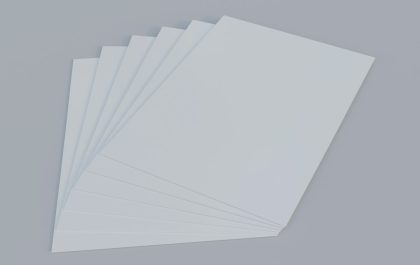In recent years, the mobile app ecosystem has grown increasingly complex with heightened focus on both functionality and user experience. However, the balance between innovation and privacy has become increasingly delicate. One of the most significant, and controversial, developments comes from telecom giant T-Mobile. The company has silently updated its app to include screen recording as part of its diagnostic suite—a move that has users scratching their heads and raising their eyebrows.
TLDR:
The T-Mobile app now has a built-in feature that records users’ screens for diagnostic reasons, aiming to improve troubleshooting and customer support. While this can help identify bugs and performance issues, concerns have arisen about privacy and transparency. T-Mobile claims no sensitive data such as passwords or financial details are recorded or stored. Users can opt out of the screen recording function, though it’s often enabled by default.
Why Is T-Mobile Recording Screens?
T-Mobile has stated that the screen recording functionality integrated into its app is aimed at enhancing customer service diagnostics. When users encounter issues within the app, whether it be failure to load billing information, problems activating services, or payment glitches, the screen recording kicks in to capture a visual log of the issue. This allows T-Mobile’s technical support teams to see exactly what the user experienced, eliminating ambiguity and enabling more efficient problem resolution.
This tool, according to T-Mobile, is meant to work behind the scenes and only springs into action during specific scenarios such as app crashes or when users explicitly contact support through certain channels. The screen recording helps the backend engineers identify bugs and incompatibilities that may not be obvious from text-based logs alone.
Transparency, Privacy, and Consent
However, there’s a catch that’s unsettling for many. Initially, most users weren’t explicitly notified about the screen recording capabilities. Digging into the terms of service or privacy policy reveals brief references to diagnostic data collection, but few would interpret that as including full screen recordings. Users have found that while the feature can be disabled, it is often activated by default following app updates.
Here are some concerns that users and privacy advocates have raised:
- Lack of Explicit Consent: Most users are unaware of the feature and did not directly opt in.
- Potential for Sensitive Exposure: While T-Mobile claims it avoids recording passwords or other sensitive fields, what qualifies as “sensitive” is ambiguous.
- Data Storage: It’s not clear where the recorded data is stored, how long it is retained, and who has access to it.
- Legal Ramifications: Depending on jurisdictions, silent screen recording may border on violating privacy rights.
These are not lightweight concerns. Given the increase in data breaches and corporate surveillance allegations, users are taking a more vigilant approach to how their information is being managed.
What Is Actually Recorded?
According to T-Mobile’s statement to media outlets and IT security forums, the screen recording is programmed to scrub any potentially sensitive data. This includes fields like:
- Passwords
- Credit card numbers
- Social Security numbers
Additionally, the system is designed to only record interactions within the T-Mobile app, not other apps, browser windows, or your home screen. However, it’s not impossible for screen overlays or sensitive pop-ups to sneak into view depending on how notifications and multitasking were handled at the time of recording.
How to Opt Out
If you’re one of the many users who feels uneasy about the T-Mobile app’s screen recording feature, you’ll be relieved to know that there is a way out—though finding it is not exactly intuitive. Here are the steps:
- Open the T-Mobile app.
- Go to Settings or App Preferences.
- Locate the section labeled Diagnostics & Data Sharing.
- Toggle off the option that says something like Allow Screen Recording for Debugging.
Additionally, you can reach out to T-Mobile’s support team and request that your app data, including screen logs, not be collected beyond legal or necessary limits.
T-Mobile’s Justification
From T-Mobile’s perspective, the justification is simple: it’s about efficiency and service improvement. Spokespersons have emphasized that screen recordings are used exclusively to identify bugs and improve functionality based on actual user experiences. In a rapidly evolving app environment with frequent updates, having a visual reference can cut debugging time in half.
This methodology isn’t new in the tech world. Other platforms like remote desktop software or corporate IT solutions also employ screen capture tools to assist users. But while that’s expected in an enterprise environment, applying the same principle to a consumer-facing mobile app raises a completely different set of ethical and legal standards.
What Does This Mean for the Tech Industry?
The T-Mobile app’s screen recording update underscores a much larger discussion happening in tech: how much functionality is too much when it comes at the cost of transparency? More companies are incorporating telemetry, AI-based user behavior analysis, and now, screen captures to streamline their services. But it’s crucial that these technologies are implemented in ways that respect user autonomy and digital rights.

In the current landscape, companies must ask themselves: are we solving problems or creating bigger ones by eroding trust? The moment features—no matter how well-meaning—are added quietly or without extensive communication, they begin walking a fine line between innovation and intrusion.
What Users Can Do
Here are some proactive steps users can take to maintain control of their digital environment:
- Read Privacy Policies: Yes, they’re long and boring, but essential details often hide here.
- Review App Permissions: Go to your phone’s settings and examine what permissions the T-Mobile app has access to. Limit them if necessary.
- Use Firewalls or Permission Managers: Some Android users employ tools like NetGuard or AppOps to better control what apps can access.
- Stay Updated: Keep tabs on tech news and blogs that alert users of such changes.
- Voice Concerns: Companies are more likely to respond if customers express their concerns directly and vocally.
Conclusion
The inclusion of screen recording in the T-Mobile app is a nuanced matter. On one hand, it represents a forward-thinking approach to resolving tech issues faster and more effectively. On the other hand, it sparks serious questions about user consent, data privacy, and corporate responsibility.
As users, we must remain alert to how our data is being used. Transparency and consent should not be afterthoughts—they should be the foundation of any technological progress. The onus is now on companies like T-Mobile to lead responsibly and for users to push back when their comfort zone is breached.
yehiweb
Related posts
New Articles
11ty Live Reload Not Working? Here’s How to Fix
You’ve just installed 11ty (Eleventy) and you’re excited. You fire up your project, make a small change… and nothing happens….