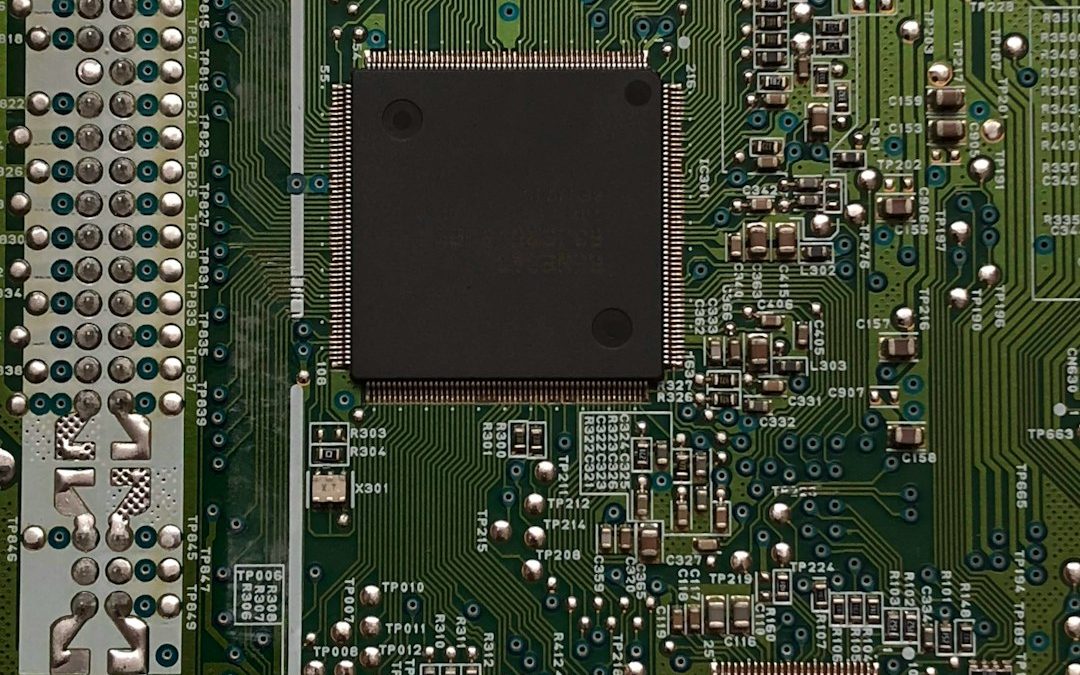If you’ve ever wished for a computer that packs serious power into a tiny, nearly invisible form factor, then you might want to get familiar with the Intel NUC. Whether you’re a tech enthusiast, a casual user looking for a compact PC, or a business professional in need of adaptable computing solutions, the Intel NUC might just be the perfect fit. But what exactly is an Intel NUC? In this guide, we’ll break it all down in a way that’s informative, engaging, and easy to digest—even if you’re a complete beginner.
What Does NUC Stand For?
NUC is short for Next Unit of Computing. It’s a line of small-format PCs created by Intel that offer desktop-class performance in a tiny, energy-efficient package. Since their introduction in 2012, NUCs have evolved dramatically, incorporating powerful Intel processors, modern features, and a growing line of models tailored for everything from home entertainment to business data centers.
What Makes Intel NUCs Unique?
The hallmark of an Intel NUC is its compact design. Most models are small enough to fit in the palm of your hand, yet they house hardware powerful enough to handle tasks like office productivity, web browsing, light gaming, media streaming, and even more demanding operations when adequately configured.

So why choose a NUC over a laptop or traditional desktop? Here are a few key reasons:
- Space-Saving: Ideal for minimalists or those with limited workspace.
- Low Power Consumption: NUCs typically use much less electricity than traditional PCs.
- Customizability: Many models allow you to choose your own RAM, storage, and even operating system.
- Portability: With such a small footprint, you can easily carry it in a backpack or laptop bag.
What Is Inside an Intel NUC?
Despite their tiny size, Intel NUCs are packed with capabilities. Inside the small chassis, you’ll typically find:
- Intel Processor: Ranges from Intel Celeron to high-end Intel Core i7 and i9 CPUs.
- Memory Slots: Most NUCs support up to 64GB of DDR4 RAM.
- Storage Options: They often support NVMe SSDs and SATA drives.
- Wi-Fi & Bluetooth: Wi-Fi 6 and Bluetooth are standard in most current models.
- Ports: USB-A, USB-C, HDMI, Ethernet, and sometimes Thunderbolt ports, depending on the model.
Some models even offer support for dual 4K displays, making them great choices for digital signage and media-heavy workspaces.
Types of Intel NUCs
Intel offers a variety of NUC models to cater to different needs. Here’s a simple breakdown:
1. NUC Kits
These are DIY kits that come without memory, storage, or an operating system, allowing you to customize your build. Ideal for tech enthusiasts who like to choose every component.
2. NUC Mini PCs
These units are pre-configured with RAM, storage, and Windows pre-installed. Great for users who want a plug-and-play solution without worrying about assembly.
3. Rugged NUCs
Designed for industrial or extreme environments, these NUCs are fanless, dust-proof, and built to withstand the elements.
4. Performance NUCs
Designed for creators and gamers, these come with higher-end processors and often discrete graphics options.

Common Uses for Intel NUCs
Thanks to their small size and capable performance, NUCs serve a wide range of use cases:
- Home Entertainment: Use it as a home theatre PC (HTPC) to stream Hulu, Netflix, or Plex in 4K.
- Office Work: Perfect for email, spreadsheets, videoconferencing, and multitasking.
- Business Applications: Deployed in retail kiosks, conference rooms, and digital signage setups.
- Gaming: While not on par with big gaming rigs, some performance models can run modern games smoothly.
- Programming & Development: Great for software development and Linux-based server experiments.
NUC vs. Traditional Desktop PCs
If you’re wondering whether to choose an Intel NUC or go the traditional desktop route, here are some key differences to consider:
| Feature | Intel NUC | Traditional Desktop |
|---|---|---|
| Size | Very Small | Large Tower |
| Power Usage | Low | Medium to High |
| Customizability | Limited | Extensive |
| Performance | Moderate to High (depending on model) | High to Extreme |
| Portability | Excellent | Poor |
While traditional desktops offer more power and customization, NUCs win in terms of portability and modern aesthetics. They’re perfect for those who need powerful computing in a limited space.
Are There Any Downsides?
No tech is perfect, and NUCs do have a few limitations:
- Limited Expansion: You won’t find room for large graphics cards or multiple hard drives.
- Higher Cost per Performance: You might pay slightly more for the same performance in a compact form.
- Thermal Constraints: Small size can lead to heat issues under heavy load in some models.
That said, for many users, these drawbacks are minor compared to the convenience and innovation that NUCs bring to the table.
Getting Started: Buying Tips for Beginners
If you’re considering purchasing your first Intel NUC, here are a few tips to help you get started:
- Identify Your Needs: Decide whether you need it for work, gaming, media, or mixed use.
- Choose Between Kit or Pre-built: Kits allow customization, while pre-built NUCs offer simplicity.
- Check Compatibility: If buying a kit, ensure your RAM, SSD, and power supply are compatible.
- Think About the Future: Pick a model with the ports and expansion potential you might need down the line.
Conclusion
The Intel NUC is a remarkable piece of technology, delivering high performance in a shockingly small case. Whether you’re looking to create a clutter-free desktop setup, power your smart home, or even set up a compact gaming station, the NUC has a model for you. With a wide range of configurations, strong community support, and the reliability of Intel’s decades of innovation, NUCs are an excellent choice for modern computing needs.
If you’re curious about building your own setup or just want a sleek, quiet, and efficient machine, you might find your next PC is no bigger than a hardcover book—and that’s the magic of the Intel NUC.
yehiweb
Related posts
New Articles
How Many ABC Affiliates Are There? Updated Count
The American Broadcasting Company, more commonly known as ABC, is one of the United States’ foremost television networks. From broadcasting…