With the fantastic WooCommerce plugin, you can create a fully functional online store in no time. Having said that, specific native capabilities do not give an out-of-the-box option for showing your items at their finest.
Given the necessity of presenting your items in the correct context to close a sale, the lack of an excellent displaying feature in WooCommerce is a wasted opportunity.
Still, this can be easily fixed by implementing a fast view plugin for your Online store. These types of plugins create a good impression, allowing your customers to make decisions more quickly.
Another thing that can help you increase sales is using the best WordPress hosting service. What we love about WPMU DEV Hosting the most is that it’s packed with unique and powerful hosting features you won’t find anywhere else (like 7 built-in pro plugins for WordPress). See for yourself and get 20% off any of their hosting plans here.
These plugins allow your visitors to examine information about the product, such as item pictures, product cost, availability of the product, and so on, within the same page without being sent to another one.
In this post, we’ve created a list of the five greatest free WooCommerce Quick View plugins that should be a part of your websites.
Addonify WooCommerce Quick View
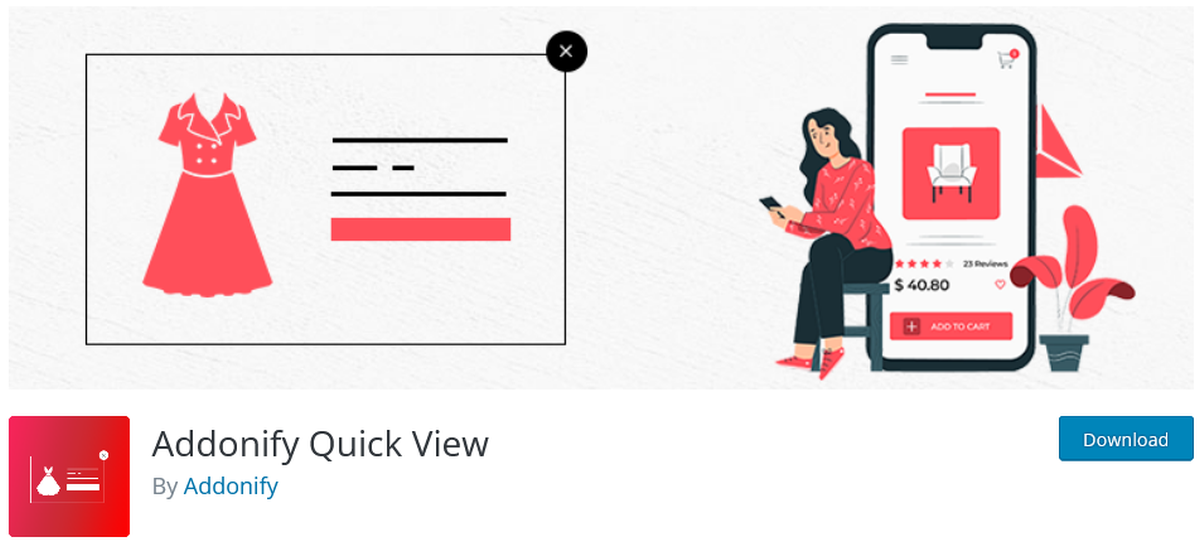
Addonify WooCommerce Quick View offers excellent features that improve flexibility when it comes to displaying your WooCommerce items. Because it is so simple to use, it allows your consumers to instantly examine the item overview without browsing through the complete details.
Features:
- Color choice for the quick view modal popup box that is user pleasant
- Color selection for items within the quick view modal box
- Modify the labels for the Read More and Quick View buttons.
- Item descriptions are displayed using ajax.
- The quick view modal popup box shows the item picture, price, amount and can have an add to cart button.
YITH WooCommerce Quick View
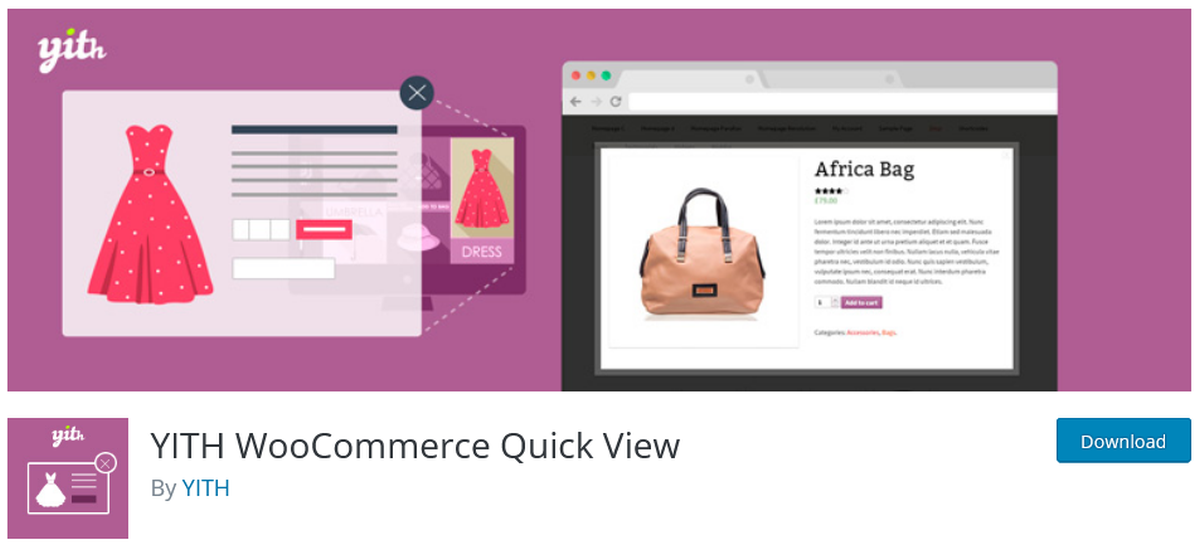
We live in a time when no one is willing to wait for all of the parts of an entire product section to appear.
This is precisely when you want to use the YITH WooCommerce Quick View plugin to display the product picture and the most crucial details of an item without keeping buyers waiting.
Features
- Providing a Quick View button.
- When the Quick View button is pressed, the item information is displayed in a lightbox popup.
- YITH WooCommerce Quick View uses AJAX to speed things up.
- The modal style is extremely adaptable.
WPC Smart Quick View for WooCommerce
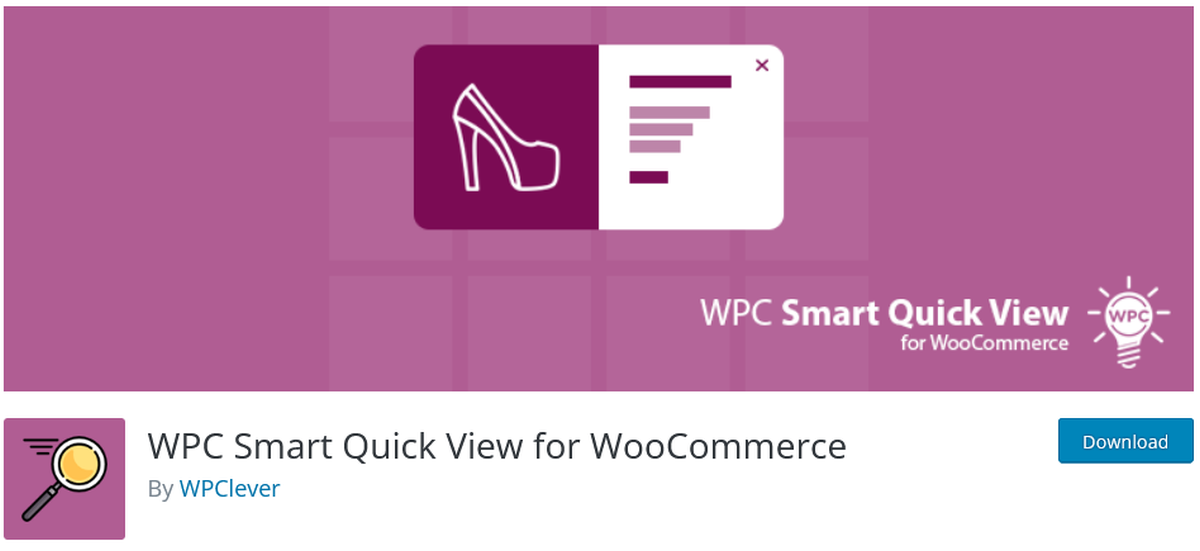
WPC Smart Quick View improves site ranking by lowering bounce rates, also allows you to customize and translate the button text as desired.
The plugin’s great flexibility makes it easier for consumers to utilize it on mobile devices.
Features
- Allow customers to browse between previous and subsequent goods effortlessly.
- 8 different popup effects to choose from.
- There are several languages available.
- Quickly add buttons to any webpage by using shortcodes.
- Improve SEO with WPML integration to create multilingual websites.
XT Quick View for WooCommerce

The XT Quick View for WooCommerce plugin displays the item image on the left side of the modal and the important product details on the right side, along with an Add-to-cart button.
Don’t be concerned about the speed of the modal load capacity, as it operates quite quickly.
Features
- Add-to-cart button using AJAX
- Mobile device compatibility
- Complementary goods and packages are supported.
- Fast loading
Quick View WooCommerce

Quick View WooCommerce is a simple and intuitive plugin that provides consumers with a fast overview of items. This plugin allows visitors to view products without having to navigate to the product page.
Also, with the aid of this plugin, users may navigate more easily since it makes it easier to move between the next and previous product buttons.
Features
- Applicable to all items.
- You may put the quick view button wherever you like.
- Awesome Quick View animations.
- A gallery as well as a lightbox that may be customized for product photographs
- Navigational buttons for the next and previous item
Conclusion
A Quick View button, when correctly designed, spares your customer’s time by allowing them to easily view goods and add them to their basket. Utilizing the quick view feature also helps convert more infrequent visitors into targeted customers.
You will also be able to lower your store’s bounce rate, which will assist in enhancing your site’s rating. So make sure to choose one of the finest free WooCommerce plugins for your business from the list above.
yehiweb
Related posts
New Articles
The Polyglot Platform: Taking Your WordPress Site Global with AI Bud
The English-speaking web is saturated. For every keyword you try to rank for in the US or UK, there are…


