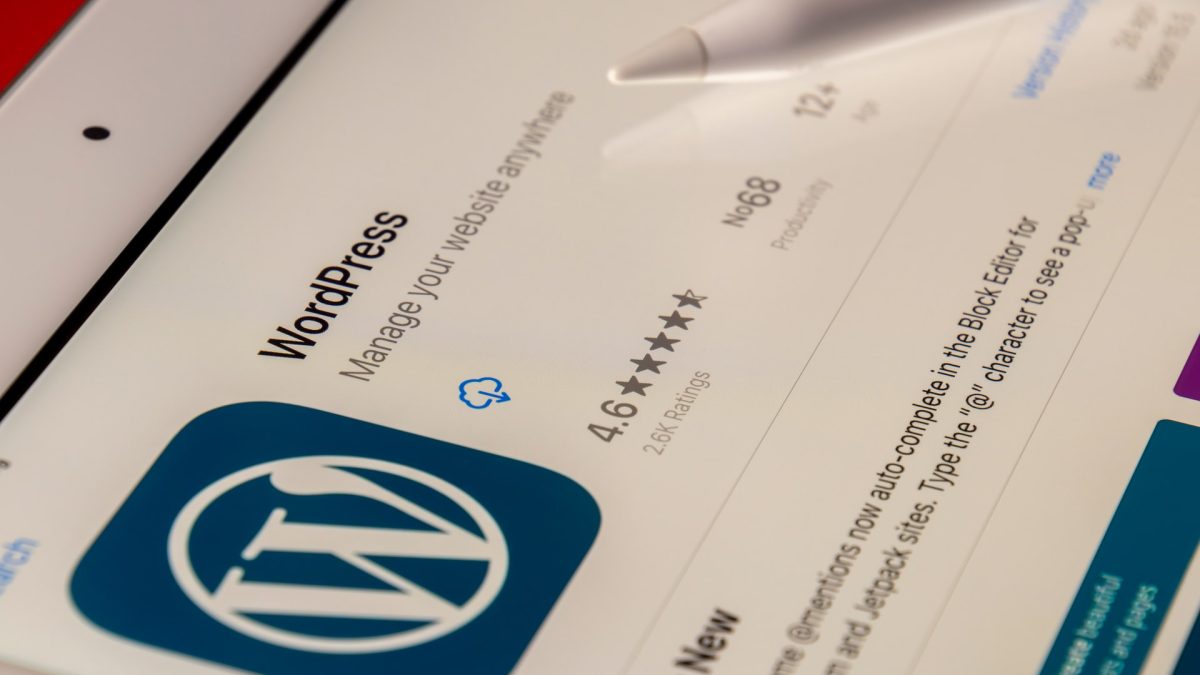Being a beginner in anything is never easy, so using tips and tricks can help you make the best out of that situation. If you’re interested in writing and have a talent for that, you might want to consider starting a blog.
A blog is a website that is focusing itself mainly on written content. For starters, you need to pick a name and a theme for your blog but there are so many other things that you need to figure out if you want to have a successful blog. We’re going to go through them one by one starting with maintenance.
WP Maintenance
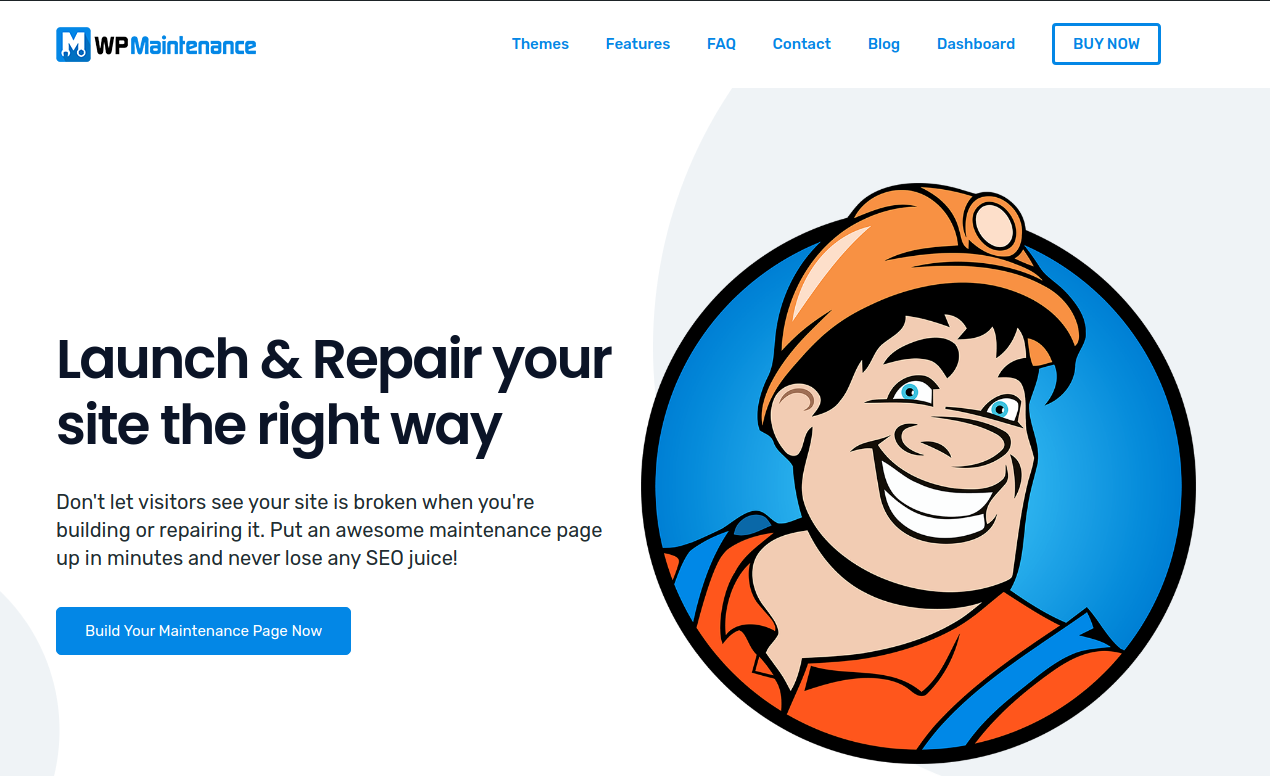
Free: WP Maintenance – WordPress plugin | WordPress.org
PRO: WP Maintenance – Best Maintenance mode plugin for WordPress (wpmaintenancemode.com)
Coming Soon and Maintenance Mode
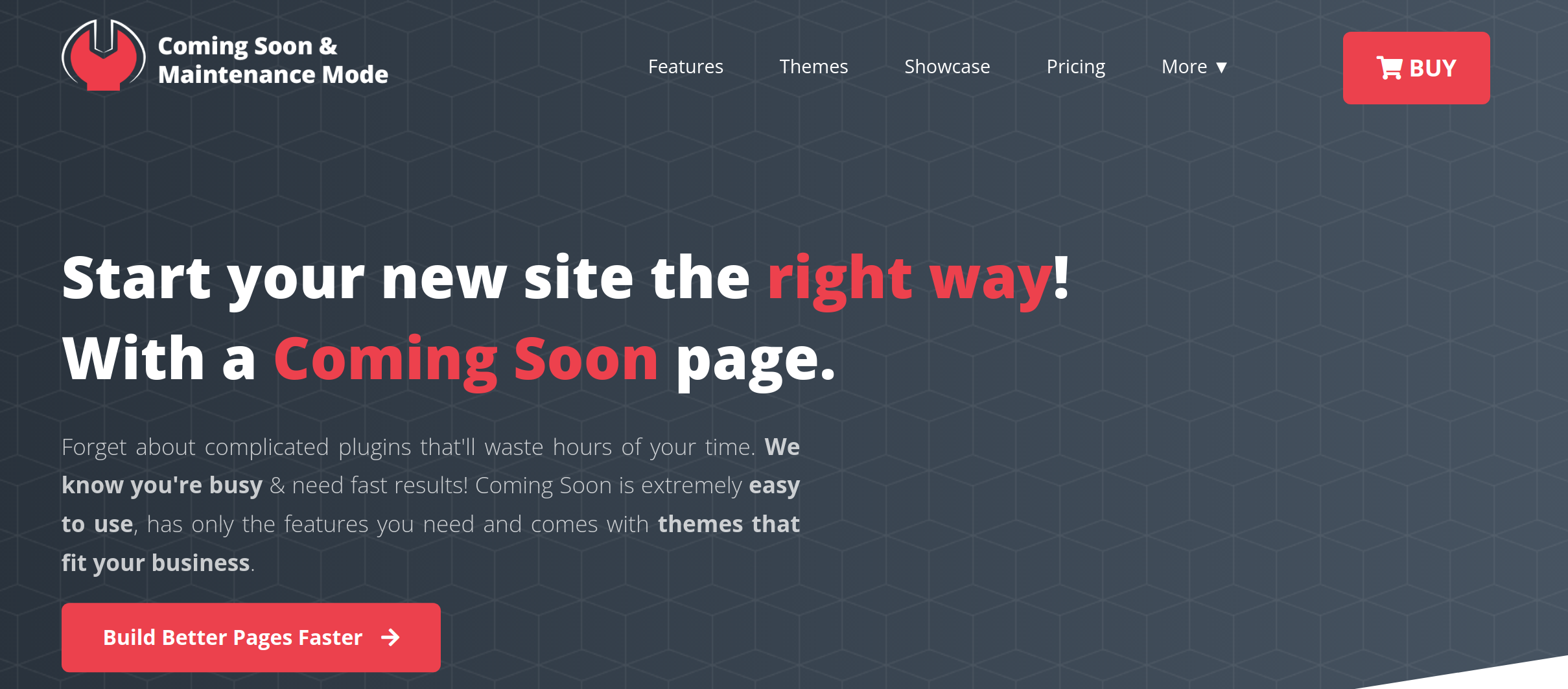
Free: Minimal Coming Soon – Coming Soon Page – WordPress plugin | WordPress.org
PRO: Coming Soon & Maintenance Mode plugin for WordPress (comingsoonwp.com)
Every page sometimes needs repairing or upgrading and since you’re just starting your page it is important to build a maintenance page right away so website visitors won’t have to deal with the annoyance of not having access to your blog.
To solve that problem, you can install a maintenance plugin that will give you pre-made themes and images to create the best maintenance pages along with many other features. One of the best plugins out there are WP Maintenance and Coming Soon & Maintenance Mode which both come with free and pro versions so everyone can afford them.
Simple Author Box
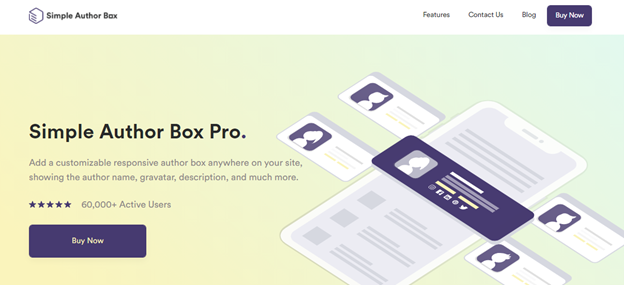
Free: Simple Author Box – WordPress plugin | WordPress.org
PRO: Simple Author Box – Add a responsive author box to WordPress posts (wpauthorbox.com)
When you write something you want it to be known that you’re an author, Simple Author Box can help you with that by, as the name says, adding an author box at the end of your posts where your name, author gravatar, and bio will be shown.
WP Force SSL

Free: WP Force SSL & HTTPS SSL Redirect – WordPress plugin | WordPress.org
PRO: WP Force SSL – Fix SSL on any WordPress site
After fixing all the problems surrounding repairing or upgrading your page and also securing your name on everything you write, the next thing we have to talk about is security. Everyone knows that when you sometimes click on something on a website it tends to take you to another site which can be insecure.
If you want to make sure every blog visitor will not have problems with being redirected to insecure links or pages, you need to hook yourself up with WP Force SSL which is a no-code tool so you won’t need any extra knowledge. This way, every insecure link will be directed to a secure one and you will also be able to work on every SSL error you might encounter.
WP Sticky
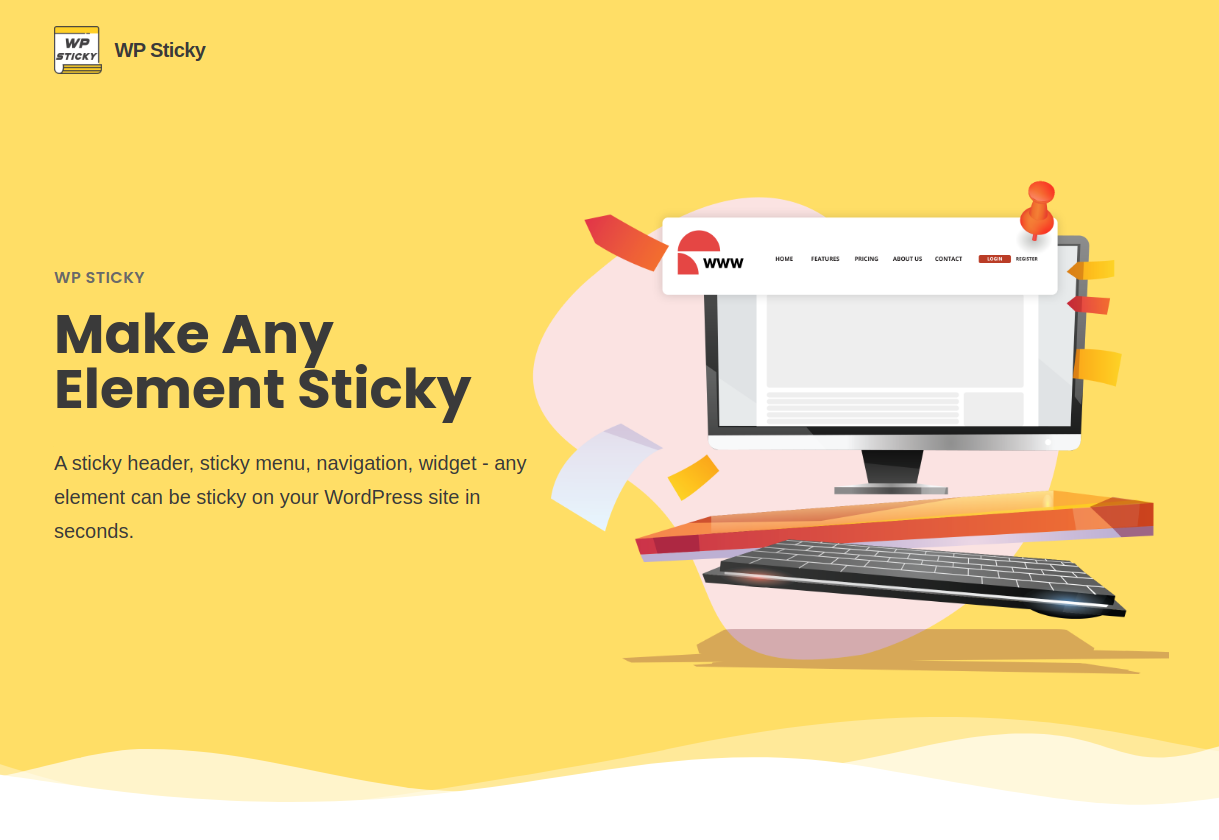
Free: Sticky Menu & Sticky Header – WordPress plugin | WordPress.org
PRO: WP Sticky – Make a sticky menu, header or any other WordPress element
The last thing we’re going to talk about can be considered a fun element of your blog and help your keep it organized. Most of us, when we study or want to memorize something, we write it on a little note and stick it on a board where we can see it, well with WP Sticky you can do exactly that and make a sticky logo, header, or even menu.
Now it is your turn to make a blog and give a go to any of the mentioned plugins!
And if you need help with branding, we suggest finding a professional branding agency that will make sure your company stands out.
Related posts
New Articles
How to Stream on Twitch from PC (Step-by-Step Guide)
Streaming video games or other creative content has become a major trend, with Twitch leading as one of the most…