In the fast-paced digital age, where every ping and notification can lead to a cascade of distractions, managing your messaging experience has never been more crucial. Telegram, with its robust features and user-friendly interface, is a favorite among many for both personal and professional conversations. However, the automatic media download feature can quickly turn your chat window into a cluttered mess filled with unsolicited photos, videos, and files that you may not want or need. If you find yourself sifting through irrelevant media instead of enjoying meaningful interactions, you’re not alone.
Fortunately, disabling this feature on both mobile devices and PCs is simpler than you might think. In this article, we’ll guide you step-by-step through the process of reclaiming control over your Telegram experience. Whether you’re looking to save storage space or simply want to streamline your chats for better focus, we’ve got you covered! Dive in as we explore how easy it is to customize your settings and create a more tailored communication environment on Telegram.
Understanding Telegram’s Media Download Settings
Telegram’s media download settings are designed with user flexibility in mind, allowing for a customized experience based on individual preferences and data usage needs. By understanding these settings, users can seamlessly manage how media—such as photos, videos, and documents—are handled during conversations. This is especially crucial for those who might be concerned about data consumption when using mobile networks or want to maintain control over their device’s storage space.
Within Telegram’s settings, you’ll find options to tailor downloads based on whether you’re using mobile data or a Wi-Fi connection, which adds an extra layer of convenience. For example, enabling automatic downloads only via Wi-Fi ensures that your limited mobile data isn’t drained by unexpected video files while commuting or traveling. Additionally, granular control allows users to specify types of content—like disabling auto-downloads for high-resolution images while keeping them enabled for essential document formats—that best aligns with their needs.
Moreover, taking advantage of Telegram’s advanced features can enhance the overall messaging experience. Users can create different automatic download profiles tailored to specific chats or groups, making it easier to prioritize important discussions without being bogged down by irrelevant multimedia content. Understanding these intricate settings not only empowers you as a user but also elevates your communication experience by ensuring that every interaction remains smooth and focused on what truly matters: the conversation itself.
![]()
Disabling Downloads on Mobile Devices
When it comes to managing digital clutter, disabling downloads on mobile devices can be a game-changer. In an age where storage space is often at a premium and unsolicited media can bombard your device, taking control over what gets downloaded can significantly enhance your user experience. By disabling automatic media downloads in Telegram, you not only save precious gigabytes but also create a more focused atmosphere for communication. Imagine opening the app without being greeted by endless images and videos; instead, you see only messages that matter.
Moreover, curtailing unwanted downloads also safeguards your privacy and security. Automatic downloads can lead to inadvertently saving malicious files or unwelcome content that could jeopardize your device’s integrity. Through strategic settings adjustments, you transform Telegram into a streamlined platform where the content you receive aligns with your intentions—ensuring each download adds value rather than chaos. This thoughtful approach empowers users to cultivate their digital environments mindfully while enjoying all the benefits of modern messaging apps without the stress of constant data management.
Adjusting Settings for Android Users
For Android users, fine-tuning the settings in Telegram goes beyond just managing media downloads; it’s about enhancing your overall usability and experience. The app offers a wealth of customizable options that help tailor notifications and data usage according to personal preferences. By diving into ‘Data and Storage’ within Settings, you can not only control automatic downloads but also set limits on how much data is utilized during roaming, ensuring that you won’t be hit by unexpected charges while traveling.
Moreover, consider adjusting notification settings to minimize distractions from your chat groups. Customizing notification tones or muting specific chats temporarily can create a calmer environment as you navigate your digital interactions. Pairing this with selective download configurations ensures you’re only saving essential files without cluttering your storage space. Ultimately, these adjustments convert Telegram from merely an app into an extension of your lifestyle—efficiently balancing connectivity with comfort and privacy tailored specifically for the way you communicate.
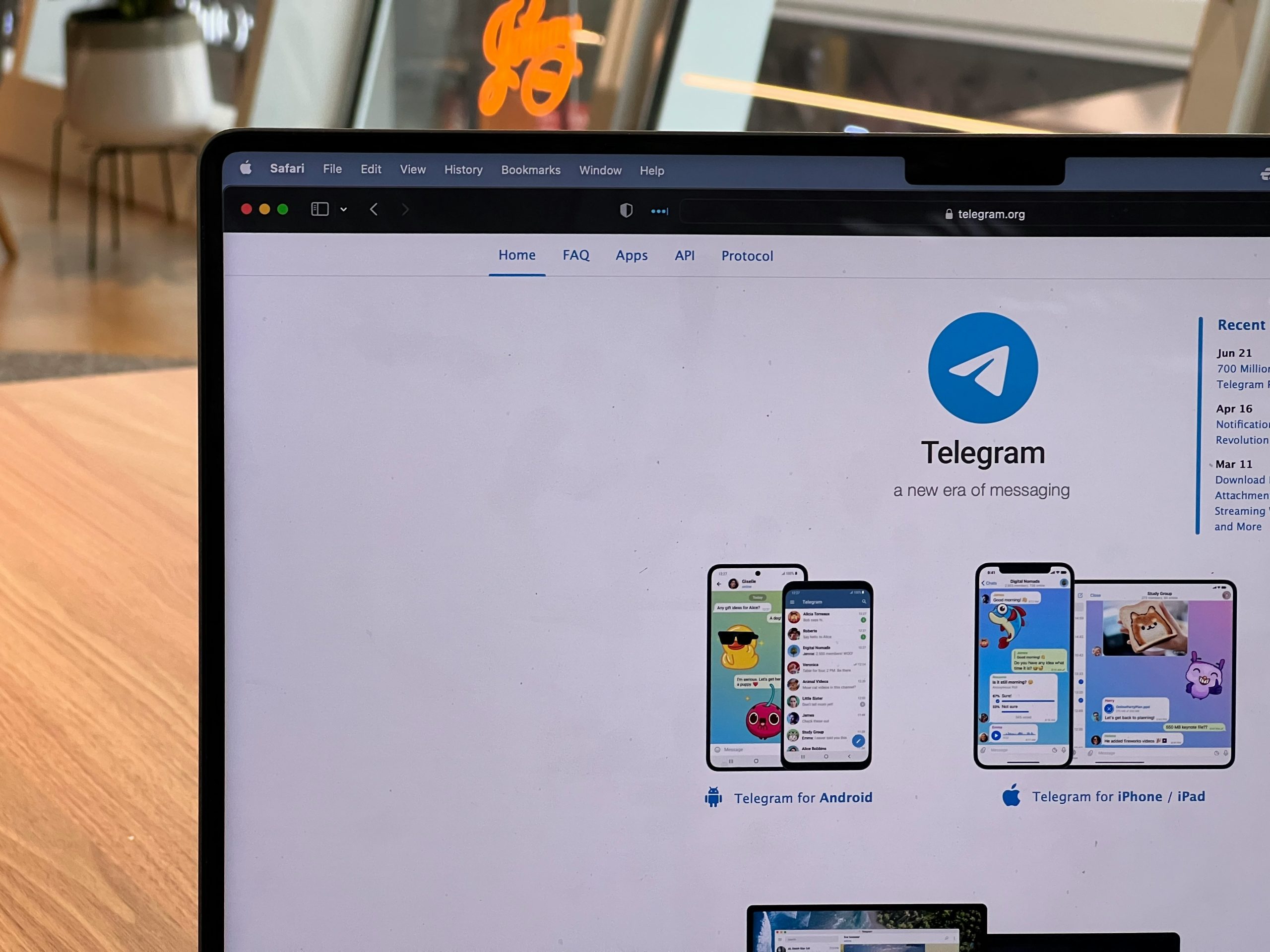
Adjusting Settings for iOS Users
For iOS users navigating the labyrinth of Telegram’s settings, customizing your media download preferences can dramatically enhance your messaging experience. Start by opening the app and heading to Settings, where you’ll find ‘Data and Storage.’ Here, you can tailor how videos, photos, and files flow into your device—an essential step in preserving precious storage space while avoiding unwelcome data costs during those moments when Wi-Fi is out of reach. With just a tap on ‘Automatic Media Download,’ you gain control over whether media downloads occur automatically on mobile data or Wi-Fi.
One feature that often goes unnoticed is the ability to fine-tune settings for individual chat conversations. Imagine a lively group chat where memes are flowing like water; you might not want every glorious gif cluttering your phone’s gallery. By selecting specific chats within Telegram, you can adjust their respective media settings independently from the default app configuration. This allows for granular control—ensuring that critical messages stay timely while keeping distractions at bay. Embracing these options not only enhances efficiency but also empowers users to define their digital landscape according to personal preference and lifestyle needs.
Turning Off Downloads on PC
Managing downloads on your PC can be crucial for optimizing performance and maintaining organization within your digital workspace. Disabling automatic media downloads ensures that Telegram—a platform often filled with lively chats and frequent file exchanges—doesn’t clutter your hard drive with unwanted files. Whether it’s images, videos, or documents from active group chats, taking control of what gets downloaded keeps your device running smoothly and saves you from the hassle of constant cleaning.
Moreover, consider how turning off automatic downloads can enhance your focus during work or study sessions. By preventing unnecessary distractions caused by unexpected file alerts or notifications, you create a more conducive environment for productivity. This simple adjustment not only streamlines the way information is processed but also allows you to prioritize essential content over superfluous media that may not be relevant to your current tasks. As technology continues to evolve at a rapid pace, cultivating this kind of intentional usage is key to achieving a balanced digital life.

Managing Data Usage and Storage Space
Managing data usage and storage space on your devices has become increasingly crucial, especially for users who rely heavily on instant messaging apps like Telegram. With automatic media downloads enabled, you might find yourself drowning in an avalanche of photos, videos, and documents that not only clutter your chat but also consume precious storage space. To keep things tidy, consider adopting a more selective approach to the content you receive. By manually controlling downloads and favoring important files over casual exchanges, you’ll streamline both your chat experience and device performance.
Moreover, leveraging Telegram’s cloud storage capabilities can be a game-changer. All sent and received files are stored securely in the cloud, meaning you don’t necessarily have to hoard every image or video on your device. This is particularly helpful when you’re managing limited storage across multiple apps. Regularly reviewing what you’ve downloaded can further enhance this strategy—delete unnecessary media files promptly rather than letting them accumulate unnoticed. This proactive management not only frees up space but ensures that your device runs smoothly without the burden of excess data consumption.
Conclusion: Final Thoughts on Media Control
In an era where our digital interactions are increasingly shaped by automated technologies, understanding media control on platforms like Telegram is more crucial than ever. The ability to disable automatic media downloads isn’t just about saving storage space; it’s a vital step towards reclaiming agency over what enters our personal and communal spaces. By taking charge of these settings, users can cultivate a more intentional online environment—one that aligns with their preferences and values rather than succumbing to the noise of unsolicited content.
Moreover, this choice reflects broader concerns around privacy and data management in an age characterized by pervasive surveillance and targeted advertising. With each image or video automatically downloaded, we inadvertently leave trails that could be mined for insights into our behaviors and interests. By opting out of automatic downloads, users not only enhance their immediate user experience but also assert control over how much they share with large tech entities and the implications that come with it. Ultimately, such seemingly small adjustments empower individuals in navigating a landscape often dominated by algorithms designed to keep us passive consumers rather than active participants in our digital lives.
Olivia Brown
Related posts
New Articles
Fix BlueBubbles Socket Connection Error: Easy Troubleshooting
BlueBubbles enables Android users to use iMessage, creating a bridge between Apple’s messaging system and non-Apple devices. However, users may…


