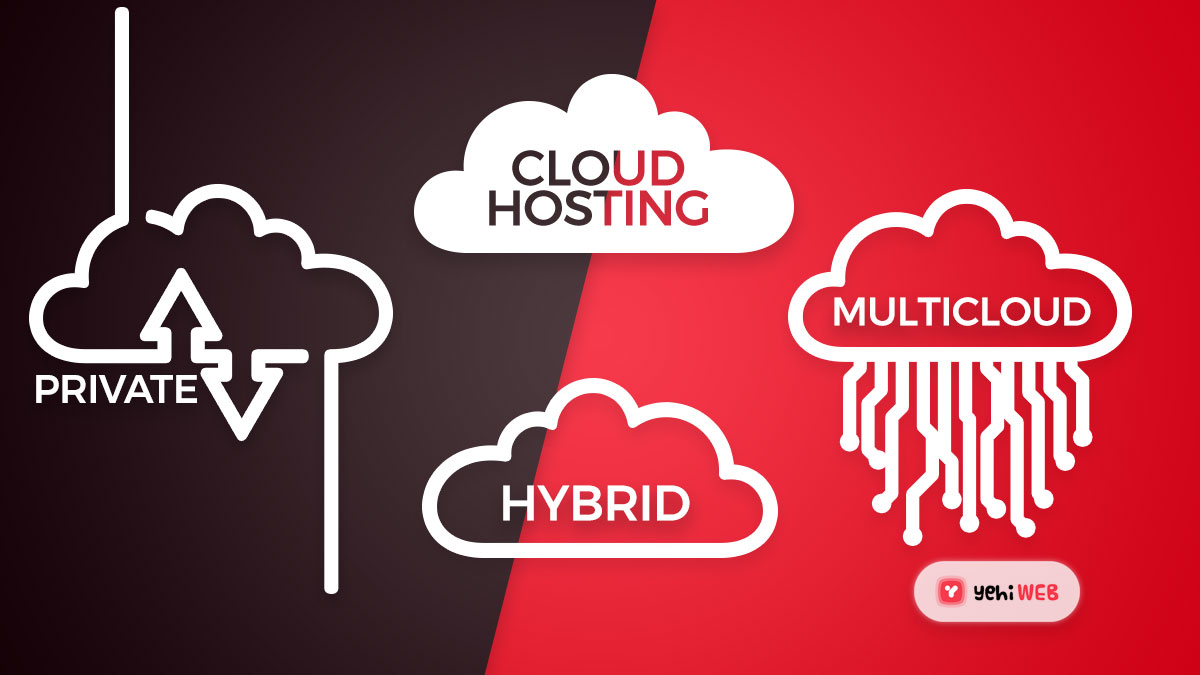Encountering a website error is always frustrating—especially when everything seems fine on the surface. One such puzzling issue is Cloudflare Error Code 521: Web Server Is Down. This specific error indicates that Cloudflare was able to connect to your network but couldn’t reach the origin web server. While this might seem daunting at first glance, it’s usually easy to identify and resolve the root cause.
Let’s dive into a comprehensive guide that will help you not just understand this error, but also fix it and ensure it doesn’t come back to haunt your website traffic.
What Is Cloudflare Error Code 521?
Error 521 means Cloudflare tried to establish a TCP connection to your origin server (where your website is hosted), but failed. The problem lies with the origin server rather than with Cloudflare’s infrastructure. In short, Cloudflare can’t get through to where your site files actually live.

Typical Reasons for Error 521
Understanding the causes of Error 521 is the first step toward resolving it. Below are the most common culprits:
- Origin server is offline: If your server is down or rebooting, Cloudflare won’t get a response.
- Firewall or security software: Your host server might be blocking Cloudflare IPs, mistaking them for threats.
- Misconfiguration problems: Server settings or .htaccess rules could prevent Cloudflare from communicating.
- Port issues: Cloudflare only supports connections on specific ports. Unsupported ports will trigger this error.
How to Fix Cloudflare Error 521
Fixing Error 521 generally requires access to your origin server. Here’s a structured way to troubleshoot the problem effectively:
1. Check if Your Server is Up
Use tools like Uptrends or simply try accessing your server via SSH or through your hosting provider’s dashboard. If the server is down, bring it back online and monitor it for irregularities.
2. Review Server Firewall Settings
This is one of the most common reasons for Error 521. Firewalls like iptables, CSF, or software such as ModSecurity might be blocking Cloudflare’s IPs. Ensure that all Cloudflare IPs are whitelisted.
Steps to whitelist Cloudflare IPs:
- Access your server’s firewall configuration.
- Add all of Cloudflare’s IP ranges to the whitelist.
- Restart the firewall to apply changes.
3. Review Web Server Logs
The logs can reveal authentication errors, port access issues, or blocked connections that may lead to Error 521.
Look at the following logs:
- Apache: /var/log/apache2/error.log
- Nginx: /var/log/nginx/error.log
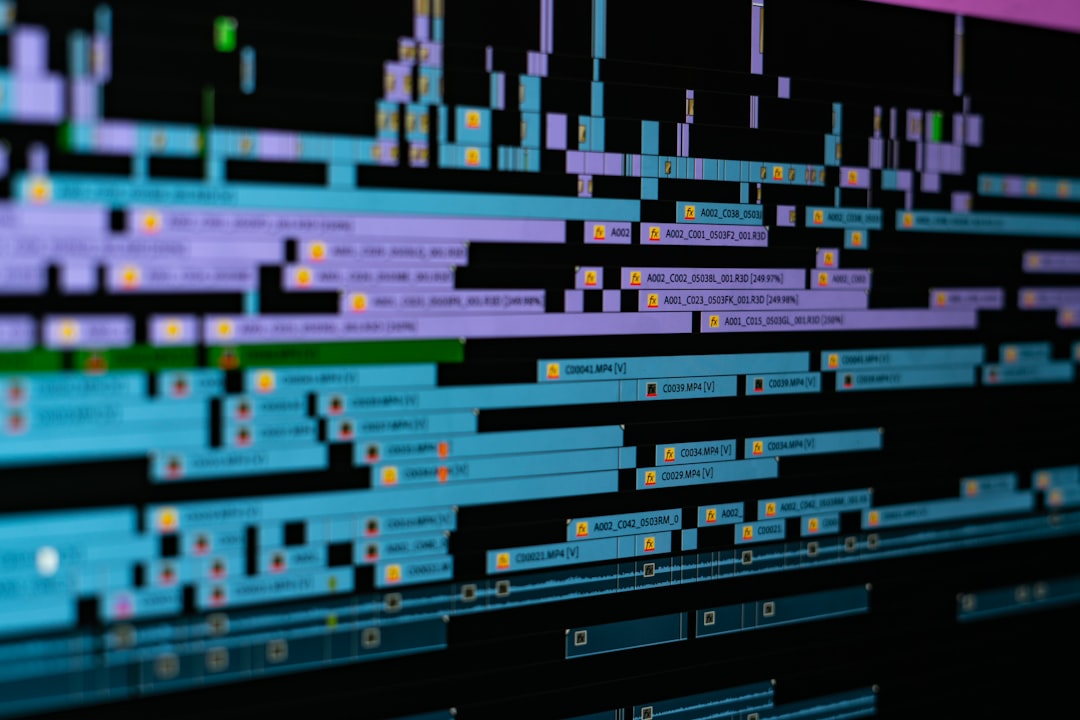
4. Verify Proper Port Usage
Cloudflare supports traffic over certain ports. If your server is trying to communicate on a port Cloudflare doesn’t support, you’ll get a 521. Make sure to use supported ports like 80 for HTTP and 443 for HTTPS.
5. Make Sure Web Server Software is Running
Your server’s software (Apache, Nginx, LiteSpeed, etc.) must be actively running. Restart the web server if necessary. Use commands like service apache2 restart or systemctl restart nginx depending on what you use.
Preventing Error 521 in the Future
Once resolved, you’ll want to keep Error 521 from returning. Here’s how:
- Set up uptime monitoring to get alerts if your server goes down.
- Regularly review firewall rules to ensure Cloudflare IPs stay whitelisted.
- Inspect web server health after updates, especially major OS or software changes.
When to Contact Support
If you’ve tried all the above and still see Error 521, it may be time to escalate.
- Contact your hosting provider: They can give you better insight into server-level blocks or errors.
- Reach out to Cloudflare support: Especially if your logs are clean and hosting seems fine.
Final Thoughts
Error 521 can be a sign of a deeper connectivity issue between your CDN and your origin server. The good news? It’s usually a quick fix if you know where to look. With this guide, you should be back online in no time, serving visitors without a hiccup.
Don’t let your visitors bounce due to an inaccessible website—get to the root of Error 521 and keep your digital presence running smoothly.
yehiweb
Related posts
New Articles
Top 4 Cart Personalization Tools That Recommend Products At The Point Of Checkout
Shopping carts used to be boring. A product. A price. A checkout button. Done. But today, the cart is prime…