Google Chrome is a Google Inc.-developed freeware web browser. On September 2, 2008, it was released as a beta version for Microsoft Windows, and on December 11, 2008, it was released as a stable public release. This tutorial will walk you Google Chrome installation on CentOS 8/7, RHEL 8/7, and Fedora 33/32/31/30/29 Linux systems.
Google Chrome Installation
Note: Google Chrome 65 and later versions migrated to GTK+3, making installation on CentOS/RHEL 6 impossible.
How to Install Google Chrome in CentOS/RHEL 8/7 & Fedora 33/32
To install Google chrome’s latest and stable version of your system please follow the steps mentioned below.
Step 1: First Enable Yum Repository
To install Chrome on Fedora and CentOS systems, Google has an official yum repository. Users running Fedora 30/29/28/27 must enable the google-chrome repository on their system. Users of CentOS/RHEL 8/7 and Fedora 26/25 must create a yum configuration file on their system using the content below.
Users of Fedora 30-27
Users of CentOS/RHEL 8/7 and Fedora 26/25
Step 2: Now Install or Update Google Chrome
On your Linux system, you can now install either the latest stable release or the beta release of Google Chrome. Use the commands mentioned below to install the most latest version of Google Chrome to meet your needs.
Stable Version Installation
Beta Version Installation
Step 3: Finally Launch Google Chrome
On a Fedora/CentOS/RHEL system, you have installed Google Chrome. Launch Google Chrome from a non-root account with the following command and enjoy browsing.
Alternatively, you can initiate the process in the background
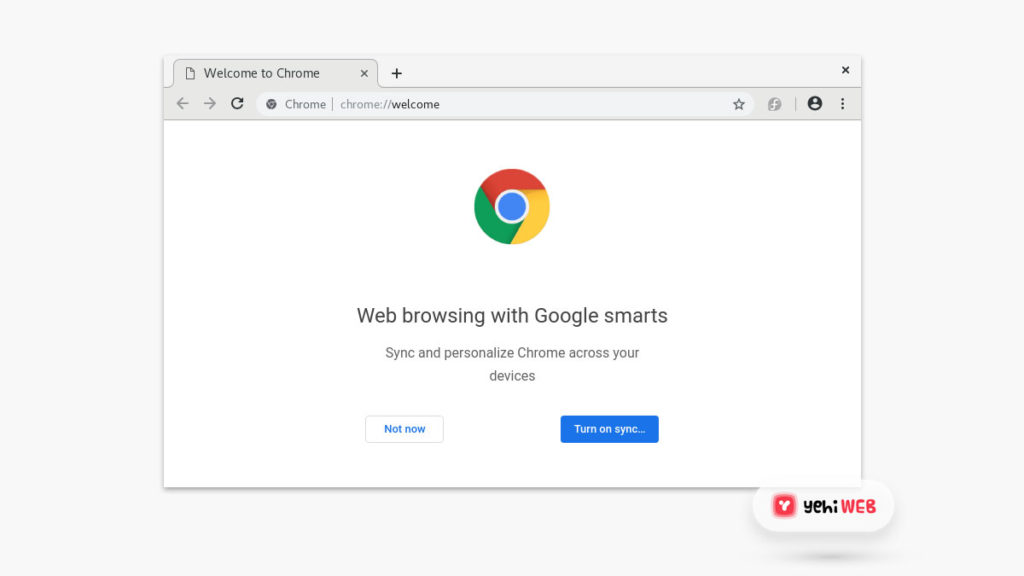
Saad Shafqat
Related posts
New Articles
Step-by-Step Instructions for a Successful PointClickCare Login Experience
Accessing your PointClickCare account efficiently and securely is crucial for healthcare professionals who rely on this industry-leading cloud-based platform for…


