In today’s fast-paced digital age, the love for reading remains timeless, but the way we access books has transformed dramatically. Thanks to platforms like Sora, students and educators can now dive into a vast world of ebooks and audiobooks anytime, anywhere. Whether it’s a classic novel for English class or a thriller to enjoy over the weekend, Sora offers a seamless and engaging reading experience. This step-by-step guide will take you through everything you need to know to start exploring and using Sora effortlessly.
What is Sora?
Sora is a digital reading app designed by OverDrive specifically for schools. It enables students to borrow ebooks, audiobooks, magazines, and more from their school’s digital collection. It’s geared for educational use, which means you’ll often find curriculum-aligned titles and features designed to improve reading comprehension, track time spent reading, and make reading more enjoyable across grade levels.
Step 1: Installing the Sora App
The first step to beginning your Sora journey is downloading the app or accessing it via a browser.
- Mobile Devices: Sora is available for free on both iOS (Apple App Store) and Android (Google Play Store) devices. Simply search for “Sora, by OverDrive” and install the app.
- Computer or Chromebook: You can use Sora without downloading anything by visiting https://soraapp.com in a web browser.
Once your app is downloaded or your browser is ready, it’s time to log in.
Step 2: Logging In to Sora
Access to Sora is primarily provided via your school or educational institution. Here’s how you can log in:
- Open the app or go to the Sora website.
- Click on “Find My School”. If your school’s name appears in the list, tap it. Otherwise, search for it using your school’s name or district.
- Select your school and log in with your school-issued credentials. This is typically your school email address and password.
Once logged in, you’ll land on the main dashboard—the gateway to a world of digital reading.
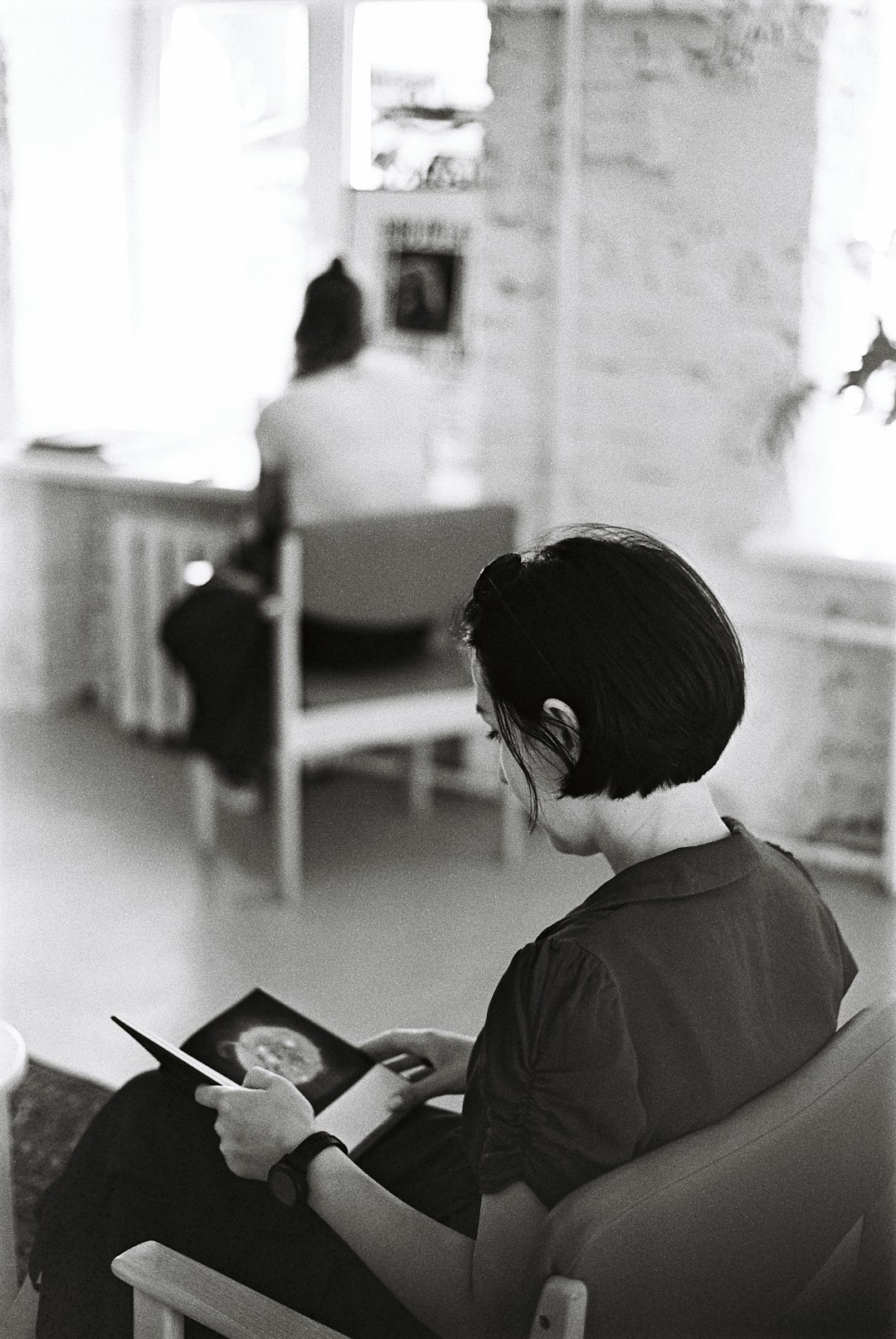
Step 3: Navigating the Sora Interface
The Sora interface is designed to be user-friendly and intuitive. Here’s a quick rundown of the main tabs you’ll see:
- Home: Your personal dashboard including current loans, reading activity, and personalized recommendations.
- Explore: The digital catalog where you can search and browse for ebooks and audiobooks.
- Shelves: This is your personal library showing borrowed titles, holds, and wish lists.
- Me: Tracks your reading stats—hours read, average books per week, and more.
These sections make it easy for readers of all levels to find and manage their digital materials.
Step 4: Searching and Borrowing Titles
Time to find your next great read! Use the Explore tab to browse recommended books, curated collections, or search for a specific title or author using the magnifying glass icon.
When you find a book you like:
- Tap the cover for more details.
- Select “Borrow” if it’s available, or “Place Hold” if it’s currently checked out.
The book will be added to your Shelf where you can start reading or listening immediately.
Step 5: Reading or Listening with Sora
One of the best features of Sora is how easy it makes reading and listening. Once you’ve borrowed a book:
- Tap on it to start reading right away in the built-in reader.
- If it’s an audiobook, tap play and enjoy seamless playback with controls for speed and bookmarks.
Sora also syncs across devices, so you can start reading on your phone and continue on a computer without losing your place.

Step 6: Customizing Your Reading Experience
Not everyone reads the same way, and Sora understands that. The app comes packed with customization to suit your preferences:
- Change font size and style — including OpenDyslexic font for easier reading.
- Adjust background colors — choose between light, dark, and sepia themes.
- Highlight text and make notes for studying or future reference.
These features not only make reading more comfortable but also let you engage with the content on a deeper level.
Step 7: Managing Loans and Holds
Just like a physical library, books have due dates in Sora. Here’s how to keep your library organized:
- Books are automatically returned on the due date, so you don’t need to worry about late fees.
- Want to return a book early? Simply tap on the title in your shelf and select “Return”.
- You can also place holds on popular books and get notified when they become available.
Step 8: Earning Badges and Tracking Progress
Sora isn’t just about reading—it motivates you through achievements too! The Me tab includes a range of badges for tasks like:
- Reading a certain number of books.
- Spending consecutive days reading.
- Listening to audiobooks for specific durations.
These milestones are perfect incentives for students looking to build strong reading habits throughout the school year.
Step 9: Connecting Public Libraries for More Content
One of Sora’s most powerful features is the ability to add public libraries to your account, significantly expanding your book selection.
- Go to the Menu (three horizontal lines in the top right).
- Select “Add Library” and enter your local public library’s name or zip code.
- Sign in with your public library card credentials.
Once linked, you’ll see titles from your school and public library side by side in the Explore tab!
Step 10: Tips for Educators and Parents
For teachers and parents, Sora offers insights that help drive reading engagement and literacy growth:
- Monitor student reading habits through usage stats available to educators.
- Recommend or assign specific books for class discussions or projects.
- Encourage reluctant readers by guiding them to audiobooks or graphic novels.
By fostering a learning-friendly digital reading environment, Sora supports improved literacy outcomes across age groups.
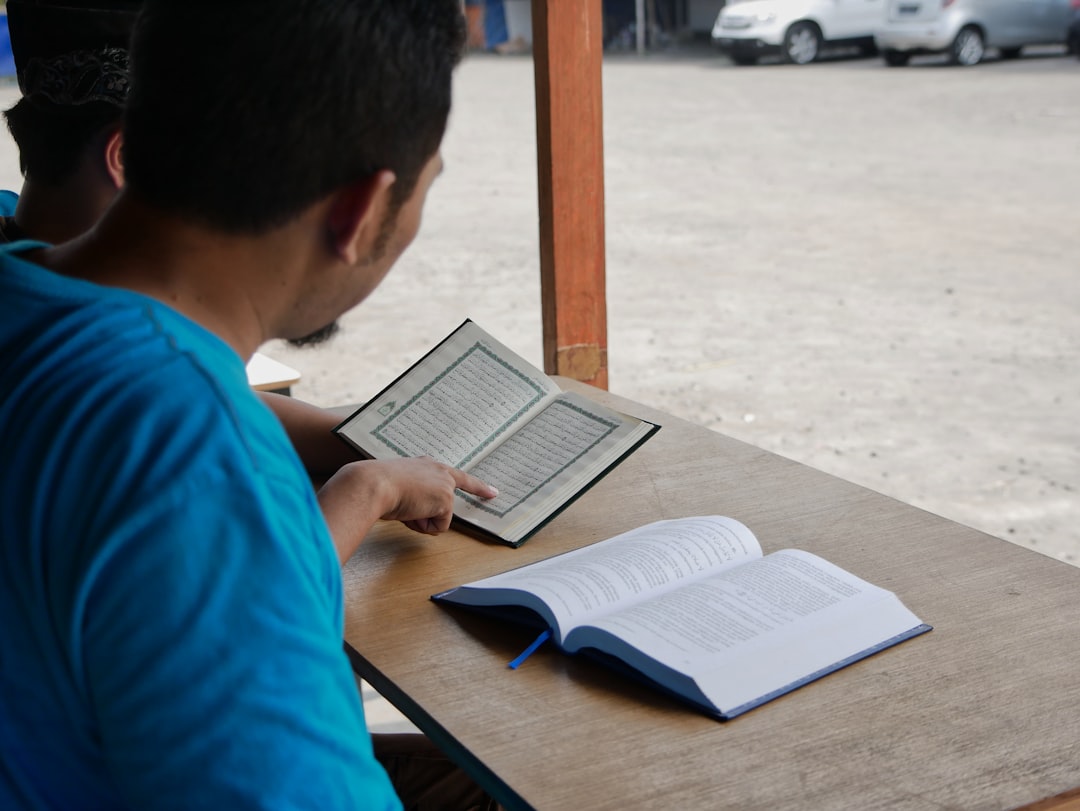
Final Thoughts
Sora is more than just a library app — it’s a robust digital tool that connects students with the joy of reading and helps educators support literacy in intuitive ways. Whether you’re a tech-savvy reader or just starting your digital book journey, Sora makes it easy, accessible, and enjoyable.
With its user-friendly design, personalized features, and expanding library options, it is set to redefine how young minds interact with literature. So download the app, explore your favorite genres, and discover a world of stories waiting for you in Sora.
yehiweb
Related posts
New Articles
The Future of SEO Report Template Excel
In the ever-evolving digital landscape, Search Engine Optimization (SEO) remains a cornerstone of online success. But as algorithms grow smarter…


