Accessing your PointClickCare account efficiently and securely is crucial for healthcare professionals who rely on this industry-leading cloud-based platform for managing patient care, documentation, and Electronic Health Records (EHR). PointClickCare is widely used in long-term and post-acute care (LTPAC) facilities, making a seamless login process essential for streamlined operations and patient data accessibility.
In this article, we’ll walk you through a step-by-step guide to ensure a smooth and successful PointClickCare login experience. Whether you’re a new user or need a refresher, these instructions will help you avoid common issues and access your account with confidence.
Step 1: Access the Official Login Page
To begin, you’ll need to navigate to the official PointClickCare login page. It’s important to ensure you’re on the legitimate site to protect your credentials and patient data.
- Open your default web browser (such as Chrome, Firefox, or Safari).
- In the address bar, type www.pointclickcare.com and press Enter.
- Click on the Customer Login button located at the top right corner of the homepage.
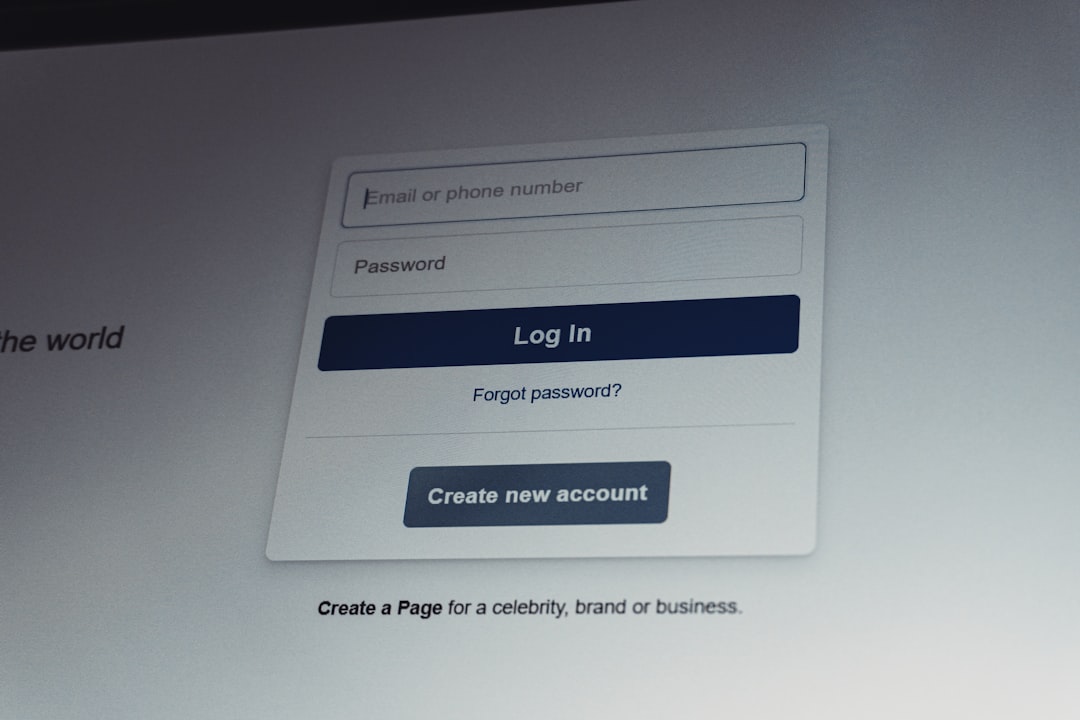
You will be redirected to the login portal where you can enter your credentials.
Step 2: Enter Valid Credentials
On the login page, you’ll be prompted to provide your unique login information. The login process involves three key fields:
- Username: This is often assigned by your facility’s administrator.
- Password: It meets specific security standards for complexity. Ensure that Caps Lock is not enabled.
- Org Code: Short for organization code, this is typically a three to five-letter code that identifies your specific facility within the PointClickCare system.
Tip: Double-check each field before clicking the login button. Inputting incorrect information repeatedly can lead to account lockouts due to security protocols.
Step 3: Enable Two-Factor Authentication (2FA)
For enhanced security, many healthcare providers enable two-factor authentication (2FA) on their PointClickCare accounts. If your facility uses 2FA, here is what you can expect:
- After entering your login details, you’ll receive a verification code via your registered mobile device or email.
- Enter the verification code on the next screen to complete the login process.
2FA is a critical security measure that adds an extra layer of protection against unauthorized access, especially when handling sensitive patient information.
Step 4: Resolve Common Login Issues
If you’re having trouble logging in, don’t panic. Most login issues are easily resolved by identifying the root cause. Here are some quick troubleshooting tips:
- Forgot Password: Click on the “Forgot Password?” link to reset it using the registered email address.
- Incorrect Org Code: Verify with your administrator that you are using the correct code specific to your facility.
- Browser Compatibility: Ensure your browser is up to date, and clear any cache or cookies that may be interfering with the login process.
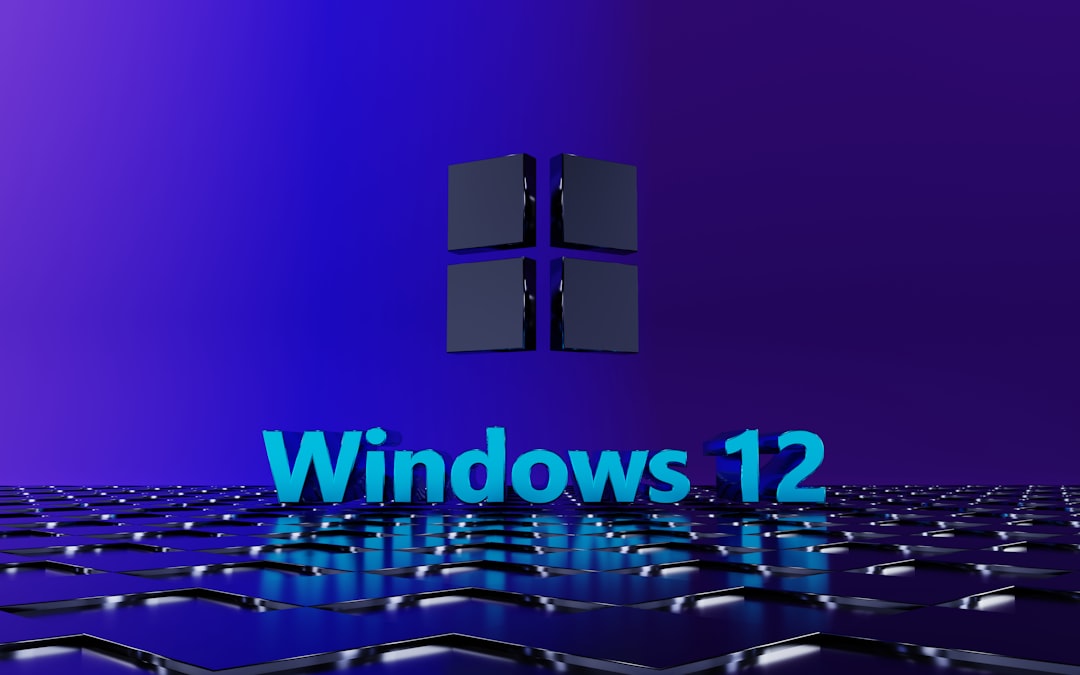
If problems persist, contact your facility’s IT support or the PointClickCare Help Desk for further assistance.
Step 5: Maintain Security Best Practices
Ensuring a secure login process doesn’t stop once you’re in the system. Here are a few additional best practices you should follow:
- Log Out When Not in Use: Always log out of your session when you’re finished to minimize the risk of unauthorized access.
- Use a Secure Network: Avoid logging in from public Wi-Fi when handling sensitive data.
- Update Your Password Regularly: Use a unique, complex password and change it periodically to maintain account security.
Conclusion
Following these step-by-step instructions ensures that your PointClickCare login experience is secure, efficient, and reliable. Maintaining access to the platform not only helps healthcare teams coordinate care better but also protects the sensitive data entrusted to them. By staying vigilant and adopting safe login practices, you contribute to a more secure and responsive healthcare environment.
Always keep your credentials confidential and update your contact information regularly to avoid issues with account recovery or authentication. Whether you are accessing PointClickCare for the first time or are a seasoned user, these guidelines will support your role in providing the highest standard of patient care.
yehiweb
Related posts
New Articles
How to Generate Intermediate Representation for a Compiler: 5 Essential Steps Used in Modern Compiler Design
Modern compilers are sophisticated systems that transform human-readable source code into efficient machine code. At the heart of this transformation…


