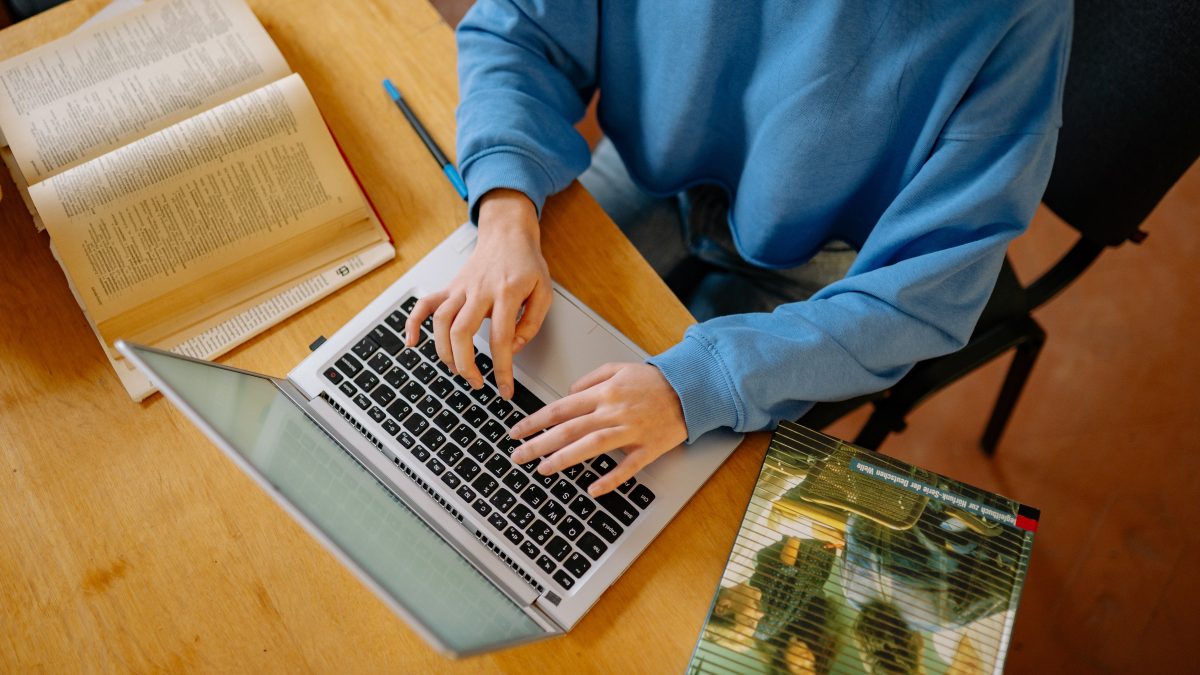In the fast-evolving world of 3D printing, the right software is essential to transform your creative ideas into tangible objects. Whether you’re a professional designer, a hobbyist, or an aspiring entrepreneur, having access to powerful 3D design software can greatly enhance your productivity and unleash your imagination. In this article, we will explore the six best 3D print design software options available in 2023, including both free and paid options, that cater to a wide range of skill levels and design needs.

1. Fusion 360 (Free for Hobbyists and Startups)
Fusion 360, developed by Autodesk, is a comprehensive 3D design software that offers an impressive array of features suitable for both professionals and beginners. The software enables users to create complex models using parametric modeling, sculpting, and mesh editing tools. Additionally, Fusion 360 supports collaboration, allowing multiple designers to work simultaneously on a project.
One of the most appealing aspects of Fusion 360 is its pricing structure. Hobbyists, students, and startups earning less than $100,000 in revenue can access the software for free. This makes it an excellent choice for individuals or small businesses with budget constraints.
2. Tinkercad (Free)
Tinkercad, an intuitive and user-friendly 3D design software, is an excellent starting point for beginners. Developed by Autodesk, this cloud-based tool requires no prior design experience and offers a simple drag-and-drop interface. Tinkercad is widely used in educational settings to introduce students to 3D design concepts and foster creativity.
Despite its simplicity, Tinkercad still packs a punch with its ability to create basic 3D shapes, import designs, and even design intricate objects using shape generators. As a free tool, Tinkercad is an ideal choice for those new to 3D printing and seeking an easy-to-use platform.
3. Blender (Free and Open-Source):
Blender is a powerful, free, and open-source 3D design software that caters not only to 3D printing but also to animation, visual effects, and game development. It provides a vast array of tools for modeling, texturing, rigging, and rendering, making it a favorite among professional designers and hobbyists alike.
With Blender’s extensive capabilities, users can create highly detailed and intricate designs. The software also supports a wide range of file formats, allowing for seamless integration with 3D printers. Its active and passionate community ensures continuous updates, tutorials, and plugins, making Blender an incredibly versatile option for 3D printing enthusiasts.

4. SketchUp Free (Free and Paid Versions):
SketchUp Free, the web-based version of SketchUp, offers a simplified yet powerful 3D design experience. With its intuitive interface and easy-to-learn tools, it appeals to beginners and architectural professionals alike. The free version provides essential design features, including the ability to create and modify 3D models, import/export functionality, and access to the 3D Warehouse for a vast library of pre-existing models.
For those requiring more advanced features, SketchUp also offers a paid version called SketchUp Pro, which includes additional tools such as solid modeling, advanced import/export options, and professional-grade plugins. The versatility and flexibility of SketchUp Free make it an excellent choice for both casual and professional 3D printing projects.
5. Onshape (Free and Paid Versions):
Onshape, a cloud-based CAD software, stands out for its collaborative capabilities and real-time design features. Designed for professional use, it offers a comprehensive set of tools for 3D modeling, assemblies, and drawing creation. Onshape allows multiple designers to work simultaneously on a project, enabling seamless collaboration and eliminating version control issues.
The software’s free version, Onshape Free, provides access to many essential features, including the ability to create and edit 3D models, import/export functionality, and unlimited storage. Onshape’s paid versions, such as Onshape Professional and Onshape Enterprise, offer advanced features like custom workflows, version control, and advanced analytics.
6. FreeCAD (Free and Open-Source):
FreeCAD is a powerful open-source parametric 3D modeling software that caters to the needs of both beginners and advanced users. It offers a wide range of tools and features for designing complex 3D models, making it a popular choice among engineers, architects, and hobbyists.
FreeCAD’s parametric modeling allows users to create designs that can be easily modified by changing parameters or dimensions, providing flexibility and efficiency in the design process. It supports various modeling techniques, including solid modeling, surface modeling, and mesh modeling.
Choosing the right 3D print design software is crucial for unleashing your creativity and bringing your ideas to life. In this article, we have explored six of the best 3D print design software options available in 2023, including both free and paid options.
For beginners and budget-conscious users, Fusion 360 offers a powerful set of features and is available for free to hobbyists and startups earning less than $100,000 in revenue. Tinkercad, with its intuitive drag-and-drop interface, provides an excellent entry point for those new to 3D design.
Antonia Zivcic
Related posts
New Articles
What is the difference between FMWhatsApp and GBWhatsApp?
In the world of messaging apps, WhatsApp reigns supreme as one of the most popular platforms for connecting with friends…