Smartphones have become one of the most important devices in a student’s life. They give access to thousands of research articles, books, educational videos, and digital works of art. With the arrival of Zoom and Telegram apps, they can now contact family and friends free of charge.
Of course, there is the occasional YouTube and Instagram binging at the end of the day. But, most students don’t know about half of the features their phone has despite owning them for years, even though several of these can help them out in both their personal and academic life.
The 6 features that you need to utilize on your phone:
1. Document Scanning

The absence of a scanner can be troublesome, especially when you have many assignments due. Digital files containing your work can get lost or damaged ain in those cases, you will be forced to rely on old printed drafts (if they exist). Since everyone doesn’t have a scanner, it can be hard to recover these documents quickly.
Of course, there is always a way. Students can try to contact a research paper writer at Essaypro to end the work faster. This will save them quite a bit of time and let them concentrate on more important matters than rewriting their papers.
But apart from having someone do your work for you, there are only two options: finding a scanner on campus or looking for a place that will scan documents for a price. Luckily, all smartphones can be used for these purposes.
iPhone owners have the Notes app at their disposal. The icon for the scanning feature can usually be found in the lower right corner. There are several tools for scanning documents.
Android users can download the free PhotoScan app. The software has the users pointing the camera on 4 areas of the document of a photo they want to scan. The app is simple enough and won’t take much storage space.
2. Safer Driving

Being a student in America means you can’t get anywhere without a car. Most students are familiar with navigation apps such as Maps.me or Google Maps. They are a great tool for getting to unfamiliar places. That being said, they don’t offer extra information and can sometimes distract you from the road.
Hudway’s developers came up with a series of apps that improve the driving experience. They project the map on the windshield. The projection is small enough to not block the view. The app tracks speed limits, speed traps, and upcoming maneuvers. This makes it less likely for drivers to miss a turn or an exit or get a speeding fine.
HUDWAY Cast gives quick access to basic smartphone features. Users can make phone calls, receive navigation suggestions, and open widgets with a few swipes. The software provides easy access to the music library and services like Spotify. Working with these features doesn’t minimize or shut down the navigation map.
3. Universal Remote

Students make presentations before their class and professors. Going through a PowerPoint or Keynote document with a smartphone will give your work extra flare. There are apps like Remote Presenter and Slideshow Remote for that occasion. Android and iOS devices can also be used to control TVs and digital cameras.
Aside from this feature, all smartphones can check the battery life in remote controls. This can be achieved by doing the following:
- Launch the camera app
- Switch to the front-facing camera
- Point the remote control at the camera
- Press and hold any button on the device
If everything is done right, a light will flicker from the tip of the remote. This is an infrared beam that sends signals to devices. If the light is dim or doesn’t appear, it’s time to replace the batteries.
4. Health Watch
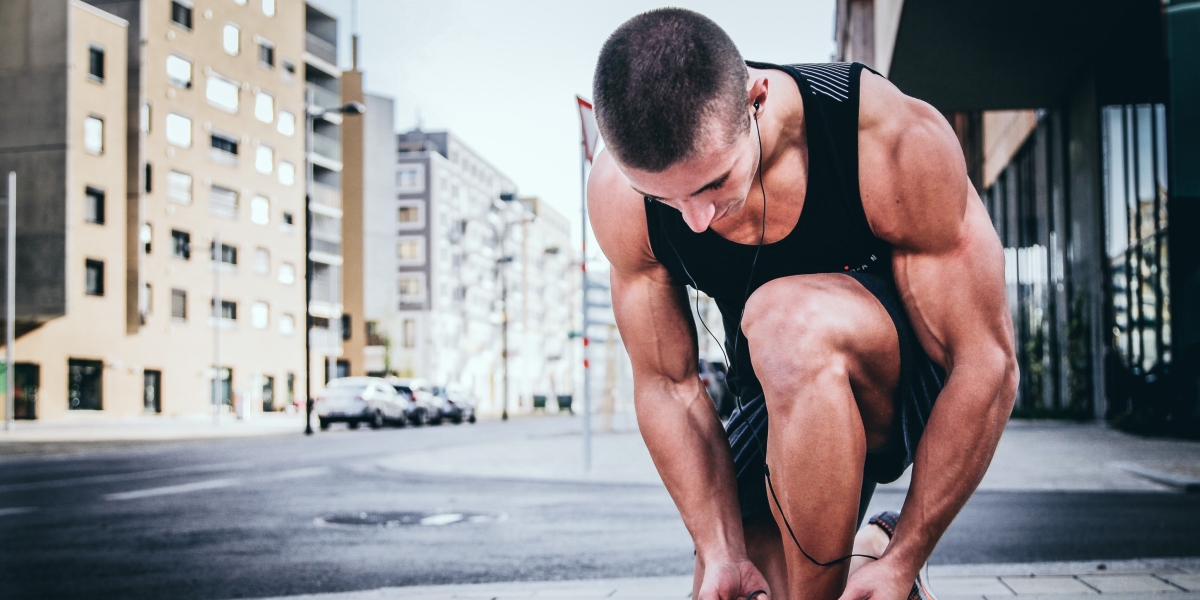
Students are under a lot of academic pressure. That’s why they should always check on their health. High levels of stress can cause an increase in heart rate and pulse. Apps like Azumio’s Instant Heart Rate use smartphone cameras to track these stats. Besides, the software estimates the fat-burning rate and how quickly the heart recovers from exercise.
Higher education also means spending a lot of time sitting behind a desk. That’s why it’s important to stay active. All iPhones are equipped with the Health app that counts how many steps a person took while the phone was on them. Android’s Google Fit app allows looking for daily, weekly, and monthly walking data.
Student life wouldn’t be complete without going to the bar with your friends. The tiny BACtrack breathalyzer connects to a phone app and rates the alcohol level in your bloodstream. Within seconds it will tell if you’ve had enough to drink.
5. Personal Safety

After leaving the bar, it’s sometimes a little anxious to be walking home at night. Luckily, there are many apps that will put your mind at ease. One of them is an iPhone and Android app called bSafe.
Users can allow several phonebook contacts to track your location. If for some reason, you don’t arrive on time, the phone will make distress calls to the selected contacts. bSafe can also make fake calls to make it seem like you’re talking to someone on your route.
Of course, you can’t be at the dorm or apartment all the time. Luckily there are many apps that allow keeping track of things while you’re away. Smartphones can be used to remotely access things like the Ring Video Doorbell or look at the security camera feed.
6. Smartphone Safety

Students have to walk quite a lot every day. As a result, it’s not uncommon for them to leave or forget their phone in one of the campus buildings. This problem can be solved by installing one of the many find-my-phone apps available for both operating systems. They allow you to track or control the phone even when it’s lost.
Android’s Device Manager can be used to call the phone, change the password or reset its factory settings. Other smartphone security apps allow taking pictures of the phone’s location and setting up alarms. The device might have fallen under the car seat, and no one actually stole it.
In Conclusion
Developers constantly come up with new ideas for using the power of technology. These solutions, while not always perfect, show just how much smartphones have to offer. Check out some of these apps yourself and find out how they can enhance your student life.
yehiweb
Related posts
New Articles
How to Separate Audio Into Instruments Using Filmora
Have you ever listened to a song and wished you could remove everything except the piano? Or maybe just keep…


