Wires are the worst, despite their importance in many facets of life. Cables slithering around your entertainment setup are never fun, especially if you’re into gaming. They quickly become troublesome.
Unfortunately, gaming has yet to benefit from the Bluetooth headphone revolution. Bluetooth headphones can potentially be used with contemporary video game consoles, but each option will cost you extra money, and some pairing methods are easier than others.
The good news is that it is possible to do. Here’s how to do it.
Which Bluetooth Headphones Are Compatible with Xbox One?
The answer to the question is technically “none.” None of the current generation (or last generation, in the case of the Xbox One) consoles natively support Bluetooth audio, whether it’s PlayStation, Xbox, or Nintendo. Although they feature Bluetooth capabilities, they are mostly used to connect wireless controllers. However, the term “technically” usually provides room for exceptions, which is the case here, even if the exceptions aren’t ideal.
There’s no need to despair if you already own a set of Bluetooth headphones that you adore. There is, however, a solution, which we will discuss momentarily. The good news (if paying hundreds of dollars counts as “good news”) is that there are a slew of wireless gaming headphones designed specifically for Microsoft’s “Xbox Wireless” technology. The following are some of the most notable Xbox-Compatible models:


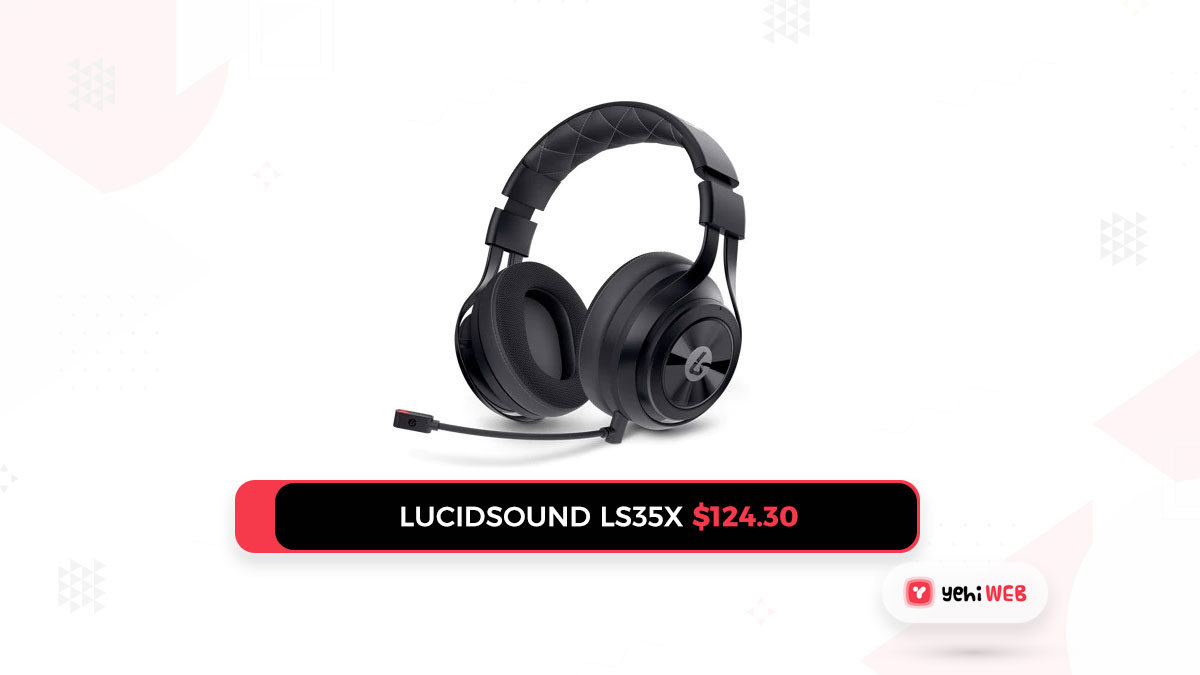


- Turtle Beach Stealth 600 Gen 2 ($100)
- Kingston HyperX CloudX ($139.99
- SteelSeries Arctis 9X ($200))
- LucidSound LS35X ($124.30)
- Corsair HS75 ($150)
I’ll also include Microsoft’s official solution, the Xbox Wireless Headset, which is well titled. It costs $100 and is compatible with Xbox One and Xbox Series consoles. The only major drawback is that, like everything else linked to the next-generation consoles, it might be difficult to find in stores.
Most of the other solutions described above are more expensive, but they may be easier to come by. Of all, things change with time, so the Xbox Wireless Headset won’t be as scarce in the future.
So, how do I connect my Bluetooth headphones to my Xbox One?
This is when things start to get complicated. As previously stated, the Xbox One does not support Bluetooth audio natively. Either acquire an Xbox Wireless-compatible headset, such as the ones described above, or think outside the box. We’ll tell you how inventive you need to be, but realize that it’s not a great solution and that your best bet will be to spend some money.
If you have an Xbox Wireless headset, you can use it.
It won’t take long to explain how to connect an Xbox One console to a headset with Xbox Wireless capability. Simply locate the pairing button on the headset (see the device manual if you can’t find it) and hit the pair button on the Xbox console once it’s in pairing mode. Connecting a new controller to the console is the same process. It should just take a few seconds unless something unusual occurs.
Connect Existing non-compatible Bluetooth Headphones
You must first decide why you want to connect your existing Bluetooth headphones to an Xbox One. Are you attempting to listen to game audio without waking up your neighbors or getting distracted by their noise that pervades your walls? Or are you attempting to converse with your buddies while playing Halo 3 in co-op for the 400th time?
That distinction is important since non-Xbox Wireless devices can’t perform both. It’s either this or that. We’ll begin by listening to the game’s audio. If you merely want to listen to your games, a Bluetooth transmitter that connects to the Xbox controller’s 3.5mm headphone jack would do.
This one from Uberwith will set you back $36, but according to Amazon reviews, it accomplishes the job of transmitting audio to Bluetooth headphones. They also mention that it features a built-in microphone for voice chat because your headphones’ mic won’t function, however, several reviews point out that the audio quality on that mic is poor. In other words, you should probably just use it for listening.
Once you have a Bluetooth transmitter like that, you should be able to pair it with your headphones just like any other device. Find the pairing button on the small transmitter you just bought, and then figure out how to put your headphones in pairing mode (this differs from one pair to the next, so read the device manual). That should suffice if nothing goes wrong. That being said, I can’t guarantee that this strategy will be free of problems. Regular Bluetooth headphones were just not designed to operate with the Xbox One.
There is a simpler, but less-than-ideal, alternative for voice chat. Download the Xbox app for Android or iOS, sign in with your Xbox Live account, then begin or join a party with your friends by tapping the social icon in the bottom row (second to the left). To start a voice chat party, press the headphones icon in the top right corner of the app. Simply connect your Bluetooth headphones to your smartphone and use them to communicate with your pals. However, you will not be able to hear any game audio.
It’s inconvenient that users having Bluetooth headphones can’t just connect them to an Xbox One without investing some money and/or trusting third-party Bluetooth transmitters. That is the reality of the situation, whether it is due to Bluetooth latency or other technological difficulties behind the scenes, but at the very least it is conceivable. Let’s hope this isn’t an issue in six or seven years when new consoles are released.
Saad Shafqat
Related posts
New Articles
Does JetBlue Have Free WiFi?
Flying can be fun, but long hours in the sky without internet? Not so much. That’s why one big question…


