The new Surface Laptop takes the concept to the next level.
Though it may not appear so at first glance, the Microsoft Surface Laptop 4 is a minor but significant step forward for this mid-range laptop. Even Surface enthusiasts will have a hard time distinguishing the new device from its predecessor. The Laptop 4 is essentially comparable in size, weight, and screen size to previous generations.
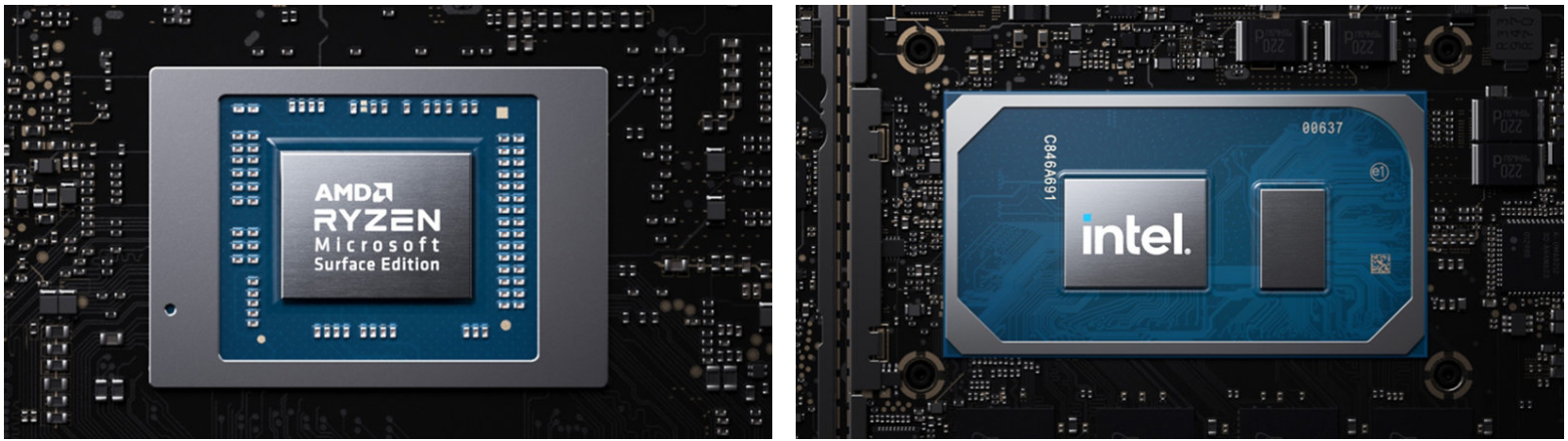
It’s a different tale on the inside: new AMD and Intel CPU options for the Surface Laptop 4 promise improved performance and battery life. The Laptop 4 should be able to compete with Dell’s XPS 13 and Lenovo’s ThinkPad X1 range as a result of this, but will it be able to catch up to Apple’s MacBook Air?
Specs
- Product Name Surface Laptop 4
- Product Brand Microsoft
- MPN 5PB-00001
- Price $999.99
- Release Date April 2021
- Weight 2.79 lbs.
- Product Dimensions 12.1 x 8.8 x 0.57 in.
- ColorIce Blue, Matte Black, Platinum, Sandstone
- Warranty 1-year limited warranty
- Platform Windows 10
- Processor AMD Ryzen 5 4680U Microsoft Surface Edition
- RAM 8GB
- Storage 256GB
- Camera 720p with IR camera
- Battery Capacity 47 watt-hours
- Ports 1x USB-C, 1x USB-A, 3.5mm combo headphone/microphone, Surface power adapter
Design
The Surface Laptop 4 is almost comparable to the previous Surface Laptop 3 and the original Surface Laptop from spring 2017. Despite that, the Laptop 4 appears to be thoroughly modern. That is an indication of excellent design.

A high 3:2 display aspect ratio defines the laptop’s boxy design. At the time of its launch, this was the Surface Laptop’s most distinguishing feature, and it had the added benefit of giving extra useable screen area. Many companies have now followed Microsoft’s lead, including Lenovo, which released the ThinkPad X1 Titanium Yoga.
Microsoft’s minimalist aesthetic has also stood the test of time. The laptop is defined by clean, precise lines and smooth, matte metal expanses, giving it a luxurious but professional appearance. It’s easy to overlook that, while not a bargain laptop, the Surface Laptop 4 is less expensive than ThinkPad and Dell XPS versions.

I adore the fabric interior, which is still a unique design choice but is now available as an alternative. The cloth has a more appealing look and feels than the metal employed by rivals. If you’re concerned about its durability, don’t be. I can tell you from personal experience that the cloth holds up nicely. Yes, it will exhibit signs of wear over time, but it’s no worse than the interior of a conventional plastic or metal laptop.
The Surface Laptop 4’s only flaw is its size. It has a 13.5-inch screen with thick bezels, making it much bigger than a standard 13.3-inch laptop with a 16:9 aspect ratio. In a bag or on your desk, the Laptop 4 takes up more room than you’d anticipate, and its total footprint is closer to that of a 14-inch laptop.
Display: High Pixel Density but Mediocre
The Surface Laptop 4’s 13.5-inch display has a 3:2 aspect ratio with a resolution of 2,496 by 1,664. That translates to 201 pixels per inch, which is lower than Apple’s target of 220 pixels per inch for Retina displays, but I doubt you’ll notice the difference. When using Word or watching a 1440p video, the display is incredibly clear.
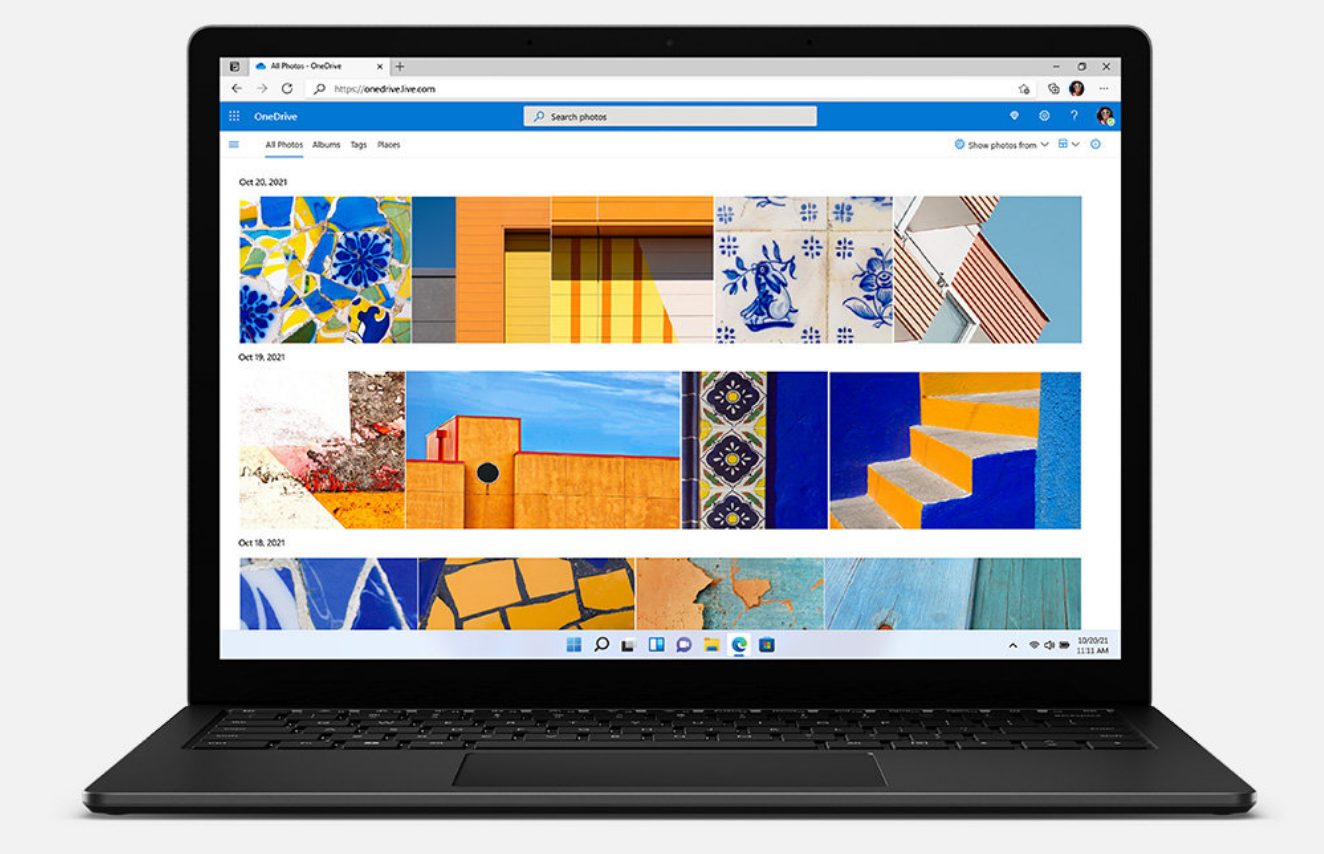
Color performance is adequate but not outstanding. The Surface Laptop 4 has a standard IPS display with no distinguishing features like Apple’s True Tone or HDR support. The difference between the Surface Laptop 4 and greater competition in movies or other high-quality streaming videos is pronounced. On Laptop 4, the footage typically appears bland or drab.
The lack of light is a problem. On battery power, the maximum brightness of the Surface Laptop 4 is around 40% lower than when attached to a wall connection. On battery power, many laptops have lower brightness, although this is more harsh than usual. Worse still, the mirror-like screen has little effect on reducing reflections. Even a bright, sunny window provides enough glare to be distracting when used outside.
The touchscreen works with the Surface Pen. Given that the Surface Laptop 4 is, well, a laptop, this isn’t that useful, but it’s good to have the choice. I frequently utilize the touchscreen instead of the touchpad in informal situations, like online shopping or watching YouTube.
Performance: AMD and Intel options are competitive.
For the Surface Laptop 4, Microsoft offers AMD and Intel CPUs. The base model contains AMD’s Ryzen 5 4680U six-core processor and nine AMD Radeon graphics cores, which I tested. It also has a 256GB solid-state drive and 8GB of RAM.
Because it is not part of AMD’s latest Ryzen 5000-series range, the Laptop 4’s chip choice drew criticism after its unveiling. However, I doubt most purchasers would notice because the Ryzen 5 4680U runs admirably.
PCMark 10 had a single-core score of 4,366 and a multi-core score of 5,448, while GeekBench 5 had a single-core score of 1,047 and a multi-core score of 5,448, while GeekBench 5 had a single-core score of 1,047. These findings are comparable to competitive devices such as the Lenovo ThinkPad X1 Titanium Yoga and the Dell XPS 13 / 13 2-in-1, which have more costly combinations. The Surface Laptop 4’s day-to-day performance is exceptional for a laptop and a fantastic value at $1,000.
Nine Radeon Vega graphics cores are included in the AMD chip. That resulted in a 3DMark Fire Strike score of 2,681 and a GFX Bench Car Chase 2.0 result of 24.6 frames per second for the Surface Laptop 4. These figures are decent but not exceptional. The ThinkPad X1 Titanium Yoga and Dell XPS 13 can earn higher results with Intel’s newest Iris Xe graphics.
Nonetheless, the Surface Laptop 4 is capable of handling basic gaming requirements. At low detail settings, games like Minecraft and Fortnite are fun. Newer, more demanding titles, such as Metro Exodus, are technically playable, but you’ll have to drop the resolution and set the detail to low. Even so, glitches and stutters may occur while playing.
Productivity: A multitasking powerhouse on the go
The 3:2 display aspect ratio dominates the Surface Laptop 4’s appearance and its functionality in everyday usage. It has 12% more screen real estate than a 13.3-inch screen with a 16:9 aspect ratio. Most 13-inch laptops couldn’t accommodate two documents side by side comfortably, but the Laptop 4 can.
The handy display gets complemented by a great keyboard that gives a clear, tight response. There’s lots of essential travel and a satisfyingly tactile bottoming action. However, there is one flaw: the keyboard has a lot of flex. While typing, you can see this, and quick typists will notice a springy feel to the typing experience.

Backlighting on the keyboard is standard. It isn’t bright enough to be noticeable in a well-lit environment, but it works nicely in less delicate areas.
The touchpad on the Surface Laptop 4 measures four and a half inches broad by three inches deep. It’s responsive, but inadvertent input isn’t picked up. Multi-touch gestures perform admirably, allowing you to make the most of Windows’ underappreciated multitasking touchpad shortcuts.
Audio: Turning up the heat
The speakers on the Surface Laptop 4 are loud and powerful. The lows, mids, and highs are well separated, avoiding the muddy sound that many laptops produce when the speaker level approaches maximum. Because there is no subwoofer, the bass can sound flat, but the Laptop 4 adds a feeling of depth without overpowering the rest of the song.
The speakers are Dolby Atmos-certified, which means something for once. Movies and television programs sound fantastic. Although the dialogue is clear and sharp, the explosions are powerful. In podcasts, crisp dialogue translates to excellent performance. Increasing the volume to the maximum allowed me to listen to a podcast while wandering about my house, which I couldn’t do with a laptop.
Wi-Fi is excellent, but can we get LTE?
Wi-Fi 6 and Bluetooth 5.0 are both supported on the Surface Laptop 4. In my tests, the Wi-Fi performance was excellent. Near my Wi-Fi 6 router, it can reach rates of up to 800Mbps, which is true of practically all compatible laptops. At the range, performance was excellent, going 103Mbps in a different office. It easily outperforms the Lenovo ThinkPad X1 Titanium Yoga, which only managed 40Mbps under similar conditions.
Cellular data on 4G LTE is not accessible. LTE is featured in select Surface Pro devices and competitors like the Lenovo ThinkPad X1 Titanium Yoga and HP Spectre x360 13t. The Surface Laptop 4’s productivity-first design might benefit from optional LTE.
Webcam: A decent webcam with Windows Hello.
The Surface Laptop 4 comes with a 720p front-facing camera with all the flaws that a laptop webcam should have. In a bright environment, it appears OK, but even a modestly low setting results in grainy, mushy footage. When the illumination is uneven, the camera fails to expose correctly.
Because an IR camera is included, Windows Hello facial recognition login is possible. This feature is simple to set up and use once it’s set up. It performs effectively in low-light situations or when the lighting is uneven.
Battery: It’s OK, but don’t be fooled by the marketing hoopla.
The Surface Laptop 4 will last up to 19 hours on a charge, according to Microsoft. That statistic may be achievable with the laptop, but it is inaccurate. Real-world battery life is far shorter than Microsoft’s advertisements suggest.

Despite this, the Surface Laptop 4 has an excellent battery life for its class. While using the Surface Laptop 4 for online surfing, writing, and basic picture editing, I got 7-9 hours of battery life. It has the potential to outlive the Lenovo ThinkPad X1 Titanium Yoga, a 2-in-1 with identical dimensions and capabilities.
However, the battery can be depleted faster. I used the laptop for an hour of more intensive photo editing in GIMP, which employed roughly 20% of the battery. The laptop’s rapid six-core CPU has a drawback in this regard.
Software
Windows 10 Home is pre-installed on the Surface Laptop 4. There’s not much else to say about the software, which is excellent news for most folks. There is no bloatware on Laptop 4’s default Windows system.
Cost: It’s not cheap, but it’s a decent deal.
I put the Surface Laptop 4 with an AMD Ryzen 5 Surface Edition CPU to the test. This variant comes with 8GB of RAM and a 256GB solid-state drive and costs $1,000. For a Core i5 CPU with the exact RAM and storage, Intel models start at $1,300.
Microsoft’s price appears to be accurate. It’s pricey, but not prohibitively so, and you get a lot of value for your money. Even the entry-level Laptop 4, which I evaluated, has enough storage and RAM and a powerful AMD CPU.
That is comparable to Apple’s strategy with the MacBook Air, which is excellent even in its cheapest form. The XPS 13 from Dell, on the other hand, is a different story. Although it starts at $1,000, the cheapest model features a subpar Intel Core i3 CPU. Upgrading to the Intel Core i5 sets you back another $100.

What’s New: A minor yet useful update
The design, connection, display, keyboard, and touchpad of the Surface Laptop 3 and Laptop 4 13.5-inch variants are essentially similar. The Laptop 4 gets new AMD and Intel CPUs, so most of the improvements are under the hood. These increase battery life and give a slight performance bump.
The Laptop 3 is available from Microsoft for $800. Isn’t this a good deal? But here’s the thing: the Laptop 3’s base solid-state drive is 128GB, while the Laptop 4’s has 256GB. Because the Laptop 3’s price climbs to $900 with the storage upgrade, the true difference is only $100.
Although I believe that most buyers will be satisfied with either laptop, the Laptop 4’s performance appears to be worth the extra $100.
Pros And Cons
Pros
- Attractive, robust design
- Useful 3:2 aspect ratio
- Great day-to-day performance
- Respectable graphics performance
- A large, responsive touchpad
- Excellent audio
Cons
- Limited connectivity
- The keyboard shows some flex
- The display could be brighter
The Final Verdict
One of the most capable Windows laptops available.
The Surface Laptop 4 from Microsoft is one of the best Windows laptops on the market today. Its design is both stylish and practical, and it provides excellent value for money. Although the Surface Laptop 4 can’t compete with Apple’s MacBooks, it’s a terrific choice if you want to continue with Windows.
yehiweb
Related posts
New Articles
What is the difference between FMWhatsApp and GBWhatsApp?
In the world of messaging apps, WhatsApp reigns supreme as one of the most popular platforms for connecting with friends…


