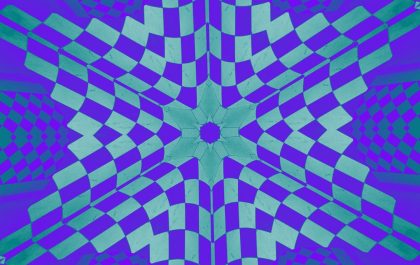Keeping your Mac clean and optimized is essential for maintaining its performance and efficiency. Fortunately, there are several free Mac cleaner software options available that can help you clean up unnecessary files, remove junk, and improve overall system responsiveness. In this article, we’ll explore the top three free Mac cleaner software tools for 2024.

1. CleanMyMac X
CleanMyMac X is a powerful and feature-rich Mac cleaner software that offers a free version with basic cleaning and optimization tools. It helps you clean up system junk, remove unwanted files, and optimize your Mac for better performance.
Key Features:
– Smart Scan: Quickly identifies and removes system junk, malware, and clutter.
– System Cleanup: Cleans up caches, logs, unused language files, and other unnecessary data.
– Malware Removal: Detects and removes malware to keep your Mac safe.
– Uninstaller: Completely removes unwanted applications along with their associated files.
– Space Lens: Visualizes storage usage to identify large files and folders taking up space.
Free Version Limitations: The free version of CleanMyMac X offers basic cleaning and optimization features. Advanced features like malware removal and real-time monitoring are available in the paid version.
2. CCleaner for Mac
CCleaner is a popular system optimization tool that offers a free version for Mac users. It helps clean up temporary files, browser caches, and unwanted data to free up disk space and improve system performance.
Key Features:
– Junk File Cleaner: Removes temporary files, caches, logs, and other unnecessary data.
– Privacy Protection: Clears browsing history, cookies, and saved passwords for enhanced privacy.
– Startup Manager: Manages startup items to improve boot times.
– Uninstall Manager: Easily removes unwanted applications and associated files.
– Customizable Cleaning: Allows users to customize cleaning preferences based on their needs.
Free Version Limitations: The free version of CCleaner for Mac provides basic cleaning and optimization features. Additional features like real-time monitoring and automatic updates are available in the paid version.
3. AppCleaner & Uninstaller
AppCleaner & Uninstaller is a simple yet effective free Mac cleaner software that focuses on removing unwanted applications and associated files completely from your system. It helps you uninstall applications cleanly without leaving behind residual files.
Key Features:
– Drag-and-Drop Interface: Simply drag unwanted applications to the AppCleaner window to uninstall them.
– SmartDelete: Automatically detects and removes associated files when uninstalling applications.
– Manage Startup Items: Allows users to manage startup items for faster boot times.
– Simple and Lightweight: Offers a streamlined interface for easy use.
Free Version Limitations: The free version of AppCleaner & Uninstaller primarily focuses on application uninstallation and does not include advanced system cleaning features.
How to Choose the Right Mac Cleaner Software
When selecting a free Mac cleaner software, consider the following factors:
– Features: Look for software that offers comprehensive cleaning and optimization tools tailored to your needs.
– Usability: Choose software with an intuitive interface that is easy to use, even for beginners.
– Safety: Ensure that the software is reputable and does not pose any security risks to your Mac.
– Reviews: Read user reviews and ratings to gauge the effectiveness and reliability of the software.
Maintaining a clean and optimized Mac is essential for optimal performance and longevity. With the help of free Mac cleaner software like CleanMyMac X, CCleaner for Mac, and AppCleaner & Uninstaller, you can efficiently clean up junk files, remove unwanted data, and improve overall system responsiveness. Choose the software that best suits your needs and enjoy a smoother and more efficient Mac experience in 2024. Remember to regularly clean and optimize your Mac to keep it running smoothly for years to come.
Antonia Zivcic
Related posts
New Articles
10 Surprising Tools That Make Vector Illustration Easier for Beginners
Vector illustration has long been considered a skill reserved for seasoned designers with powerful software and years of practice. However,…