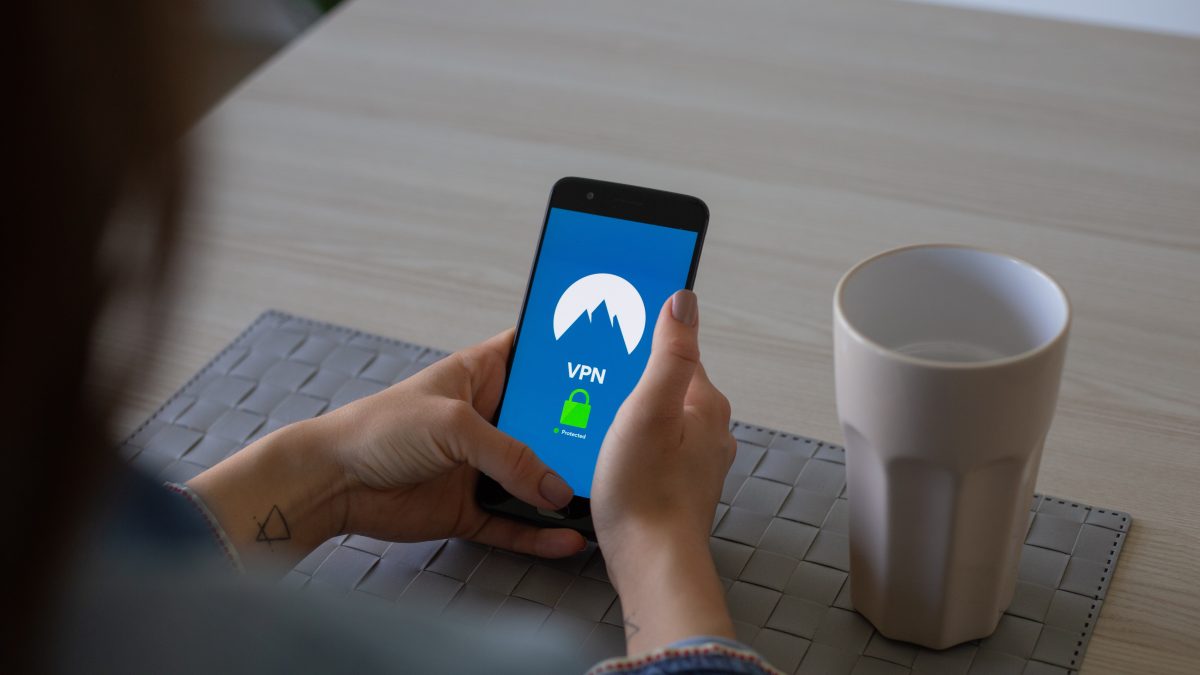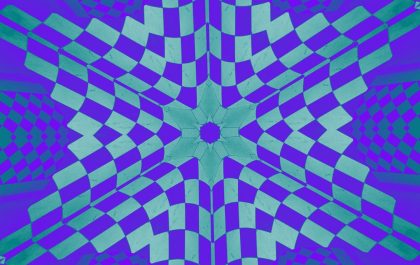Virtual Private Networks (VPNs) are essential tools for enhancing online security, privacy, and access to restricted content. However, like any other technology, VPNs can experience various issues that can compromise their functionality and effectiveness. In this article, we will discuss some of the common VPN issues that users encounter and how to troubleshoot them.

1. Connectivity Issues
One of the most common VPN issues is connectivity problems. When you connect to a VPN, the connection may fail to establish, or you may experience frequent disconnections. Connectivity issues can arise due to several reasons, such as network congestion, server downtime, firewall blocking, or ISP restrictions.
To resolve connectivity issues, try the following steps:
- Restart your router, modem, or device and attempt to reconnect to the VPN.
- Try connecting to different VPN servers and locations to determine if the issue is with a particular server.
- Disable any firewalls or security software that may be blocking VPN traffic.
- Contact your VPN provider’s customer support for assistance.
2. Slow Connection Speeds
Another common VPN issue is slow connection speeds, which can cause frustration and impact your online experience. VPNs can cause slower speeds because the encryption process can take time, and the VPN server’s location can increase latency.
To improve connection speeds, try the following steps:
- Connect to a server closer to your physical location.
- Switch to a less congested server or location.
- Disable any unnecessary VPN protocols, such as Double VPN or TCP, which can slow down your connection.
- Check your internet connection speed without a VPN to ensure that your ISP is not the bottleneck.
- Contact your VPN provider’s customer support for assistance.
3. DNS Leaks
DNS leaks can occur when your computer or device sends DNS queries outside the VPN tunnel, exposing your online activity to your ISP and other third parties. DNS leaks can occur due to misconfigured VPN settings, outdated software, or faulty network configurations.
To prevent DNS leaks, try the following steps:
- Enable the “DNS Leak Protection” feature in your VPN client settings.
- Use a VPN provider that offers DNS servers to prevent your device from using your ISP’s DNS servers.
- Use a third-party DNS server that is not associated with your ISP.
- Update your VPN client and ensure that it is configured correctly.
- Check for DNS leaks using online tools such as DNS Leak Test.

4. IP Address Leaks
IP address leaks can occur when your device or VPN client reveals your actual IP address instead of the VPN-assigned IP address. IP address leaks can occur due to misconfigured VPN settings, software bugs, or protocol weaknesses.
To prevent IP address leaks, try the following steps:
- Enable the “Kill Switch” feature in your VPN client settings to block all internet traffic if the VPN connection drops.
- Disable WebRTC in your web browser to prevent IP address leaks through WebRTC connections.
- Use a VPN provider that offers IPv6 protection.
- Update your VPN client and ensure that it is configured correctly.
- Check for IP address leaks using online tools such as IP Leak Test.
5. Compatibility Issues
VPN compatibility issues can occur when your VPN client conflicts with your operating system, hardware, or other software applications. Compatibility issues can cause the VPN to fail to install or function correctly.
To resolve compatibility issues, try the following steps:
- Check your VPN provider’s website for system requirements and compatibility information.
- Update your operating system, drivers, and software applications to the latest versions.
- Disable any other VPN or proxy software that may interfere with your VPN client.
- Contact your VPN provider’s customer support for assistance.
VPN Blocking VPN blocking can occur when governments, ISPs, or other entities block VPN traffic to restrict access to online content or monitor online activities. VPN blocking can prevent you from connecting to your VPN, accessing certain websites or services, or using specific VPN protocols.
To bypass VPN blocking, try the following steps:
- Use a VPN provider that offers obfuscation or stealth technology to bypass VPN blocking.
- Try connecting to different VPN servers or locations that are not blocked.
- Use a VPN protocol that is less likely to be blocked, such as OpenVPN or IKEv2.
- Use a VPN over an SSH or SSL tunnel to bypass VPN blocking.
- Contact your VPN provider’s customer support for assistance.
In conclusion, VPNs are useful tools for enhancing online privacy, security, and access to restricted content. However, like any other technology, VPNs can experience various issues that can compromise their functionality and effectiveness. By following the troubleshooting steps outlined in this article, you can resolve common VPN issues and ensure that your VPN is working correctly. If you continue to experience issues, contact your VPN provider’s customer support for further assistance.
Antonia Zivcic
Related posts
New Articles
10 Surprising Tools That Make Vector Illustration Easier for Beginners
Vector illustration has long been considered a skill reserved for seasoned designers with powerful software and years of practice. However,…