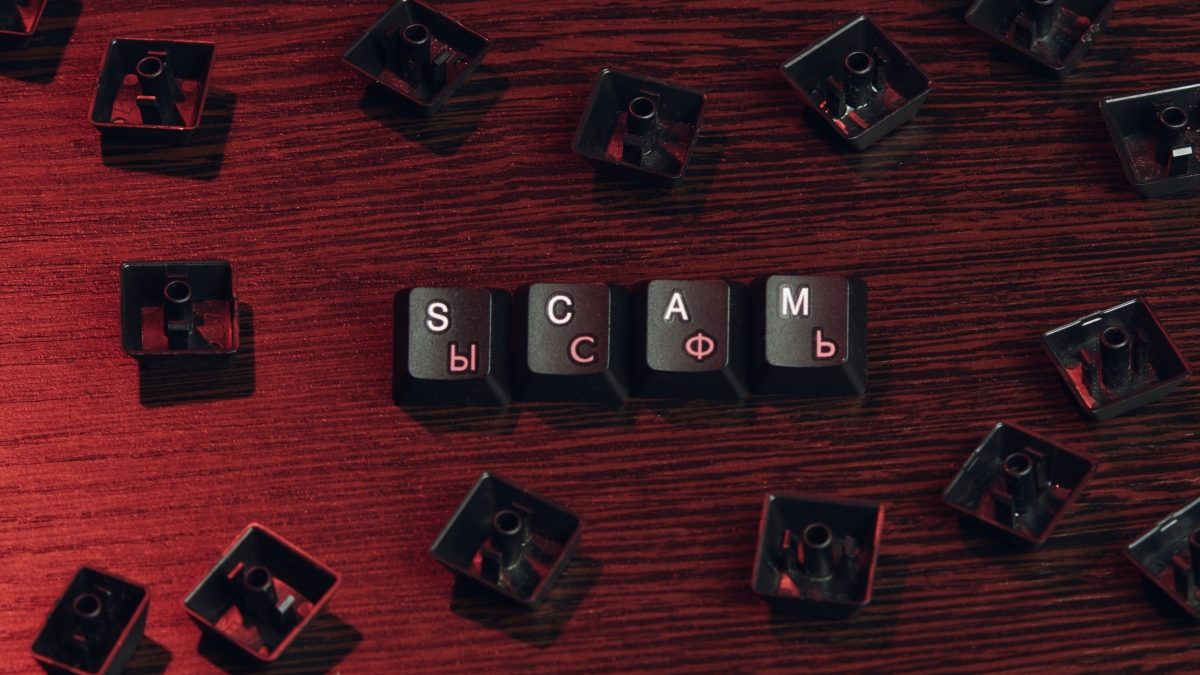Be it for personal use or work, we undoubtedly spend more time online now than we did before the pandemic hit. Because of that, many of us have become lax when it comes to internet security, as well as DNS Security, making us a prime target for phishing scams.
If you are not familiar with online scams, here is a quick reminder. Phishing is a scam in which users online attempt to steal your personal and bank account information. You might be asking yourself, how does it work?
Before focusing on security make sure you have the best hosting that you can have with WPMU DEV. Any web developer’s dream. This all-in-one WordPress platform gives you everything you need to manage, update, optimize, secure, and host client sites – all under one roof. Get 20% off any of their plans here. Free trial included.
It usually starts by prompting you with a link that will take you to a website that will ask you for your email, password, or other personal identification. Many people go to great lengths to create legit-looking scam sites, making it hard to spot if you are on a real website or on a fake one.
This attack is very popular and effective today, as it prays on those of us that are less tech-savvy. While this scam is really common, it can be easily avoided if you know what you are looking for. In this article, I’ll try to give you as much information as possible on the topic and present you with a few methods and tools that will help you protect yourself from such attacks.
General Tips

Sun Tzu wrote, “If you know the enemy and know yourself, you need not fear the result of a hundred battles.” and while this quote might be a cliche, it is absolutely true. First, we need to swallow our pride and admit that we might not be too knowledgeable on how phishing works.
After we do that, we can educate ourselves on the matter. If you are reading this article, congratulations, this means that you are already there, and which brings us to our first tip.
Find Phishing Examples Online
Take some time and try to find examples of phishing websites online. Thankfully this is quite easy to do as this topic has been covered by many websites and YouTube videos. Meaning you are a google search away from knowing how to better recognize a fake website when you see one.
Take a Better Look at the Link
Since you will usually be prompted to click on a link, it would be beneficial to take a good look at it if you find an email or offer suspiciously. In 90% of cases, this will be enough for you to spot a phishing scam. Since the scammers can’t use the official website name and domain, they will slightly change the website’s name or use a lot of characters in their link.

For example, amazon.com might be changed to something like amazom.com, or https://accounts.binance.com/en/register might be changed to https://accounts.binance.com/” random string of characters made to confuse you. “
Keep Your Browser Clean and Remove Suspicious Plugins
By deleting your browser cookies and not utilizing your browser to automatically fill in your information, you can ensure that your browser doesn’t get scraped for information. Since we are talking about your browser already, make sure you don’t install a plugin with a keylogger. If you stick to the official extension store, you should be good.
Don’t Enter Your Personal Information on Sketchy Websites
A website with no SSL certificate, bad grammar, or no company information should be an automatic red flag. Still, sometimes it might be the case that a website is either poorly made or new, so all of this should be taken with a grain of salt. In these situations where you are not completely sure, make to utilize one or all of the tools that we are about to mention.
AntiPhishing Tools
PhishDetector Extension
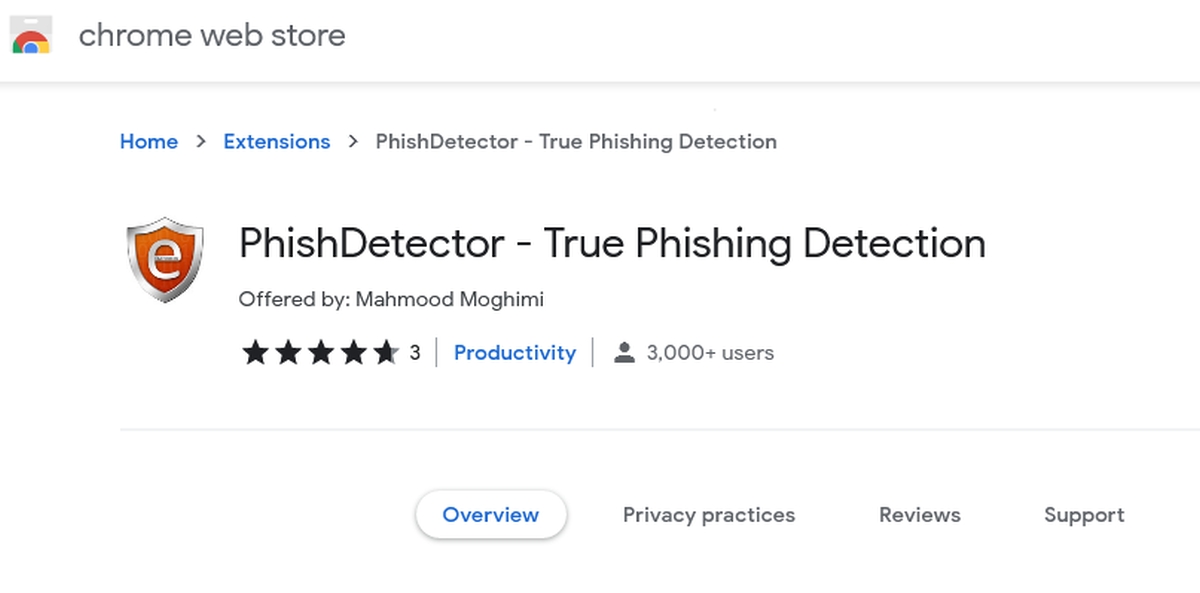 The PhishDetector extension for Google Chrome is one of the best tools for detecting phishing attacks when it comes to trying to steal your banking information. This plugin analyzes the content on a webpage page and blocks it if it finds content that suggests the possibility of a phishing attack.
The PhishDetector extension for Google Chrome is one of the best tools for detecting phishing attacks when it comes to trying to steal your banking information. This plugin analyzes the content on a webpage page and blocks it if it finds content that suggests the possibility of a phishing attack.
Emsisoft Browser Security
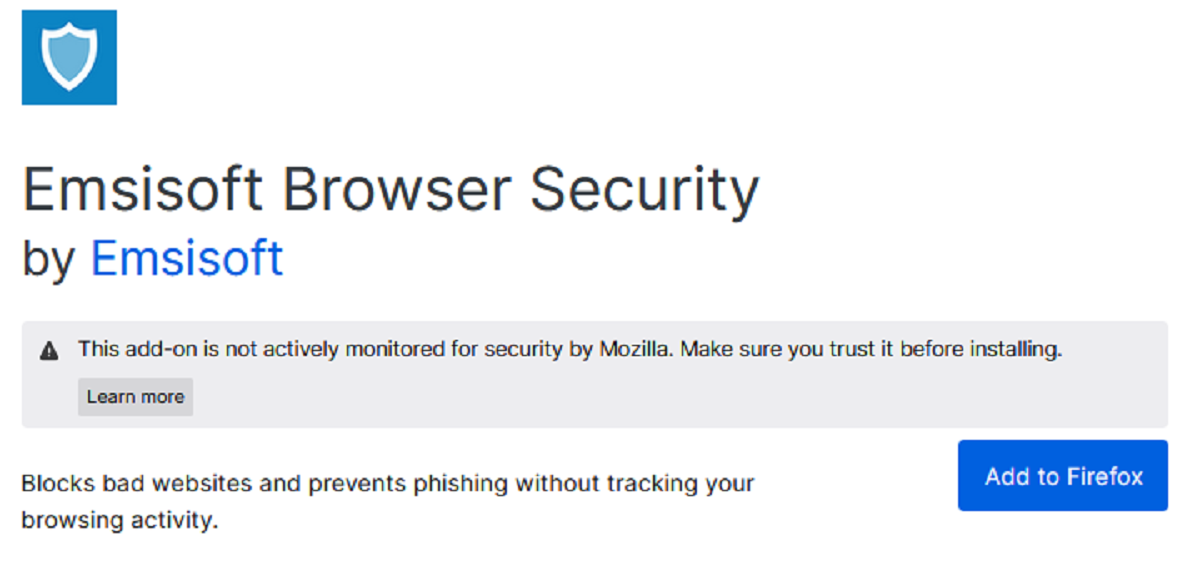
If you are using Firefox, don’t worry, as we have you covered with the Emsisoft Browser Security add-on. Like our previous entry, this browser add-on is designed to help you avoid phishing scams. Besides that, Emsisoft Browser Security has a few other security features that will help you stay safe while browsing, making it a great way to kill two birds with one stone.
Urlscan.io
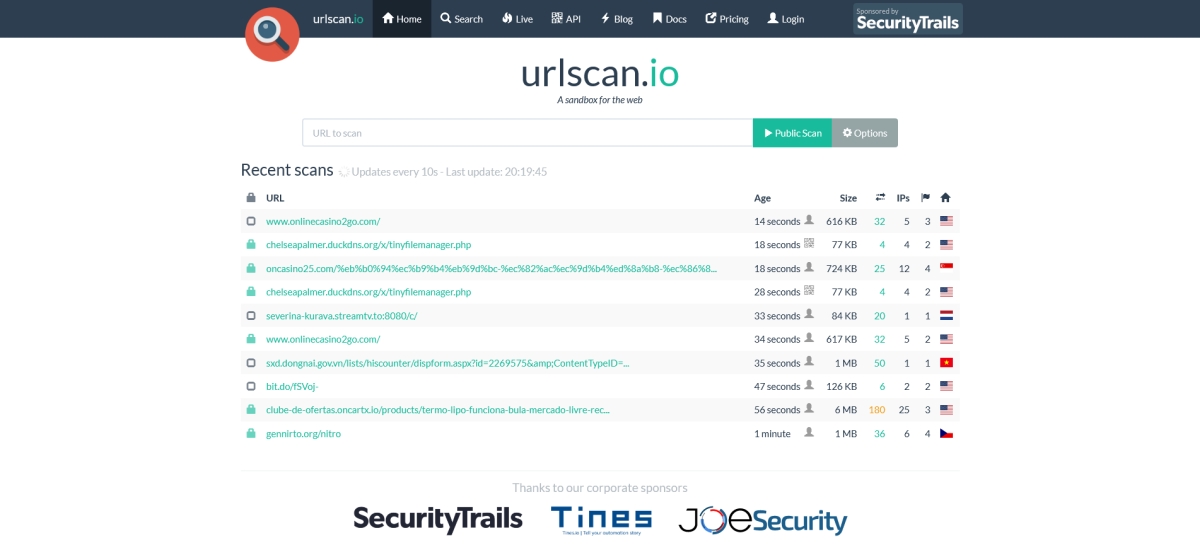
A tool such as urlscan.io is perfect for getting a huge link that you can’t easily verify. Simply go to the urlscan.io website and copy the link there first. This tool will analyze your link and give you a security report. Perfect for those situations where you are not sure if a website is official.
Conclusion
If we plan to use the internet, we should put in some effort and get to know the dangers we might confront. Also, we need to find the best internet provider near to us using Best Neighborhood. Hopefully, by reading this article, you can walk away with your chin held high.
While certain scams rob us of money, phishing scams can be quite more malicious in the hands of an insidious scammer. Because of that, we hope this helped you and wish that you stay safe out there.
yehiweb
Related posts
New Articles
What is the difference between FMWhatsApp and GBWhatsApp?
In the world of messaging apps, WhatsApp reigns supreme as one of the most popular platforms for connecting with friends…