Everyone who owns a computer or phone uses passwords.
People think that is how they will protect their data, but passwords are not that safe.
They can be hard to remember, you can easily misplace them, and they also attract cyber criminals. In fact, more than 80 percent of cybercrimes involve stolen or weak passwords.

If you want to keep your data safe, passwordless authentication is the way of the future. It lets you verify your identity without using a password. Instead, it uses secure alternatives such as possession factors and biometrics.
Using biometrics provides physical evidence of identity. Biometric authentication comes in various forms, such as fingerprint scanning and voice and facial recognition.
If you are a website owner who wants to keep data safe, build trust, and make the login process faster, you will need a great tool to help you achieve that. Luckily for you, we have just the right tool prepared.
OnzAuth
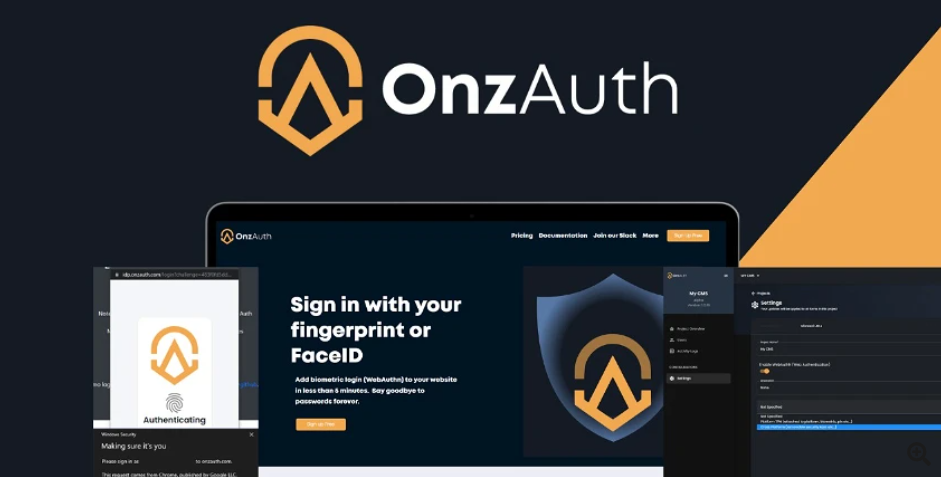
With OnzAuth, you can add biometric passwordless authentication to any web app in any language in just minutes.
Your users can quickly and safely sign in using fingerprint login and face ID.
OnzAuth was built on modern browser standards and can be easily integrated with any setup.
You can integrate with SDK or use standard OAuth and JWT libraries. And you can use choose the programming language and framework you like.
It works great for both the biometric and magic link sign-in methods.

It has built-in privacy, so it will not store any passwords and biometric information. All information will stay on your device.
OnzAuth offers custom branding and NoCode support.
It integrates Webflow, and the Bubble.io support and WordPress Plugin are coming soon.
The OnzAuth passwordless authentication generates a private and public key pair.
The public key identifies the user, and it’s stored in the server.
The private key secures storage and biometrics. It is stored in the user’s device and completes the verification process.
OnzAuth increase conversion and lets you log in and sign up seamlessly and safely.
Developers should not spend time reinventing authentication, instead, they should focus on creative work.
OnzAuth focuses on both authentication and authorization.
It’s beginner-friendly, easy to use, and requires no login passwords, only your email address.
You can customize the style and look of login forms and email confirmations. And it integrates seamlessly into any website with an embedded iframe or popups.
Final Words
In the last few years, there were more cyberattacks than ever.
This is making more and more companies invest in biometrics.
Data breaches can contribute to fines and great losses so it’s better to invest in good passwordless authentication.
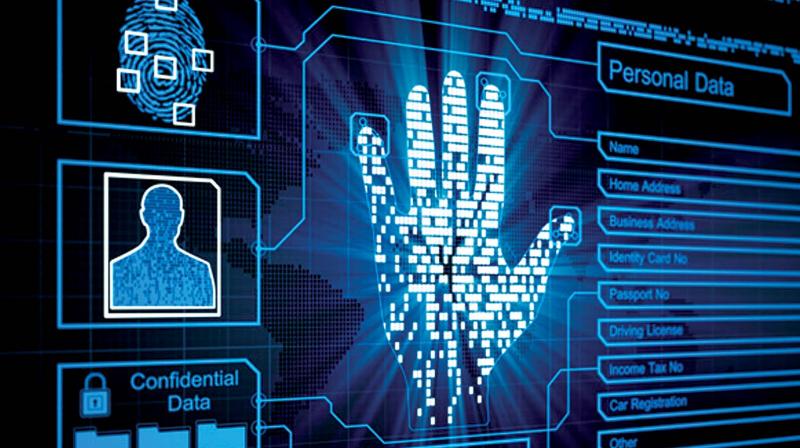
Passwords slow down the login process and are hard to remember and reset. On the other hand, biometrics are more convenient, fast, and user-friendly.
With OnzAuth, you can add biometric passwordless authentication to any app in just minutes.
OnzAuth will do all the hard work for you and let you focus on creative work instead. It will keep your data safe and help you earn the trust of your visitors.
Make the future of authentication safe, and say goodbye to passwords forever.
Related posts
New Articles
Top 4 Cart Personalization Tools That Recommend Products At The Point Of Checkout
Shopping carts used to be boring. A product. A price. A checkout button. Done. But today, the cart is prime…


