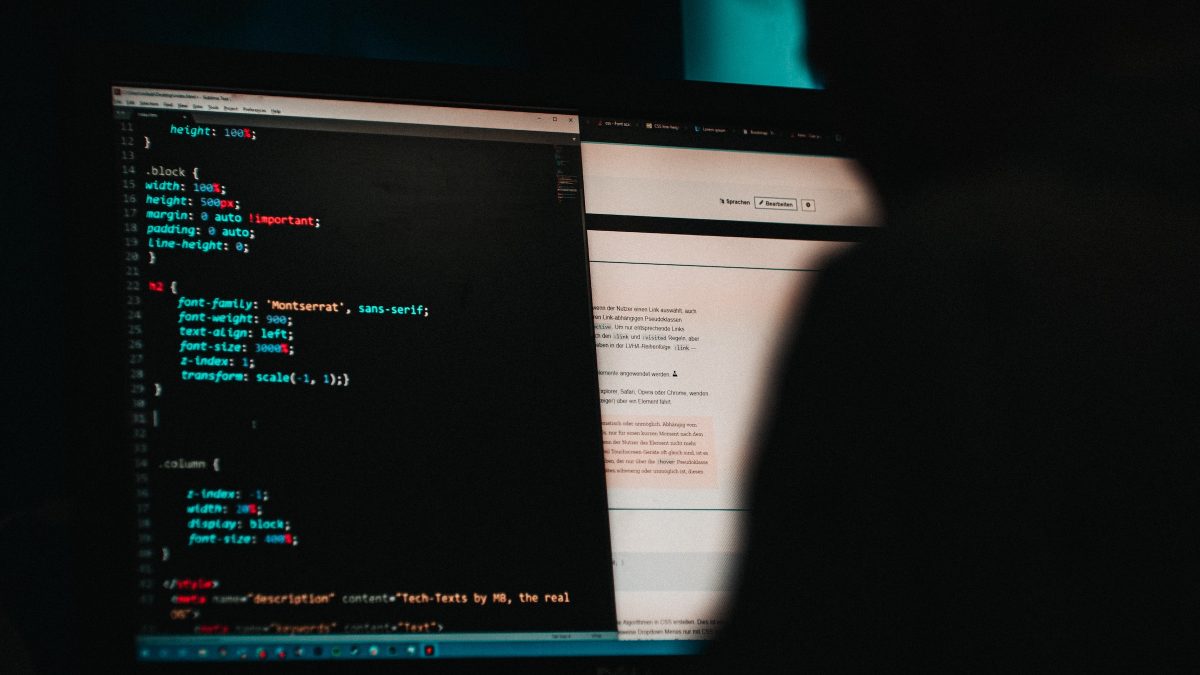In an age where technology is deeply embedded in our daily lives, tech support scams have become an alarming threat. Criminals often disguise themselves as legitimate technical support representatives to extract sensitive information or money from unsuspecting victims. This article will explore top strategies for recognizing and protecting yourself against tech support scams, with current trends, tips, and insights.

Recognizing Tech Support Scams
Recognizing tech support scams is the first line of defense.This story of a scammer who got the lesson of a lifetime illustrates the importance of being vigilant. Here are some red flags to watch out for.
- Unsolicited Contact
Scammers often initiate contact, claiming to be from well-known companies like Microsoft or Apple. Be cautious of unsolicited calls, emails, or pop-up messages.
- High-pressure Tactics
They may use intimidation, urging immediate action to fix a non-existent problem. Take your time to verify their claims.
- Requests for Payment
Often they ask for payment via gift cards or wire transfers, which are hard to trace.
- Remote Access Requests
Your computer’s remote access: Why would a stranger ask for it? You’d rightly be suspicious. If someone, even with a friendly voice, asks for remote access to your computer and doesn’t have a clear reason for doing so, odds are, it’s a trap. Be wary.
How to Protect Yourself from Tech Support Scams
Scams are devious. Recognizing them? Vital. Taking action before they trap you? Even better. Here’s what you need to know to keep safe:
- Stay Informed
Educate yourself and others about the latest scams and how they operate. Awareness is key.
- Verify the Contact
+If contacted by someone claiming to be tech support, verify their identity by calling the official number listed on the company’s website.
- Use Security Software
Implement reputable security software to block malicious content and regularly update it.
- Don’t Share Personal Information
Never share personal or financial information with an unsolicited caller, even if they seem legitimate.
- Report Scams
If you encounter a scam, report it to your local authorities and the Federal Trade Commission.
The Role of Technology in Combating Scams
As scammers get smarter, technology also evolves to counteract these threats. Here’s how technology plays a role in combating tech support scams:
1. Artificial Intelligence
AI can analyze patterns and detect fraudulent activities, providing an extra layer of security.
2. Two-Factor Authentication
Implementing two-factor authentication adds an additional security layer, making it harder for scammers to access your accounts.
3. Secure Browsing Tools
Many browsers offer features that warn users when they’re on a suspicious site, aiding in recognizing potential threats.
The Importance of Continuous Education
In an ever-changing digital landscape, continuous education is paramount. Here’s why:
- Evolving Threats
Scammers constantly change tactics. Keeping up with the latest trends will help you stay one step ahead.
- Widespread Impact
Tech support scams affect individuals and organizations alike. Educating employees and family members can create a more secure environment.
- Access to Resources
Regularly accessing resources from governmental bodies, cybersecurity firms, and educational institutions ensures you stay informed.
Case Studies of Tech Support Scams
Examining real-world examples can shed light on how tech support scams operate and how victims can fall prey to them.
The “Microsoft Tech Support” Scam
A common scenario involves scammers impersonating Microsoft representatives, claiming that the victim’s computer is infected. Victims might be guided to view ordinary system logs, misinterpreted as evidence of a virus, and then coerced into purchasing unnecessary software or services.
The “Refund” Scam
In this scheme, scammers claim that a company owes the victim a refund for tech support services. They request remote access to process the refund but instead steal personal and financial information.
Impact on Organizations and Businesses
Not just individuals, but organizations and businesses are also susceptible to tech support scams. Here’s how:
- Financial Losses
Organizations may suffer financial losses due to fraudulent charges or unauthorized purchases.
- Data Breaches
Sensitive information may be accessed and exploited, leading to significant data breaches.
- Reputation Damage
Falling victim to a tech support scam can lead to loss of trust and credibility among customers and stakeholders.
Common Myths and Misconceptions
Understanding myths and misconceptions is vital to demystifying tech support scams:
“I Can Recognize a Scam Easily”
Many believe they would never fall for a scam. However, scammers use sophisticated tactics, making it challenging to discern a fraudulent attempt.
“Scams Only Target the Elderly”
People of all ages can become victims. It’s a misconception that only older adults are targeted.
“Legitimate Companies Don’t Call Customers”
While unsolicited calls are often a red flag, some legitimate companies may contact customers. It’s crucial to verify the caller’s identity through official channels.

Future Trends and Emerging Threats
The landscape of tech support scams is ever-changing. Here’s what the future might hold:
Enhanced Scam Techniques
With advancements in technology, scammers will likely develop more sophisticated methods to deceive victims.
Exploitation of New Platforms
As new communication platforms emerge, scammers will likely adapt to exploit these channels.
Increased Regulation and Enforcement
Governments and organizations may implement stricter regulations and enforcement to combat these scams.
To conclude
Tech support scams are a multifaceted and evolving threat. From recognizing the warning signs to understanding how they affect individuals and businesses, being proactive is crucial. By debunking myths, keeping an eye on future trends, and employing the strategies discussed, you can fortify yourself against this ever-present menace.
In the age of interconnectedness, the responsibility of staying safe online extends beyond the individual. By sharing this knowledge and supporting one another, we collectively build a safer digital community.
Adnan Mujic
Related posts
New Articles
How to See Recently Uninstalled Apps on Android
Uninstalling apps on Android is a common practice to free up storage space or remove apps that are no longer…