Live chat is an amazing tool that a lot of website owners already utilize. It allows them to chat in real-time with their website visitors. While someone is browsing your website and if they have a question or issues with a specific product or post, they can click the live chat button and immediately contact you.
Live chat is a quicker way for you to connect with your clients. This is just one of the ways you can provide excellent customer service to your clients, as customers that are already talking to you on the live chat are more likely to purchase your product or service.
Here are 4 free live chat plugins you can install on your WordPress website.
Smartsupp
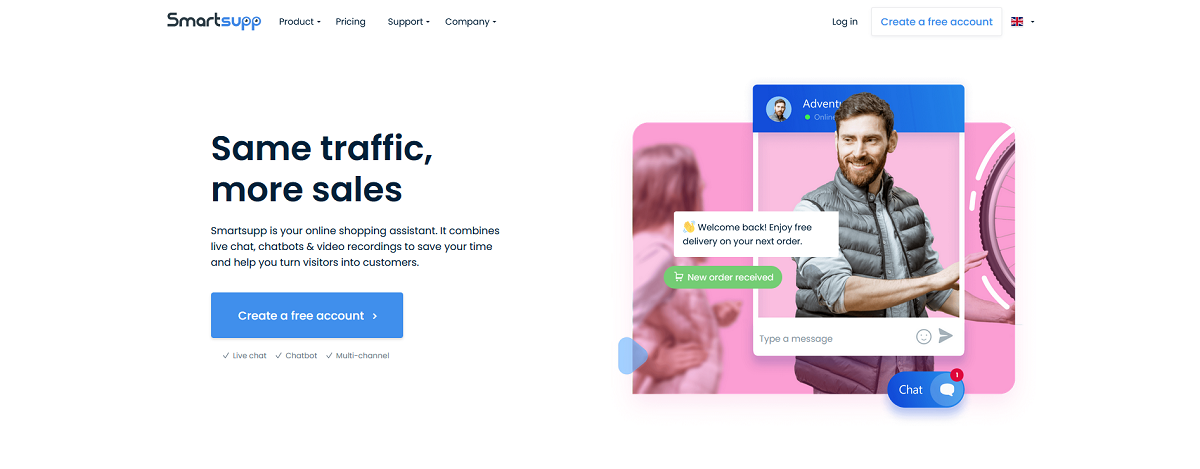
With Smartsupp, you can customize your chatbot and your automatic messages. Automatic messages are an amazing tool that will help you engage with your clients more frequently and more effectively. You can easily set the chatbot to automatically message your visitors when they are on different pages of your WordPress website. That way, you can engage with them when they are most likely to purchase your product or service.
Shortcuts will save you time and will enable you to stop writing the same things every time. Smartsupp will hold all of your customer data in one place. It will provide you with a detailed overview of how much time viewers spend on your WordPress website. All while sending authorization forms, letting you collect even more client information.
This plethora of information will let you engage with your visitors on a whole other level. This live chat plugin also comes with a mobile app.
Freshchat
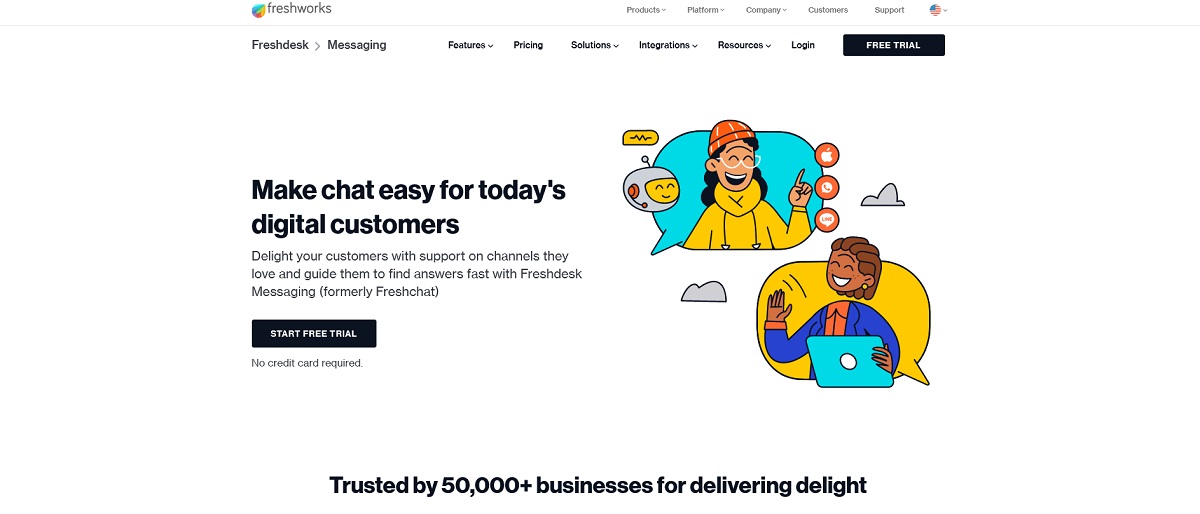
Freshchat is a free live chat plugin you can use on your WordPress website. It allows you to customize the appearance of your messages, allowing you to change the colors and fonts to better suit your brand and website. Through it, you can connect to WhatsApp Business Chat, Apple Business Chat, Facebook Messages, and Line Business Chat. It also has a central dashboard that will let you check your agents, team inbox, speed of response, and incoming conversations.
Freshchat also tracks customer satisfaction, allowing you to see how your visitors rate your customer support. In the Team Inbox, you can also see who the conversations are assigned to. Freshchat also allows you to send campaigns and collect leads. You can also use FAQs and directly answer them. This live chat plugin gives you a great overview of all of your users. It also allows you to create new segments and customize them to the fullest.
Click to Chat
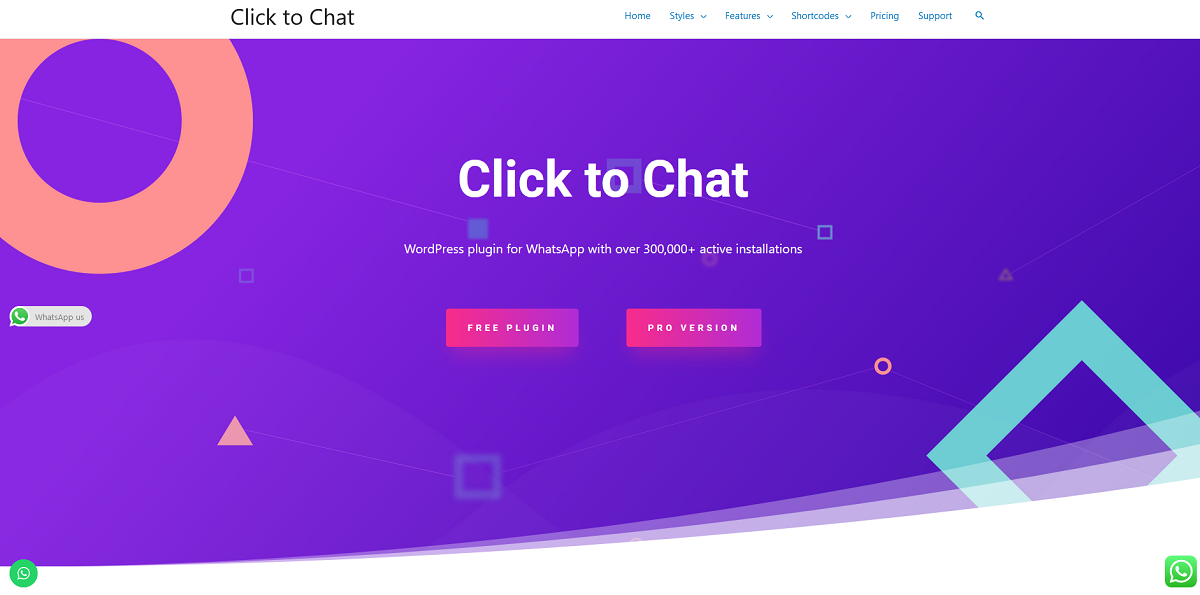
Click to Chat is a free plugin that will help you connect your WhatsApp to your website. This means that you will have a WhatsApp live chat button on your website so your visitors can contact you through it. When you install Click to Chat, you will need to add your WhatsApp number, so keep that in mind.
You can also add a Pre-Filled Message that will show up when someone clicks on the live chat button on your website. There are styles for both desktop and mobile versions, making navigation and use easy. You can switch between these styles depending on what you want.
Click to Chat enables you to choose if you want your visitors to contact you from their desktop. There are also features that allow you to chat, share, and create a group.
TXT.me

Experience the comfort of free chat for website with TXT.me plugin
When choosing the chat plugin for the WordPress website, the main criteria for the candidates include speediness, versatility, multiplatform experience that ensure the convenience of communication between chat agents and customers. And all of them can be satisfied by TXT.me – the free live chat service with the set of diverse interaction customization. With this WordPress plugin the user can:
- Boost the efficiency of communication with visitors;
- Pick the best moment for chat triggering;
- Mark the conversations for better navigation of chat agents;
- Select the best look that will be compatible with the overall design;
- Enhance the experience through the attached files;
- and even more!
The TXT.me plugin is compatible with any type of WordPress website – from WooCommerce and Shopify to JigoShop and many others for free – there are no limitations in terms of interaction with the software. For the visitors, there is a possibility for cross-platform experience, allowing to switch to another messenger without losing the chat history. Everything that is required – to follow the basic steps of plugin installation, connecting the TXT.me account to the website and installed apps for chat agents, and the software is ready for work!
Live Chat by Formilla
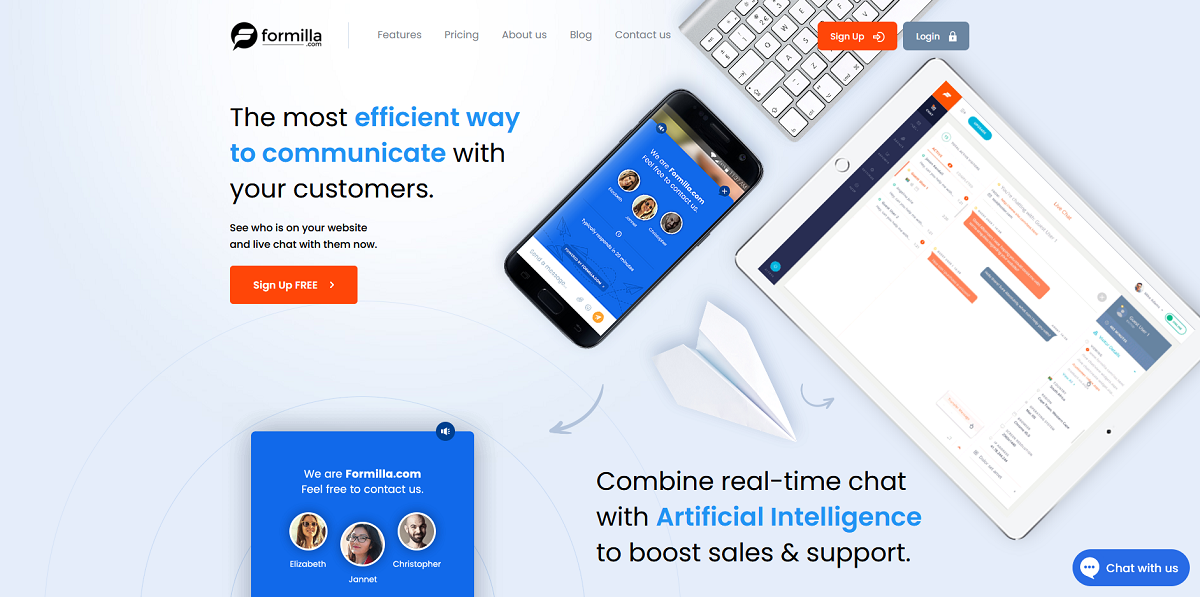
Live Chat by Formilla is a chatting plugin that allows you to interact with customers who are live on your website. With this live chat software, you can enable sound and alert, so you never miss a chat. On the dashboard, you can also see how many people are on your website and which of them wish to chat. If you want, you can set it so that visitors have to request a chat first.
When it comes to automation functionality, Live Chat by Formilla allows you to connect your CRM, email, project management tool, etc. Live Chat by Formilla can also be integrated with many other systems. It provides basic chat, which lets users send in their requests and questions. The front-end chatbot is included in the free version.
You can also send Canned messages. Canned messages or safe replies are a faster way to respond to your visitors. To retrieve the canned message, you can hashtag a keyword, and the entire message will show. You can also create them from one of your previous responses, saving a lot of time in the process.
Conclusion
Live chat is a feature your WordPress website needs if you want to provide the best possible support to your visitors. It will make your website and you look reliable and professional. The faster you give them your response, the better impact they will have, and they will most likely come back.
Smartsupp, Freshchat, Click to Chat, and Live Chat by Formilla are the best live chat plugins, and you need to check them out. They are easy to install and set up. They are easy to install and set up. In just a few minutes, you will be able to engage with your website visitors.
yehiweb
Related posts
New Articles
Android Not Opening PDFs – Causes and Easy Fixes
Imagine settling down for a cozy evening, ready to dive into that important PDF document you’ve been meaning to review….


