Did you know that inadequate links and old content can cause you to lose traffic and conversions?
It is likely that, at some point, you had to delete a blog post or page on your WordPress website. Even though you remove the blog post from your website, it remains in the search engine index.
Because of that, whenever someone clicks that link, they will see a 404 page, painting a less professional image of your website and leaving a bad taste in your visitor’s mouth. Fortunately, this problem is easy to fix.
Installing a redirect plugin to your WordPress website is the best solution. Redirect plugins can help you maintain visitors and potential customers. You don’t want to lose them because of the bad links, do you? Here are the best WordPress redirect plugins that can help you get rid of incorrect URLs on your website.
WP 301 REDIRECTS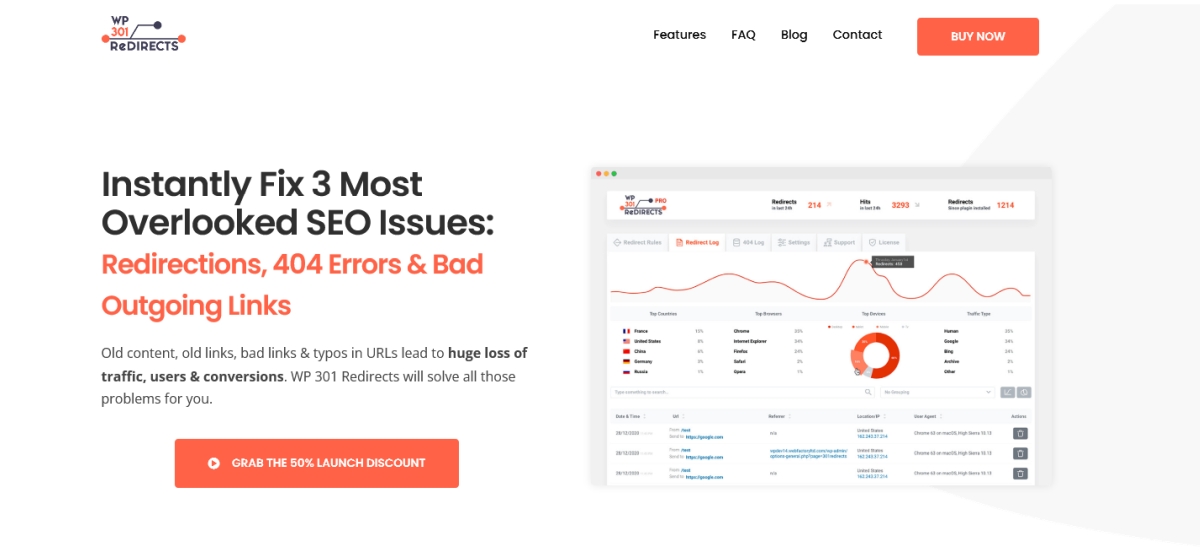
The best plugin to use for setting up 301 redirects is WP 301 Redirects. It helps you create and manage your URL redirects for your WordPress website.
It can detect broken links and assist you in fixing them. Ensuring your visitors have an amazing user experience. It will also keep your website’s search engine rank growing. While it might seem like it’s hard to install, it actually only takes a few minutes.
WP 301 Redirects allows you to create as many redirect rules as you want. You can also turn them on and off whenever you want. All you need to do is enter the redirect to and from URL, and you are good to go. You can also use it to easily test your links to make sure that they are working before you go live.
Nearly everything can be done with only one click. The layout is clear, and you can track all your redirects and see an overview of all 404 errors in the Redirect Log. The plugin comes with a professional dashboard that is simple and user-friendly, enabling you to remotely control all of your licenses and websites from one place.
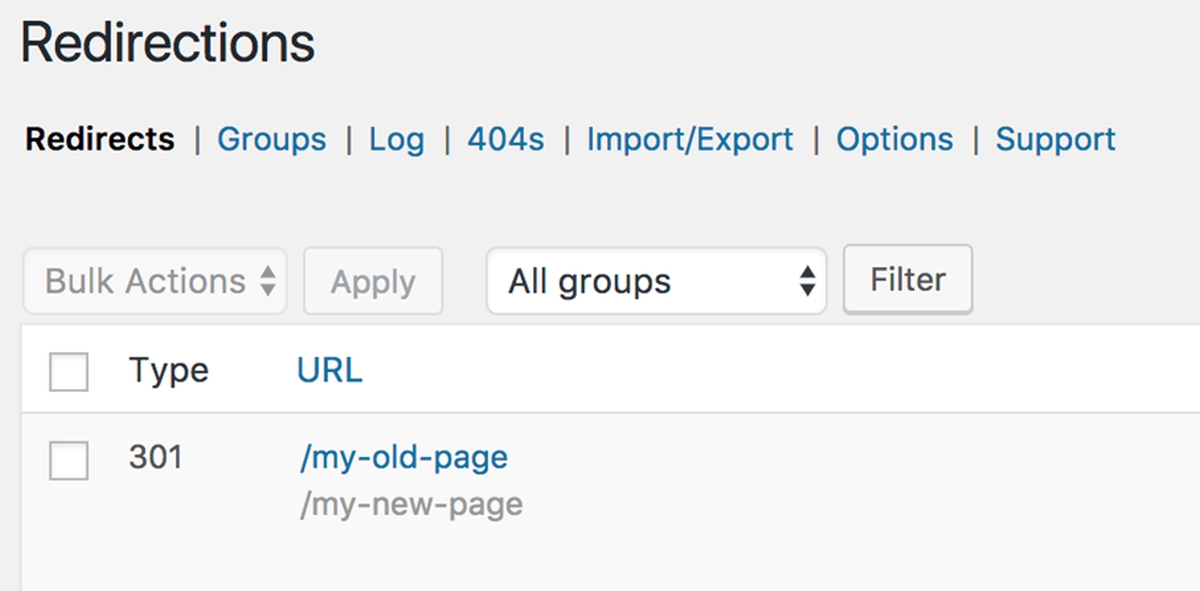
If you want, you can rebrand the plugin to make it suitable for your needs. The Logos, colors, and design can all be altered with a few clicks.
One of the best features that the WP 301 Redirect plugin has is a Link Scanner. With this feature, you can scan and analyze every link on your website. It can help you discover any broken or bad links. You will be able to see all the broken links, if there are internal or external links, and if you are redirecting to the right page.
REDIRECTION
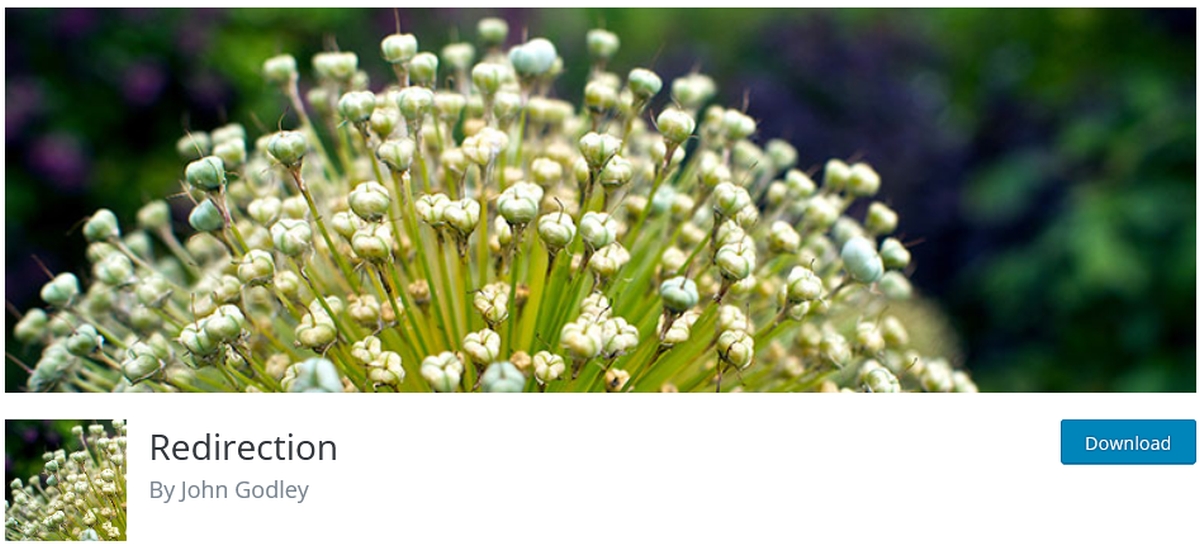
To set up the Redirection plugin, you can simply go to Plugins and Add New. Once it’s activated, you will need to go to Tools and Redirects. If you modified the URL of your page or blog post, the redirection plugin would help you monitor them.
With this plugin, you can also keep a log of all redirects and 404 errors. The plugin will allow you to see precisely what is going on your WordPress website, and in case you don’t want to keep a log, you can easily turn it off.
The dashboard is easy to navigate, and you can easily add new redirect rules. After you add your source URL and the target URL, you will notice that it automatically labels it as a 301 redirect. After you set it up, make sure to double-check just to be sure. In case you want to stop redirecting individual URLs, you can disable them, delete them or edit them with just a few clicks.
SAFE REDIRECT MANAGER

Safe Redirect Manager is another plugin that can help you safely redirect the links on your WordPress website. More than 10 000 people are using this plugin. While it may not be as innovative as WP 301 Redirects, it is still worth checking out. The biggest downside of this plugin is its lack of options. To put it bluntly, you get what you pay for.
The process of creating redirect rules is pretty standard. There is an option to enable regular expressions; this allows you to input only part of the URL and use specific characters to name the rest. It does give you the ability to choose the HTTP Status Code.
It also lets you choose the type of redirect you want to use. Be it a 301 Moved Permanently, 302 Found, 303 See Other, 307 Temporary Redirect, 403 Forbidden, 404 Not Found. This will tell search engines what is happening with your URL and will, in turn, not affect your search engine results.
Conclusion
Even if you think that there are no broken links on your website, installing a redirect plugin is a great way to prevent them. As you can see in this article, there are a lot of different redirect plugins you can choose from. While all of the mentioned plugins do their job well, WP 301 Redirect stands out from the bunch. It is a plugin with the most innovative options that can help you fix any broken link in no time.
You can easily install it on your WordPress website. With it, you can immediately boost your traffic, take complete control over your redirects, scan and verify every link to make sure it is set up correctly. The pro version offers incredible features, but you can always try the free version first. This is the most effective way to optimize your website and improve your SEO. Install WP 301 Redirect right now and start fixing your broken links.
yehiweb
Related posts
New Articles
What is the difference between FMWhatsApp and GBWhatsApp?
In the world of messaging apps, WhatsApp reigns supreme as one of the most popular platforms for connecting with friends…


