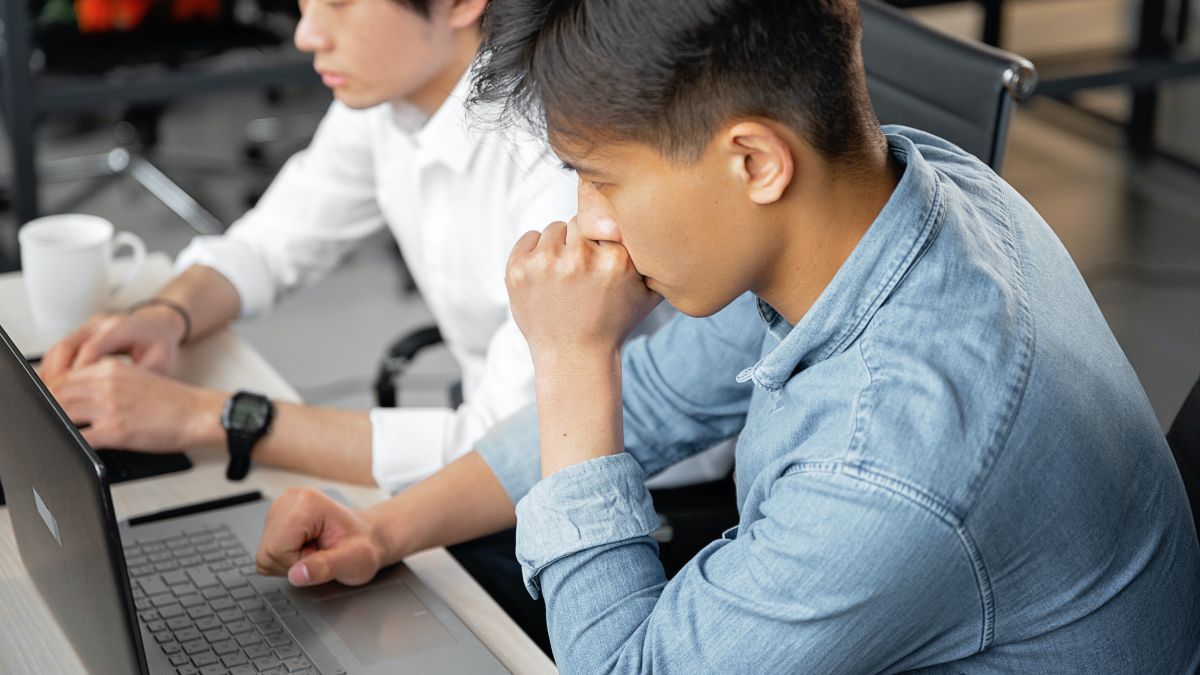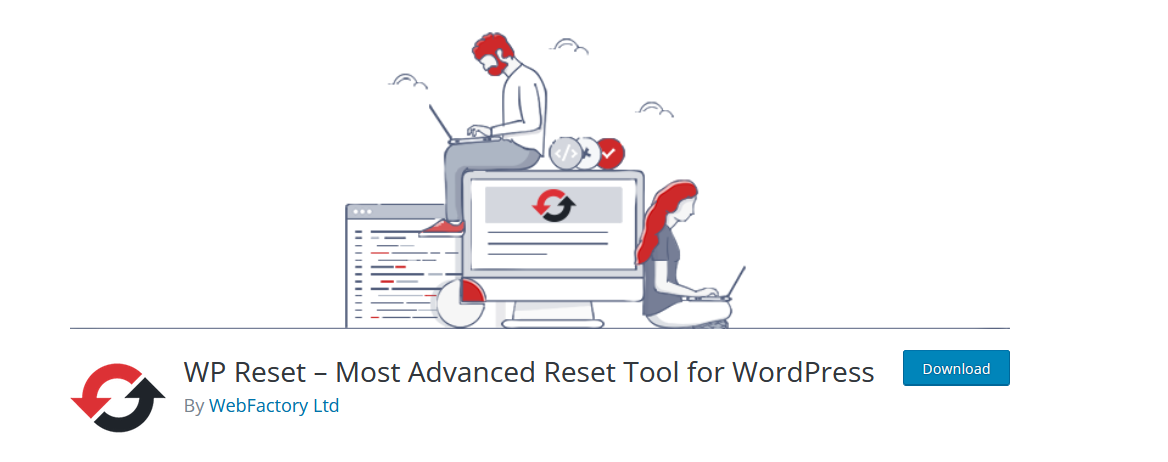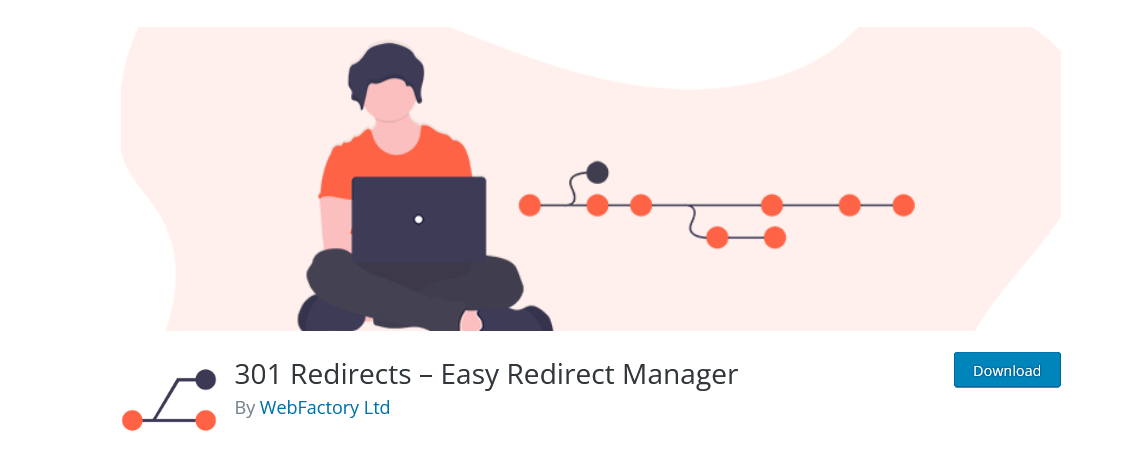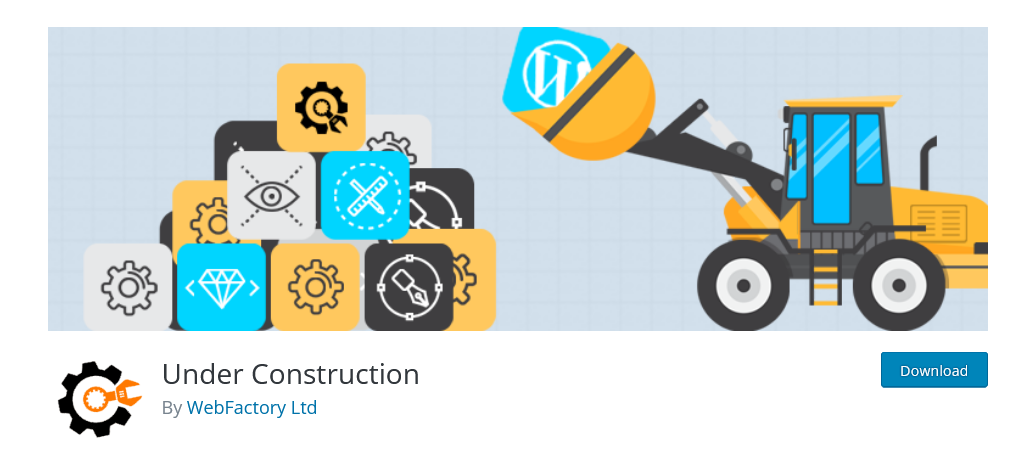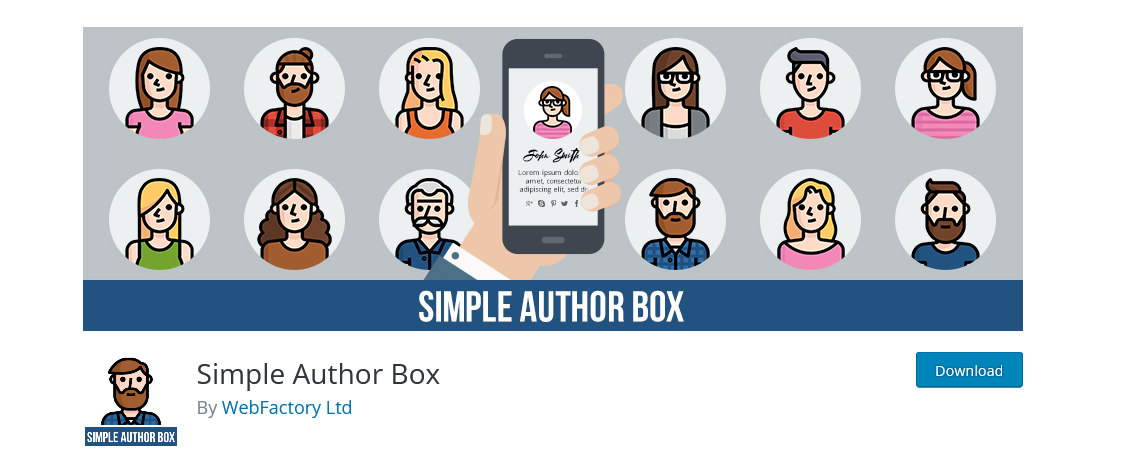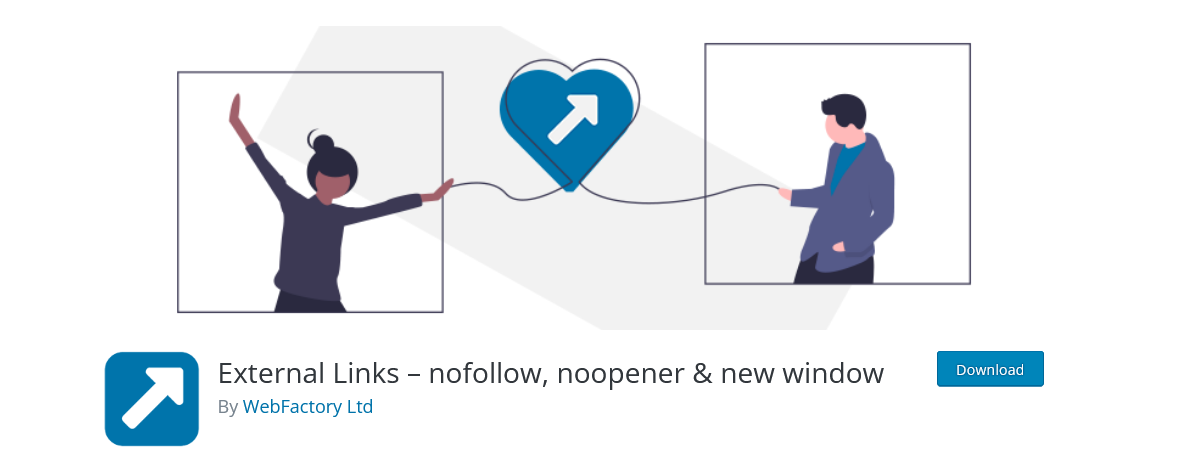Before WordPress was released, creating a website for your company or product was a very expensive and painstaking process. WordPress changed that and enabled non-developers to build their website very easily without having to write a single line of code.
To make building a website as user-friendly as possible, WordPress utilizes a variety of different premade templates, themes, and plugins. This way, the cost of building and maintaining a website was drastically lowered.
A plugin is an extension or a tool that can be added to the WordPress core system, and it will expand its functionality by adding new features and providing more options. Currently, there are over 50,000 plugins in the WordPress database.
Most of the plugins are completely free with no hidden costs, however, some of them can be considered freemium, as they require the user to upgrade to a pro plan to get all of the features. In this article, I will list 9 of the best free WordPress plugins and briefly describe them. Let’s get started.
WP Reset
WP Reset is a plugin that allows you to easily reset your website. It wipes all of the posts, comments, users, and pages that existed in the database. This action does not include the removal of media files from the uploads folder, plugins, and themes, site title, address, and language, as well as the currently logged-in user.
This tool is made for people that like to try out things, and this process is made even easier with WP Reset’s built-in snapshots, which let you easily backtrack to a point before making a change. It also offers database snapshots, giving you the option to back up your whole database. While this is better than having no backup it is still recommended to use other more specialized database backup tools.
WP reset also allows partial resets. You can choose to reset or erase only your uploads folder, all plugins except WP reset, all themes or only theme options, etc. WP Reset also has a PRO version which gives you full access to the emergency recovery script as well as giving you access to a bunch of other features.
301 Redirects
Have you ever visited a website, and a 404 error pops up on the screen? You were probably confused about what exactly happened and why you could not see the content you searched for. Well, that typically happens when a link you are trying to access is expired, or the page you are looking for is no longer there.
That’s not a huge problem from a technical perspective, but it can ruin a user’s experience. With the 301 Redirects plugin, you can easily fix these problems and improve SEO, as well. You can choose the destination link where the visitors will be taken to in case of a 404 error. It can also log errors, and keep track of redirections.
If you want more freedom and features, such as auto-typo fixing in URLs, complete redirect and logs, and a more detailed overview and monitoring of all of your sites in one place, then you should think of upgrading to the PRO version.
Under Construction
This is another helpful WP plugin, that is used to hide the live version of your website behind an under-construction page. It has over 500,000 active installations and is available in more than 100+ languages.
It is very easy to control the status of this plugin, whether to enable it and hide the original live version of your site or to disable it after you are ready to go live. You can even set the end date, so the plugin automatically disables at a certain time.
There are over 200+ available premade page templates which you can choose from. Social media icons are available as well, so you can let visitors know where they can contact you if they have any questions.
If this isn’t enough you can upgrade to the PRO version and get access to more features such as drag & drop builder, over a million HQ images, affiliate & traffic tracking, universal autoresponder integration, etc.
Simple Author Box
If you ever need to show some information about the author of a post, you can do that with the Simple Author Box plugin. It adds a box to the end of the post which contains the author’s name, avatar, bio, and description.
You can go even further and provide social media links of the author in the form of clickable icons. Boxes are fully responsive and good-looking on all devices. You can easily customize them according to your website.
For more features, you can upgrade to the PRO version and get access to selecting where to place the box, apply rotation effects on hover, different color palettes, custom font, size, etc.
Sticky Menu & Sticky Header
Sticky menus are a type of menu that sticks to the top of the page when a user starts scrolling down. It is a good way to make website elements interactive and dynamic. When it comes to this plugin, not only does it allow you to create sticky menus, but pretty much any sticky element you want. Thus, you can make sticky logos, widgets, CTA buttons, etc. You can easily control whether the elements are sticky on all pages or only on specific ones.
Configuring and selecting the elements requires dealing with some code (classes and IDs), so if you do not want to mess around with that, you can always upgrade to the PRO version which does all of that for you through a visual element picker. PRO version also allows you to make multiple elements sticky, and you can grab more licenses depending on how many websites you are running.
Yoast SEO

To have a rapid increase in sales, your website should have a good search engine ranking. This can be done by using different SEO tools. As a part of WordPress, there is a free plugin called Yoast SEO which can be useful for any kind of website, whether for a small local business or large company.
It has been in use since 2008 helping millions of people get a step ahead of their business rivals. Yoast SEO uses canonical URLs and meta tags which automatically improve the SEO of the website, with advanced site maps helping Google index your website easier. It even helps to boost up your website loading times using a special way of managing data.
External Links
This plugin is specifically used for controlling all the links on your website. You can manage icon links, internal & external links, rel attribute, no follow, no opener, whether the links open in a new tab or a new window, etc.
Using their built-in link scanner, you can check all the links on your site and see if there are broken links and where they are redirecting to. It helps make your links SEO-friendly, and you can customize them by adding CSS classes.
Akismet Spam Protection
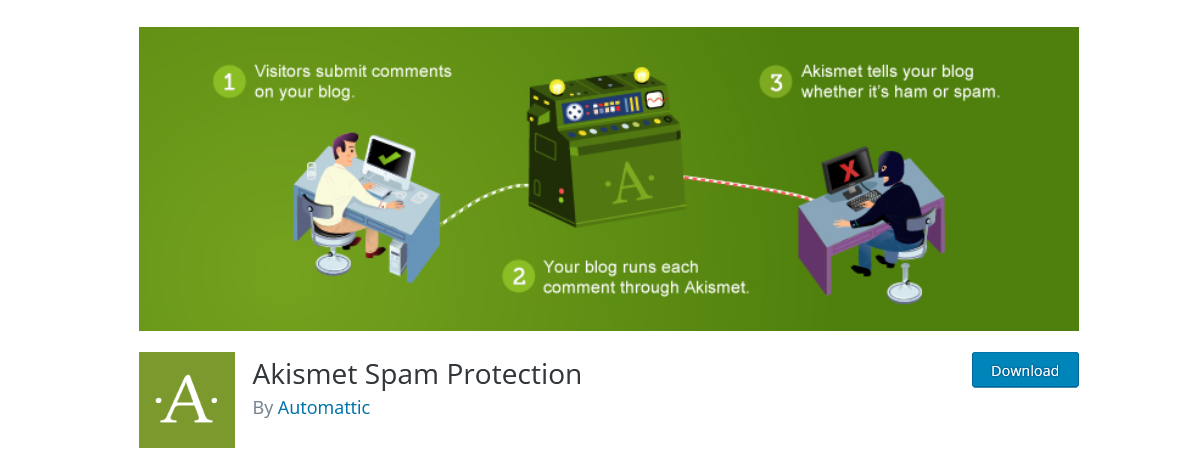
One of the major problems when it comes to letting your visitors leave their opinion or messages is the huge possibility of getting spammed. Thankfully, there is a great solution for that – anti-spam tools. For WordPress, there is a free anti-spam plugin called Akismet and it already has over 5 million active installations.
It automatically checks all the comments and contact form inputs against their huge global database and detects them as spam if it finds a match. Akismet keeps a track of all the records and creates a list of how and which comments were removed.
Removing spam can save you a lot of disk space and speed up your website. However, to use Akismet, you will need to grab a free API key from their official website.
Contact Form 7
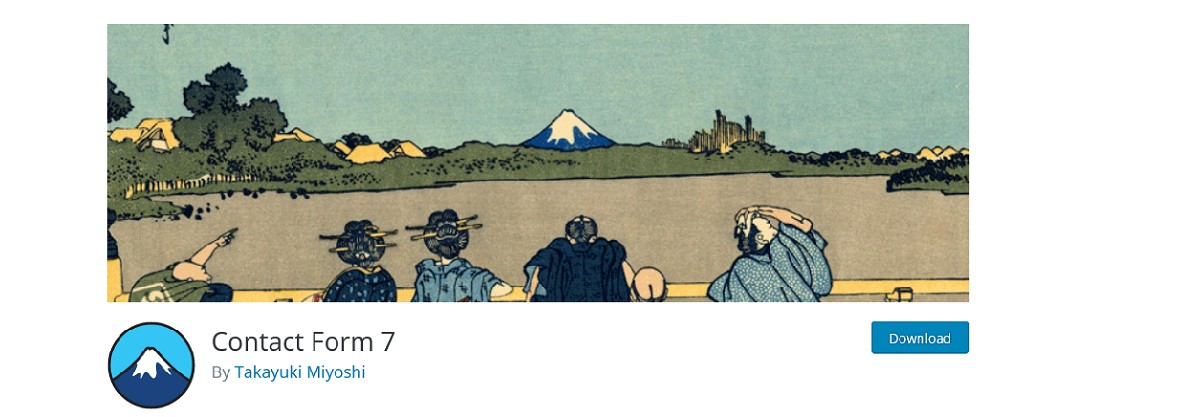
Every website has a section where visitors can get in touch with the website owners if they have some doubts or questions. That’s what contact forms are designed for, which in most cases require visitors to fill in their name, email, and information.
For WordPress users, all this can be done automatically just by installing a plugin called Contact Form 7. Content and the markup of the form can be easily customized, including the support for Akismet and Captcha integration.
Conclusion
Today, WordPress is considered to be one of the most popular and used CMS tools, mostly because of its ease of use and tons of free plugins and themes that you can install in a few clicks.
This huge collection of free plugins has something to offer for everyone. All of these plugins help you and your writers save time and energy. In this article, only 9 of them were covered, but there are plenty more that you should give a shot.
yehiweb
Related posts
New Articles
What is the difference between FMWhatsApp and GBWhatsApp?
In the world of messaging apps, WhatsApp reigns supreme as one of the most popular platforms for connecting with friends…