In a world where communication is increasingly visual, the ability to share rich content at your fingertips has become essential. Imagine sending a link in WhatsApp that not only directs your friends to an article or video but also gives them a sneak peek with an eye-catching preview right in the chat. This simple feature can make your conversations more engaging and informative, transforming standard text exchanges into vibrant discussions filled with context and intrigue.
If you’ve ever sent a link only to watch as it appears as a plain URL, devoid of any enticing visuals or descriptions, you know the frustration of missing out on making an impact. Fortunately, enabling link previews in WhatsApp on Android is easier than you might think! In this article, we’ll walk you through the steps to enhance your messaging experience by ensuring that every link you share comes alive with engaging thumbnails and snippets. Get ready to elevate your chats and turn mundane messages into captivating exchanges!
What is Link Preview?
Link preview is a feature that enhances the user experience by providing a brief snapshot of content associated with a shared URL. When you send a link in WhatsApp, the app automatically generates a visual representation — often including an image, title, and description derived from the webpage. This not only makes conversations more engaging but also helps recipients quickly assess whether the link is relevant to their interests before clicking on it.
But there’s more to link previews than just aesthetic value; they serve as informative gateways to external content, allowing users to decide if it’s worth their time without leaving the app. In an age where information overload is prevalent, being able to quickly gauge what lies behind a hyperlink can save valuable time and enhance both personal communication and professional exchanges. Moreover, well-constructed previews can even reflect how effectively authors or brands curate their digital identity, making them pivotal in marketing strategies as well.

Benefits of Using Link Previews
Link previews not only enhance the aesthetic appeal of your messages but also serve as powerful tools for effective communication. When sharing content, a well-rendered preview grabs attention immediately, allowing recipients to gauge the value of what you’re presenting. This visual representation acts as a form of curation, where users can quickly discern whether they’re interested in clicking through to explore further.
Moreover, link previews foster trust and transparency in conversations. By displaying essential information—such as images, titles, and descriptions—they reduce uncertainty about the content being shared. Instead of relying solely on text-based links that may feel ambiguous or spammy, users are more inclined to interact with rich media previews that offer clear insights into what lies behind the link. In an age where misinformation can easily proliferate, these features effectively signal credibility and encourage meaningful exchanges among friends and colleagues alike.
Checking WhatsApp Settings on Android
To ensure you can enjoy the benefits of link previews in WhatsApp, it’s essential to start by checking your app settings. Navigate to your WhatsApp application and tap on the three dots in the upper right corner to access the menu. From there, choose “Settings,” then select “Chats.” Here, you’ll find a variety of features that enhance your messaging experience, including options for media visibility and chat backups. It’s worth noting that keeping these settings tailored to your preferences can significantly affect how link previews—among other features—perform on your device.
Additionally, consider checking permissions related to network access within your phone’s settings. Sometimes restrictive data usage settings or permission denials can inadvertently block WhatsApp from fetching rich link previews correctly. Ensuring WhatsApp has unrestricted data access can not only improve the quality of link previews but also facilitate smoother updates and overall performance. A well-optimized app setting helps transform basic text messages into dynamic conversations filled with engaging content that captivates both sender and receiver alike.
![]()
Enabling Link Preview for Chats
Enabling link previews in chats isn’t just about aesthetics; it’s a game-changer for how we communicate and share information. When you share a URL, WhatsApp automatically fetches necessary metadata, showcasing an enticing thumbnail, title, and brief description. This transforms a plain link into an engaging touchpoint that can spark curiosity and conversation. Imagine sending your friend a news article—having it pop with vibrant visuals not only enhances the sharing experience but also gives context to the content before they even click.
Moreover, link previews serve as invaluable tools for businesses and creators seeking greater visibility. By attracting attention with compelling imagery and descriptions, producers of content can guide conversations around their work more effectively. This means that for brands looking to expand their reach on WhatsApp, enabling this feature is crucial; it fosters deeper engagements while providing opportunities for richer storytelling through shared links. With every shared URL becoming an avenue for dialogue, link previews revolutionize straightforward text-based chats into dynamic exchanges brimming with possibilities.
Troubleshooting Common Issues with Link Previews
When link previews fail to display correctly in WhatsApp, it can be frustrating and confusing. One common issue arises from the inability of the app to fetch metadata from the website link due to poor internet connectivity or server problems. To troubleshoot this, ensure that your device has a stable connection—switching between Wi-Fi and mobile data might just do the trick. Additionally, forcing a refresh by resending the message after checking connectivity can encourage WhatsApp to retrieve updated preview information.
Another frequently overlooked factor is privacy settings on social media platforms or websites. If you’re sharing links that have restricted access or require login verification, WhatsApp may struggle to pull in a preview. Consider using URLs that are publicly accessible or adjust sharing settings when applicable. Lastly, if issues persist, clearing cache for both WhatsApp and your browser could resolve lingering glitches—this often reinstates optimal functionality by removing outdated data clogging up performance. Through these steps and adjustments, users can enhance their experience with link previews and stay engaged in seamless conversations.
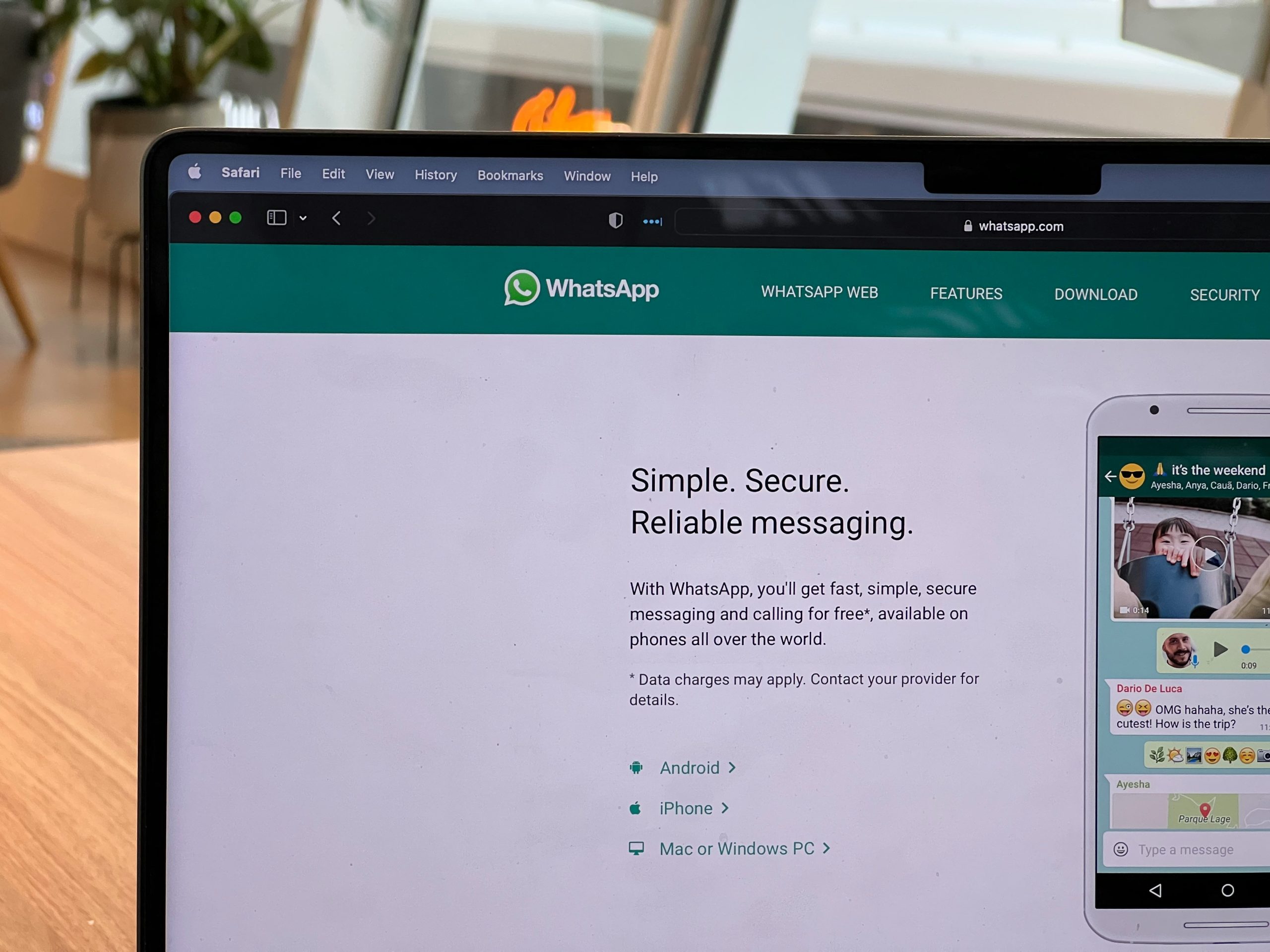
How to Share Links Effectively
Sharing links effectively goes beyond simply copying and pasting a URL; it’s about enhancing user experience and ensuring the content reaches its intended audience. To make your shared links more appealing, consider providing context that resonates with your recipients. Instead of sending a raw link, add a brief, enticing description or highlight what makes the content valuable. This not only grabs attention but also encourages clicks by piquing curiosity.
Another powerful strategy is to customize shared links through platforms that allow for shortened URLs. Services like Bitly enable you to create memorable links while providing analytics on engagement. This not only streamlines long URLs but also creates a personalized touch, making it easier for others to remember or reference later. Finally, timing plays a crucial role—share your links when your audience is most active on platforms like WhatsApp to maximize visibility and interaction. By combining these strategies, you can transform simple link-sharing into an engaging conversation starter that boosts interest and interaction among users.
Conclusion: Maximizing Communication with Link Previews
In the digital age, effective communication often hinges on clarity and engagement. By harnessing the power of link previews in WhatsApp, users can transform a standard message into an interactive experience that piques curiosity and invites discussion. A well-crafted link preview not only provides immediate context but also enhances user trust, making it more likely for recipients to engage with the content shared. As visuals play a compelling role in capturing attention, incorporating eye-catching images alongside succinct descriptions can ignite interest and facilitate deeper conversations.
Moreover, embracing link previews is not just about conveying information; it’s about creating connections. Consider how sharing relevant articles or insightful media fosters community dialogue among friends or colleagues. In professional settings, utilizing link previews can streamline communication workflows by encouraging collaborative exploration of resources rather than endless text explanations. Ultimately, mastering this feature allows you to stand out in your contacts’ feeds—turning simple exchanges into memorable interactions that resonate long after they’ve scrolled past your message.
Olivia Brown
Related posts
New Articles
How to Separate Audio Into Instruments Using Filmora
Have you ever listened to a song and wished you could remove everything except the piano? Or maybe just keep…


