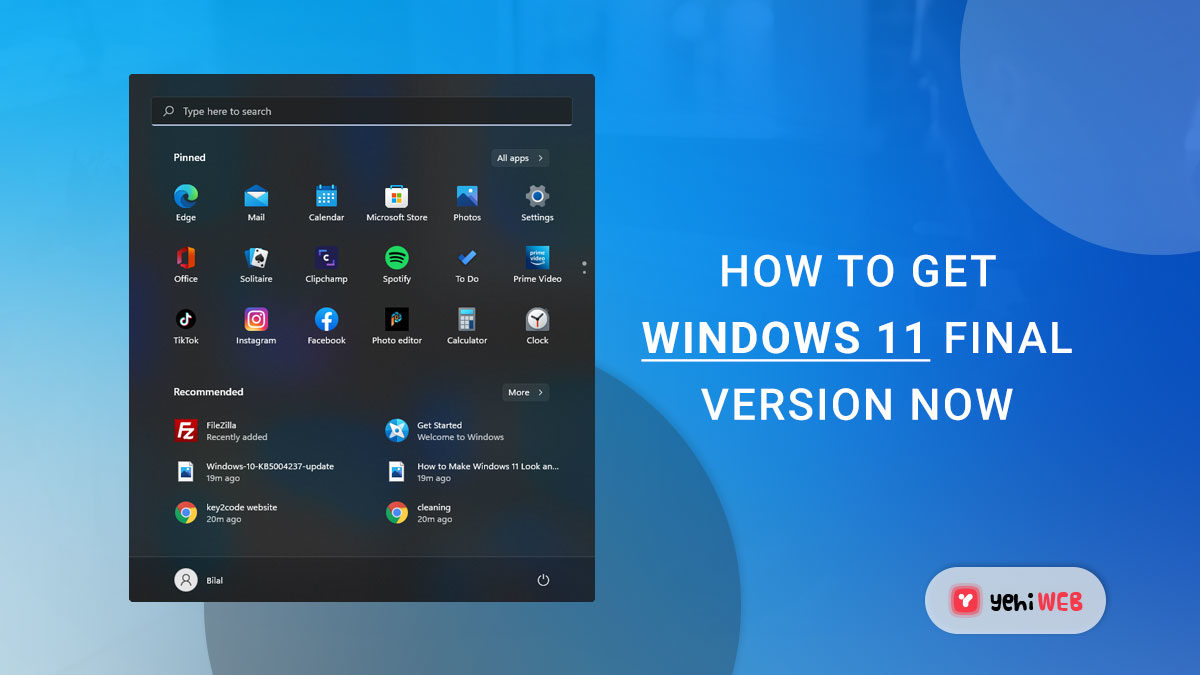The first complete version of Windows 11 will be released on October 5, but there is an easy method to install the new operating system right now – here’s how.
Microsoft is gearing up to release Windows 11 on October 5th, and it’s only a few days away. That’s when the first devices with Windows 11 out of the box will be released, and free upgrades from Windows 10 will begin.
However, it might be several months before the OS is available for your device. The upgrade is being rolled out to Windows 10 users in stages, so if you’re on older hardware, you might have to wait until 2022 to get it.
There is, however, a method to download the final version of Windows 11 right now if your PC or laptop fulfills the complicated hardware requirements. It uses the Windows Insider Program, the same as the beta. Microsoft added Build 22000.194 to the Release Preview Channel on September 23.
That’s one of the final steps before broad release. It’s far more stable than the Dev or Beta channels, with no critical features missing from the October 5th release. At launch, there will be no Android app support, but Microsoft has previously said that it would be available later.
With that in mind, installing the most latest Insider Preview build gives you access to a version of Windows 11 that’s nearly identical to the final release. Here’s how to get it on your device.
How to Get Windows 11’s Final Version Now
Before we go any further, let’s define what we mean by “final version.” This is the version that will be available on October 5th, although Windows 11 will get upgrades for the rest of its lifespan. That’s generally ten years; for example, Windows 10 was introduced in 2015, but it will get updates until 2025.
To begin, double-check that your device is compatible with Windows 11. To that end, Microsoft has published a new version of its PC Health Check app, which is currently available for download.
If you haven’t already, you’ll need to join the Windows Insider Program. Go to the Microsoft website’s landing page and select “Register,” then follow the instructions to link your account.
Following that, here’s what you’ll need to do from a Windows 10 device:

- Navigate to Settings > Update & Security and choose the ‘Windows Insider Program (or Program)’ option from the left pane.
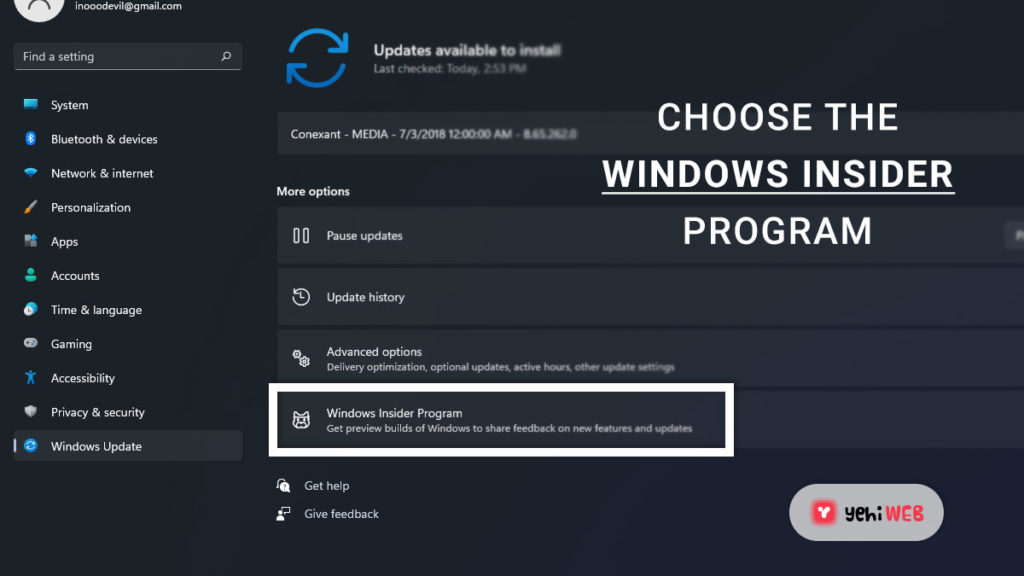
- Click ‘Get started,’ and then sign in with the same account you used to sign up for the Insider Program.
- Follow the on-screen instructions, making sure to choose the ‘Release Preview Channel’ option.
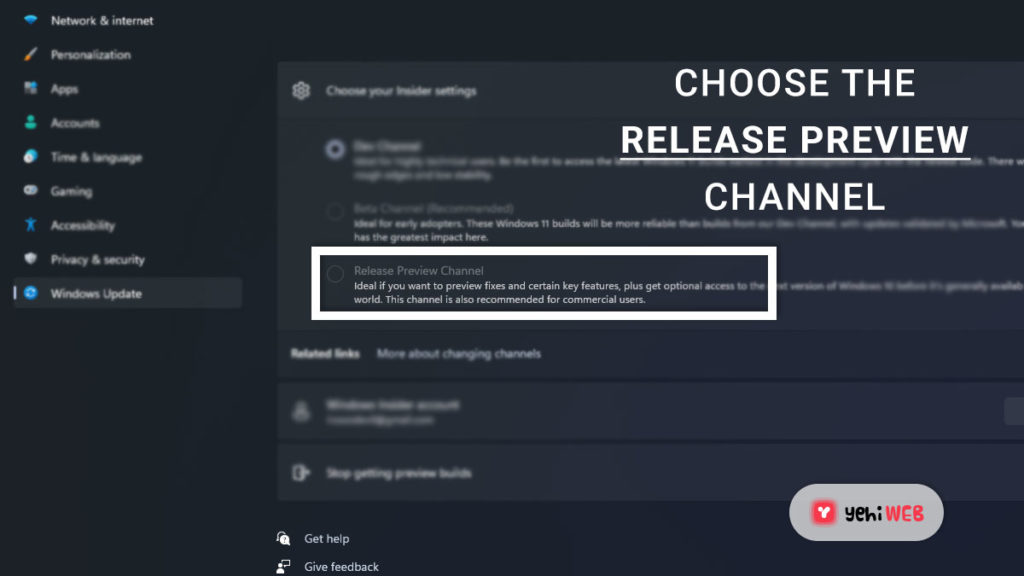
- Accept the terms and conditions, then reboot your device to make the changes when requested.
- Go to Settings > Update & Security once you’re back up and running. You should now see the option to get Windows 11 if you’ve installed all prior updates.
- To begin the upgrade process, click ‘Download and install.’ Because your device will be out of commission for a while, make sure you plan beforehand.
If you’ve already installed an early release of Windows 11, all you have to do now is change your Insider Program channel:
- Go to the Settings menu and select Windows Update.

- Select ‘Windows Insider Program (or Program)’ from the “More options” menu.
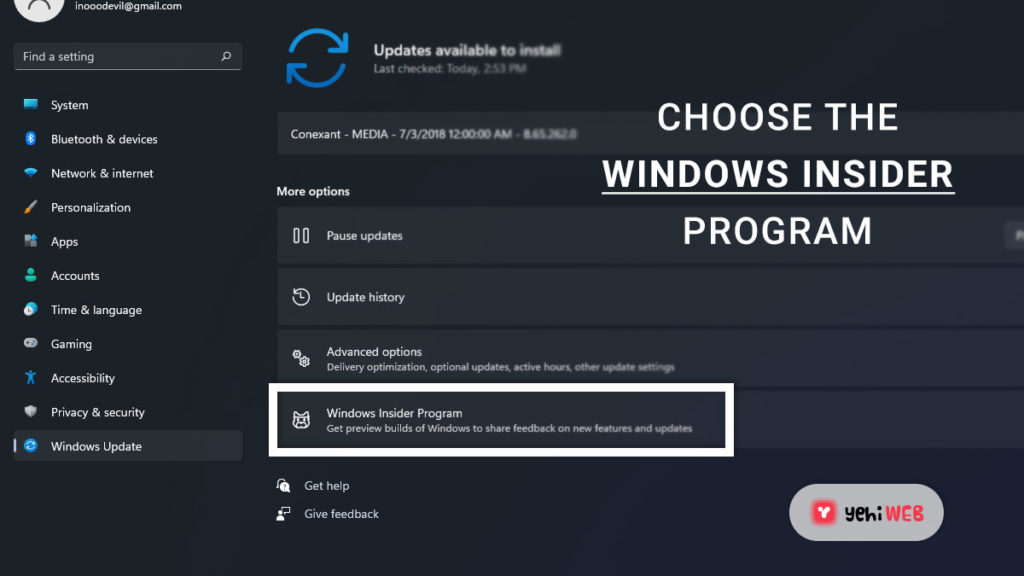
- Select ‘Release Preview Channel’ from the ‘Choose your Insider settings’ menu.
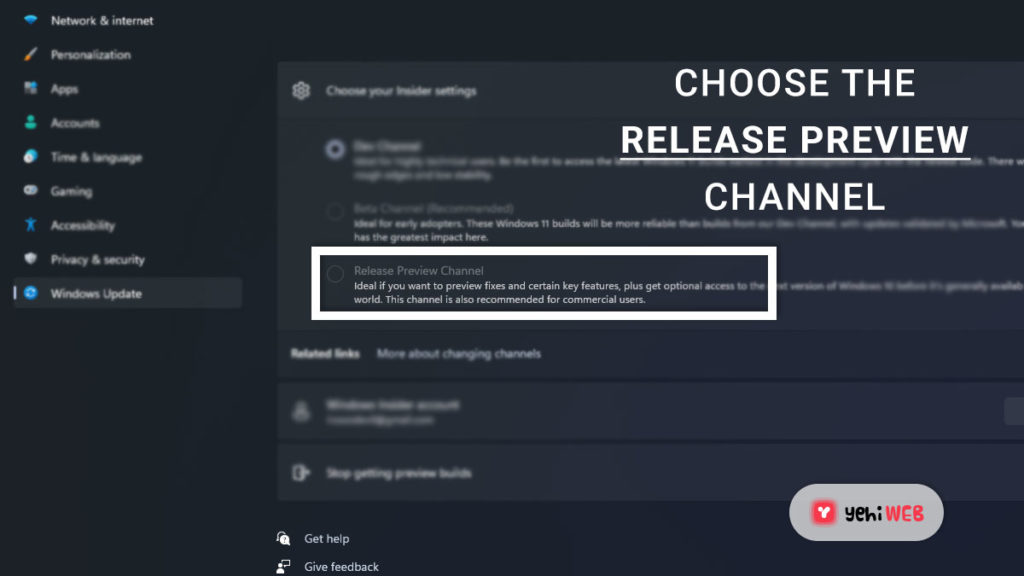
- Return to the Windows Update home page and select ‘Check for updates.’

- This process may take a few minutes, but you should ultimately receive an update. If not, you’re already on the most recent version.
If you don’t want to get early builds in the future, go to the same Windows Insider Program settings menu and choose “Stop getting preview builds.” If you don’t choose ‘Unenroll this device when the next version of Windows is released,’ you’ll have to reinstall Windows 10.
This version is also available as an ISO file, allowing you to install Windows 11 from a USB flash drive or other removable media. The download links are available on the Microsoft website, but you must be a member of the Insider Program to access them.
Get a substantially discounted Windows 10 Pro now and get a free upgrade to Windows 11 Pro
There’s another way to acquire Windows 11 Pro for a low price. If your hardware is suitable, you may get a discount on Windows 10 Pro now and get a free upgrade to Windows 11 when it comes out on October 5th.
The PCWorld.com software shop has a version of Windows 10 Professional for $49.99 (or £59.99). That’s a savings of 75% off the retail price. You’ll also be able to upgrade to Windows 11 Pro — the more powerful Pro edition of Windows 11, not the Home version – for free.
It’s meant to be installed on a brand-new or clean PC; upgrading from a previous version of Windows isn’t possible.
Saad Shafqat
Related posts
New Articles
What is the difference between FMWhatsApp and GBWhatsApp?
In the world of messaging apps, WhatsApp reigns supreme as one of the most popular platforms for connecting with friends…