In the fast-paced world of Fortnite, where split-second decisions can mean the difference between victory and defeat, every player knows that timing is everything. Yet, amid the chaos of building ramps and fending off enemies, one crucial aspect often flies under the radar: your ping. Imagine being in a nail-biting standoff with an opponent only to realize that your character’s movements are lagging behind your commands! Understanding how to monitor your ping can be a game-changer, allowing you to optimize your performance and react faster than ever before.
But what exactly is ping, and why does it matter? In essence, ping measures the latency between your device and the game server—essentially how quickly data travels back and forth. With Fortnite’s competitive scene constantly evolving, knowing how to keep an eye on this vital statistic empowers you as a player. Whether you’re aiming for those elusive Victory Royales or just trying to enjoy a casual match with friends, mastering the art of monitoring ping could elevate your gameplay from good to legendary. So let’s dive in and explore how you can see your ping on Fortnite like a pro!
What is Ping and Why It Matters
Ping is a critical metric in gaming that measures the latency between your device and the game server. It’s usually expressed in milliseconds (ms), with lower numbers indicating faster communication. In Fortnite, where split-second decisions can be the difference between victory and defeat, understanding your ping can dramatically enhance your gameplay experience. High ping often leads to lag, making it difficult to enjoy smooth navigation or effective engagement with opponents.
What amplifies the importance of ping is its role not only in competitive play but also in casual interactions. Players with lower ping tend to find their movements and actions synced more appropriately with what they see on screen, reducing frustration during those crucial building battles or sniper duels. Moreover, by monitoring your ping regularly, you can identify network issues before they detrimentally affect your performance. Whether you’re streaming from a crowded network or sharing bandwidth with multiple devices at home, staying aware of your ping rates empowers you to make informed adjustments for optimal gaming conditions.

How to Check Your Current Ping
To check your current ping in Fortnite, start by launching the game and heading into the main menu. From there, navigate to the “Settings” option (the gear icon). Inside the settings, you’ll want to find the Game tab—this is where you can enable the display of your ping during gameplay. Specifically, toggling on certain visual indicators will allow you to see real-time latency metrics as you play. This added layer of information can be invaluable for players who are serious about their performance.
Playing with high ping can frustrate even the most skilled gamers, leading to missed shots or delayed actions. By monitoring your ping frequently, you’ll gain insights into how network stability impacts your gameplay. Additionally, if you’re noticing fluctuating or elevated ping values consistently, consider switching servers within Fortnite’s matchmaking options; this could reduce latency and improve overall experience. Staying aware of your connection not only enhances competitive play but also adds an element of strategy as you adapt based on real-time data at your fingertips.
Enabling the FPS and Ping Display
Enabling the FPS and Ping Display in Fortnite is not just about monitoring performance; it’s a strategic move that can significantly enhance your gameplay. By keeping an eye on these metrics, you gain invaluable insights into how well your system handles the game, allowing you to identify lag spikes or frame drops before they impact your play. It’s as if you’re wearing digital glasses that provide deeper clarity into the battlefield dynamics—enabling you to strategize more effectively based on real-time data.
To activate these displays, navigate to the settings menu and toggle on both options under Game User Interface. You’ll be able to view your Frames Per Second (FPS) alongside Ping measurements directly in-game. With this information at your fingertips, you can adjust graphics settings for optimal performance or address network issues promptly. Imagine being able to sense when a server hiccup might derail a perfect build fight or when adjusting textures could smooth out those pesky frame drops during intense skirmishes—knowledge is power in each match of Fortnite!

Using Third-Party Tools for Ping Monitoring
Integrating third-party tools for ping monitoring can elevate your Fortnite experience by providing real-time insights into your connection quality. Tools like WinMTR, PingPlotter, or even dedicated Discord bots allow players to visualize latency fluctuations and pinpoint potential bottlenecks in their internet traffic. With these applications, players can track packet loss and jitter over time, identifying patterns that might interfere with gameplay—something the game’s native performance metrics might not reveal.
Moreover, using such tools fosters a deeper understanding of your overall network health beyond just gaming. You’ll be able to analyze how various factors—such as streaming video or large downloads—affect your ping performance during crucial matches. This knowledge not only helps you manage your internet usage more effectively but also prepares you better for competitive play by allowing you to choose optimal times for gaming sessions when bandwidth is clear. Embracing these resources transforms the often-frustrating experience of lag into a streamlined and strategic approach to mastering Fortnite’s fast-paced environment.
Optimal Settings for Reducing High Ping
To optimize your settings for reducing high ping in Fortnite, start by examining your network setup. Ensuring that you’re connected via a wired Ethernet connection instead of Wi-Fi can drastically improve stability and reduce latency. Additionally, consider placing your router in an open space away from walls or electronic devices that may cause interference. Positioning it strategically can not only decrease lag but also enhance overall performance during intense gameplay.
Adjusting in-game settings also plays a crucial role. Lowering graphics settings, especially options like shadows and textures, doesn’t just increase frames per second; it can lighten the load on your CPU and GPU, allowing them to process data more quickly, which may translate to lower ping responses. Furthermore, enabling the Network Debug Stats feature in Fortnite helps you visualize live ping data while playing—this real-time feedback allows you to make swift adjustments when you witness spikes or drops during critical moments of gameplay.
Lastly, keeping an eye on background applications is essential; programs like cloud backups and streaming services hog bandwidth without you even realizing it. Pausing these apps while gaming ensures that Fortnite gets the priority it needs for uninterrupted sessions. By refining both hardware configurations and network management practices, players can significantly enhance their gaming experience—transforming those frustrating lag moments into seamless victories within the Battle Royale arena.
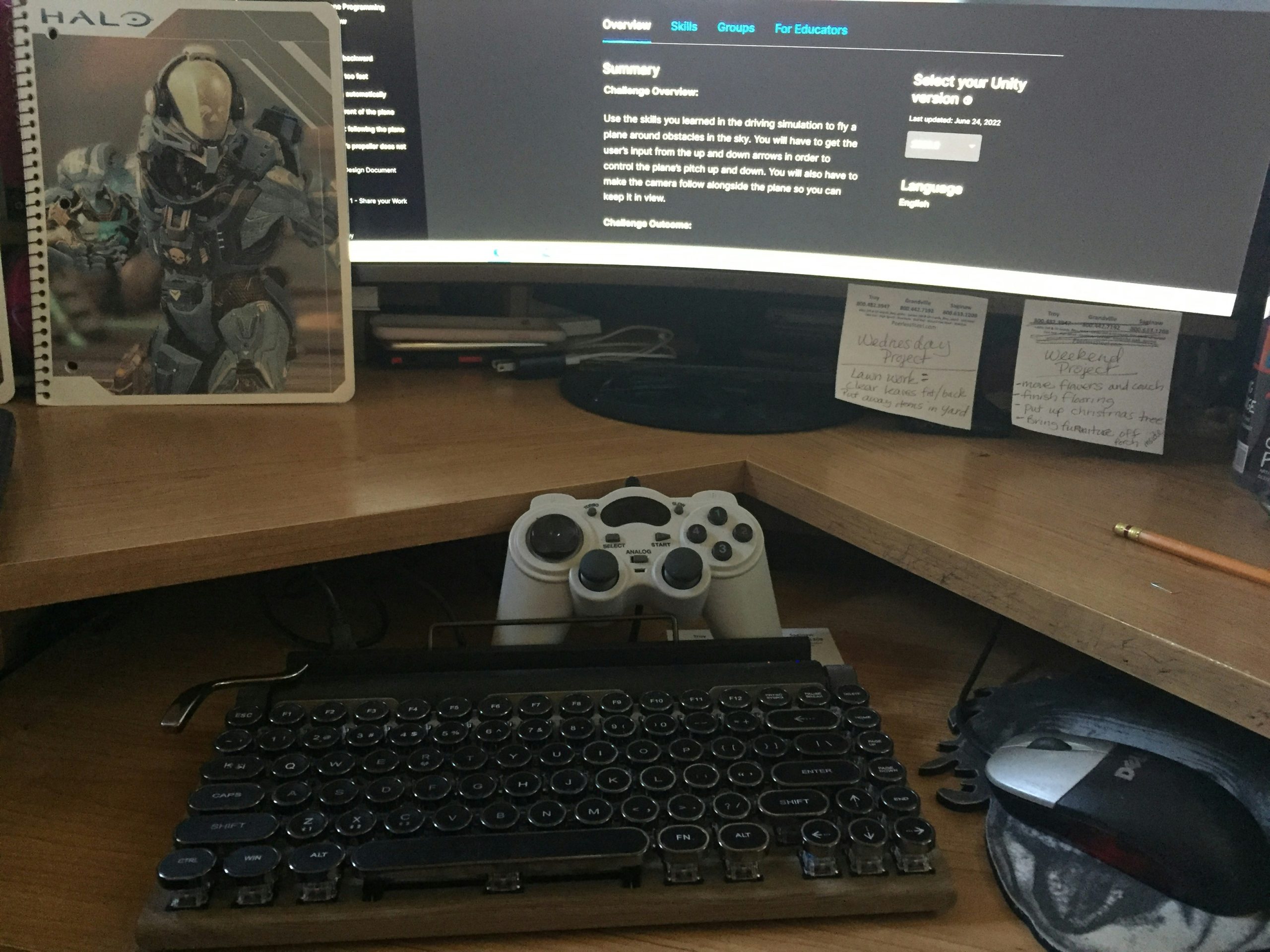
Troubleshooting Common Connectivity Issues
Even the most seasoned gamers can encounter frustrating connectivity issues while playing Fortnite, especially when it comes to ping fluctuations. Before diving into complex solutions, start by checking your internet speed. Utilize online tools to measure your bandwidth and latency; this can provide insight into whether your connection is struggling at its peak times or if it’s a consistent issue. Remember, the distance between you and the game server plays a critical role—connecting to a server that’s far away can result in higher ping.
Another common culprit behind connectivity woes is background applications hogging bandwidth. Close any unnecessary programs that might be running during gameplay, particularly those that stream content or download updates. Additionally, switching from Wi-Fi to a wired Ethernet connection may yield significant improvements, as it lowers interference and stabilizes your signal. If you find yourself still grappling with high ping after taking these initial steps, don’t hesitate to reboot your router; this simple act often resolves various connectivity conflicts and refreshes your network dynamics for optimal performance on the battlefield.
Conclusion: Mastering Ping for Better Gameplay
In conclusion, mastering ping is essential for elevating your Fortnite gameplay to new heights. Understanding how to monitor and interpret your ping not only enhances your reaction time but also significantly impacts your in-game decisions. Players often overlook the importance of a stable connection, assuming that their skills alone will carry them to victory. However, by fostering awareness of latency, you can strategically choose when to engage or retreat, ultimately changing the tide of battle in your favor.
Moreover, optimizing your system and network settings goes hand-in-hand with understanding ping. Regularly updating drivers and tweaking router configurations can help you achieve lower latency and reduced packet loss. Consider using an Ethernet connection whenever possible for a more reliable experience over Wi-Fi. By combining tech-savvy adjustments with keen awareness of ping metrics, you position yourself as not just a player but a tactician capable of outmaneuvering opponents who may still be operating in the dark about their connectivity issues. Embrace these insights, and watch as they transform not only your performance but also your overall enjoyment of Fortnite battles.
Issabela Garcia
Related posts
New Articles
How To Revert A Commit In Git: Step-By-Step Commands And Best Practices
So you made a commit. Then you realized… it was a mistake. Maybe it broke the build. Maybe it deleted…


