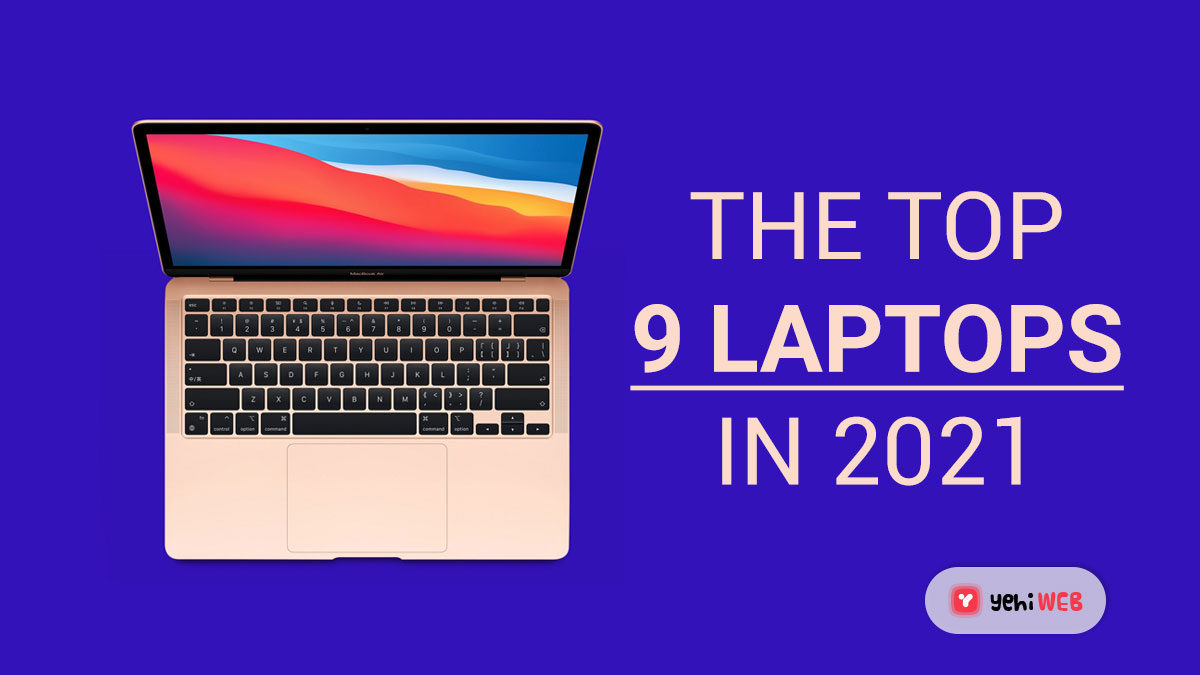These are the best laptops for business, gaming, graphic design, and other purposes.
These best laptops are powerful, but they are also portable. They can do whatever a desktop PC can, but you can throw it in a suitcase and go anywhere you want. Laptops have everything you look for in a PC, such as a built-in screen, keyboard, trackpad, storage, and other features. Because of additional design and cooling concerns, they are frequently more costly than their desktop counterparts. Figuring out how to fit everything contained in a computer tower into the body of a laptop takes a lot of engineering.
Naturally, this makes upgrading laptops more difficult. That is why it is critical to get a laptop that will grow with you. You’ll want to obtain as many specs as possible out of your initial buy. You can add external computer displays, keyboards, and external hard drives to laptops, but this reduces the portability that brought you to a laptop in the first place.
Our specialists reviewed many laptops and selected our favourites if you’re looking for the best laptop for your money. Please continue reading to learn about our choices.
Overall winner: Dell XPS 13 7390 (2020)
The Dell XPS laptop series has always been one of the best on the market, and the 7390 2-in-1 model is no exception. This model contains a 10th generation Core-i7 processor, 32GB of DDR4 RAM, and 512GB of internal storage. Despite the lack of a dedicated GPU, all of this adds up to a sleek and powerful laptop. It only requires a strong GPU for high-end jobs like video editing and certain AAA games, but it will do it for most everyday tasks.
The 7390’s minimalist design, constructed of aviation aluminium and carbon fibre, appealed to our reviewer Bilal. He also praised the display’s 1920 x 1200 resolution, calling it “crisp and colour accurate, with good viewing angles.” In terms of performance tests, the laptop performs admirably in PCMark 10 Work 2.0 (4,139) and GFX Bench (8,878). The battery will last around 10 hours, which is sufficient for a day’s worth of work.
You can charge the laptop through one of two USB-C ports, which, combined with a 3.5mm headphone jack and an SD card reader, make up the device’s complete I/O. We recommend getting a USB Hub to go with it if you want to plug anything else in. Our reviewer praised the “expansive and responsive” keyboard and trackpad for the remainder of the laptop. On the other hand, he had some issues with the fingerprint reader. Overall, the Dell XPS 13 7390 isn’t the newest laptop on the market, but it’s the one that we believe delivers the best balance of power and affordability, earning it our top pick.
| SPECS | |
| SCREEN SIZE | 13.4 Inches |
| RESOLUTION | 1900x1200px |
| CPU | Intel Core i7-1065G7 |
| GPU | GPU: Intel Iris Plus Graphics (i7) |
| RAM | 32 GB |
| STORAGE | 512 GB SSD |
| TOUCH SCREEN | Yes |
Pros
- Thin and light
- Great display
- Outstanding keyboard and trackpad
- Awesome battery life
Cons
- No discrete GPU
- Bad fingerprint sensor
- Minimal ports
READ MORE
Review: Dell XPS 13 7390 2-in-1
Apple MacBook Air 13-inch (M1, 2020): The best ultraportable
| SPECS | |
| SCREEN SIZE | 13.3 Inches |
| RESOLUTION | 2560×1600 px |
| CPU | Apple M1 |
| GPU | Apple 8-core GPU |
| RAM | 8GB |
| STORAGE | 256GB SSD |
| TOUCH SCREEN | No |
Pros
- Great performance
- Rosetta 2
- Excellent keyboard
- Beautiful display
- Perfect battery life
Cons
- I/O options are limited
- Webcam is bad
- Same design as the previous generation
- No touchscreen
Microsoft Surface Laptop 4: The best laptop for college students
With this latest generation of laptops, you do get high-quality audio. According to one of our reviewers, “The speakers on the Surface Laptop 4 are loud and punchy. The lows, mids, and highs are well separated, avoiding the muddy sound that many laptops produce when the speaker level approaches maximum. Because there is no subwoofer, the bass can sound flat, but the Laptop 4 adds some depth without overpowering the rest of the tune.”
You also get excellent battery life, thanks to modern AMD and Intel CPUs. The base storage is likewise 256 Gb, which is double that of the Laptop 3. Overall, this is an outstanding laptop to purchase new, but it isn’t enough improvement if you already own a Surface Laptop 3.
| SPECS | |
| SCREEN SIZE | 13.5 Inches |
| RESOLUTION | 2256×1504 px |
| CPU | AMD Ryzen 4680U or Intel Core i5/i7 |
| GPU | AMD Radeon Graphics or Intel Iris Plus Graphics |
| RAM | 8GB, 16GB, 32GB RAM |
| STORAGE | 256GB, 512GB, 1TB SSD |
| TOUCH SCREEN | Yes |
Pros
- Beautiful design
- Useful 3:2 aspect ratio
- Good performance
- Responsive trackpad
- Surprisingly good audio
Cons
- Same design
- Flex in the keyboard
- No LTE
- Lacklustre display
READ MORE
Review: Microsoft Surface Laptop 4
Acer Predator Triton 300 SE: The best laptop for power
The majority of our quibbles regarding the laptop are minor. Because all of the ports are towards the front of the machine, cable management becomes an issue. Our reviewer also noticed a lot of pre-installed software on the laptop, commonly referred to as “bloatware.” But if you can get beyond it, you’ll find a great-looking laptop with incredible power and specs that are perfect for gaming or video editing.
| SPECS | |
| SCREEN SIZE | 14 Inches |
| RESOLUTION | 1920×1080 px |
| CPU | Intel Core i7-11375H |
| GPU | Nvidia RTX 3060 |
| RAM | 8GB, 16GB, 32GB RAM |
| STORAGE | 512GB SSD |
| TOUCH SCREEN | No |
Pros
- Small and light
- Impressive display
- Great performance
- Excellent wireless connectivity
Cons
- Port locations are annoying
- Bad battery life
- Bloatware
READ MORE
Review: Acer Predator Triton 300 SE
Razer Blade 15: The best gaming laptop (2021)
All of this comes at a cost since the laptop itself weighs over five pounds. The laptop’s design hasn’t changed much over the years, which might be good or bad depending on your preferences. The discrete GPU also eats up a lot of battery life, so keep near to a power outlet if you’re on the road. The most disappointing missing component on this pc is the utter lack of biometric login. There is no fingerprint reader and no camera that is compatible with Windows Hello.
In general, this is a solid gaming laptop. The CPU is the only component that is a generation behind. The RTX 3060 pushes things along, so there isn’t much difference between 10th and 11th generation CPUs. It’s a fantastic choice if you’re searching for a powerful gaming laptop.
Specs:
Screen Size: 15.6 Inches |
Resolution: 1920×1080 |
CPU: Intel Core i7-10750H |
GPU: NVIDIA GeForce RTX 3060 |
RAM: 16GB |
Storage: 512GB SSD |
Touchscreen: No
Pros and Cons
Pros
- Discrete GPU
- 144 Hz screen
- Front-facing speakers
Cons
- Dated design
- Very heavy
- Battery life is bad
- No fingerprint or face login
| SPECS | |
| SCREEN SIZE | 15.6 Inches |
| RESOLUTION | 1920×1080 px |
| CPU | Intel Core i7-10750H |
| GPU | NVIDIA GeForce RTX 3060 |
| RAM | 16 GB |
| STORAGE | 512GB SSD |
| TOUCH SCREEN | No |
Pros
- Discrete GPU
- 144 Hz screen
- Front-facing speakers
Cons
- Dated design
- Very heavy
- Battery life is bad
- No fingerprint or face login
READ MORE
Review: Razer Blade 15
Microsoft Surface Laptop Go The best Microsoft’s ultraportable offering.
Naturally, a small and light laptop comes with trade-offs. There’s also only one USB-A and USB-C connector, as well as a headphone jack. Due to a lack of ventilation and overall thermal management, the laptop also tends to get hot. In GFXBench, the laptop gets a respectable 5,378 points, which is impressive given the Core-i5 CPU and 8GB of RAM. This ultraportable’s touchscreen is a pleasant surprise. According to our reviewer, the resolution is “very crisp,” and the colours are “bright and realistic with superb contrast,” according to our reviewer.
In other words, don’t expect this laptop to perform any heavy work, and don’t expect to run any AAA games on it. It is, nevertheless, a productivity machine that can easily tackle medium-light tasks. However, portability is where it truly excels. It’s a good size and weight, which are two crucial characteristics of a portable laptop. Another consideration is battery life, which is easily 13 hours. It’s an excellent option if you’re a regular traveller or frequently work at coffee shops.
Specs:
Screen Size: 12.4 Inches |
Resolution: 1536×1024 |
CPU: Intel Core i5-1035G1 |
GPU: Intel UHD Graphics |
RAM: 8GB |
Storage: 128GB SSD |
Touchscreen: Yes
Pros and Cons
Pros
- Thin and light
- Great design
- Useful 3:2 aspect ratio
- Touchscreen
- Great keyboard and trackpad
Cons
- Underpowered
- Gets hot
- Not a lot of ports
- Bad camera
| SPECS | |
| SCREEN SIZE | 12.4 Inches |
| RESOLUTION | 1536×1024 px |
| CPU | Intel Core i5-1035G1 |
| GPU | Intel UHD Graphics |
| RAM | 8 GB |
| STORAGE | 128GB SSD |
| TOUCH SCREEN | Yes |
Pros
- Thin and light
- Great design
- Useful 3:2 aspect ratio
- Touchscreen
- Great keyboard and trackpad
Cons
- Underpowered
- Gets hot
- Not a lot of ports
- Bad camera
READ MORE
Review: Microsoft Surface Laptop
Apple MacBook Pro 13-inch (M1, 2020): The best laptop for professionals
One of the computer’s best features is the display. Alice, one of our reviewers, wrote: “Apple’s 13-inch 2560×1600 Retina display continues to wow, but this time with True Tone technology, which debuted on the 9.7-inch iPad Pro and it’s been featured on every subsequent iteration. This intriguing piece of technology employs four separate sensors to automatically alter the white balance of your display based on the lighting conditions. This technology isn’t about packing in more pixels per inch or boosting resolution; it’s about refining colour clarity and accuracy to a razor’s edge to deliver the most accurate image imaginable.”
In 2019, Apple updated its keyboards, and the MacBook Pro continues to employ the same scissor switches, which provide excellent travel and tactility. This Macbook’s battery life is insane. Our reviewer tested the battery for 18 hours of 4K streaming at maximum brightness. That’s completely insane. Professionals, artists, and gamers will appreciate Apple’s ever-growing collection of ARM-compatible applications.
| SPECS | |
| SCREEN SIZE | 13.3 Inches |
| RESOLUTION | 2560×1600 px |
| CPU | Apple M1 |
| GPU | Apple 8-core |
| RAM | 8 GB |
| STORAGE | 256GB SSD |
| TOUCH SCREEN | No |
Pros
- Great battery life
- Top-notch performance
- Retina display
- Top-notch trackpad and keyboard
Cons
- No touchscreen
- Not a lot of ports
- Base storage should start higher
ASUS ROG Zephyrus G14: The best design
The AMD Ryzen 9 CPU and GeForce RTX 2060 Max-Q graphics card provide the power needed. Our expert claims that you get lightning response times when combining that with the 16GB of RAM and 1TB M.2 NWMe PCIe SSD.
This laptop features a 14-inch display, which results in a compact footprint when it comes to portability. Although 14 inches is a touch smaller than we want in a gaming computer (which the ROG brand is renowned for), it’s a solid compromise. The battery will last you 10 hours, even with the discrete GPU, which is excellent for a gaming laptop.
When it comes to value, you get an excellent keyboard and trackpad, as well as a 120Hz display and all of the above power and portability for a reasonable price. It’s a great bargain; you’ll hard push to find a better deal at this price.
| SPECS | |
| SCREEN SIZE | 14 Inches |
| RESOLUTION | 1920x1080 px |
| CPU | AMD Ryzen 9 4900HS |
| GPU | NVIDIA GeForce RTX 2060 Max-Q |
| RAM | 16 GB |
| STORAGE | 1TB SSD |
| TOUCH SCREEN | No |
Pros
- The keyboard and trackpad are awesome
- Very nice design
- 120Hz display
- Good value
Cons
- No Webcam
READ MORE
Review: ASUS ROG Zephyrus G14
HP Spectre x360 15t: The best laptop for photo editing.
Photographers spend a lot of time gazing through their camera lens, but they spend even more time looking at the computer screen. One of the most delicate screens available is on the HP Spectre x360. It’s a full 4K display that our reviewer praises for being “remarkably sharp, and the colours to be rich and strong,” even though it doesn’t get as bright as he like.
Aside from that, it’s a 2-in-1 computer, meaning the laptop can be converted into a tablet, although a hefty one at little over four pounds. However, tablet and tent modes might be helpful for picture editing. According to our expert, the keyboard is “very comfy for extended typing sessions,” and the USB ports on the corners of the laptop are beautiful.
This laptop gets heated when performing challenging tasks, and the fans kick up, making it loud. The laptop’s GPU is also a touch outdated, but 16GB of RAM, a 1TB SSD, and a 10th generation core-i7 processor will keep you going for all of your lengthy picture editing sessions.
| SPECS | |
| SCREEN SIZE | 15.6 Inches |
| RESOLUTION | 3840×2160 px |
| CPU | Intel Core i7-10750H |
| GPU | Nvidia GTX 1650Ti |
| RAM | 16 GB |
| STORAGE | 1TB SSD |
| TOUCH SCREEN | Yes |
Pros
- Striking design
- Convertible to a tablet
- 4k display
- Awesome keyboard
Cons
- Heavy
- Noisy and hot
READ MORE
Review: HP Spectre x360 15t
As a general rule, search for a system with at least 8 GB of RAM, a current-generation processor (Intel’s 11th generation), and SSD storage. A full-size keyboard, at least two USB 3.0 ports (which are speedier than USB 2.0), at least one HDMI connector, audio connections for headphones and speakers, and long battery life are all characteristics to look for.
yehiweb
Related posts
New Articles
Wordle: The Puzzle That Turned Five Letters Into a Global Routine
Every morning, millions of people wake up and do the same small ritual. They grab coffee. They check their phones….