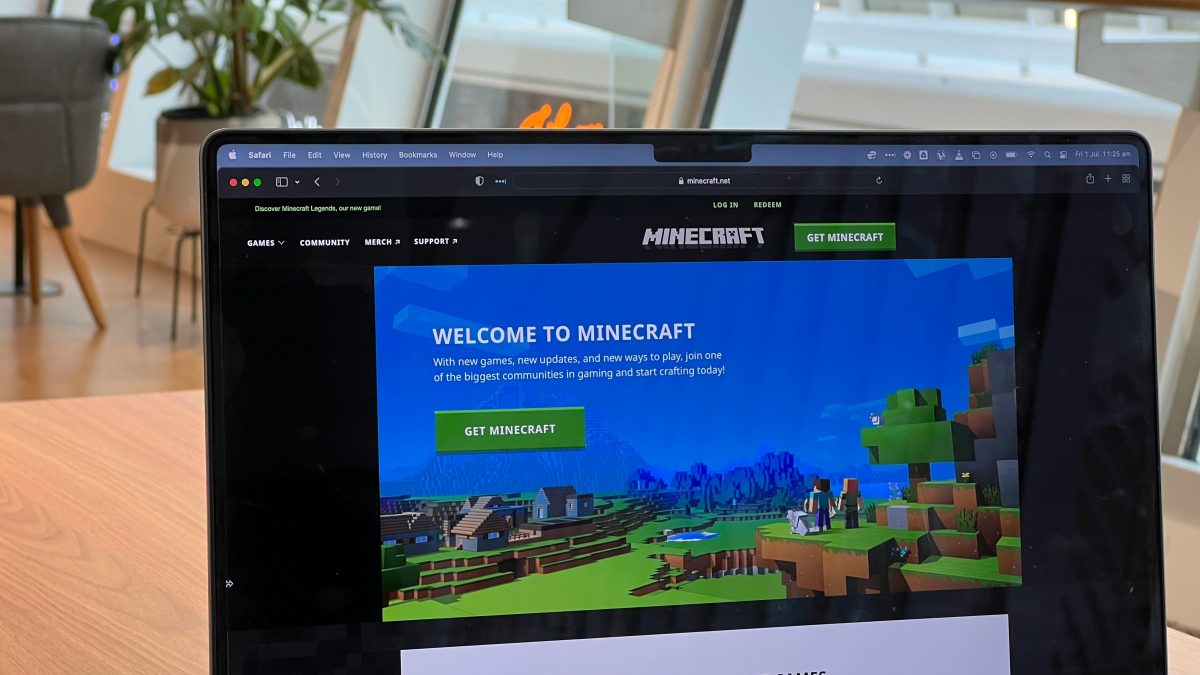Imagine a world where the clatter of breaking blocks and the relentless sound of mining no longer interrupt your grand architectural vision in Minecraft. Instead, picture a serene landscape untouched by the frenzy of resource gathering, allowing you to focus solely on creating breathtaking builds that inspire awe in your fellow players. Whether you’re an aspiring architect looking to design elaborate castles or a peaceful soul wishing to enjoy nature’s beauty without the distraction of block destruction, the ability to turn off breaking blocks can transform your gameplay experience.
In this article, we’ll guide you through the various methods for disabling block-breaking mechanics in Minecraft. From simple commands that can be executed within seconds to more complex configurations for dedicated servers, we’ll cover everything you need to know. So grab your pickaxe (or don’t) and join us as we explore how to reclaim tranquility in your virtual world—because sometimes, it’s not about what you mine; it’s about what you create!
What is Block Breaking?
Block breaking in Minecraft is a fundamental mechanic that allows players to interact with the environment, shaping their surroundings and crafting their own narratives. Every time you swing your pickaxe or punch a tree, you’re participating in a core aspect of the game—collecting resources to build structures, engage with mobs, and explore new realms. This simple yet profound act encourages creativity and strategic planning as players must decide which blocks to break for optimal resource gathering while considering the potential consequences of altering their landscape.
However, block breaking isn’t just about resource acquisition; it also has deeper implications within multiplayer environments and specialized server settings. For instance, disabling block breaking can open up a myriad of creative possibilities in adventure maps or themed servers where environments need to remain intact for storytelling purposes. It allows players to immerse themselves fully in prescribed narratives without disrupting the delicate balance crafted by map creators—transforming gameplay from mere survival into an engaging story-driven experience. By understanding these dynamics, players can appreciate how even small adjustments like turning off block breaking can significantly enhance both individual experiences and collaborative ventures within Minecraft’s sprawling universe.

Why Disable Block Breaking?
Disabling block breaking in Minecraft can fundamentally transform the way players interact with their worlds. While the game thrives on resource gathering and construction, there are scenarios where allowing players to mine or break blocks could lead to chaos, especially in multiplayer settings. By restricting block destruction, server owners can create a more controlled environment that encourages creativity and collaboration rather than competition and destruction. This is particularly beneficial for community builds or event spaces where preserving the landscape enhances the overall experience.
Additionally, disabling block breaking promotes strategy over brute force; it challenges players to think outside the box. Instead of relying on gathering resources through traditional means, they must find innovative ways to utilize existing structures or repurpose materials creatively. This shift not only fosters a sense of teamwork as players work together but also elevates problem-solving skills. Imagine hosting an adventure map or a themed server where every player must collaborate using their surroundings—this creates lasting bonds among participants while offering a uniquely engaging gameplay experience that stands apart from standard mining mechanics.
How to Use Game Rules Command
Using game rules commands in Minecraft is a powerful way to customize your gameplay experience, especially for controlling block interactions. To prevent players from breaking blocks, you can leverage the /gamerule command by entering /gamerule mobGriefing false. While this specific rule primarily stops mobs from altering blocks, it also opens the door to an array of other commands and configurations that can enhance gameplay further. Imagine creating complex adventure maps where players encounter challenges without the worry of altering their surroundings.
It’s essential to keep in mind that these commands can be tailored for different contexts—single-player worlds versus multiplayer servers. For instance, when working on a server with multiple players, pairing block-breaking restrictions with additional rules like /gamerule keepInventory true creates a more engaging environment where exploration and resource management take center stage without the fear of losing hard-earned items upon death. This blend offers not just protection but also encourages cooperative play as participants share responsibilities while navigating beautifully crafted landscapes.
Above all, mastering game rule controls empowers you to curate experiences unique to your vision and fosters creativity among your player community. So dive into these options and watch how they transform your Minecraft world into something truly exceptional—where broken blocks may no longer signify defeat but rather invite new possibilities for storytelling and adventure.

Setting Up a Single Player World
When diving into the realm of single-player worlds in Minecraft, players are often presented with a canvas that’s as limitless as their creativity. Setting up your environment strategically can enhance your gaming experience tremendously. For those keen on exploring without the chaos of block destruction, you can personalize the world by entering creative mode or using Minecraft’s built-in commands to manipulate gameplay settings easily. This opens doors to architectural masterpieces without worrying about unintended mishaps—let your imagination roam free!
Moreover, configuring your single-player world isn’t just about avoiding block breaks; it’s also an opportunity to tailor challenges and adventures unique to your playstyle. Consider implementing custom structures or quests—using command blocks, you can create elaborate puzzles or even mini-games within your world. Each element carefully placed invites exploration and ignites discovery, fostering a deeper connection with the game that’s both engaging and fulfilling.
Finally, don’t overlook the aesthetic aspects of setting up your world! Lighting dynamics, landscape design, and biome selection contribute significantly to the overall experience. By meticulously crafting an environment that resonates with personal taste—transforming plains into bustling villages or mountains into treacherous fortresses—you create more than just a playground; you develop a narrative waiting for you to explore it through each unbreakable block! Take pride in not just what you’ve built but how these choices affect every moment spent within this personal sanctuary.
Adjusting Settings in Multiplayer Servers
When managing multiplayer servers in Minecraft, adjusting settings is crucial for enhancing the gaming experience. One of the most impactful changes you can make is configuring the block-breaking permissions. This allows server administrators to create a controlled environment where creativity flourishes without disruption. For instance, in creative or community-building servers, disabling block breaking prevents griefing and encourages players to collaborate on ambitious projects without fear of their hard work being undone.
Additionally, understanding how these settings influence player interaction is key. By tailoring permissions based on gameplay goals—like restricting block breaking only within certain zones—you can foster unique game modes tailored to specific narratives or objectives. Imagine transforming a standard survival server into an intricate puzzle adventure where players must solve challenges rather than destroy blocks! This nuanced approach not only preserves players’ creations but also invites inventive mechanics that can keep activities fresh and engaging long-term.

Tips for Creative Mode Gameplay
Creative Mode in Minecraft opens up a world of limitless possibilities, allowing players to unleash their imagination without the constraints of survival mechanics. To enhance your gameplay, consider using the built-in block palette creatively. Instead of sticking with the standard blocks, experiment by mixing textures and colors to create intricate designs that give life to your builds. Utilizing themed areas—like an underwater city or a futuristic skyline—can inspire unique architectural styles and encourage you to think outside conventional boundaries.
Additionally, mastering the use of commands can elevate your creative projects significantly. Commands like /fill can help you populate large areas quickly, while /tp allows for effortless navigation between different build sites or even dimensions. Don’t shy away from utilizing redstone! The complexity it offers can take your creations from simple structures to fully functional machines or automated farms—all without worrying about resources or durability. By combining these tactics, you’ll not only streamline your building process but also push the creative envelope in ways you might never have imagined!
Conclusion: Enjoying a Block-Free Experience
A block-free experience in Minecraft opens a realm of creativity previously overshadowed by the encumbrances of traditional gameplay. Imagine wandering through your custom-built world without the dreaded interruption of accidental mining or unwanted destruction. This liberating mode encourages players to focus solely on design and storytelling, allowing for intricate architectural projects and meticulous landscapes that reflect personal visions without compromise.
Moreover, this approach can foster collaboration within communities, enabling builders to share their creations more freely and invite others into their imaginative realms. In servers where building is prioritized, friendships can flourish as players work together on ambitious projects without the risk of vandalism or interruption. Embracing a block-free experience not only enhances your ability to create—it’s also an invitation to engage with others in ways that enrich both gameplay and community ties.
Ultimately, turning off breaking blocks isn’t just about avoiding disruptions; it’s about elevating Minecraft from a game centered around survival mechanics to a canvas for artistic expression and shared experiences. So grab your tools and begin exploring this new dimension of play—where every corner transformed reflects not just progress but also passion and imagination!
Mia Roberts
Related posts
New Articles
How Pixelmator Pro exports failed with error -50 and the temporary files cleanup that allowed batch processing to complete
Pixelmator Pro is a favorite tool for many creators. It’s packed with features, sleek, and makes editing images a breeze….