It used to be that managing a network of any scale was a thankless job. There was a time when configuring and building up a network would take a network administrator a long time and be a nightmare to say the least if they didn’t have the right tools. A network administrator who lacks the necessary tools and resources is akin to a human being who lacks hands.
Manually managing and building up a network consumes precious resources that could be better spent on something more profitable. To put it another way, in the absence of the required resources, productivity is non-existent.
What Network Administrator Tools and utilities are for?
Consider the following scenario: you would manually handle the IP addresses of a network using spreadsheets and other tools. Given the scale of the network, this could take hours or even days, and a single blunder could jeopardize all of this effort. If you have IP address management software that monitors and searches your network for usable addresses, however, the job would be much easier to accomplish in a much shorter amount of time.
This also goes to demonstrate how important it is to have the right tools and resources on hand so that you can use them anytime you need them. Similarly, network administrator tools and utilities assist network engineers in troubleshooting and diagnosing any anomalies that might arise. As a result, a quicker resolution time is guaranteed.
Choosing the Best Network Administrator Tools
In this article, we’ll go through the right tools and utilities for network administrators to use to stop network spikes or downtimes, as well as maintaining and tracking the network to prevent potential accidents. Before compiling this list, we had to weigh a number of considerations, including reliability and the potential to execute a variety of tasks rather than being restricted to only one.
Now that there are hundreds to thousands of resources online, finding the best tool among them can be challenging. So, with that in mind, here are the top 5 best network administrator tools and utilities.
1. Solarwinds Engineer Toolset
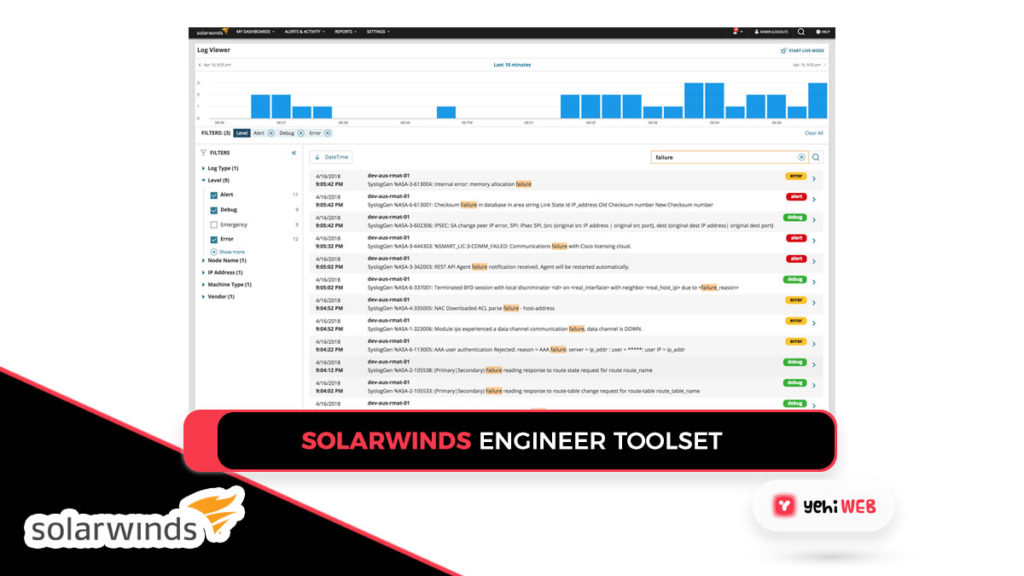
When it comes to the right network and system management tools and products, Solarwinds no longer needs an introduction. Their products are considered to be industry favorites, thanks to their extensive experience in the networking industry. Engineer’s Toolset is a network software package of over 60 IT tools.
The great part about this product is that it comes with all of the tools you’ll ever need to manage or track a network, meaning you don’t have to download and install each one separately. Automated network discovery is one of the product’s main features, which saves you the hassle of manually configuring any system on your network. The system’s real-time tracking and alerting guarantees a higher degree of network security, which is critical in the present era.
Aside from that, there is a slew of other tools and features included with this product, but we can’t list them all here. Engineers Toolset will support you with everything from finding used and free IP addresses to monitoring the memory use of your network devices. The product is really a network administrator’s fantasy, which is why it is at the top of our list.
2. Nagios

Nagios, also known as Nagios core, is a system and network monitoring software. Nagios has you covered if you want to track Linux to Windows servers in a network. It essentially functions as a collection of solutions for evaluating data flow and security in a network, tracking network availability, and maintaining auditing logs.
One of the best aspects of this project is that it is completely open-source and has a very fun and active community. You will be able to track everything you need in infrastructure, including applications, with granularity using Nagios XI. The Nagios Log Server allows you to look at a network’s audit logs as well as set up alerts based on custom specified metrics. Another excellent feature of Nagios is that they like to display data visually in a variety of formats, which is highly user-friendly and aids in error detection and resolution.
3. Wireshark
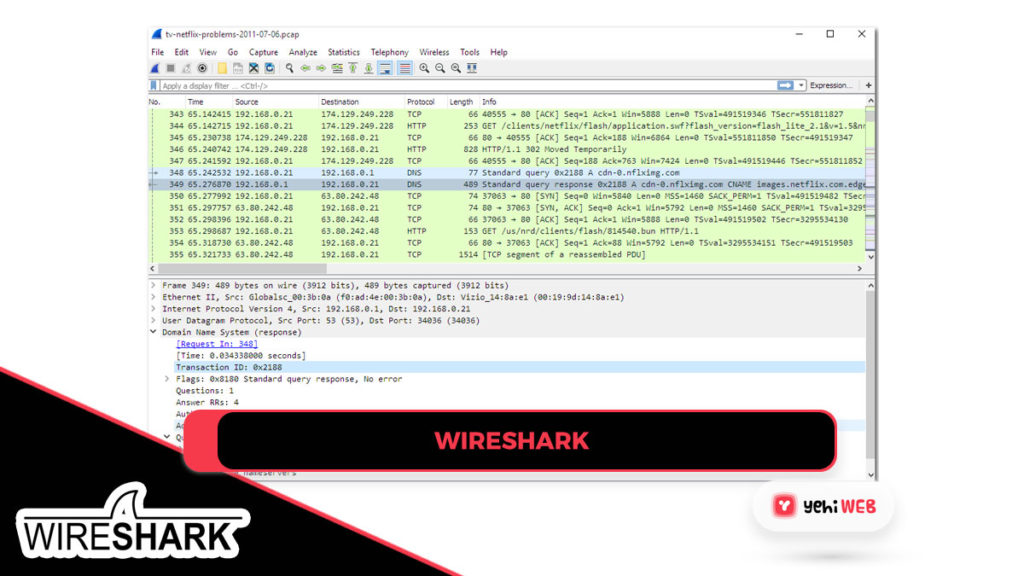
Wireshark is a product that we don’t believe any network administrators need an introduction to because they’ve used it at least once in their careers. An open-source network protocol analyzer that can be used by anybody for free. Wireshark must be the go-to tool if a network problem arises and you need to dive further into the network. It aids network administrators in troubleshooting and network research, allowing them to have a greater understanding of their network.
Latency issues, packet drops, and even malicious activity on a network are all typical problems that are often fixed when using Wireshark. One of the reasons Wireshark is one of the most popular networks traffic analysis tools on the market is because of this.
4. SoftPerfect Network Scanner
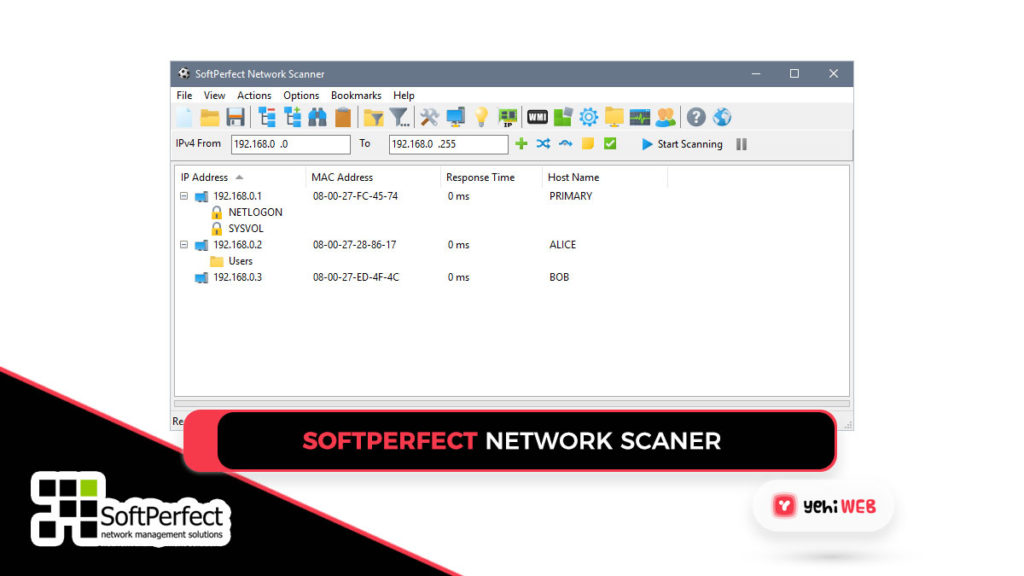
SoftPerfect Network Scanner is a highly configurable and fast IPv4/IPv6 scanner that helps network administrators with a variety of tasks. This network scanner is a lightweight and portable tool with a lot of features that make it one of the best tools for network administrators.
The tool’s MAC address scanning function makes IP address network mapping a lot simpler than it is normally. Aside from that, it has the power to search for newly logged-in users, ensuring that you are still aware of your network’s access and availability.
5. ManageEngine OpManager
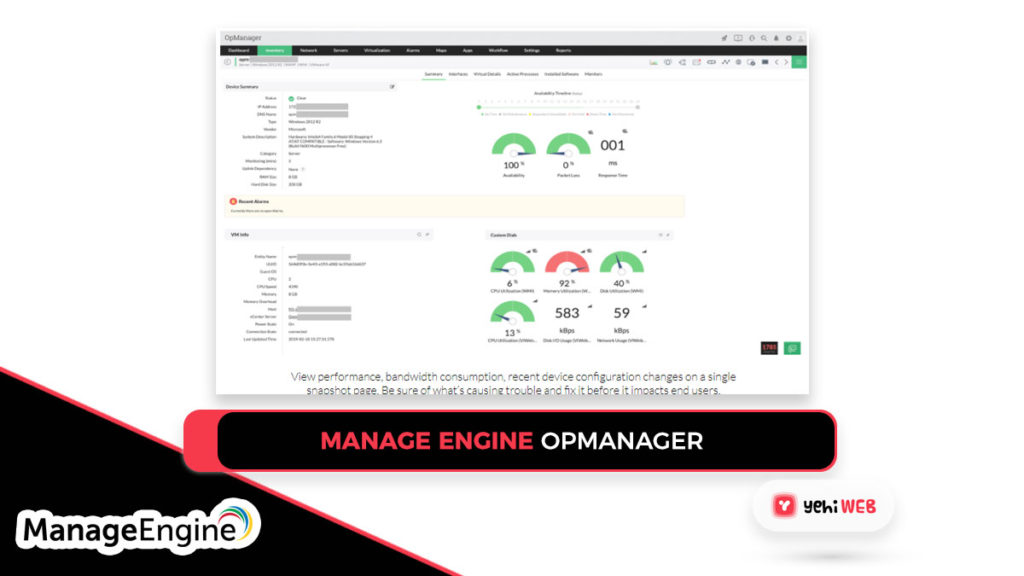
ManageEngine’s OpManager is a network security and infrastructure management system that also includes application performance management. You can track the health of your network as well as other essential issues such as packet loss, speed, latency, and more with its real-time tracking and over 2000 built-in network efficiency monitors.
With over 200 output widgets, you’ll be able to easily tailor the default dashboard to your liking, ensuring that you still have everything you need right in front of you. Aside from that, you can track servers in your network both virtually and physically, which involves memory and disk usage control, among other things. It also includes pre-configured network interface templates, which are extremely useful for monitoring.
READ MORE
2021’s Best Movie Streaming Services
Conclusion
Without a doubt, a network administrator’s responsibilities are much too many, and without the right company, they can be downright terrifying. Many of these tasks, from network management to troubleshooting and error diagnosis, are impossible to complete without the assistance of third-party tools. Solarwinds Engineers Toolset stands out from all of these cool and useful tools because of the product’s various features in one place. In only one installation, you’ll have access to over 60 different network tools that can make networking much easier and more convenient than it is now.
Saad Shafqat
Related posts
New Articles
How Indie Game Designers Use 6 Alternative Design Tools for Faster Prototyping
Independent game designers thrive on speed, experimentation, and creative freedom. Unlike large studios bound by corporate pipelines and layered approval…


