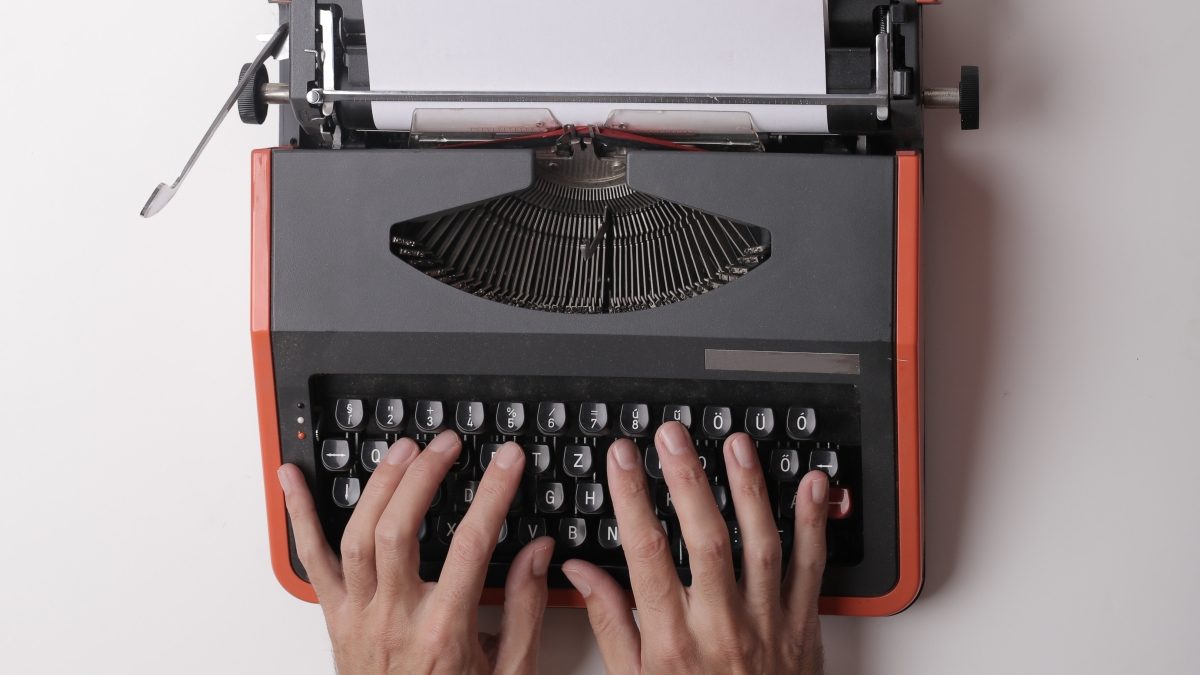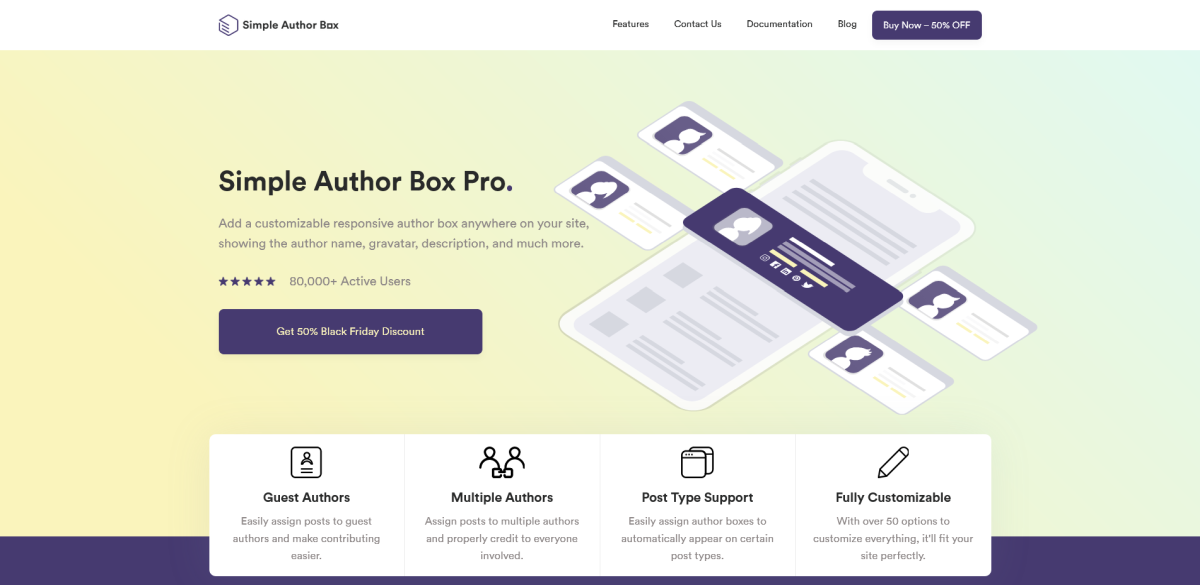It has been a long time since computers and keyboards replaced pen and paper. Blogs and websites have become a very relevant tool for authors and are increasingly taking precedence over older forms of media, like newspapers or radio. However, the idea and goal remain the same, to present the topic of interest to the readers in a clear and entertaining way.
If you still haven’t given in and created a WordPress website make sure to check out WPMU DEV’s all-in-one platform which makes it easy for anyone to create, manage, and sell websites. Get 20% off any of their plans. Free trial included.
Authors find their meaning in writing, regardless of the topic or field of interest. However, writing a story and conveying it to readers in the right way via blog or other types of website can be difficult. While expressing their thoughts might come easily, when it comes to fiddling with settings and plugins, many authors face difficulty as it is not their expertise.

While usually not a problem, when combined with a strenuous workload, short deadlines, and other responsibilities, these minor inconveniences turn into big problems. But, using WordPress and plugins specifically designed for authors can make this job much easier.
WordPress is designed to suit both beginners and experienced users and web creators. Furthermore, the great power of WordPress lies in its large number of available themes and plugins. Depending on your occupation and desire, you just need to choose which plugins and themes will suit your needs the best.
Keep reading as we are going to cover the best WordPress plugin, which will make any author’s life easier.
1. Simple Author Box
The first plugin we want to present and recommend is Simple Author Box. This plugin will give you the ability to create and customize a box that will present the author and their respective bio. You can easily choose and change the colors, font, background, margins, padding, layout, etc. Making the author box blend in perfectly with your website.
This plugin also has a pro version, which will let you get maximum use from it. By using the pro version, you will get options like additional social icon styles, the ability to add website links and display the author box before or after the content, as well as the ability to add co-authors or guest authors.
This WordPress plugin has been downloaded more than 60,000 times and is something that every professional author neds. Using this plugin will make your work easier for your authors, editors, and you.
2. Editorial Calendar
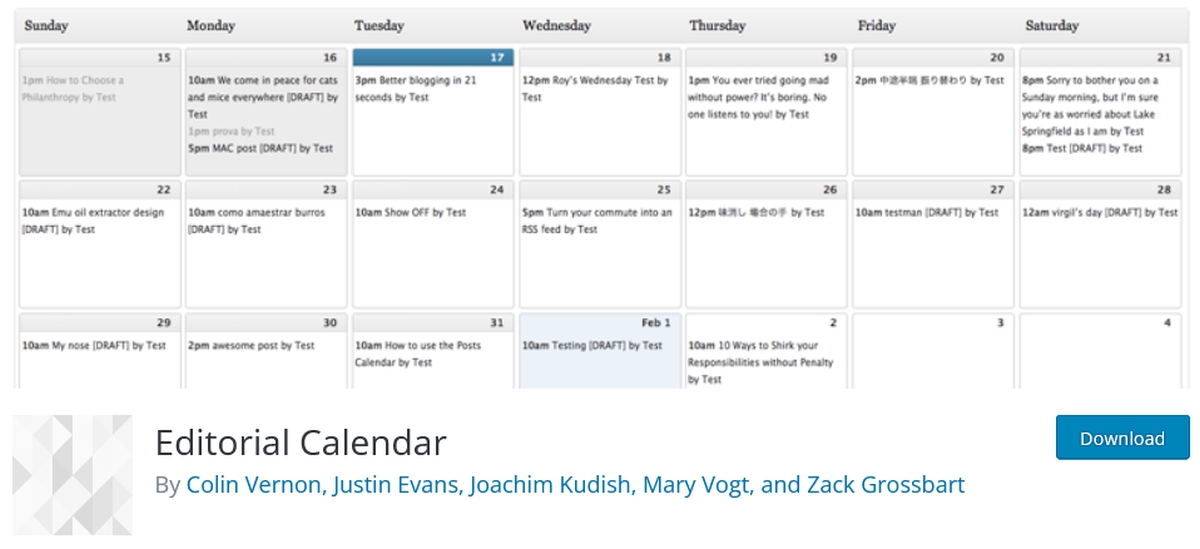
It is sometimes very difficult to have an overview of every post on your website. Both old posts and those that are being worked on, need to be easily findable. It is effortless to get into situations where we get confused and, unfortunately, miss deadlines that we should not have missed.
This is where the Editorial Calendar plugin comes in and gives a perfect overview of all upcoming commitments and deadlines. With this plugin, you have everything in one place. It is important to emphasize that it has a drag and drop interface, making it extremely easy to move and edit posts right in the calendar. Perfect for those of us that are not tech-savvy.
3. Revive Old Posts

Being active and visible on social media has become just as important as having good posts on your blog. Whether you are working on marketing and advertising, especially on social media, is necessary for success. To help you in this regard, we present the Revive Old Posts plugin that will do the marketing for you.
Created to increase your number of followers by displaying your old posts and giving suggestions, this plugin is truly one of the essential tools for authors.
ROP will automatically display content from your blog or site on social networks such as Facebook, Twitter, Google My Business, LinkedIn, and Tumblr. This makes it a must-have for anyone that is not interested in doing their social media marketing.
4. Akismet
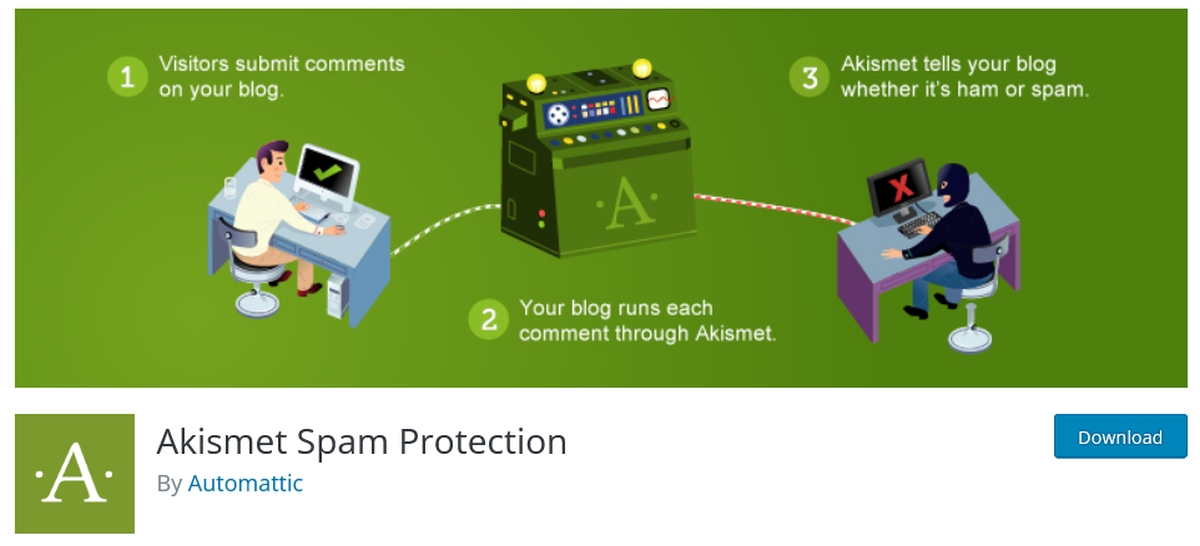
Comments on posts are a very desirable thing for any author. We all love interacting with our readers and seeing what it is that we are doing well and what needs improvement. However, reading all comments can be quite a demanding job, especially if the comments section is filled with dozens of spam messages.
To resolve this issue, you need to install the WordPress plugin. Akismet works on the principle of checking all existing comments and contact forms submissions against our global spam database to prevent the presence of malicious content on your website.
Also, Akismet allows you to see all the unwanted comments caught on your administrative screen. No more wasting time and deleting unwanted comments. This plugin will do the job for you.
5. WProofreader

The WordPress WProofreader plugin is created to keep your texts clear of any typing errors. In addition to that, this tool will show you errors as you type, either underlining them or displaying them in a pop-up window.
This plugin also has a pro version that brings additional features, such as terminology, acronyms, and proper names to the Personal User Dictionary. The free version of this plugin covers six languages: American English, British English, French, German, Italian and Spanish.
Conclusion
This article tried to bring you closer to some of the most exciting and useful plugin tools that will make your job easier and save valuable time. At the end of the day, being an author should be easy. As easy as finding Public Health Career Options with VU Online.
If you have not used any of the aforementioned plugins before, we advise you to try them.
Also, make sure to pay special attention to the Simple Author Box and its many features. The effects of using the WordPress Simple Author Box plugin on your website will give you results, and we are sure that once you get to work with it, you will never want to stop.
So, all that remains is to use your writing skills and all the advantages of these tools to start creating blogs or sites that you will be proud of.
yehiweb
Related posts
New Articles
What is the difference between FMWhatsApp and GBWhatsApp?
In the world of messaging apps, WhatsApp reigns supreme as one of the most popular platforms for connecting with friends…