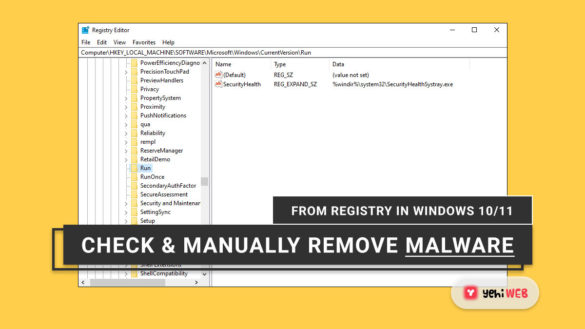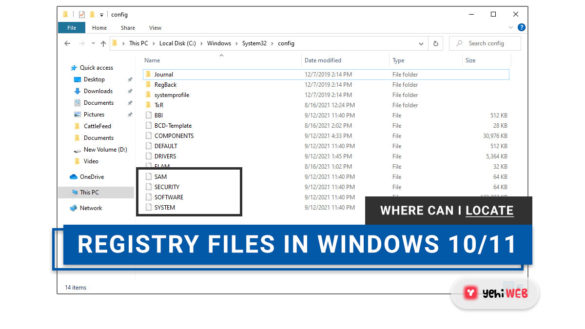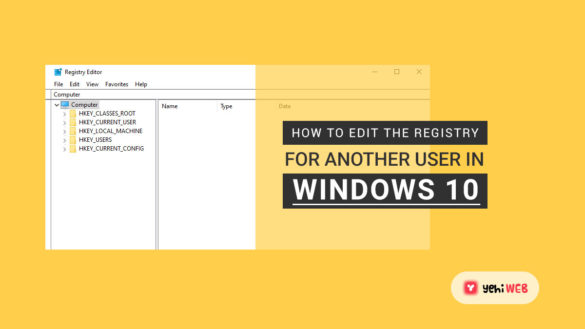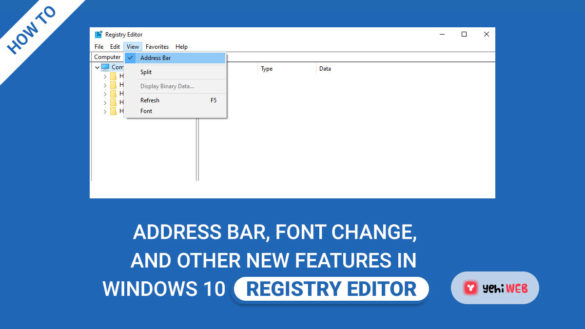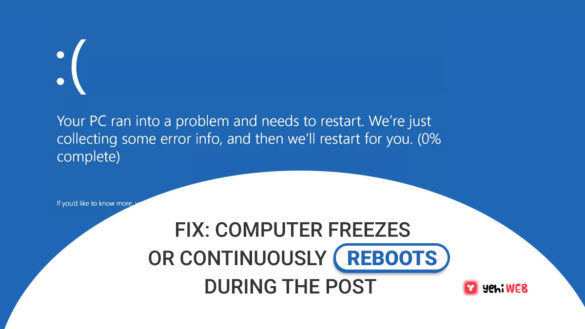How to Make Windows 11 Look and Feel More Like Windows 10
Although Windows 11 is a significant update, the sweeping aesthetic changes may not be to everyone’s liking. Here’s how to…
How to Check and Manually Remove Malware From Registry in Windows 10/11
The Windows Registry is one of the most important elements of a Windows computer since it manages all operations. It’s…
How to avoid installing PUAs or PUPs (Potentially Unwanted Applications or Programs)
In this post, we’ll look at what Potentially Unwanted Programs or Applications, often known as PUPs or PUAs, are and…
Where can I locate the Windows Registry files in Windows 10/11?
For Windows NT and Windows 2000 and applications, the Windows Registry is the centralized configuration database. In Windows 11/10/8/7, the…
How to Edit the Registry for another User in Windows 10
Have you ever wondered how you can modify the Registry settings of other users in Windows 10? Windows only show…
Address Bar, Font Change, and Other New Features in Windows 10 Registry Editor
In Windows 10, Microsoft included two main new features to the Registry Editor: the Address Bar, which allows you to…
How to Uninstall Driver Tonic from Windows 10
Driver Tonic is a PC optimization solution marketed through the use of other apps. Most users who did not download…
Fix: Computer Freezes or Continuously Reboots During the POST
Your computer may power on, but an error message during the Power On Self Test (POST) will prevent it from…
Fix: Computer Turns On But No Display On Monitor
The most typical reason for a computer “not turning on” is that it turns on but does not display anything…
Fix: PC Turns On And Off Repeatedly
Is your PC turning on and off on its own, either right away or before the operating system loads? If…
New Articles
Top 5 video marketing tools creators use to repurpose webinars into short social clips and increase reach (Descript, Kapwing, Veed, plus workflow)
If you’ve ever hosted a killer webinar and thought, “Man, I wish more people could see this!”—you’re not alone. Repurposing…