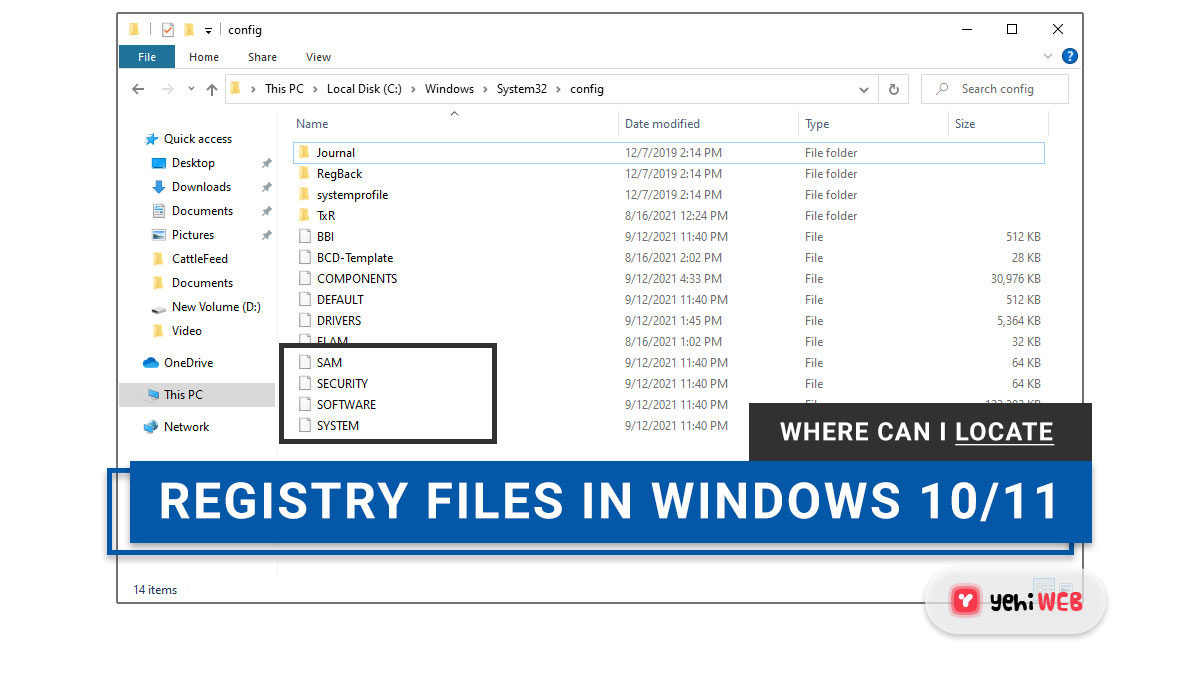For Windows NT and Windows 2000 and applications, the Windows Registry is the centralized configuration database. In Windows 11/10/8/7, the Registry keeps track of tuning settings, device configuration, and user preferences.
The Windows Registry is a group of separate files called hives on disc, rather than a single big file. Each hive has a Registry tree with a key that acts as the tree’s root (or beginning point). Underneath the roots are subkeys and their values.
Windows Registry Files Location
The following are the locations of these registry hives:
|
|
|
|
|
|
|
|
|
|
|
|
The following are the supporting files:
| REGISTRY HIVE | SUPPORTING FILES |
|---|---|
| HKEY_LOCAL_MACHINE \SAM | Sam, Sam.log, Sam.sav |
| HKEY_LOCAL_MACHINE \Security | Security, Security.log, Security.sav |
| HKEY_LOCAL_MACHINE \Software | Software, Software.log, Software.sav |
| HKEY_LOCAL_MACHINE \System | Software, Software.log, Software.sav |
| HKEY_CURRENT_CONFIG | System, System.alt, System.log, System.sav, Ntuser.dat, Ntuser.dat.logv |
| HKEY_USERS\DEFAULT | Default, Default.log, Default.sav |
Some hives are volatile, and there are no files associated with them. The hives are created and managed entirely in memory by the system, so they are only temporary. Every time the system boots, it produces volatile hives. Here are several examples:
|
|
|
|
These are database files that RegEdit, Regedit32, and Kernel32 can only access. Registry Editor is the primary tool for working directly with the registry in Windows 10/8/7.
Type Regedit into the Start Menu Search Bar and press Enter to get there.
Every Windows computer contains a registry key that lists all of the system’s hives. To get a complete list, launch the Registry Editor using Regedit and browse to the following key:
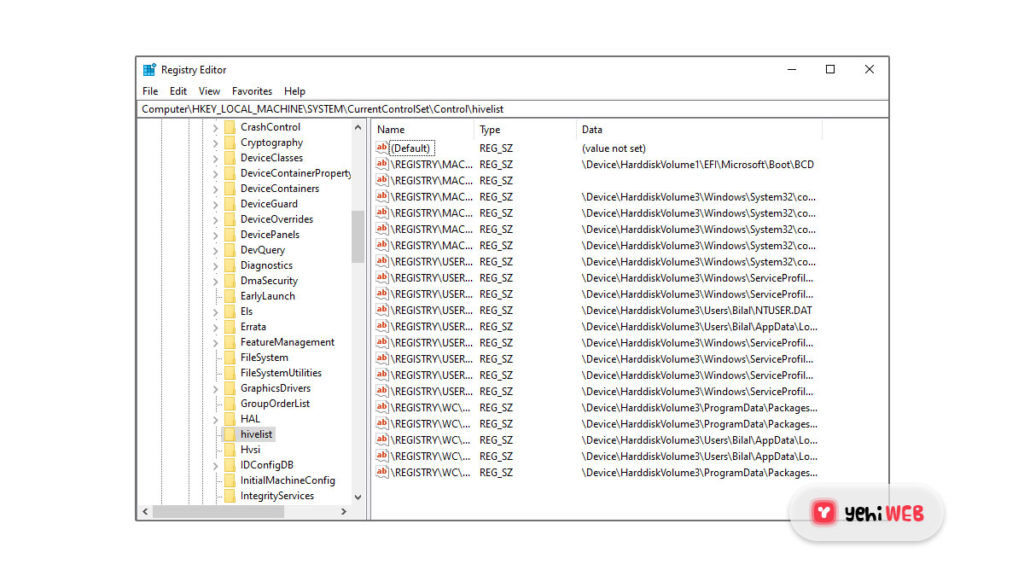
While we’re on the topic of Registry, you might want to check out the following links:
- How to use Explorer to browse and edit the Registry
- How to open multiple Registry instances.
Saad Shafqat
Related posts
New Articles
What is the difference between FMWhatsApp and GBWhatsApp?
In the world of messaging apps, WhatsApp reigns supreme as one of the most popular platforms for connecting with friends…