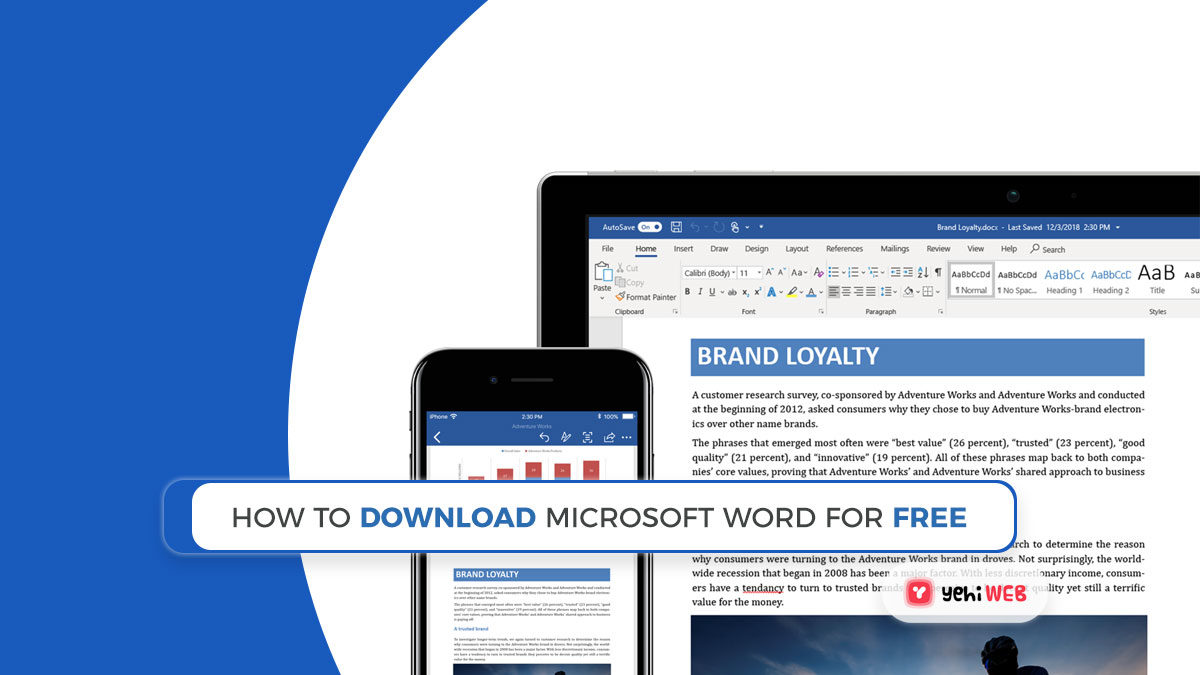Download Microsoft Word For Free from the Microsoft website. According to CNNMoney.com’s David Goldman, Microsoft Word is one of the most widely used software applications in the world, with over 500 million users using the Microsoft Office suite of applications. Purchase a product key from Microsoft to continue using the application after you have explored it during the trial phase.
Download Microsoft Word For Free
Microsoft Word is the most widely used word processing application in the world. It has been a favorite of both home and business use for decades. It has been behind a paywall for the majority of the period.
However, with the current climate, things are a bit different. Microsoft Word’s full power is not needed for everyone, and with free online options like Google Docs, paying up is not as appealing as it once was.
The good news is that Microsoft Word is now available for free. Although the scope of Microsoft Word is limited, you no longer need to purchase a copy or sign up with Microsoft 365 to use it.
How to Download Microsoft Word for free on Windows 10, Mac, Chrome OS, and Linux
The only way to download Microsoft word for free is to use it in your web browser. You can access a free version of Microsoft Word if you are running Windows 10, Mac OS X, Chrome OS, or Linux, either using Google Chrome, Microsoft Edge, Safari, or some other major browser.
You would only need a Microsoft account and access to the internet. In your preferred browser, go to the official Office website, enter your login credentials, and choose ‘Microsoft Word.’ Excel, Powerpoint, and even more are all available for free on Office Online, in addition to Microsoft Word.
Using Microsoft Word online is similar to using Google Docs in that the work is automatically backed up to OneDrive. You can also collaborate in real-time with other users. This is not the final version of Microsoft Word, but it looks the same and has all of the essential functionality that the vast majority of users would need.
How to Download Microsoft Word for free on iOS and Android
Users with a Microsoft 365 membership have access to more sophisticated functionality, but if what you need is basic access to Microsoft Word on your smartphone or tablet, this will suffice. It is available on both the Apple App Store and the Google Play Store.
It may not be your first option to use Microsoft Word on a smartphone or tablet, but it is feasible and free. Microsoft used to have a separate Word app for iOS and Android, but it has now merged Word, Excel, and Powerpoint into a single Microsoft Office app for mobile.
You can use it for free by logging in with a Microsoft account, which gives you access to simple features like online collaboration, OneDrive backup, and the ability to generate PDF files from your documents.
In conclusion
Not only is it no longer necessary to pay for Microsoft Word, but it is also no longer necessary to download it if you are using it on a PC. The development of a browser-based framework for Windows 10, Mac, Linux, and Chrome OS users makes working alone or collaboratively simple and comfortable.
The mobile app also gives you free access to simple editing features right from your phone, and everything is synced with your Microsoft account.
Saad Shafqat
Related posts
New Articles
What is the difference between FMWhatsApp and GBWhatsApp?
In the world of messaging apps, WhatsApp reigns supreme as one of the most popular platforms for connecting with friends…