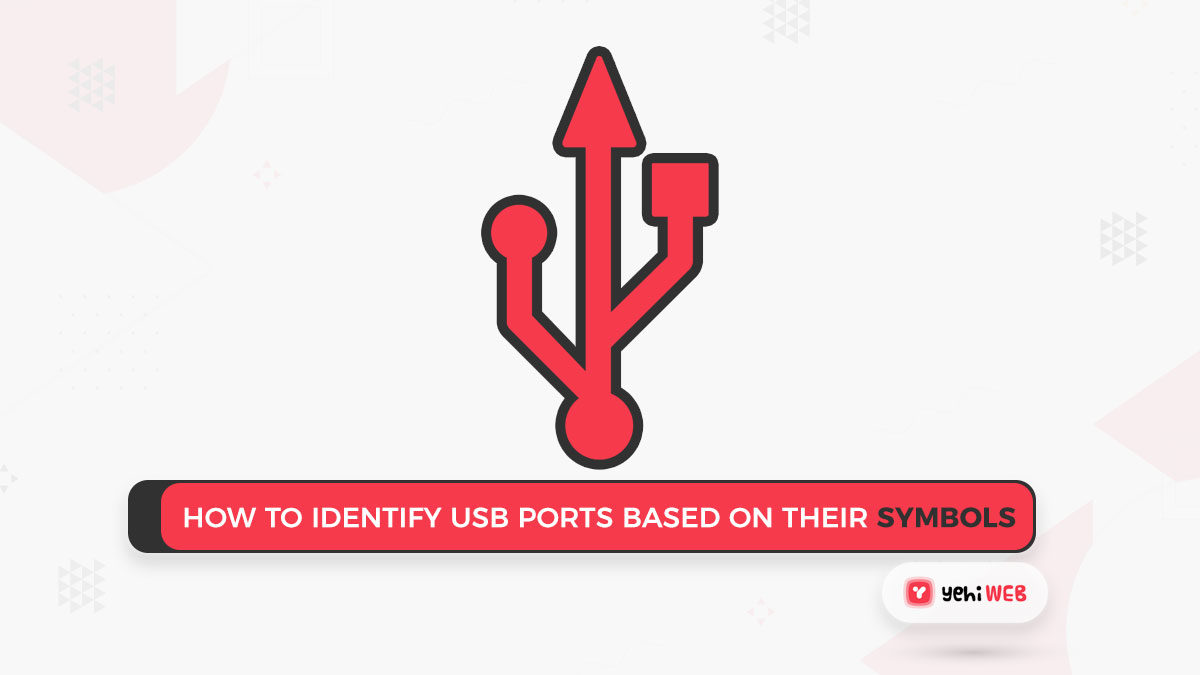USB 2.0 vs. USB 3.0: What’s the Difference?
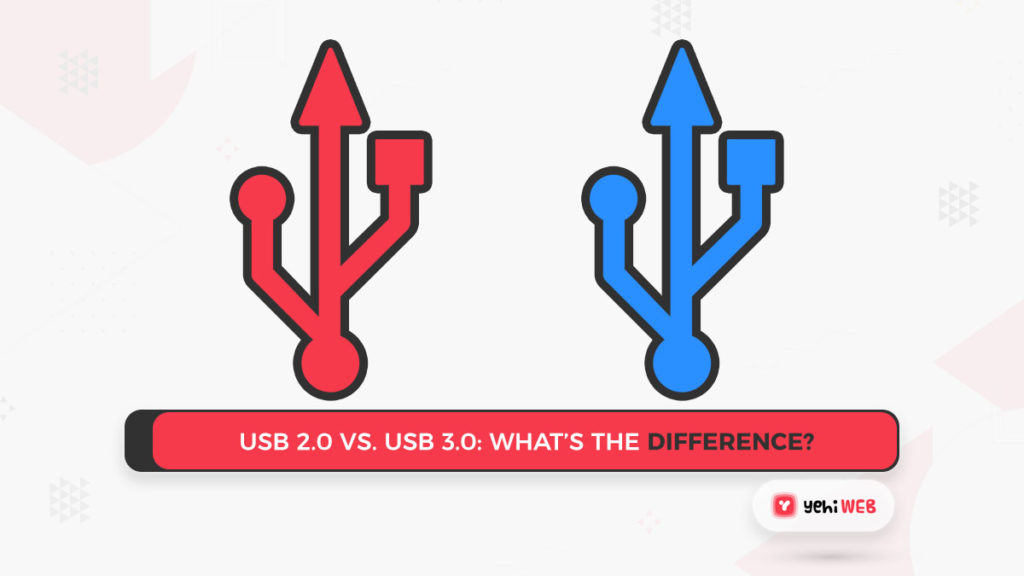
How to Identify USB?
READ MORE Article
Fix USB Error Code 43 in Windows 10
Check to see if your laptop or computer has a USB 3.0 port
When Using Windows
- To open a Run dialog, press Windows key + R. Hit Enter after typing devmgmt.msc.

2. Scroll down to Universal Serial Bus Controllers in Device. Manager and extend the drop-down menu. You should safely presume that you have at least one USB 3.0 port if you see a USB 3.0 entry and a Host Controller driver.
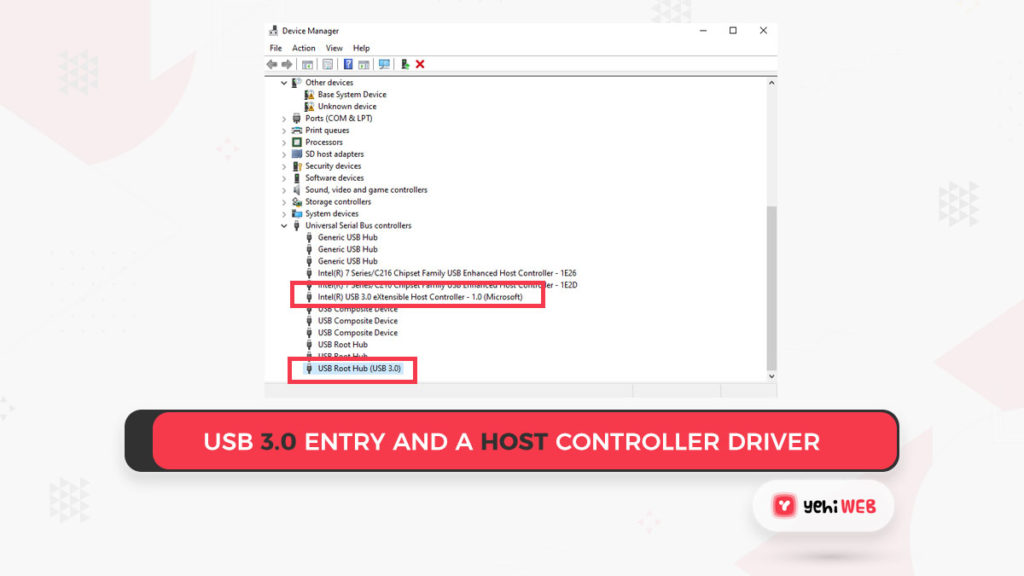
READ MORE Article
The Top 5 Best Voice Changing Softwares to Use in 2021
When Using Mac
- In the top left-hand corner of the screen, click the Apple icon. Then choose About This Mac from the drop-down menu.
- Select System Report from the About This Mac window.
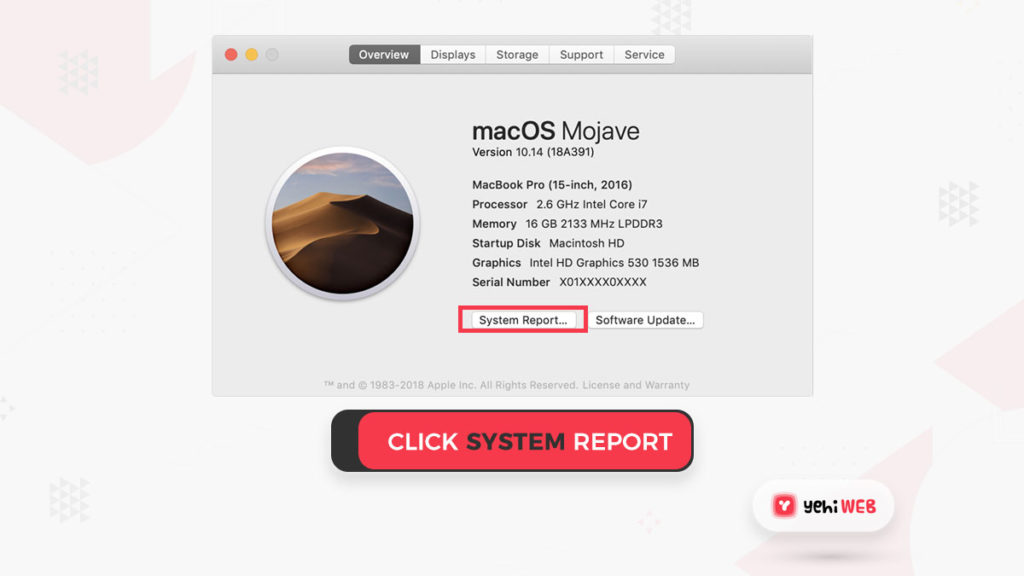
Note: Click More Info if you’re either using OS X 10.9 (Mavericks) or older.
- Click Hardware in System Information, then extends the USB tab.
- The USB ports are classified as per their type, much as in Windows. Check if an item has “USB 3.0” in the title to see if it has a USB 3.0 port.
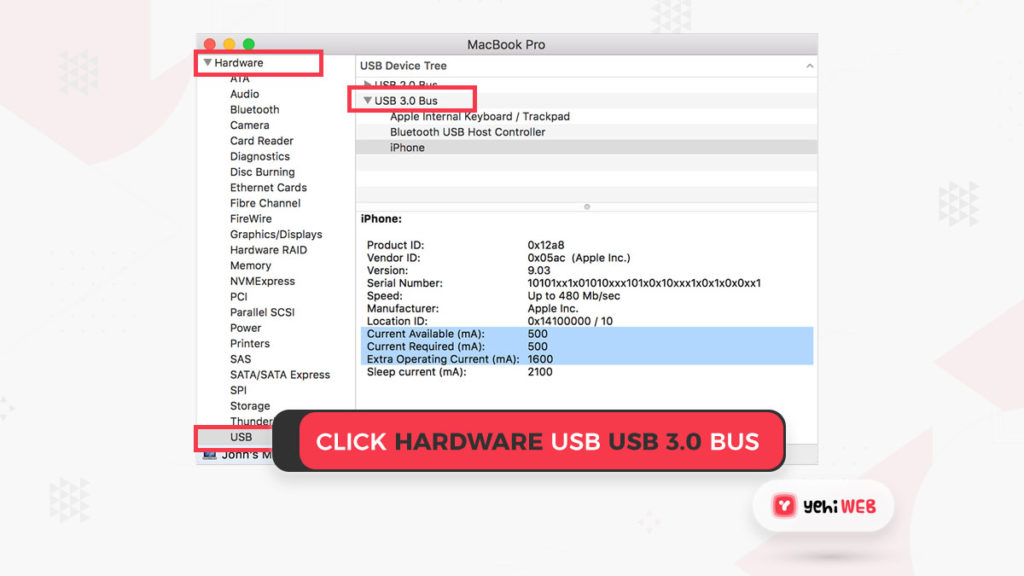
Identifying your laptop or computer’s USB 3.0 port
Identifying By Logo
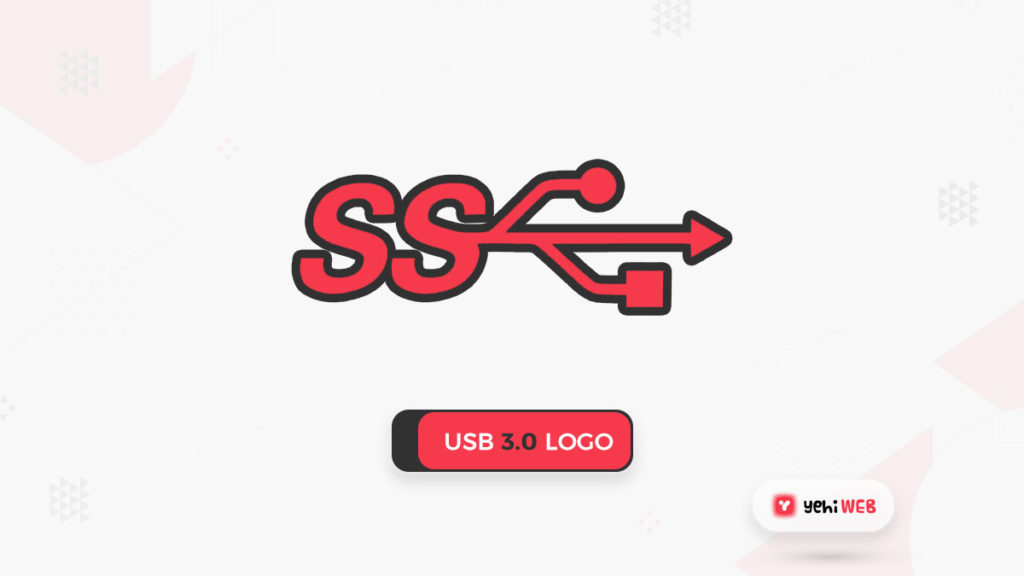
Note: Whether you have a brand new laptop or PC, the SS prefix could have been removed from the icon by the manufacturer. This is common among newer systems with all USB 3.0 ports.
Note: The mobile devices can be charged even though the port does not have the lightning symbol. However, even though they are USB 3.0, their power is limited, resulting in a longer overall charging time.
Identifying By Color

Note: Regardless of the USB 3.0 port gender, the vast majority of manufactures follow this rule ( male or female).
Final Thoughts
Saad Shafqat
Related posts
New Articles
Do Older Vizio TVs Have WiFi Settings? Models, Limitations, and 3 Ways 60% of Users Get Online
Vizio has long been known for delivering affordable televisions packed with features, but if you own an older model, you…