Best voice changing softwares to use in 2021. If you want to prank your friend by sounding like an alien or a ghost? Or troll anyone while playing Minecraft with an adorable baby voice? A voice changer software will assist you to do it, whether you’re making an amusing video or want to make your gaming experience more enjoyable.
Changing one’s voice tone is very popular, particularly among youngsters. The power of voice modifiers should not be underestimated. It’s possible that your game partner with the angelic voice is a guy!
So, in this article, I’ll show you some of the best Voice Changer Software available in the market. You can choose between a real-time voice changer and one that allows you to record your voice before changing it, depending on your needs. Let’s get started.
Best Voice Changing Softwares:
1. Voicemod Voice Changer
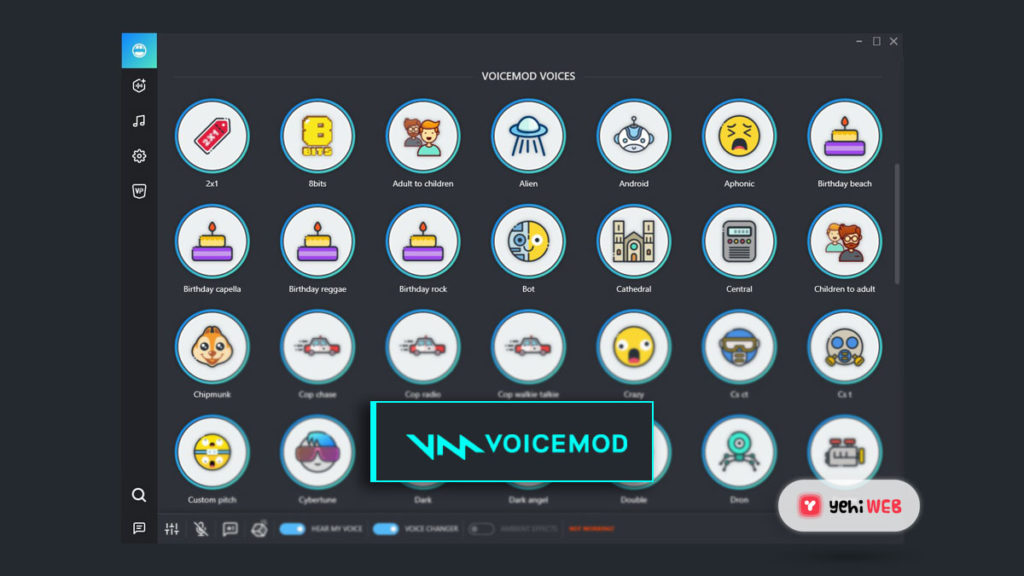
Voicemod is compatible with a variety of online games, including PUBG, League of Legends, Fortnite, GTA V, and others. The app’s ability to change voice in real-time makes it ideal for online chatting and streaming. Skype, Discord, Twitch, TeamSpeak, Second Life, and VRChat are only a few of the streaming platforms and chat tools it operates with.
If you want to play a joke on a friend with software? Voicemod is fully worthy of your attention, as it offers a wide variety of voice options and effects. This software will instantly turn your voice into something from a spaceman or a chipmunk to a dark angel or a zombie. There are 42 different voice effects to pick from, but only six of them are free.
The Meme Sound Machine, which serves as a soundboard, is also available from Voicemod. You may use it to upload funny sounds in WAV or MP3 format and assign each one a shortcut. There’s even a sound library of memes. Simply import them onto your soundboard and use them for online games, streaming, or chatting. In the free Voicemod edition, only three sounds are available.
Users may also create their own voices and sound effects for the application. Vocoder, chorus, reverb, and autotune effects are among the voice-changing tools available. These features, however, are only included in the PRO version.
Despite the fact that Voicemod is free to download, only pro users have access to the full feature set and voice library. Following are the three types of subscriptions: 3-month ($4.99), 1-year ($9.99), and lifetime ($19.99).
2. Voxal Voice Changer

It features a huge library of voices and vocal effects that allow you to sound just like you want. Skype, TeamSpeak, CSGO, Rainbow Six Siege, and other common apps and online games that use a microphone are all compatible with the voice changer. You may use a headphone, microphone, or other audio input equipment to add sound effects in real-time with Voxal Voice Changer.
The voice changer has a simple and intuitive interface that makes the task of changing your voice a breeze. Voxal is also quite light, which means it won’t slow down your system while you’re using it in combination with other apps. The app not only allows you to change your voice in real-time, but it also allows you to edit an existing audio file.
There are plenty of voice types and effects to choose from, from cave monster to an astronaut. Voxal also allows users to make their own voice effects. You may also add hotkeys to your most commonly used voices.
During the 14-day trial period, a free version of Voxal is available for non-commercial use only. If you wish to keep using the app at home, you must purchase a lifetime license for $29.99. The commercial license would cost you at least $34.99. A quarterly subscription package is also available for $2.77 per month.
Read MORE
Best way to Download Youtube Videos
3. MorphVox Voice Changer

MorphVox is voice changer software that interfaces seamlessly with online games as well as VoIP and Instant Messaging apps like Skype, Google Hangouts, TeamSpeak, and others. It also works with audio editing and recording software such as Audacity and Sound Forge.
The voice changer can not only change the sound of your voice with different effects, but it can also change the pitch and timbre of your voice. Six voices are included by default: a boy, a man, a woman, a robot, a hell demon, and a dog translator. Users can import and add new voices and sounds to the app to make many more audio combinations.
MorphVox can help you pretend you’re stuck in traffic or in a shopping mall with the available background sounds. The software is ideal for creating voice-overs for videos or other audio projects due to its quick voice-changing algorithms and ultra-quiet noise cancellation.
4. Clownfish Voice Changer
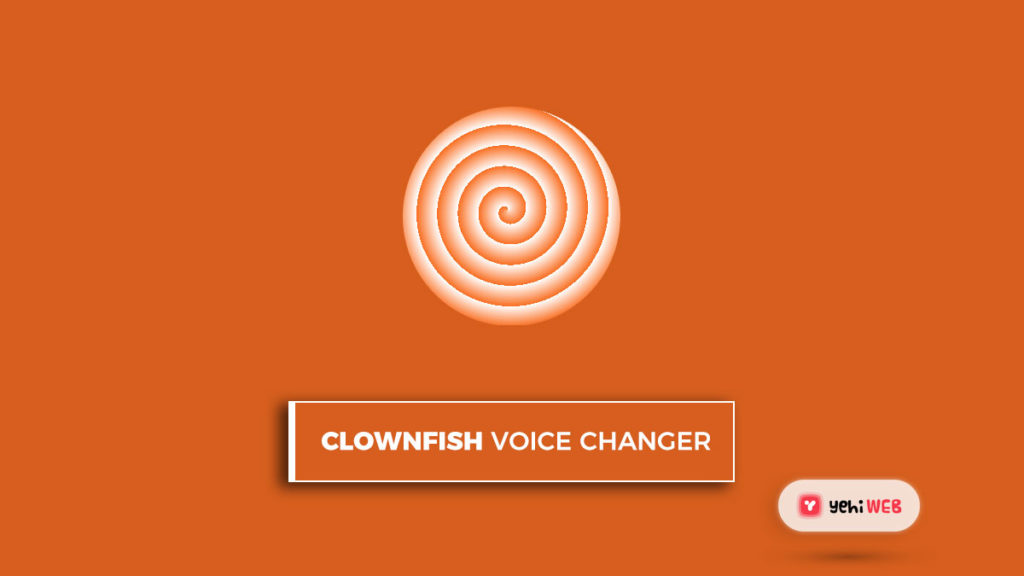
Clownfish is a free Windows voice changer with an incredibly simple interface that doesn’t place a lot of strain on your system. It can also be used as a music/sound player, but Text to Speech/Voice Assistant is the most versatile of the tools available. This tool converts the text to speech and reads it in one of the voices from the drop-down menu.
The voice changer works for nearly all computer apps that use a microphone, including Skype, Viber, and TeamSpeak. Clownfish also works well with Steam, allowing you to use it to play online games. There are 14 voice effects accessible, like clone, alien, baby, radio, robot, male, female, and many others.
5. All-in-One Voice Changer

All-in-One Voice Changer is a more advanced version of Skype Voice Changer. It operates under the same principle as Yahoo Messenger and QQ International, but it also helps you to connect it to other IM tools. The All-in-One tool is essentially a voice changer designed especially for online chatting.
It is an excellent software for making prank calls to friends and family. It also allows you to alter your voice tone in the middle of a conversation to make things more amusing. With All-in-One Voice Changer, changing your voice has never been easier. It has a slide bar that you can move to the left or right to adjust your voice’s pitch. You can preview each change before you choose the one you want. You may also use the app to alter a recorded.wav audio file.
Regrettably, this app is not free. They do offer a free trial, but only in Cat voice, which is a little disappointing. On the plus side, if you upgrade, you can have access to a video editing function not included in any of the other apps. It can be used to apply amusing dubs to video chats.
These are the most popular and efficient software you can find for changing your voice.
There are some great apps out there if you’re uncomfortable with how your voice sounds in real life, want to say you’re someone else in a call, or simply want to hear how you would have sounded if your voice was a little louder or lighter.
You might take that a step farther to imagine what it would be like if you were from another world or became a robot.
Saad Shafqat
Related posts
New Articles
Android Not Opening PDFs – Causes and Easy Fixes
Imagine settling down for a cozy evening, ready to dive into that important PDF document you’ve been meaning to review….


