In this digital age, captivating visuals are pivotal in engaging users and creating a seamless user experience. For WordPress users, image transformation is a powerful tool. Moreover, it allows them to transform images effortlessly and enhance and optimize their website’s visuals. Image transformation in WordPress refers to the ability to resize, crop, and adjust images dynamically to fit different devices and screen sizes. This ensures that your content appears aesthetically pleasing and consistent across various platforms.
By optimizing images through transformation, website owners can significantly improve loading times and reduce bandwidth usage. Hence, they can create a more enjoyable browsing experience. Join us as we delve into the world of image transformation and unlock the true potential of your WordPress website. Let’s begin and transform images for our website.

What Are Image Transformation Techniques?
Image transformation techniques refer to the process of altering the appearance or characteristics of an image. These transformations can be performed using different approaches.
Client-side image transformation using HTML5 Canvas and JavaScript
Client-side transformations take place within the user’s web browser. HTML5 Canvas and JavaScript empower developers to manipulate images directly on the client side. With Canvas API, various transformations like scaling, rotating, flipping, and applying filters can be achieved in real-time. Hence, enhancing user experience and interactivity on websites and web applications.
Server-side image transformation using image processing libraries
Server-side transformations occur on the web server using image processing libraries. These powerful tools allow automatic image manipulations, such as resizing, cropping, applying complex filters, and color adjustments. Server-side processing is commonly used to optimize images for faster loading, maintain consistency, and support various image formats across different devices.
What is Filestack WordPress Plugin?
Filestack WordPress Upload enables seamless file uploading from various sources. These include local and cloud drives like Facebook, Instagram, Google Drive, Google Image Search, Google Photos, Dropbox, Box image URL, Webcam, Videocam, and URL screenshots.
By implementing the shortcode [Filestack], you can easily call the file uploader and determine the location where the uploaded file will appear.
Files and media assets can be instantly displayed on your posts or pages. The integrated Filestack CDN ensures optimized page load times for superior performance.
Additionally, the file uploader allows cropping and editing of images and files. Alternatively, you can utilize file transformations such as cropping, resizing, compressing, tagging, filtering, and applying borders to optimize images and media assets programmatically.
Storage options include Filestack’s convenience or your preferred cloud storage locations. This can be any storage such as Amazon S3, Microsoft Azure, Dropbox, Rackspace, and Google Cloud Storage.
Notable features include multiple upload integrations, support for large file uploads up to 5TB, in-app image transformations (e.g., crop and rotate), asynchronous uploads, and seamless integration with various cloud storage providers.
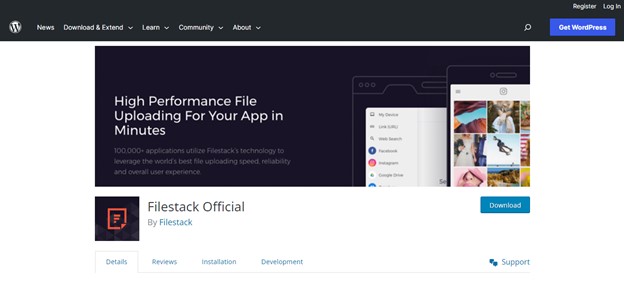
What Are Advanced Image Transformation Techniques?
Advanced image transformation techniques encompass sophisticated methods to enhance and optimize images in various ways.
In WordPress, Filestack’s API facilitates the application of filters and effects. Hence, allowing users to manipulate images effortlessly and creatively.
Optimizing images for diverse devices and screen sizes through responsive design also ensures seamless user experiences across platforms.
Compressing and optimizing images is crucial for faster loading times on WordPress websites. Hence, improving overall performance.
Furthermore, Filestack’s AI-powered image recognition and tagging capabilities enable automated categorization and organization of image content. Hence, streamlining content management processes in WordPress.
How to Integrate Image Transformation into WordPress?
Integrating image transformation into WordPress can greatly enhance the visual appeal and user experience. For developers, several approaches cater to diverse needs:
Developers can design intuitive interfaces with image editing options like cropping, resizing, and filtering. By utilizing HTML5 Canvas and JavaScript libraries, users can modify images directly within the WordPress media library.
Custom image transformation plugins can be developed for WordPress-based content management systems. Hence, providing users with seamless editing capabilities while managing media assets.
E-commerce websites can leverage image transformations to optimize product images. Hence, resulting in a compelling shopping experience.
Developers can tailor image transformation processes to meet specific application requirements. Some examples are automated bulk image processing, watermarking, or integrating third-party image processing APIs for advanced manipulations.
What Are Security and Privacy Considerations For Image Transformation?
Security and privacy considerations for image transformation involve:
- Ensuring secure transmission and storage
- Using encryption during transmission and at rest
- Implementing access controls with user permissions.
Addressing data privacy and compliance requirements, like GDPR and HIPAA, involves:
- Obtaining consent
- Data anonymization
- Secure data handling to protect user privacy rights
Regular audits and risk assessments further reinforce security measures.

How Can We Do Performance Optimization and Caching?
Performance optimization and caching are crucial for enhancing website speed and user experience. Here are key strategies to achieve this:
Store processed images in the cache to reduce server load and response time. Utilize client-side or server-side caching. Hence, ensuring frequently accessed transformed images load swiftly.
Employ lazy loading to load images as users scroll, minimizing initial load times. Progressive rendering loads low-quality images first. Hence, progressively improving to higher quality, expediting page rendering.
CDNs distribute transformed images across multiple servers globally, ensuring quick access from the nearest location. Hence, reducing latency and easing the burden on the main server. This enhances image delivery efficiency and overall site performance.
How to Test and Debug Image Transformation?
Testing and debugging image transformation involve ensuring functionality across different environments. It can help us handle errors and exceptions adeptly and use debugging tools to troubleshoot common issues effectively.
Conduct comprehensive tests in varied settings to ensure compatibility across browsers, operating systems, and devices.
Implement robust error handling mechanisms to manage errors during transformation. Hence, providing meaningful messages to users.
Utilize debugging tools and logging to pinpoint and resolve common problems, such as incorrect dimensions or server-side issues, for optimal performance.
Conclusion
Image transformation becomes remarkably straightforward with various powerful tools and techniques at our disposal. The possibilities are endless, whether it’s client-side manipulation using HTML5 Canvas and JavaScript for real-time interactivity or server-side transformations with image processing libraries for seamless optimization.
By testing and debugging these transformations, we can ensure consistent functionality across various environments. Moreover, we can effectively handle errors that may arise. So, let’s embrace the potential of image transformation. Hence, making it an integral part of our creative endeavors, marketing strategies, and overall online presence.
FAQs
What is meant by image transformation?
Image transformation refers to altering the appearance or characteristics of an image, often through resizing, rotating, or applying filters.
What is image transformation and its types?
Image transformation is altering an image’s appearance. It can be categorized into different types, such as scaling, rotating, filtering, cropping, or complex processing using software libraries.
What are the image transformation techniques?
Image transformation techniques encompass altering images using client-side tools like HTML5 Canvas and JavaScript or server-side libraries for optimization.
What is image transformation in GIS?
Image transformation in GIS refers to the process of georeferencing and aligning images to real-world coordinates or maps.
Adnan Mujic
Related posts
New Articles
What Are The Advantages And Disadvantages of Linux?
Linux, an open-source operating system, has gained significant popularity over the years, particularly among developers, tech enthusiasts, and organizations seeking flexible…


