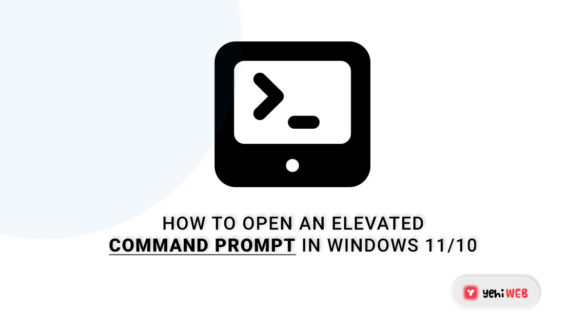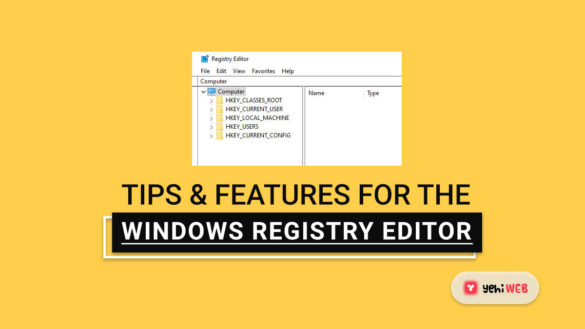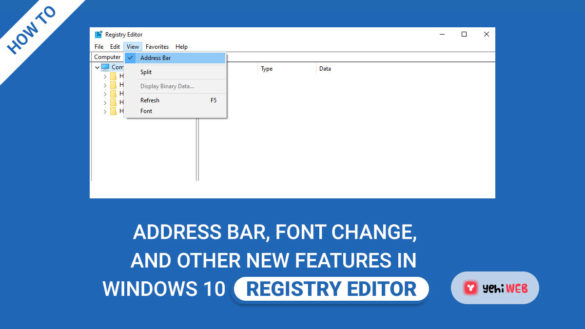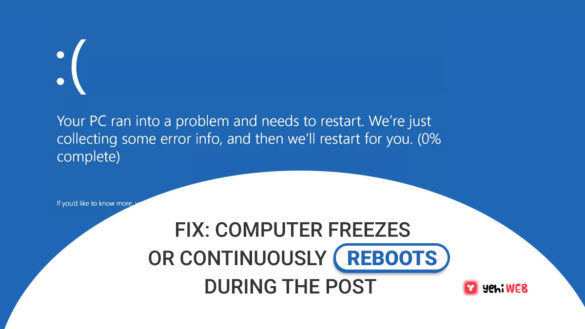How To Open an Elevated Command Prompt in Windows 11/10
Many of the fixes and tweaks you’ll find on the internet require you to run Command Prompt as an administrator….
Fix: Icons in Windows 10 Search are not showing correctly
When looking for a specific application using the Start menu, some Windows 10 users have been unable to fix a…
How to Make Windows 11 Look and Feel More Like Windows 10
Although Windows 11 is a significant update, the sweeping aesthetic changes may not be to everyone’s liking. Here’s how to…
How to Change the Icons of Folders in Windows 11
In only a few clicks, you can change the icons for your folders and hard drives. What You Should Know…
Windows Registry Basics: De-mystifying the Windows Registry
The Windows Registry is a directory that holds settings and options for Microsoft Windows operating system. It has data and…
How to avoid installing PUAs or PUPs (Potentially Unwanted Applications or Programs)
In this post, we’ll look at what Potentially Unwanted Programs or Applications, often known as PUPs or PUAs, are and…
How to Access the Registry Editor in Windows 10
While Windows 10 includes many settings that you can customize, Microsoft manages them through the Windows Registry. Every parameter on Windows…
Tips & Features for the Windows Registry Editor
Everywhere you look, someone is urging you to stay away from the Registry. While I agree with the advice to…
Address Bar, Font Change, and Other New Features in Windows 10 Registry Editor
In Windows 10, Microsoft included two main new features to the Registry Editor: the Address Bar, which allows you to…
Fix: Computer Freezes or Continuously Reboots During the POST
Your computer may power on, but an error message during the Power On Self Test (POST) will prevent it from…