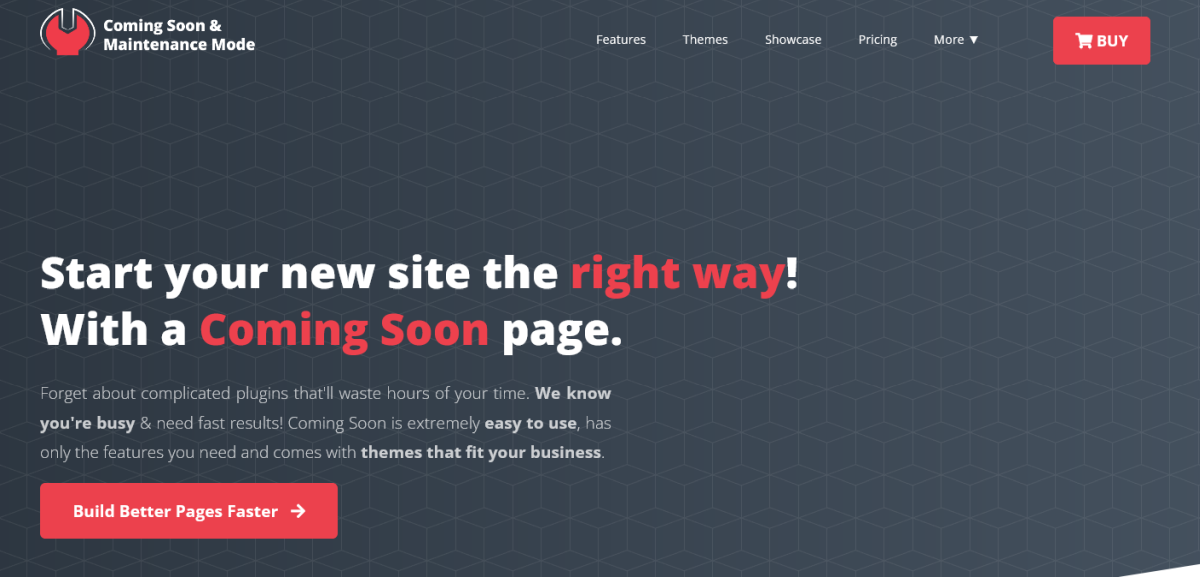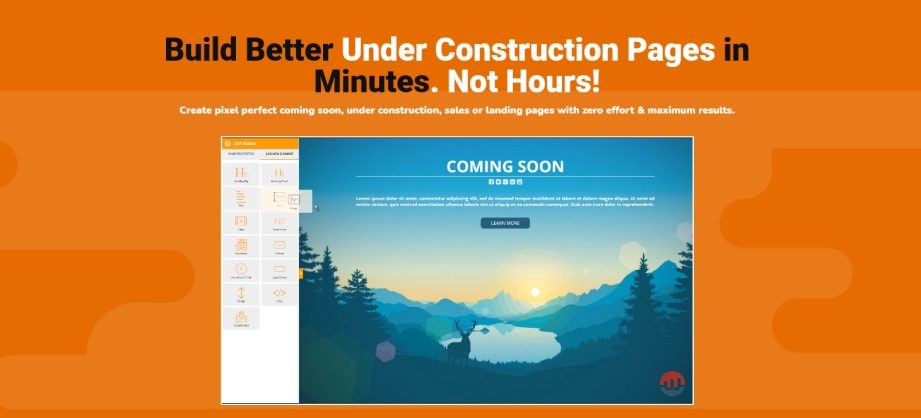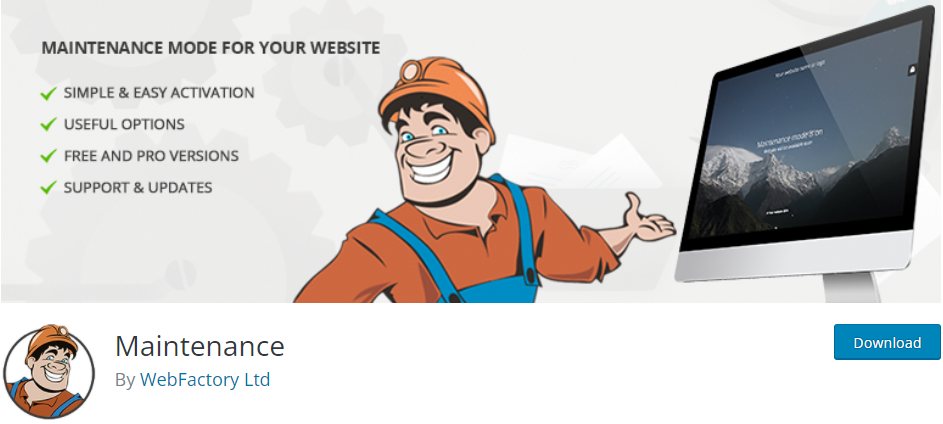If you have a nearly finished web page or some pages on your services are under maintenance, this article is written for you!
Coming soon plugins, set up a temporary page on your website informing your customers or clients that your page or product is still being prepared or that some of your services are being tweaked.
They are perfect for production companies that sell their goods. With these plugins, you can still create traffic or earn customers by allowing people to subscribe to your newsletter and find out when your website will go live.
WordPress has you covered with tons of plugins when it comes to coming soon or under maintenance landing pages. You need to see which one fits you the best, choose it and install it on your website.
To help you save time, we are going to introduce you to a couple of our favorite plugins
1. Coming Soon & Maintenance Mode
With this plugin, you won’t need to search for plugins to find out that they are complicated to use and hard to install. With the Coming Soon & Maintenance Mode plugin, you can be done in a few clicks, not to mention that it can be fully customized according to your wishes.
The Coming Soon & Maintenance Mode plugin is a great way to show your customers that your website will be online in no time. It is an almost perfect plugin with highly customizable options so you can adjust to your heart’s content, and it comes with over 170 beautiful prebuilt templates to choose from!
When we say it’s highly customizable, we aren’t joking! More than 15 parts of this plugin can be edited and adjusted.
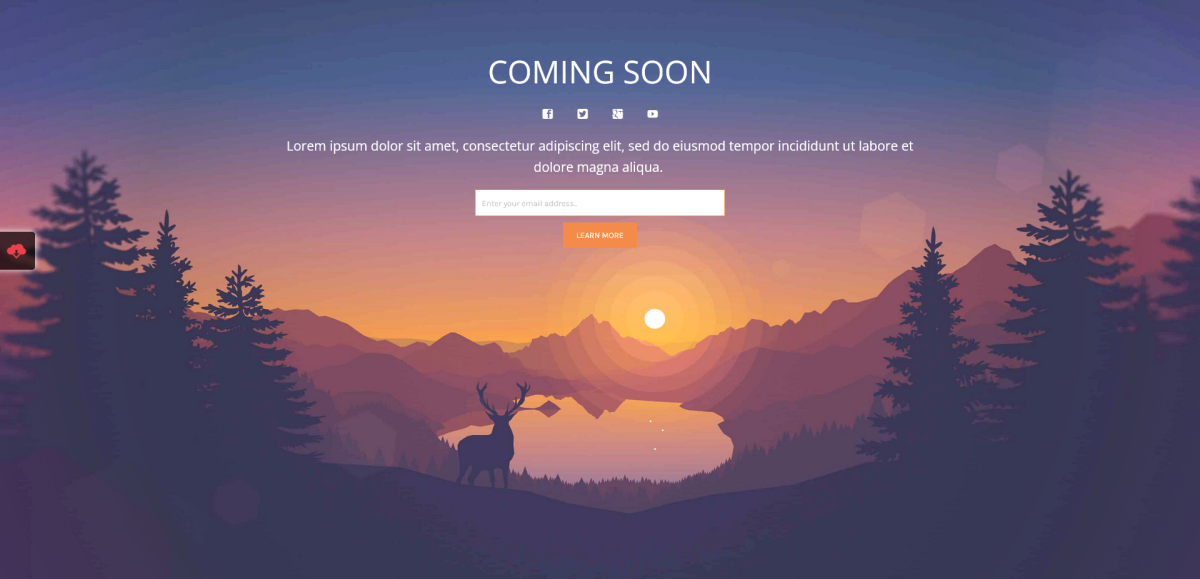
Features:
- Layout builder – You can add or remove different parts of your website by simply dragging and dropping them!
- Logo adding – Adding your logo is vital as doing so lets clients recognize you. Simply upload a logo from your PC, adjust its height and add the logo title and you are done. You can even make it linkable.
- Video adding – Adding videos can sometimes influence visitors by catching their eye. Simply add its source and ID to be done with it. You can also enable or disable autoplay, as well as muting it, depending on what you like.
- Map – Perfect option for local businesses, stores, and events! Add your address, pick a zoom level, and edit map height before adding a map to your page.
- Subscribe form – Adding a subscription form is a great way to reach customers and clients through their inboxes. All they have to do is enter their name and mail address, and they will receive newsletters and information in their mailbox.
- Contact form – A great feature to get and stay in touch with the people you care about the most – customers. Add your email and embed it into your website. You can even add additional information if you wish to do so. Also, you can add a message box where people can ask questions directly without going to their inboxes.
- Social Icons – this plugin lets you add shortcuts to your social media profiles. By adding these icons, clients can reach your social media in just one click! In the settings panel, you can decide which social media profiles you are going to link to and their size and position on your page.
- Countdown – This feature is great if you want to launch an event or product presentation. You can easily add a countdown timer by simply specifying a date.
- Progress bar – Fantastic way to visually show the development of your website, product, or project! Manually set the percentage by dragging the slider, set the bar height and color, and label color and its size.
Aside from a great-looking UI, the plugin is equipped with excellent tools as well. The built-in SEO tools will help you understand where to better your content to appear higher on a search engine.
2. UnderConstructionPage
Do you want to inform your visitors and customers that you are updating one of your pages? Then this plugin is made just for you!
The UnderConstructionPage plugin offers you an efficient way to explain what is happening on your website and gives some information about the process so your clients know what is happening.
When you install your preferred template and theme, you will be immediately brought to the settings page. There you can take the first steps in adjusting the template to your preferences.
In the first section of the settings, you can give a name to the template and add the title of your page. There you can set the background. If you want to, you can add a page description, as well as custom CSS.

The ‘Add New Element’ tab is where the action happens. Here you can add a variety of prebuilt elements – from custom text and a header, countdown timer, contact form, all the way to images and videos.
These elements can be added to your page with a simple drag and drop action.
With over 300 templates and 2 million premium images, you can create a page that perfectly suits your company’s image.
3. Maintenance
One of the most popular plugins is the Maintenance plugin. With over 600.000 active installations, the plugin allows you to close your website when under maintenance, and it will enable you to enable the ‘503 Service temporarily unavailable’ indicator. The plugin is free but also has a pro version. It’s easily addable to your website and can be updated with just a few clicks.
Like the previously mentioned plugins, this one is highly customizable. You can set it so that it is perfect on any screen (PC, mobile, tablets, etc.).
Through the plugin’s control panel, various elements can be edited, such as page titles, headers, description, and footer text, the logo, its dimensions, and so on.
You can add a background image or just set the solid color, choose between different kinds of built-in font families automatically, set the background blur, and even add the pages that you want to be excluded from your website so that it doesn’t affect your website your SEO.
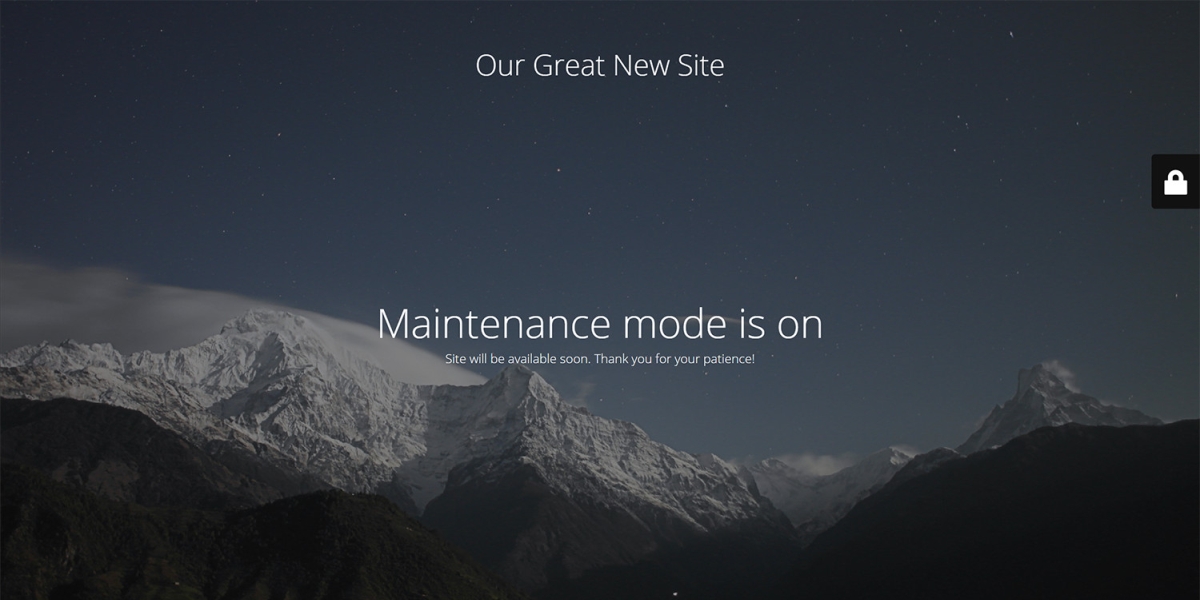
Conclusion
We hope that we have provided you with enough information to pick one of these great plugins adequately. But no matter which one you pick, we ensure you that you will have a blast setting them up and using them.
Adnan Mujic
Related posts
New Articles
How to See Recently Uninstalled Apps on Android
Uninstalling apps on Android is a common practice to free up storage space or remove apps that are no longer…