Table of Contents
Kodi, All the world technology will not be enough if you do not have fantastic software to go with it to make the ultimate home theater system. If you want to watch movies and TV shows, listen to music, and keep track of your favorite sports, Kodi is the platform to use.
What Is Kodi and What Does It Do?
Kodi is a free, open-source streaming service that has been available for nearly two decades and designed with home entertainment in mind. Microsoft initially developed the Xbox Media Center software for the original Xbox (XBMC). Since Microsoft discontinued the Xbox platform, the software has grown and extended well beyond its original scope. The non-Microsoft team that created what is now known as Kodi has developed a fan and developer base.
Unlike other streaming app companies like Android TV or Plex, Kodi is owned by the non-profit XBMC Foundation. Thousands of coders and developers all over the world are constantly updating and improving the app. Add-ons and builds will now be used to modify Kodi, and they are all free.
It is probably easier to describe what Kodi does not do than it can: it does not provide you with any content. As a result, you will have to give all of the necessary media (music, shows, movies, etc.).
Users sometimes install Kodi on their devices to watch their favorite content. Let us presume you want to stream content from a website, but your Firestick does not have support or is not compatible with that website. It is as simple as downloading Kodi on your Firestick, adding the website, and streaming through the Kodi app.
Other digital services, in addition to websites, can be added (referred to as add-ons)! Although Kodi does not have its content, it does allow you to stream all of your media from one place on almost any device.
MORE Article
What is a TF Card, and how does it differ from a Micro SD card?
Kodi’s Advantages
Kodi is not only for computers; it can be used on almost any device in your home, from a tablet to an Amazon Fire TV Stick. This aspect alone makes the app a useful audio/video entertainment tool. There are also non-dedicated Kodi boxes available, such as the NVIDIA Shield Android TV and spend (R) Android TV Boxes, which run Kodi well and have precompiled add-ons.

You can also sideload Kodi on the Amazon Fire TV Cube, but it will not come with any precompiled add-ons.
With Kodi, a multimedia manager, you can listen to music, watch family videos, watch YouTube, get movie reviews and stats, get sports scores, watch the national news, and much more. Kodi also allows you to categorize and arrange your media by type. Make favorites, playlists, movie directories, and enjoy a variety of other features.
A note of caution, though:
Whatever you stream on Kodi is visible to both your ISP and the government, which could get you in legal trouble. When using Kodi, the only surefire way to avoid this is to connect to any of today’s top VPN providers.
Key Features of Kodi
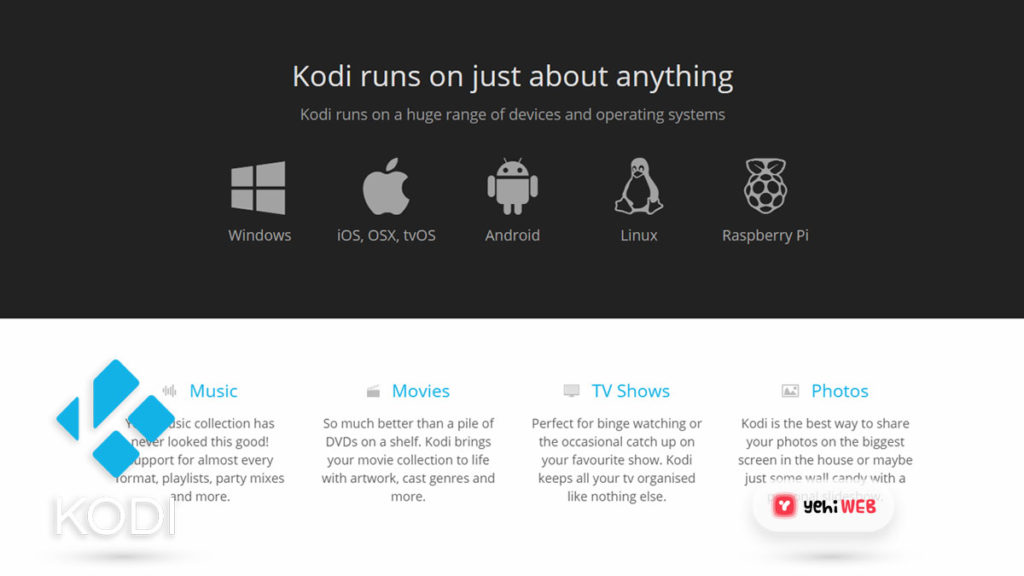
Any device, smartphone, or tablet can be turned into a digital set-top box or streamer with Kodi, allowing users to stream files from the internet, a home network, or local storage. Unlike Apple TV, Chromecast 3rd Generation, and Amazon Fire TV Stick 4K, Kodi is not limited by licenses or a curated app store. You can download a variety of community-made apps or add-ons and watch anything you want with the software.
The user interface (UI) of Kodi allows scrolling through your content a breeze. According to its developers, the app has a “10-foot UI,” which means you can read it from a possible distance of up to 10 feet out. Users can instantly and conveniently view videos, photos, and podcasts thanks to various built-in codes. Kodi has a similar experience on smaller screens, but it may get hooked to a giant TV for a big-screen display.
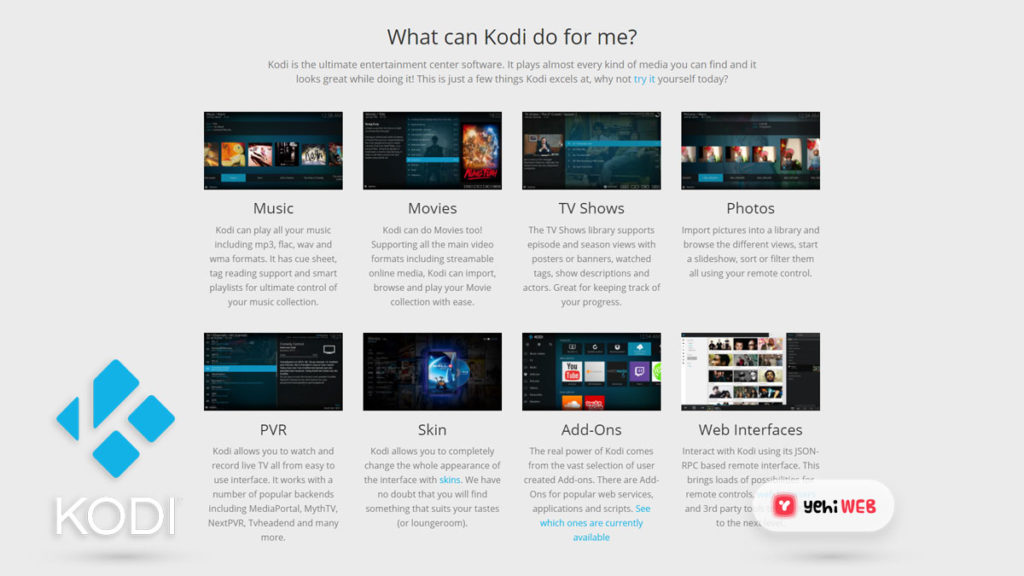
Is Kodi legal to use?
Kodi is legal when used for official apps. Like third-party torrent sites, Kodi apps are not illegal; however, what you do with them can be.
To become illegal, you must use a device to watch shows and other content without the copyright owner’s permission. This behavior may occur by hardware, software, or while watching content at a friend’s home.
Illicit media services are boxes or USB sticks connected to your TV and watch the content you have not charged for or granted permission to stream.
For more details, see the article on Kodi’s legal status.
MORE Article
How to Easily Download Third-Party Apps on a Samsung Smart TV
Note:
Many Kodi add-ons contain unlicensed content, and accessing such material could be illegal. The user must follow all relevant laws regarding usage in their region. We do not condone and are not responsible for any intellectual property or other third-party copyright violation and shall not be liable to any other party due to any additional material being made available.
On Kodi, what can you watch?
You have complete power over Kodi, which means you can install both pre-installed and third-party apps that include a wide range of streaming sources and content. Various third-party apps have access to movies, TV shows, sports events, YouTube content, social media content, and more.
You can watch about anything you want, for the most part. Keep in mind, though, the legalities of viewing such material, as well as how you obtain it. If you have to pay subscriptions to the service, an app that allows you to watch videos from that service will be legal. It all depends heavily on the subscription source’s terms and conditions, such as YouTube, Netflix, and CBS All Access, to name a few.
Compatibility
You can install Kodi on almost any system. The media center app is simple to install and works for OS X, Linux, Windows, Android, and even the Raspberry Pi microcomputer sequence.
Because the Kodi app does not exist in the App Store, the procedure is somewhat more difficult for iOS users. If they use Cydia Impactor, iPhone users must first ensure that their handset is jailbroken before installing Kodi. Users of iOS will mount third-party (non-App Store) software using this free macOS app. Keep in mind, though, the legalities of using certain apps on an Apple device.
Alternatively, more tech-savvy consumers should run Kodi on their phones and iPads using Apple’s XCode. This article can assist you in getting started, and you can download XCode Developer here.
Is Kodi capable of replacing my TV service?
As previously said, Kodi does not have any content. In other words, legally, no. Kodi will not be able to replace the cable provider with its own. Since Kodi can host all your favorite video channels on almost every device in a single simple app, this will help you discover your favorite shows and movies faster than searching through various programming options.
Is Kodi safe to use?
It is most likely one of the most widely requested inquiries. Many of you who remember Napster and Limewire know that copying content onto your computers comes with certain risks. However, Kodi is not inherently risky, based on what you are doing with it.
In terms of Kodi safety, downloading add-ons from reputable developers is an excellent place to start. Like everything else connected to the internet, your device is only protected from malware if you take the proper precautions to avoid installing malware.
Of course, Kodi has an extensive list of protected add-ons, both official and unofficial repositories. Go to the Kodi Wiki to find a current list of all add-ons that the developers consider legal, but keep in mind that the XBMC Foundation does not create these add-ons.
MORE Article
The Top 5 Best Voice Changing Softwares to Use in 2021 /a>
Saad Shafqat
Related posts
New Articles
How to Separate Audio Into Instruments Using Filmora
Have you ever listened to a song and wished you could remove everything except the piano? Or maybe just keep…


