The most recent update of Facebook’s user interface (UI) is a welcome update and an easy transition from previous versions. Since the dark mode is a common alternative for applications, it is only natural that Facebook will get on board.
Many users generally switch to the graphical user interface (GUI) of the “dark side of the phone.” This will become normal after a few years, but “the dark side” on this one is not a bad thing at all.
Table of Contents
In 2019, Apple implemented an option on iOS 13 with the global dark mode. As of today, Android 10 and above endorse global dark mode. However, Facebook does not, at least not yet, support the “global” dark mode. Facebook works instead of on a dark mode option regardless of the operating system, just as other application developers have for years been working on iOS and Android.
Facebook’s dark mode setting is alive and kick-starting. It can only be applied to smartphones using various sources such as windows, iOS, Facebook, Messenger apps, iOS, and Android Messenger.
Have you noticed that neither the iOS nor Android versions of the Facebook app (not Messenger) are mentioned? That is because the latest option is not available yet in the app unless you were one of the lucky few who got the November test release on iOS or were one of the small numbers of users who were able to run Facebook Beta in early 2020. There are also browsers to consider that have dark mode settings.
READ MORE
Fix: Netflix Error H7053-1807 on Windows?
Regardless of accessibility, the process for turning on dark mode on Facebook and Messenger is different for each application or device. This article will take you through the different approaches depending on the app and operating systems you are using, such as Windows 10, macOS Catalina, Android 10, and iOS 13.
Turn on Facebook Dark Mode on Mac and Windows browsers.
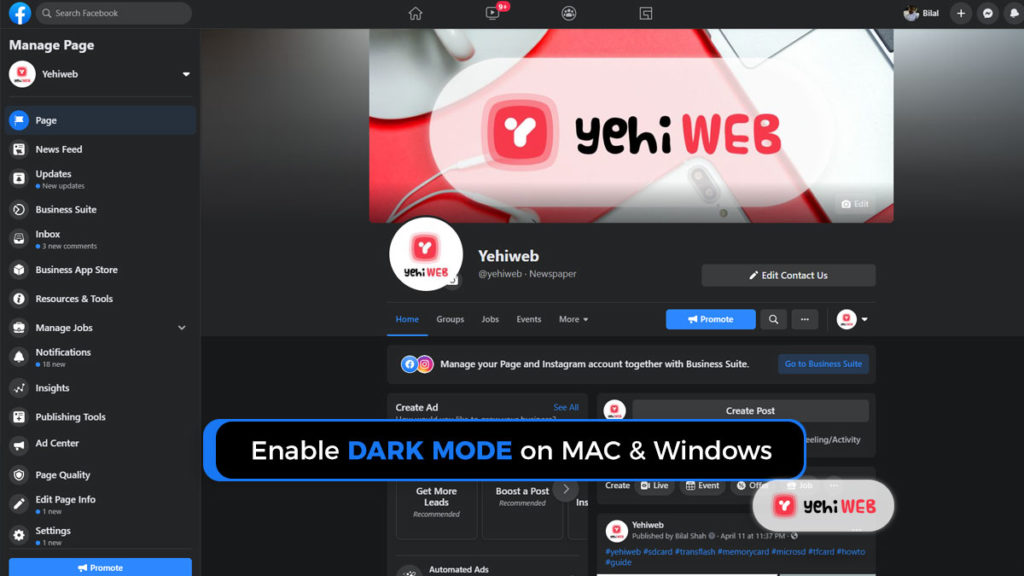
To enable Dark Mode in a Windows or macOS browser, do the following:
- In the upper-right corner of Facebook, click the downward-facing arrow.
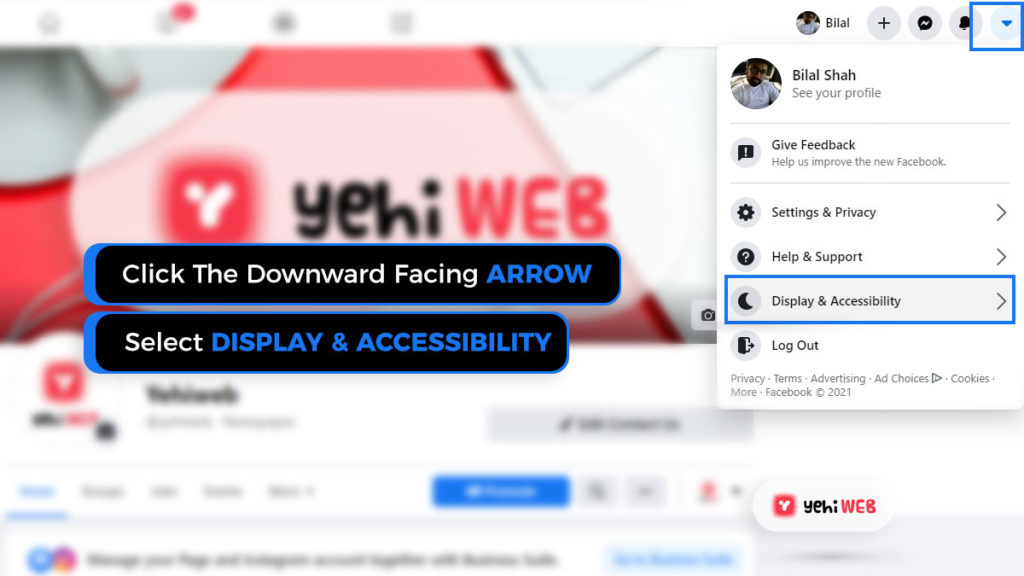
2. You can find dark mode in the settings section and enable it by turning it on. Instead of a white background, the Facebook pages would have a black background.
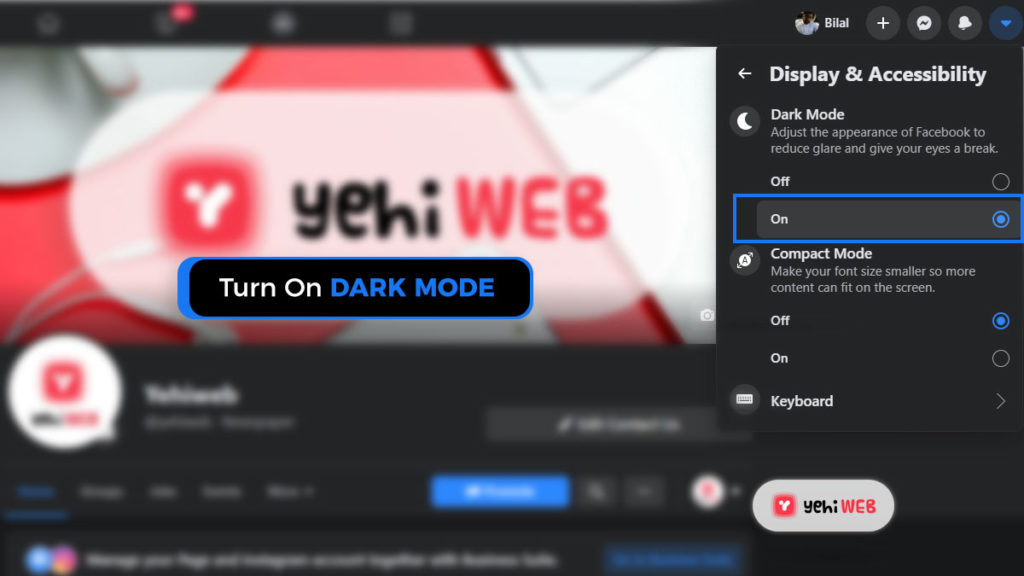
Note
As you go from light to dark mode on Facebook (in a browser), the settings change everywhere. Facebook will immediately apply the dark UI to all pages, including Messenger.
Turn on Facebook Dark Mode on Android and IOS
As previously mentioned, Messenger apps in iOS and Android include the Dark Mode feature, and they have been present for quite a while. Facebook has to wait until the official release of the Dark Mode option. The global dark mode setting on Android 10 or above (or iOS 13 and above) doesn’t change Facebook at all, at least not right now.
READ MORE
The Top 5 Best Voice Changing Softwares to Use in 2021
Enabling Facebook Dark Mode in Android Apps
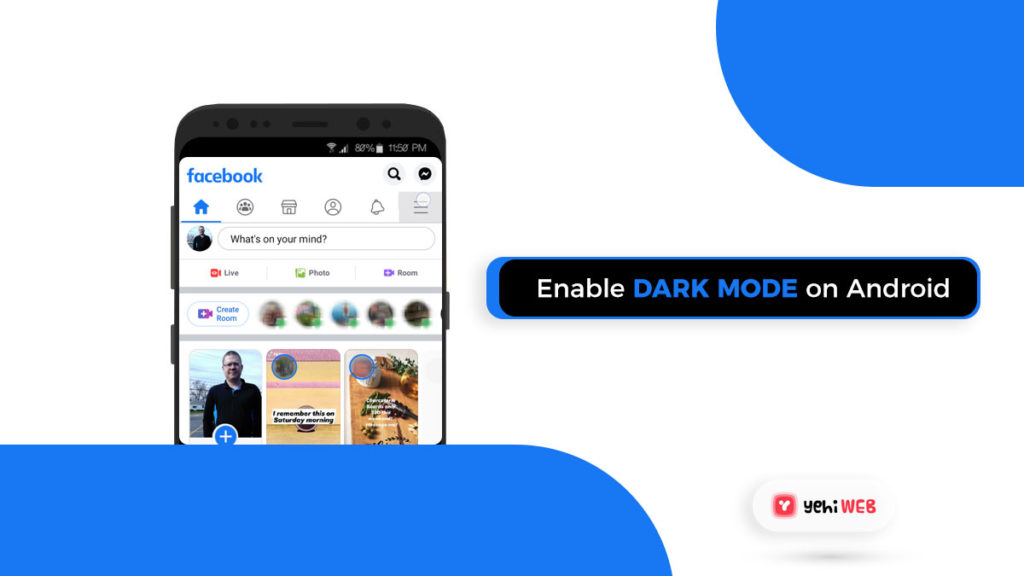
Only beta testers will be able to use Facebook’s dark mode option in Android. In case you are wondering, the dark black and gray designs do have certain flaws, requiring testers to turn from light to dark at certain moments. Apart from the main app, Messenger for Android has had a dark mode configuration for quite some time.
Follow these simple steps to check for and enable dark mode in the Android Facebook app:
- Tap the “hamburger” menu icon with three horizontal lines on Facebook Home.
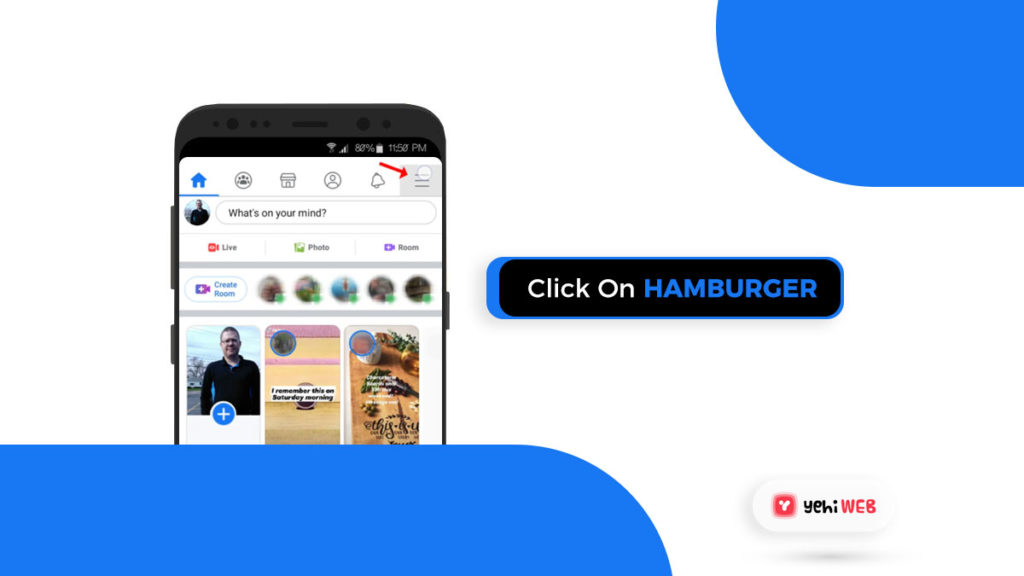
2. In the main menu, click on “Settings & Privacy.”
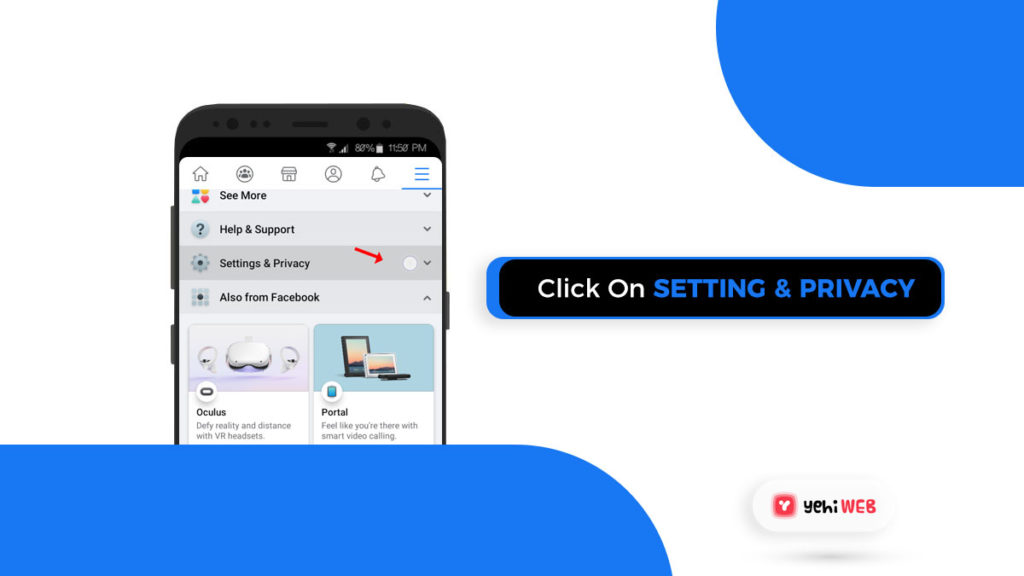
3. In the submenu, tap “Settings.”
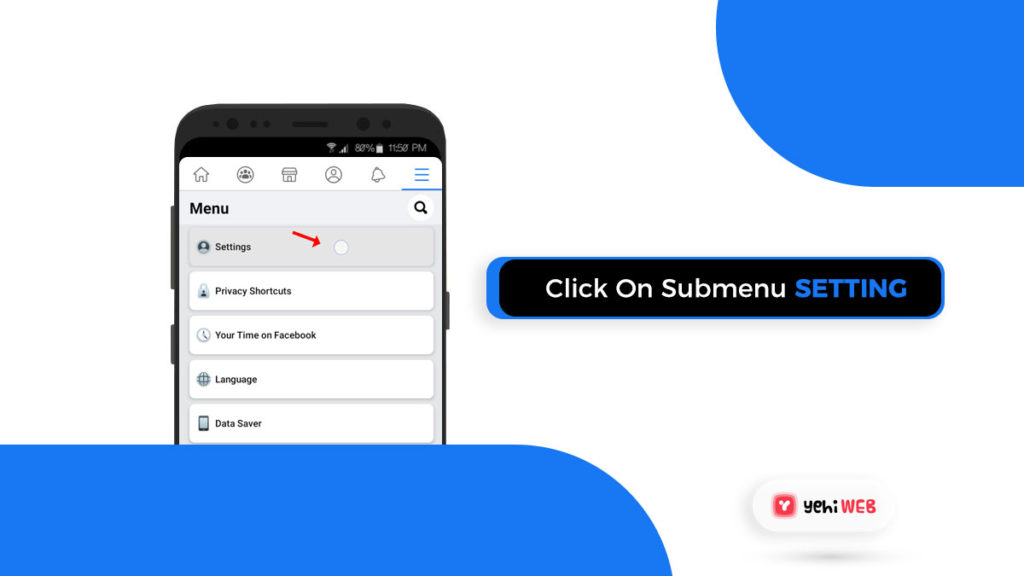
4. If Dark Mode is available, it will be listed as an option in the submenu. To access the custom options, click on “Dark Mode.”
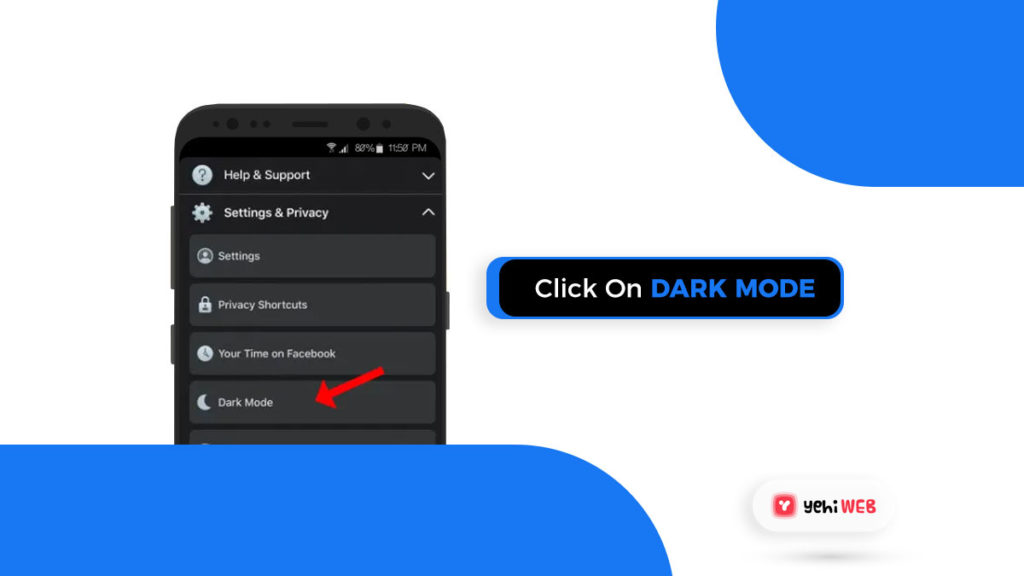
5. Enable Dark mode selecting “On.”
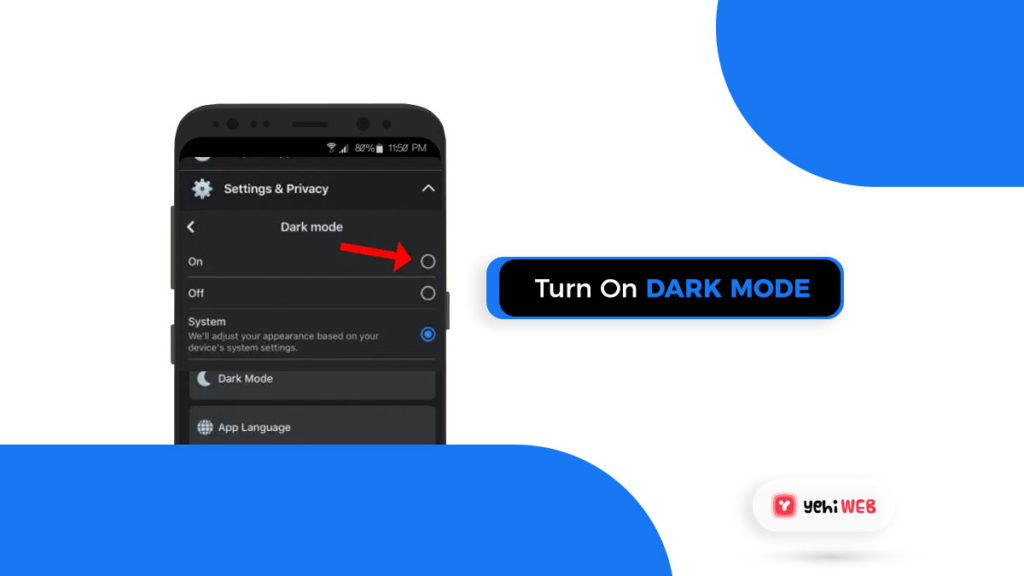
iOS Facebook Messenger Dark Mode
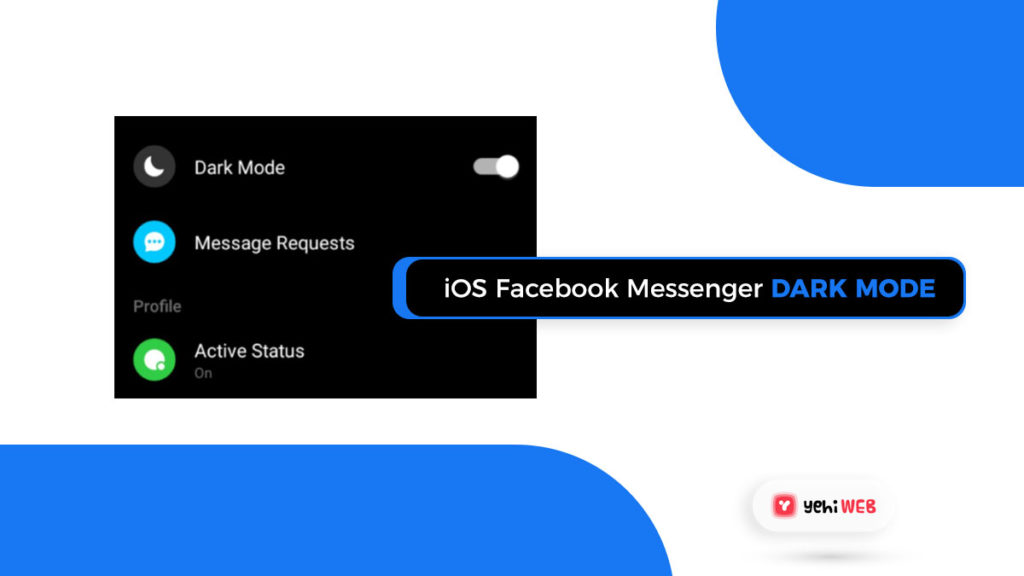
To enable Dark Mode, click on your profile picture in the top-left corner and then drag the slider to the right. It is as easy as that!
READ MORE
Clear Google Search History On Android, iPhone, And Chrome
Enabling Facebook Dark Mode in iOS
Facebook Dark Mode for iOS is currently being rolled out and is increasingly becoming accessible to more users. Android is gaining traction with the feature, but it is still lagging behind iOS and is only available to Beta users. To see if the option is available for your iOS Facebook app, follow the steps below.
- Click the “burger” menu icon in the bottom-right corner of Facebook Home.
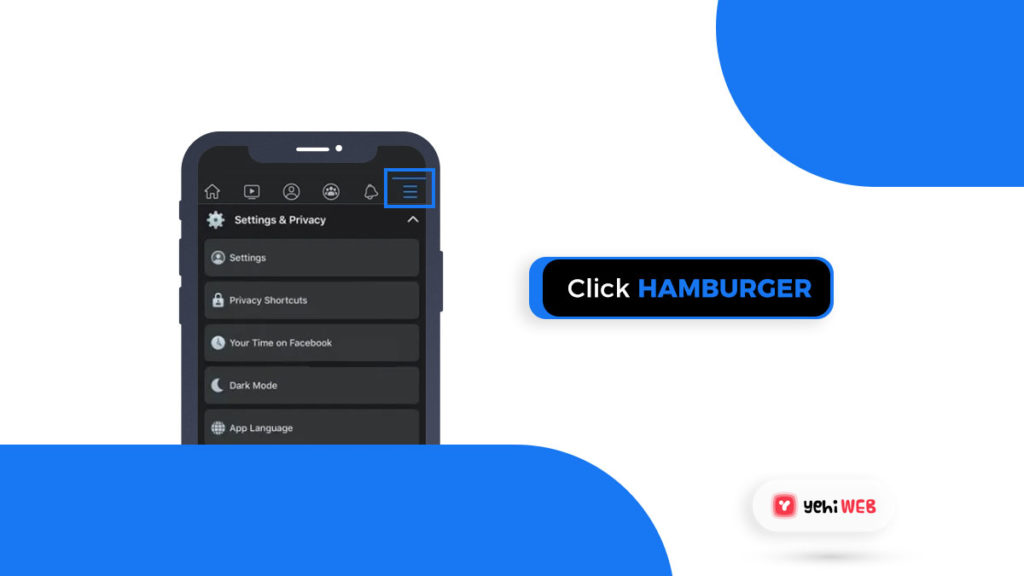
2. From the main menu, choose “Settings & Privacy,” then “Dark Mode” from the expanded menu.
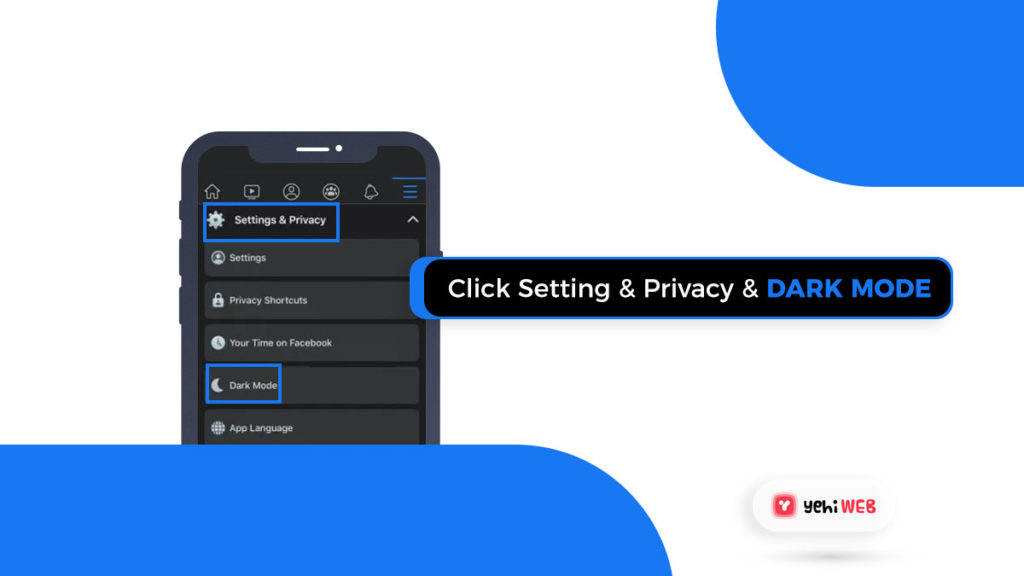
Enable Facebook Messenger Dark Mode in iOS

Use the steps below to allow the Dark Mode setting in the iOS Facebook Messenger app.
- In the upper-left corner, select your profile picture.
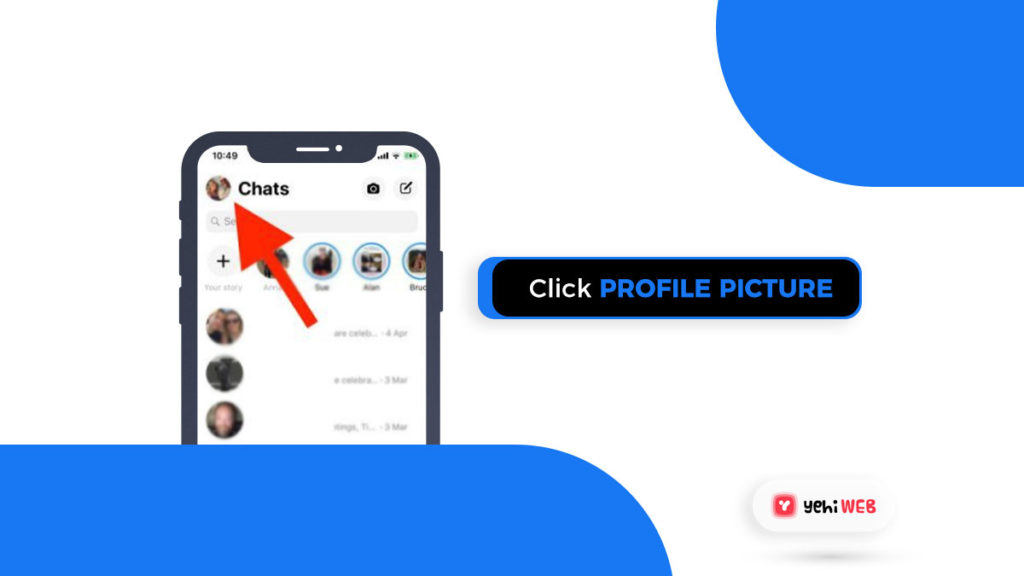
- Select the “Dark Mode” option.
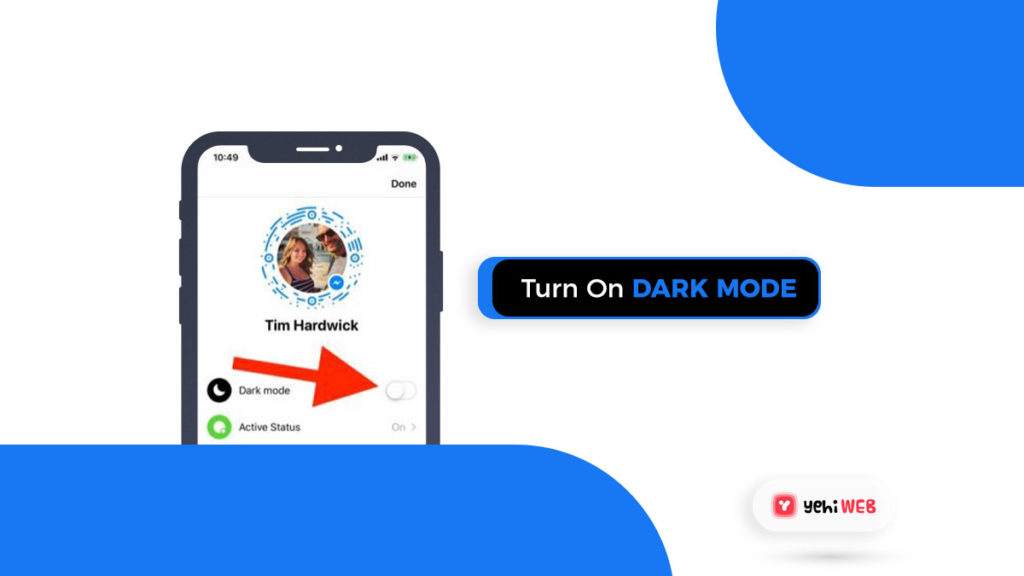
Do not get your hopes up just yet if you are a Facebook Lite user or want to change it to experience the Dark Mode until it is available on the main Android Facebook app. The Facebook Lite app’s Dark Mode is not available in every region. In any case, follow the instructions for turning on the standard Android Facebook Dark Mode setting to enable this feature. If you would like to buy an additional Facebook account you can use services like accsmarket fb.
Aside from Facebook Dark Mode’s drawbacks, it would be best if you experimented with your phone’s light and dark mode settings. The feature transforms colors for improved visibility, day or night, on Android and iOS to create a darker background. For the time being, the iOS alternative has a better chance of integrating with Facebook, but that’s just a prediction.
The dark background is applied to all apps that allow it when the global Dark Mode setting is activated.
Unfortunately, if you are lucky enough to get the latest rollout, there is no guarantee that you will be able to enjoy Dark Mode in the main Facebook app on iOS mobile. If you have the Lite or Beta edition of Android, Dark Mode would have to be Messenger for the time being, but it is better than nothing.
MORE Article
How to Build Facebook Avatars
Share on facebook
Share on twitter
Share on linkedin
Share on pinterest
Share on vk
Share on tumblr
Share on digg
Share on skype
Share on stumbleupon
Share on whatsapp
Share on email
Saad Shafqat
Related posts
New Articles
What is the difference between FMWhatsApp and GBWhatsApp?
In the world of messaging apps, WhatsApp reigns supreme as one of the most popular platforms for connecting with friends…

![How to Enable Facebook Dark Mode on Android, iPhone and desktop [Ultimate Guide]](https://yehiweb.com/wp-content/uploads/2021/04/enable-facebook-dark-mode-yehwieb-1200x675.jpg)
