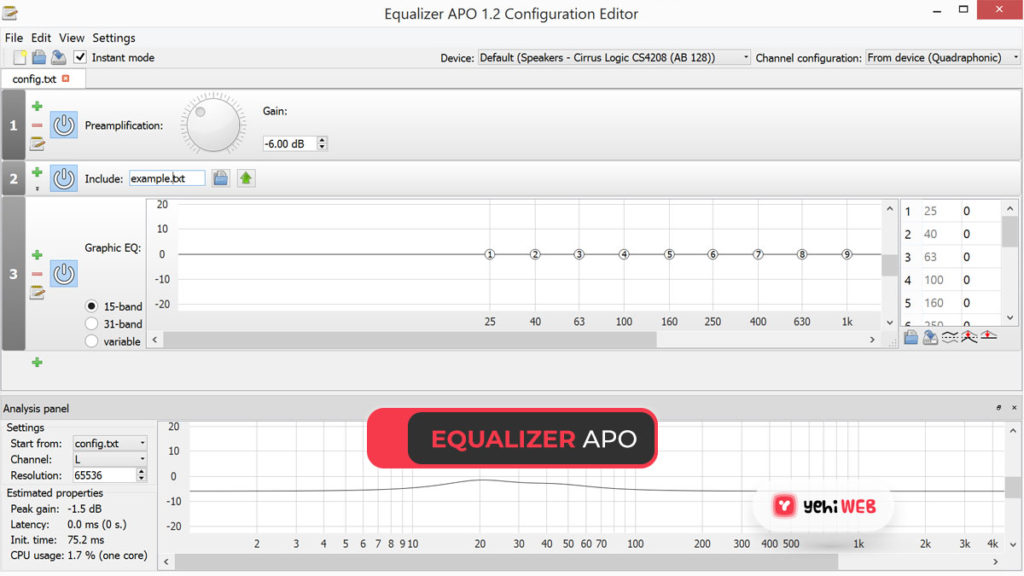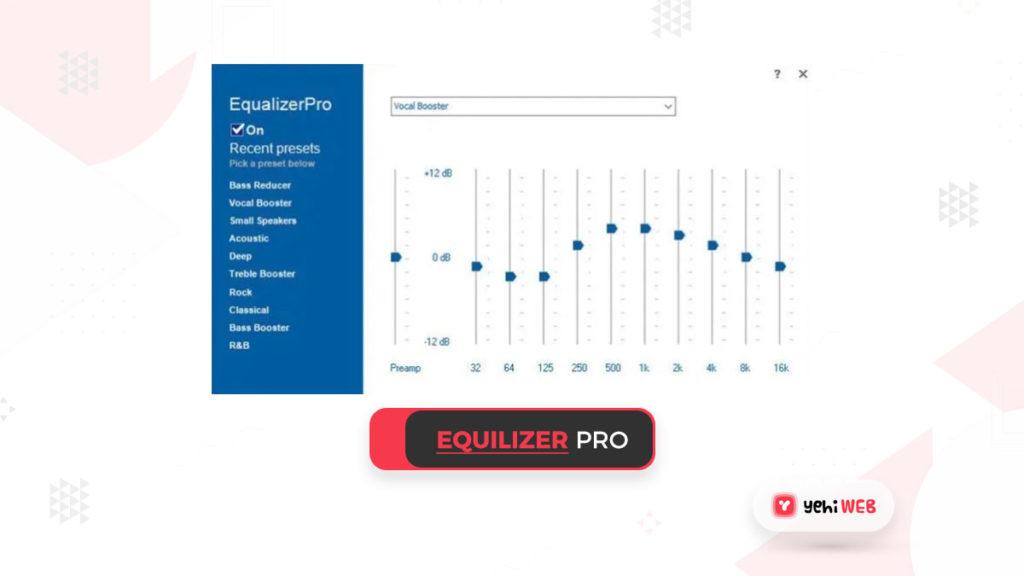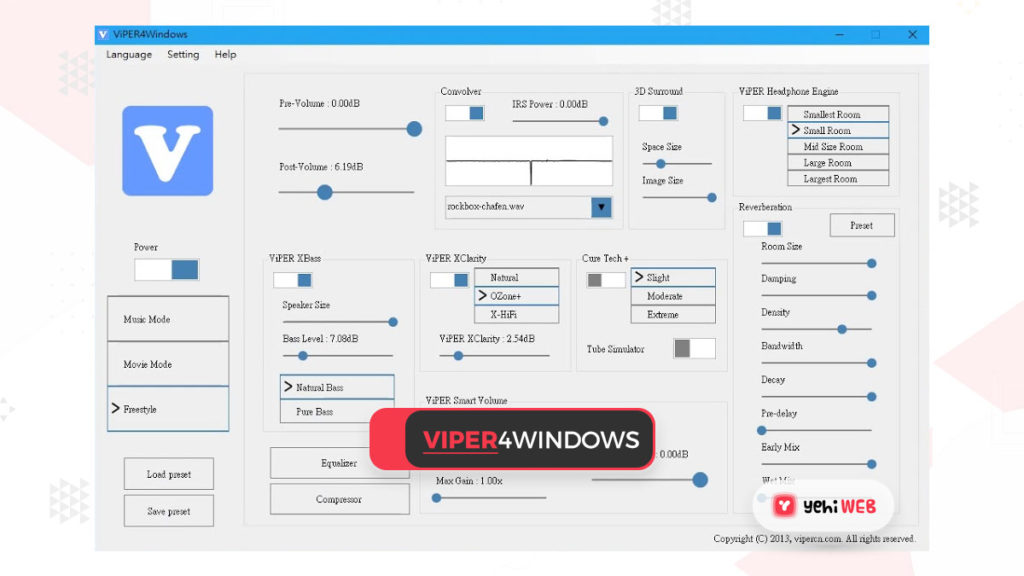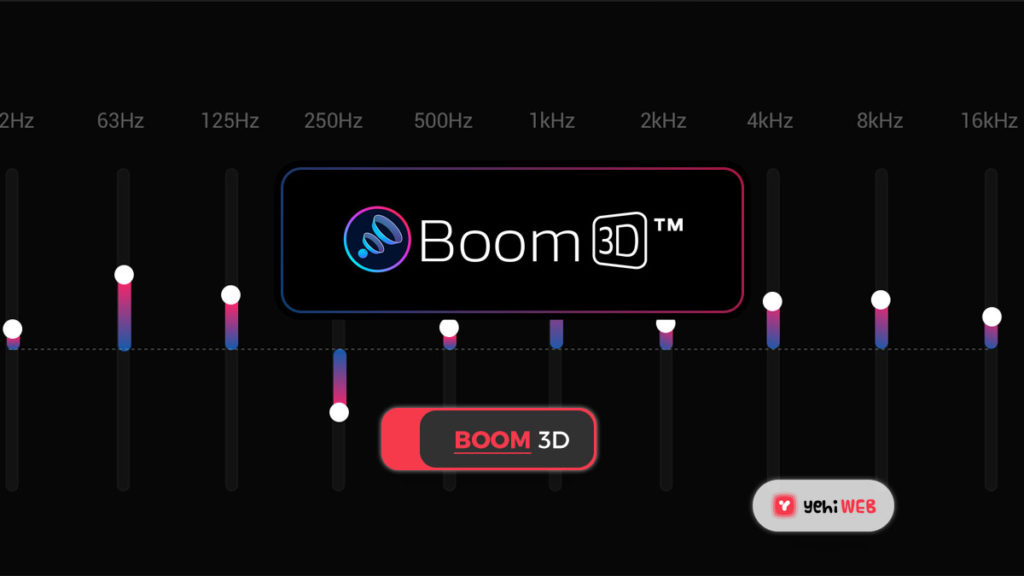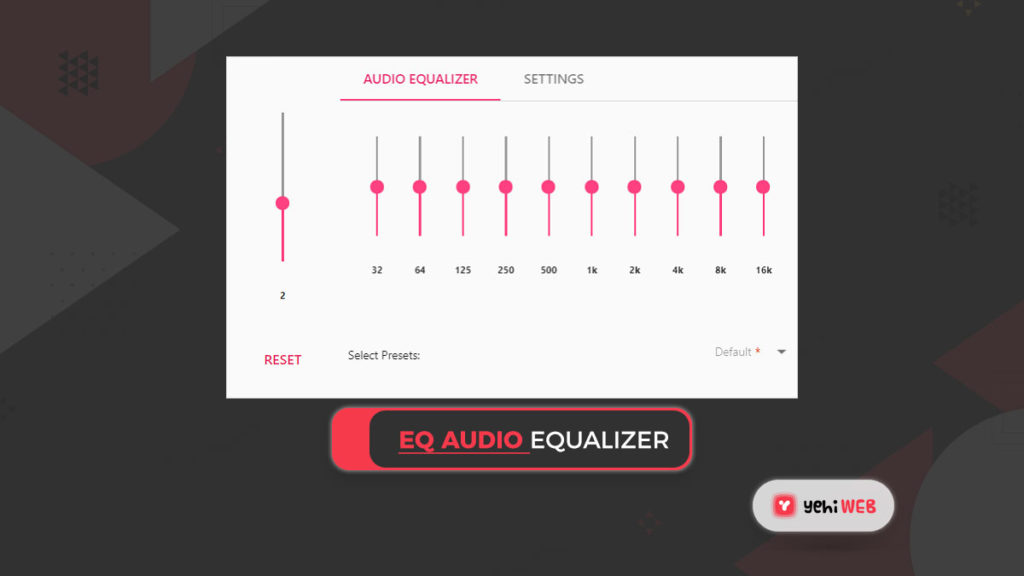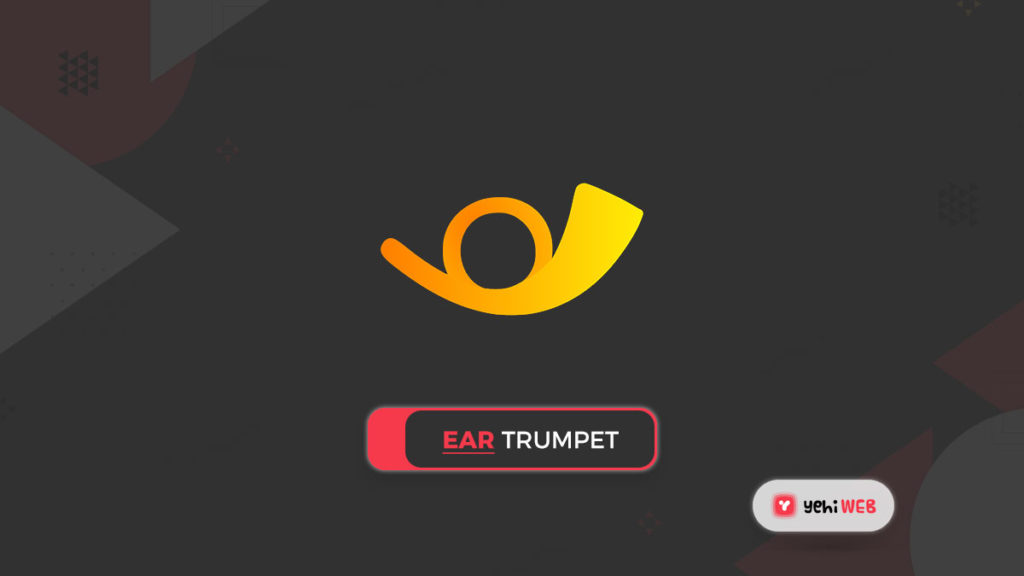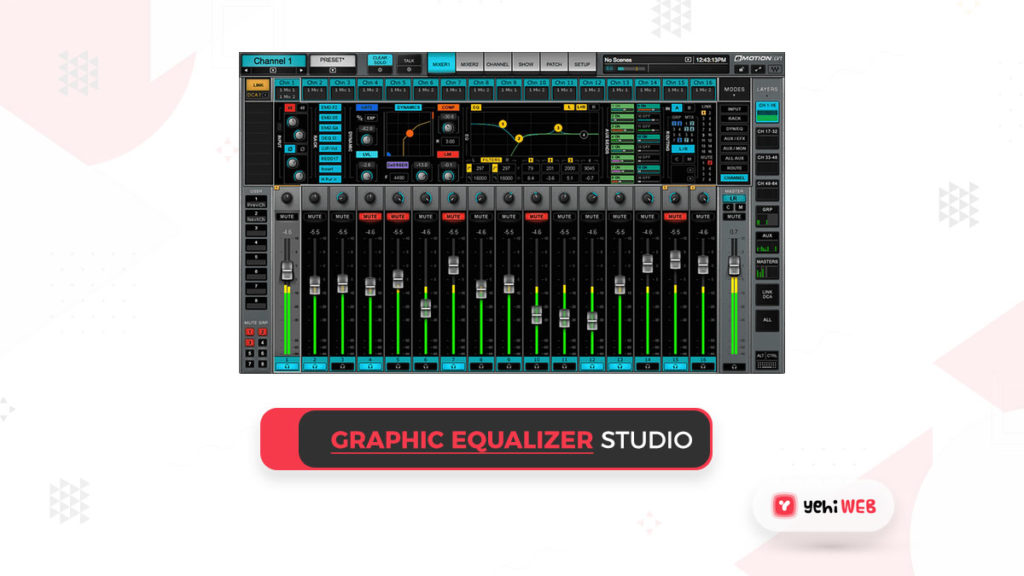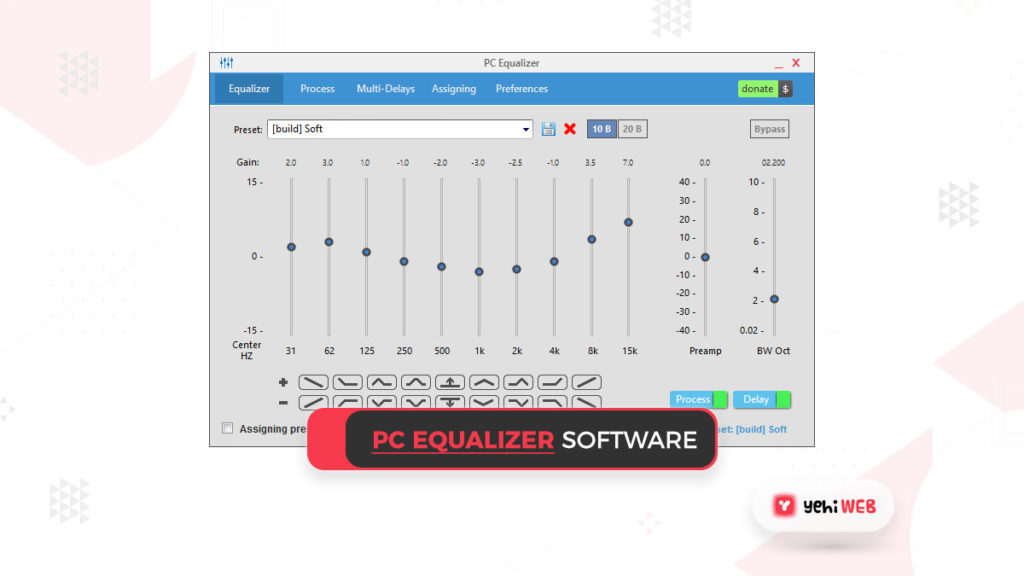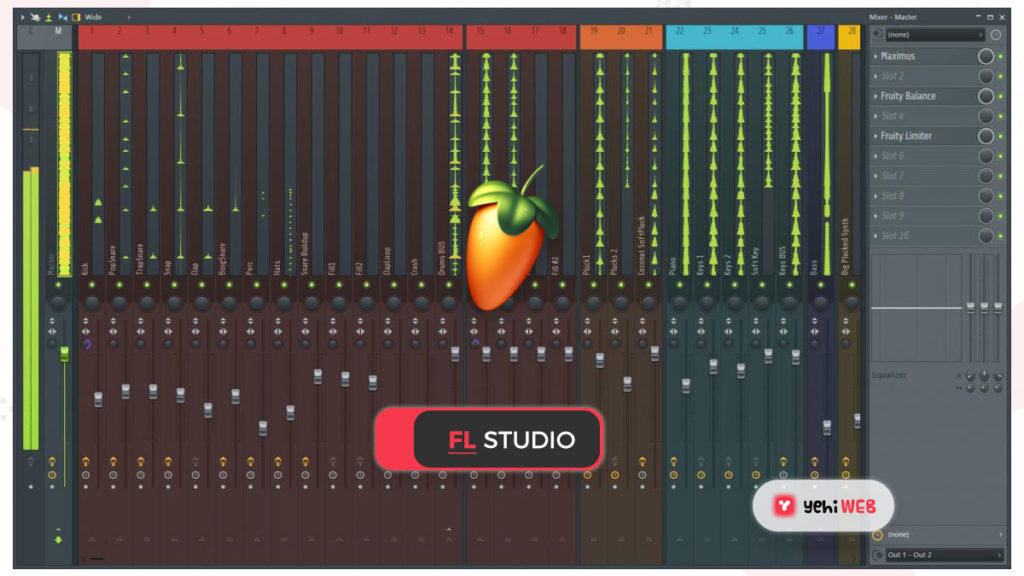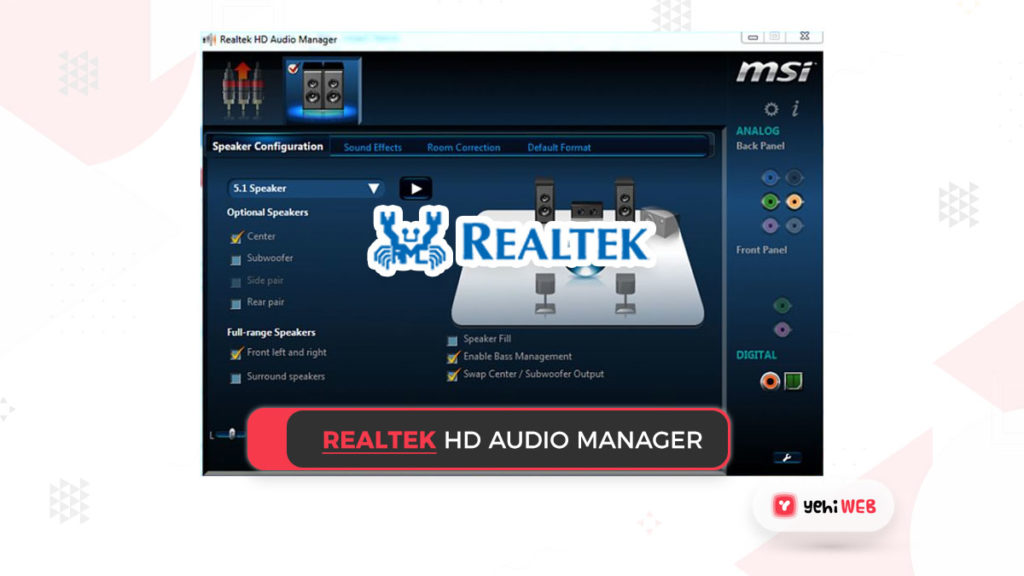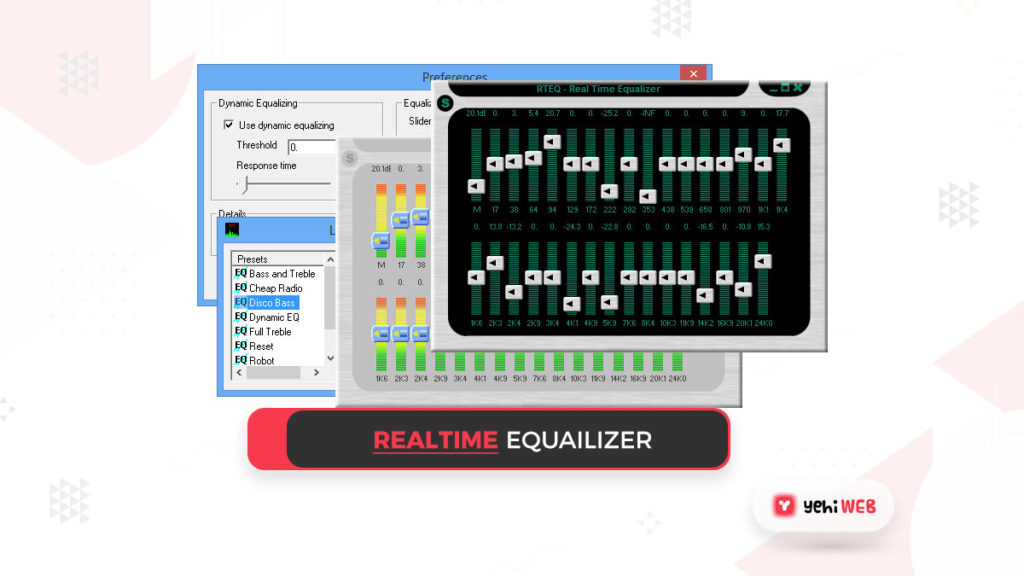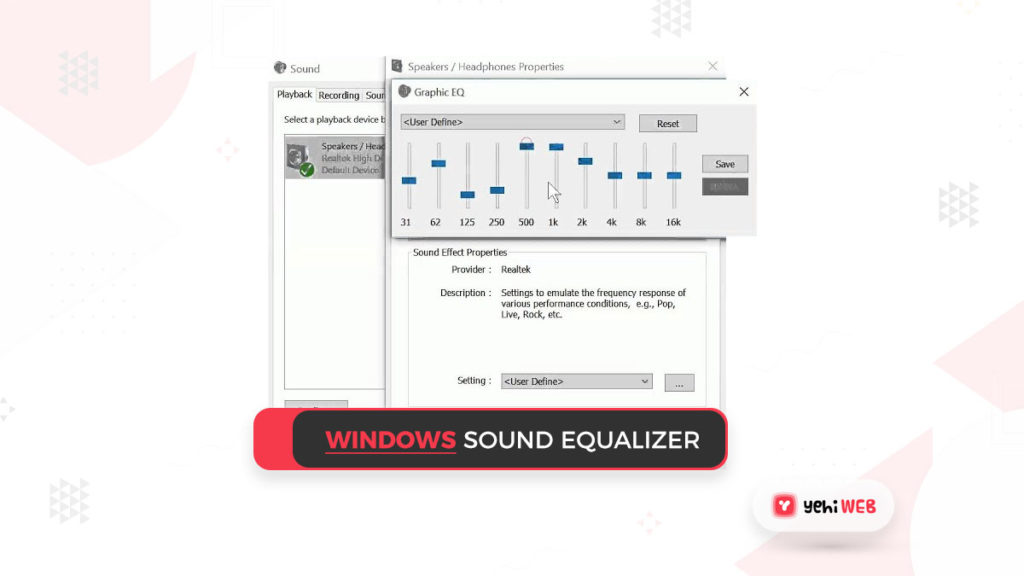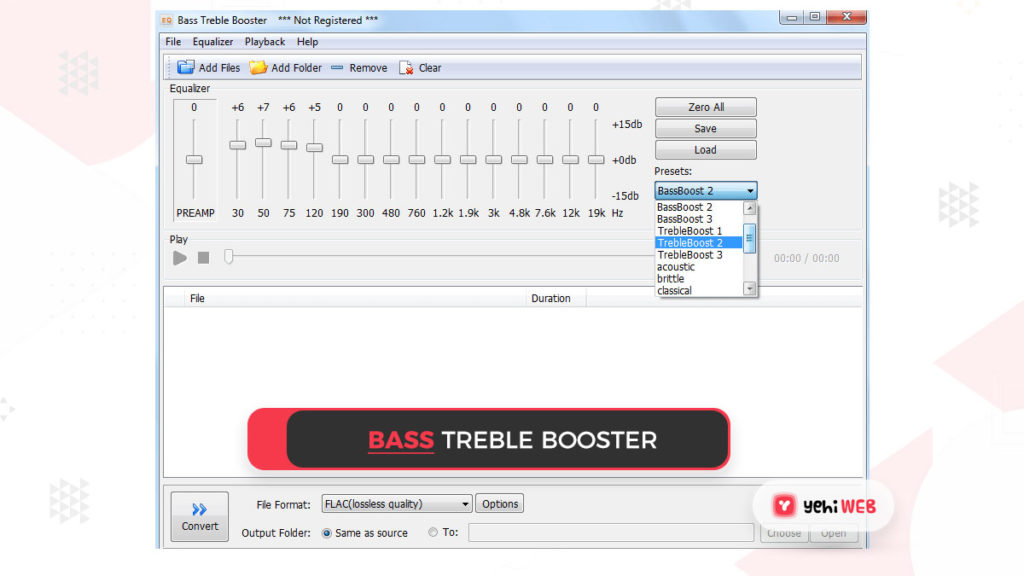Do you enjoy customizing the audio on Windows 10? Here is the list of 21 Best Sound Equalizer for Windows 10 to do that.
Suppose you are a heavy gamer, an audiophile, or love tweaking the sound on Windows 10. Then you might be on the lookout for a sound equalizer app.
Equalizers are for anyone who wants to improve their listening experience on their quality audio hardware. Audio Equalizer is a must-have utility, and it allows you to even make the most out of the crappy one as well.
Table of Contents
You can use Sound Equalizers to tweak audio frequencies known as bands. In addition, it allows you to use the technique known as audio equalization. Audio equalization will enable you to tweak the audio to suit user preferences.
Equalizers can boost the bass and enhance the treble in a room that responds to frequency sounds. Now many apps are available that allow you to perform equalizing tasks in a matter of seconds. The apps offer you access to features like Equalizer, Environment, surround, base, etc.
Windows 10 have its built-in volume mixer. But it fails to provide the ideal music listening experience. So instead, pick an Audio Equalizer for your Windows 10 to set audio frequencies and advance effects.
We will go through the Best Sound Equalizers For Windows 10 in this article. The apps can enhance the treble, bass and can improve the sound quality of your device.
Here’s the list of handpicked Top PC Equalizer tools with the most popular features. The list includes both free and paid applications.
Best Sound Equalizer For Windows 10
1
Equalizer APO
Equalizer APO is our #1 pick. It is the most powerful, customizable, and feature-rich free sound equalizer. You can create many profiles for your audio devices and switch between them in a flash.
Equalizer APO is a Windows-based parametric/graphic equalizer. It is the best and easiest choice because of its strong community presence. However, for novices, UI may seem to be too simple and features intimidating.
You can customize it using downloadable UIs. Since it is free, it is the audio Equalizers’ trademark.
Note
Note: If your audio uses APIs like ASIO or WASAPI, the app will not work because it is an Audio Processing Object (APO).
Key Features of Equalizer APO
Some of the key features of Equalizer APO free sound equalizer:
- Supports VST Plugins, as well as community support for other notable applications.
- It is a freeware equalizer for Windows with a lot of features.
- It has a variety of filters as well as 3D sound support.
- Allows users to create profiles for their headphones and external speakers.
- It has a modular graphics interface and can work on many channels.
- Minimal Latency
2
Equalizer Pro
Another popular choice is Equalizer Pro. Its sleek and clutter-free UI makes it more user-friendly than Equalizer APO.
You can use the software’s ten band equalizers and 20 presets while working on audio projects. Preamp volume control lets you tune a single band to enhance low tunes by adjusting each band.
Equalizer Pro is not a software app. You can try it out for seven days for free, but after that, you will have to pay $19.95 for the license.
Key Features of Equalizer Pro
Following are the Key Features of Equalizer Pro:
- Bass boost effect to enhance audio bass.
- Compatible with seven and later versions.
- Easy to use UI with On/Off button.
- Allows to create presets or use 20+ available Equalizer presets.
- Seven days free trial.
3
Viper4Windows
Another open-source entry is Viper4Windows, which means it is completely free. It is compatible with Windows 7, 8.1, 10, and Vista. In addition, the Viper4Windows tool comes with a ton of effects and filters for enthusiasts.
It comes with several audio effects like surround, convolver, compressor, and Equalizer. There are 18 bands available in the tool; bands’ ranges run from -120dB to 13dB. You can create your profiles or use one of the many presets available.
Key Features of Viper4Windows
Following are the key features of Viper4Windows:
- First, it is a freeware program.
- It can adjust the surround sound settings according to the size of your room.
- It gives you easy access to 18 bands as well as preset profiles.
- The software’s bass boost is well-known; you can customize it to support low-end sounds.
- You can control audio bandwidth, density, audio damping, decay. You can also use many other features using the Reverberation setting.
- With its Distortion control, you can regulate and change the music bands in decibels.
4
FXSound
FXSound is next on our list of the best sound equalizers for Windows 10. Known for its sound quality, FXSound offers high-quality audio effects. In addition, it supports dynamic gain boosting, 3D sound surround, better fidelity, and booming mass.
It is a well-known audio enhancer that was before known as DFX audio enhancer. Its unique selling point is that it frees users from complexity and allows them to tune their sound. But inadequate for professionals and extreme audiophiles as it has only ten bands.
But its preset profiles are enough for users who want to enhance their audio experience. Its preset profile includes Techno, Country, Rap, Alternative Rock And Dialog Boost, etc. Moreover, when listening to the audio on the web, real-time processing shines.
Because FXSound uses a 32-bit Processor, whereas internet audio is 16-bit. The processor adjusts the fidelity, ambiance, surround sound and re-dithers it into 16-bit. And allows the app to outperform the web’s 16-bit output’s theoretical limits.
FXSound offers a seven-day trial. After that, the whole app costs $49.99 as a one-time buy.
Key Features of FXSound
- It boosts audio signals.
- improve the volume of your computer
- High-Quality Audio
- It Erases sound compression for the enhanced listening experience.
- Increases music bass beyond your system capacity and quickly reprocess sound frequencies.
- It Provides studio quality and a 3D Surround audio listening experience.
- Provides options to optimize low-quality sound.
- Seven-day free trial.
5
VoiceMeeter Banana
Voicemeeter Banana is a feature-rich, cutting-edge audio equalizer for Windows 10. Its standout feature is the audio mixer tool. You can handle any audio inputs from any audio devices or applications using this tool.
The tool gives you complete control over your audio files, including input and output. Voicemeeter Banana is the perfect choice for content creators and those starting a podcast.
The mixer allows you to tweak audio input as well as output from the standpoint of an equalizer. So you can mitigate any microphone deficiencies by making the sound clearer if you are a twitch streamer or talking with family or friends on skype. In the app’s Master Section, you can tinker with the equalizer settings.
The Master Section of the app lets you tinker with equalizer settings. And the app is entirely free.
Key Features of VoiceMeeter Banana
- Free of cost advanced virtual audio mixer.
- Multi-channel EQ to run Steroa P.A devices.
- Supports Audio Interfaces like WASAPI, MME, Wave, RT, KS, ASIO, etc
- It offers volume adjustment with higher and lower tones.
- It has a built-in tape deck and offers free access to 6 cells, eight channels, and a parametric EQ.
- Features for enhanced sound effects and altering the speed of speech.
- It Covers microphone loopholes for crispier and less distorted sound.
6
Boom3d
Boom3d is a paid sound equalizer whose strength is it’s preloaded presets, but it does so very and with a modern UI. And, you are less likely to get lost while looking for the best tune.
The audio Equalizer but specializes in producing rich spatial sound. So it’s for those who have surround sound headphones or speakers. It is system-wide so that you can control the volume of apps individually as well. It can enhance the sound effects of your headphones, audio devices, and media player.
The app is intended for users using headphones to listen to their computer audio. It can convert audio input in 3D surround sound without hardware and an amplifier.
It also has one of the most powerful equalizers of any app on our list. The Equalizer features 31 bands and hundreds of presets. And both work together to create an immersive listening experience.
Key Features of Boom3D
- It comes with 31 presets for band equalizers.
- With its robust volume booster feature, you can enjoy a powerful sound experience.
- It allows for simple playback of saved music files, along with stunning Boom effects.
- The application Volume Controller feature allows you to adjust the volume of apps.
- This Windows 10 sound equalizer gives you complete control over your favorite music.
- 30 days free trial.
7
EQ Audio Equalizer
EQ Audio Equalizer is our next pick for the best sound equalizer for Windows 10. It is a chrome audio equalizer that lets you adjust the sound volume with ease. Regardless of the platform, the app ensures you get perfect and clear sound.
The Chrome extension will improve the audio quality of online videos and music. When streaming videos online, some of them have low volume. Install Eq Audio Equalizer, and it will improve the sound quality of any media you view online.
Key Features of EQ Audio Equalizer
- Highly Flexible Chrome Equalizer Extension.
- It supports equalization between different music genres and can adjust sound levels.
- It Improves Sound Quality.
8
EarTrumpet
EarTrumpet is a must-have if you want precise control over your app and system volume.
EarTrumpet is a free advanced volume control app for Windows that is easy to use. This tool allows you to move applications across different playback devices. It also has both classical and innovative app volumes.
EarTrumpet does not have much to configure, which is an excellent thing. However, an app like a volume controller must be as essential as possible, and EarTrumpet focuses on the basics.
Key Features of EarTrumpet
- It Works with both UWP and Win32 apps.
It is simple to switch between playback devices. - It has a lovely design.
- You can control audio on a per-app basis.
9
Bongiovi DPS
Bongiovi DPS brings life to your music, movies, and video games. It is a software technology that completely transforms the way you listen to audio. It is an active processor that analyzes and improves audio signals for components.
Key Features Bongiovi DPS
- It provides a new Frequency Visualizer User Interface.
- It is one of the best free equalizers for Windows 10 that lets you control stereo enhancement.
- With improved Bass and Treble EQ, you will have more control.
10
Graphic Equalizer Studio
Graphic Equalizer Studio is a sound processing application that works in real-time. This type of application needs at least a basic understanding of audio processing. It provides real-time equalization for all Digital Audio.
Additionally, it also provides a detailed graph for fine-tuning the sound. And turn sounds from various sources more consistent. You can monitor maximum and minimum amplitudes with graphic Equalizer Studio.
Key Features of Graphic Equalizer Studio
- With the Octave selector, you can calculate band frequencies.
- It calculates ban frequencies with the Octave selector.
- This Windows 10 equalizer has a Band Calculator and customizable frequency selection.
- Configuration is kept in two convenient locations for reading all project data.
- Automated low audio equalization.
- Free yet Powerful Equalizer for Windows 10.
11
Breakaway Audio Enhancer
Breakaway Audio Enhancer is more than an audio enhancer. It is a tool for pros, with the potential to enhance audio, videos, web browsers, and games. Multiple look-ahead peak limiters provide distortion-free transient control.
It brings out subtleties you never knew existed by making the sound louder and punchier. Multi-band dynamics processing restores spectral balance to your music library. And many look-ahead peak limiters provide distortion-free transient control.
It can change level dynamics, spectral balance & rectify song-to-song volume shifts and overdrives. Breakaway Audio Enhancer costs $29.95, but you can also test it for 30 days for free.
Key Features of Breakaway Audio Enhancer
- Volume dynamics and equalization changed automatically.
- Multi-band dynamics processing helps your music library restore its spectral balance.
- Many peak limiters with a look-ahead feature produce distortion-free transients.
- It makes the music louder and more punchy.
- It corrects loudness changes from song to song and overdriven speakers.
- DJs, radio stations, and webcasters all use the same professional technology.
12
WavePad Audio Editing Software
WavePad is a Windows and Mac audio editing software. You can use the tool to record and edit music, voice, and other music recordings. It has audio effects such as amplify, normalize, Equalizer, reverb, echo, reverse, etc.
It performs all the functions in real-time, making it one of the top software in the league. WavePad’s built-in PC equalizer optimizes all your music in real-time. It is giving you booming bass, crystal clear audio, and high fidelity.
Key Features of WavePad Audio Editing Software
- Toolkit for complex editing (cut, copy, split, compress and trim audio files and more)
- It supports almost all audio file formats (WAV, MP3, VOX, GSM, WMA, AU, AIF, FLAC, OGG, and more).
- Works with Mixpad Multi-Track Audio Mixer.
- Extracts the audio from your video files and edit it.
- Offers noise reduction and click pop removal through audio restoration.
- Batch procession and audio restoration tools for noise reduction.
- FFT, TFFT, and Spectral Analysis
- Astounding Effects (echo, reverb, equalize, amplify, normalize, and more).
13
PC Equalizer
PC Equalizer is a Windows graphical user interface that is easy to use. The application allows you quick and easy audio filtering with the left-right channels,
You can use the Multi-Delay feature to produce effects like echos, delays, and reverb.
You can also apply a preset to an application like (Rock preset with Winamp, Classic preset with Windows Media Player, Pop preset with PotPlayer, etc.).
Key Features of PC Equalizer
- Pan processing to expand or contract stereo.
- Use the Multi-Delays function to create a variety of Echoes, Delay, and Reverb effects.
- Support for native format video, photo, and audio in up to 4K resolution.
- A huge library of plugins, effects, and audio tracks.
- Feature of Audio Scrubbing
- Frame-by-frame Motion tracking is an advanced feature.
14
Room EQ
Room EQ is a free program that analyzes the acoustics of a room. It allows you to measure and analyze the responses of the room and speakers. And the audio measuring features help to optimize the acoustic for your room or studio.
Key Features of Room EQ
- Analysis of room acoustics and audio performance.
- Options for usage as a time reference for a loopback connection or a second speaker.
- Features in offline measurement mode allow you to react from imported sweep recordings.
- Effective time analyzer with a resolution of 1/48th octave.
- An octave or a third-octave filter to display the pulse response.
15
Adobe Audition
Adobe is the most trusted Digital Audio workstation for professional audio production. You can use it for recording, editing, mixing, and even audio files.
Audition has two types of equalizers: the parametric Equalizer and the graphic Equalizer. The parametric Equalizer has better frequency precision than the graphic Equalizer. But the graphic Equalizer has superior phase accuracy.
The Graphic Equalizer comes with bands ranging from 10 bands, 20 bands, to 30 bands. Fewer bands make adjustments easier yet more accurate.
You have complete control over your frequencies with a parametric equalizer. So, you can also lower or enhance your frequencies according to your requirements.
Key Features of Adobe Edition
- Professional editing sound panel.
- Complex tools for designing sound effects.
- Enhances Multitrack UI.
- Reduction of adaptive noise.
16
Cyberlink PowerDirector
PowerDirector is a video and audio editing program for professionals. The tool gives you access to all the prices, high-performance tools you need for your tasks. Moreover, there is no steep learning curve owing to its well-organized, user-friendly GUI.
The built-in equalization can take your tracks where you want them. Additionally, you can also listen to exclusive background tracks and experiment with beautiful sound effects.
Even though it’s video editing software, it still offers excellent equalization features for PC. As a result, it is worth a look.
Key Features of Cyberlink PowerDirector
- Support for native format video, photo, and audio in up to 4K resolution.
- An extensive library of plugins, effects, and audio tracks.
- Eighteen new transition effects to transform movies into outstanding presentations in no time.
17
FL Studio
Every music producer and fan adores FL Studio, a world-renowned digital audio workstation.
The software has an ever-growing collection of plugins and effects. And thanks to that, it offers all the professional tools required to perform your tasks.
Furthermore, all these powerful tools are packaged in a simple, easy-to-use interface. And makes the music production and polishing a breeze.
Key Features of FL Studio
- Audio formats such as MP3 and WAV have native support.
- Advanced automation, countless effects chains, plugin delay compensation, and more.
- All current VST standards 1, 2, and 3 are supported.
- Browser feature to organize all the project data.
- Audio editing and manipulation toolkit with a wide range of options
18
Realtek HD Audio Manager
This open-source audio Equalizer for Windows 10 allows users to adjust audio frequencies. It is a sound card rather than an equalizer that you can place on your device through a driver.
Realtek HD Audio Manager controls your audio adapters. It detects new devices (Headphones & Microphones) connected to your computer. It also allows you to set them up to your liking.
Key Features of Realtek HD Audio Manager
- It supports multiple audio channels.
- Driver package compatible with audio codecs such as audio recording, playback, multimedia, etc.
- Powerful and easy-to-use UI.
- Power Management feature that promotes long battery.
- Sound effects can be customized using the band’s range of 31-16k decibels.
19
RealTime Equalizer
The Equalizer for Windows 10 comes in two versions: a Winamp plugin and an installer. You can also use it to adjust the frequency spectrum in real-time as well.
With the software, you can achieve both powerful and fine amplification. It also supports Spatial resurrect. After making changes to your liking using the Equalizer, you can create presets. And you can then later reuse the channel changes and configuration with the presets.
Key Features of RealTime Equalizer
- It can equalize many audio formats.
- It has a lightweight design with easy-to-use features.
- It offers free access to 300 channels that you can use for fine-tuning and powerful sound amplification.
- You can create a wide range of audio scenarios with this powerful sound equalizer.
- It is a 31-band equalizer that works in real-time.
- For best results, use it to enhance stereo music and make channel changes.
20
Windows Sound Equalizer
The built-in equalizer tool in Windows 10 is next on our list of sound equalizers. Follow these easy step to gain access to it:
- Click the Speaker icon from the Taskbar.
- Open the Sound Dialog Box by selecting the playback device.
- Click on the Playback tab, and then right-click on the default speaker.
- Click on Properties to access the Speaker properties.
- Select the Equalizer option from the Enhancement menu and check the box.
- You can adjust the sound balance from the opened window to your liking.
Key Features of Windows Sound Equalizer
- Presets available such as Rock, Club, Bass, Etc.
- It has ten bands ranging from 31 to 16k decibels.
- It offers a manual mode to customize the sound Equalizer.
21
Bass Treble Booster
Bass Treble Booster is an excellent free audio sound equalizer. Especially for those who want to achieve the ideal music listening experience. The program’s user interface is straightforward and easy to use. Bass Treble Booster is what you need to improve your system’s audio quality.
It doesn’t matter if you are a novice to sound engineering. The program allows you to change audio effects and other aspects of it easily.
Key Features of Bass Treble Booster
- It allows reverting to factory default settings.
- Convert music from various formats to MP3 and other formats effortlessly.
- Allows you to increase the volume and bass.
- It comes with a set of equalization bands to set frequencies.
Share on facebook
Share on twitter
Share on linkedin
Share on pinterest
Share on reddit
Share on vk
Share on tumblr
Share on skype
Share on stumbleupon
Share on whatsapp
Share on email
Bilal Shafqat
Related posts
New Articles
Shipping alternatives to DHL: top picks
When it comes to reliable global shipping, *DHL* is often considered one of the top names in the logistics industry….